Difference between revisions of "5 Gets the board temperature"
| Line 11: | Line 11: | ||
[[File:Micropython2.png|thumb|[[3 Mpfshell details]] ]] | [[File:Micropython2.png|thumb|[[3 Mpfshell details]] ]] | ||
[[File:Micropython2.png|thumb|[[4 Pycharm IDE programming]] ]] | [[File:Micropython2.png|thumb|[[4 Pycharm IDE programming]] ]] | ||
| − | + | ||
| − | |||
[[File:Micropython5.png|thumb|[[1. Panel scrolling text]] ]] | [[File:Micropython5.png|thumb|[[1. Panel scrolling text]] ]] | ||
Revision as of 20:32, 19 February 2019
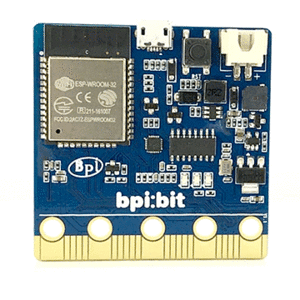
Overview: BPI-Bit
Contents
thermistor
This module allows you to get ambient temperature.Before using it, it is recommended to put the board under cooling before collecting, otherwise the reading temperature will deviate from the surrounding temperature, because the board will generate heat, so the most influential heat source around it is the temperature of the board itself, so the ambient temperature will become the temperature of the board.
So before the board starts to heat up, the initial temperature must be the ambient temperature, and then gradually become the board temperature.
sample code
from microbit import * while True: sleep(100) temp = temperature() # get temperature ℃ print(temp) display.show(str(temp))
testing effect
Led panel display content
Error creating thumbnail: Unable to save thumbnail to destination
Print the data
Error creating thumbnail: Unable to save thumbnail to destination
The temperature measured
Error creating thumbnail: Unable to save thumbnail to destination