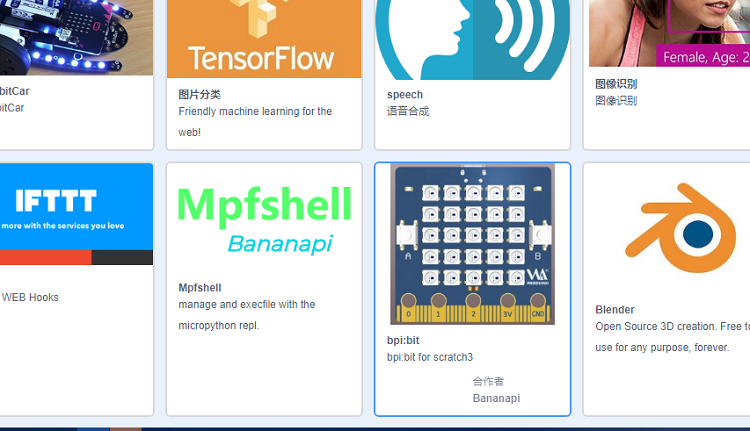13 Codelab Scratch3
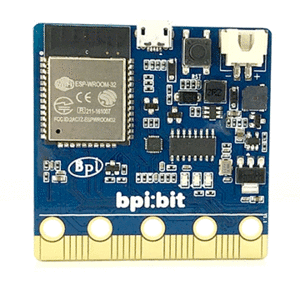
Contents
About CodeLab
Codelab.club is a nonprofit organization. official website : https://www.codelab.club/
We are committed to delivering the joy of programming and helping people become creators of the digital age.
Codelab.club is a programming club. Programming is a tool for creation. We will help you get familiar with this tool, but we are more interested in encouraging you to explore and try. We hope to make interesting projects with you, find your passion, find like-minded partners, play and create together.
Codelab.club is a nonprofit, not a company. Codelab.club is free, but free is not the core of our appeal, just as free is not the core of the open source movement (freedom is). Openness, neutrality, sharing and collaboration are our core demands. We hope more volunteers, learners and creators can join us
BPI:bit team works closely with CodeLab to promote STEAM education
How to use CodeLab scratch3 for bpi:bit
Online Scratch3 Codelab website,See here for more details CodeLab and scratch open soruce documents
First select the version of the system that works for you and get adapter ,No need installation , just open it.
And then going to refer to usb_microbit user manual,in a similar way,,choose mpfshell option。
- Error creating thumbnail: Unable to save thumbnail to destination
Begin to use BPI:bit with CodeLab scratch 3
1,Make sure adapter software and scratch3 websites are open.
2,In scratch3, click on it (the expand button in the bottom left corner)
- Error creating thumbnail: Unable to save thumbnail to destination
3,Scroll to the bottom, find the BPI :bit plug-in, select it, and click ok to return to the main interface.
4,Check the isconnected indicator to connect
- Error creating thumbnail: Unable to save thumbnail to destination
5,At this point, insert the hardware and click on the connection button. (if you're not sure, check with your regular mpfshell) if connect , will show "true"
- Error creating thumbnail: Unable to save thumbnail to destination
6,Now ,you can use CodeLab scratch 3 function.
- Error creating thumbnail: Unable to save thumbnail to destination
7,Since then you can free to use their own building blocks, however, if you are not satisfied with own blocks and can be used directly mpfshell, direct control the hardware, if you want some combination of debugging interface, into a separate building blocks, can submit to us, directly to merge, but because there were no dynamic blocks scratch3 load, so we can't completely open
- Error creating thumbnail: Unable to save thumbnail to destination
How to use Scratch3 for Mpfshell
How to use mpfshell, in fact, only need to look at a few examples to know their origin and contrast relationship.
- Error creating thumbnail: Unable to save thumbnail to destination
If you know how to use the mpfshell, it is same here. The so-called control hardware is actually equivalent to calling mpfshell exec every time.
But must pay attention to the place is the eim/mpfshell/exec/bpibit is a typical subject, it means, this is an instance of the access interface, if you have multiple hardware, it will present a different interface, such as the default mpfshell plugin theme is the eim/mpfshell/exec/default, and bpibit expansion is the eim/mpfshell/exec/bpibit, so can according to this distinction between multiple instances of control, You will find it necessary when you need it.
Last words
- This time we provide a reeditable interface, but if you really want to know how to do it you can look at both projects.
- And the scratch 3 plugin would expect to sync with Webduino blockly in the end, because on our blockly platform, you can define your own building blocks without having to build a server, which means you can focus on building your own building blocks instead of merging them into the server every time you modify them. In this way, the blocks and extension plug-ins developed by us are completely our own, and we can also have access to the front-end platform of most blocks, which makes us more free.it is perfect!