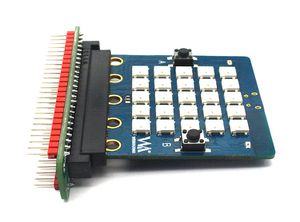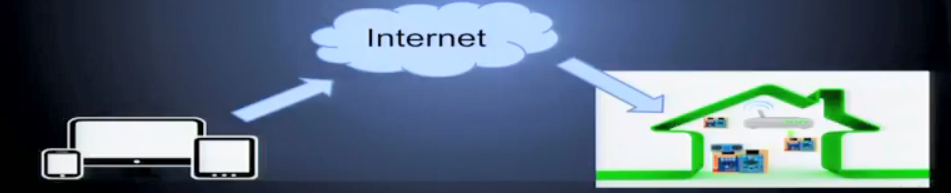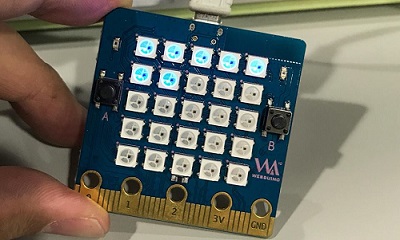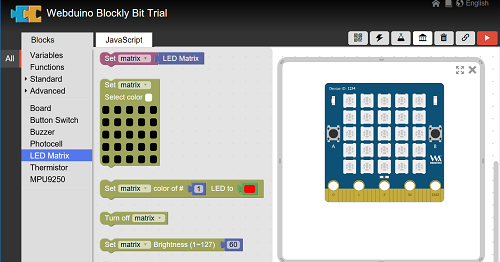Difference between revisions of "BPI:bit for Webduino"
| Line 6: | Line 6: | ||
[[File:BPIbit_breadboard_GPIO_expansion_board_3.jpg|thumb|[[BPI:bit gpio expansion board]]]] | [[File:BPIbit_breadboard_GPIO_expansion_board_3.jpg|thumb|[[BPI:bit gpio expansion board]]]] | ||
[[File:BPI-bit_robort_board_3.JPG|thumb|[[BPI:bit robot expansion board]]]] | [[File:BPI-bit_robort_board_3.JPG|thumb|[[BPI:bit robot expansion board]]]] | ||
| − | |||
| − | |||
| − | |||
=About webduino= | =About webduino= | ||
[http://www.webduino.com.cn/site/en/index.html Webduino ]= [http://webcomponents.org WebComponents] + [http://arduino.cc Arduino] | [http://www.webduino.com.cn/site/en/index.html Webduino ]= [http://webcomponents.org WebComponents] + [http://arduino.cc Arduino] | ||
| + | |||
| + | [[File:Webduino.png]] | ||
*[https://drive.google.com/file/d/1V3k5p9DCj_jcsmSk4ffbPlO3MNpBGvnB/view?usp=sharing Webduino introduce (Public)-en.pdf] | *[https://drive.google.com/file/d/1V3k5p9DCj_jcsmSk4ffbPlO3MNpBGvnB/view?usp=sharing Webduino introduce (Public)-en.pdf] | ||
Revision as of 17:34, 20 February 2019
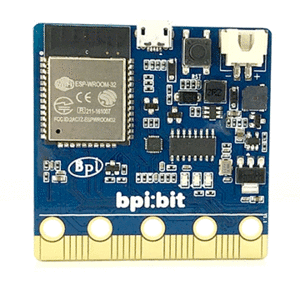
Overview: BPI-Bit

BPI-UNO32 with ESP32 design
Contents
About webduino
Webduino = WebComponents + Arduino
Webduino working model
- 1 use WebComponents integration Breakout.
- 2 use WebSocket(Firmata) to interacting with the server.
- 3 Server use TCP/IP(Firmata) to control webduino terminal.
Webduino project VS Arduino and micro:bit project
| Webduino project VS Arduino and micro:bit project | |||
| item compared | Webduino | Arduino | Micro:bit |
| development language | HTML/JavaScript | C/C++ | Python/JavaScript |
| development environment | WEB browser | Arduino IDE | JavaScript Blocks |
| Simulator | Webduino Simulator | Third-party support | Microsoft MakeCode |
| graphical programming | Wbduino blockly | Third-party Scratch | Blockly |
| Cloud Server | webduino cloud | N/A | N/A |
| attended mode | WiFi | USB | USB |
| Update the program | web online update | USB burn | USB disk |
Webduino source code on github
More webduino function now is open source , and code update to github.
Webduino firmware programming
How to burn webduino firmware
How to : Webduino firmware programming
Webduino OTA Cloud upgrade
BPI:bit for webduino support OTA cloud upgrade , it is easy to use this function to update newest version.
power on bit ,Press the A button when flash white light, unpress A booton when when the green light is on, so start to update.
Webduino Blockly and simulator
- Webduino Blockly and simulator
- Quick start BPI:bit with Webduino Blockly and simulator
Webduino Cloud
Webduino cloud platform provides your complete Internet of things services. You can update and operate various iot devices through platform management.
webduino refer to the tutorial
- BPI:bit Through the photosensitive resistors built into Webduino Bit on the left and right sides, it is easy to determine which side the gesture comes from
- Using Webduino Bit nine shaft sensor "attitude Angle" + full color dot matrix, simple implementation ~ ^_^ interesting effects
Online tutorials
- Webduino Bit Detail:https://www.webduino.com.cn/site/en/docs/detail.html
- Initialization of Webduino Bit:https://www.webduino.com.cn/site/en/docs/setting.html
- Get to know Webduino Blockly Bit :https://www.webduino.com.cn/site/en/docs/blockly.html
- 5x5 RGB LED matrix:https://www.webduino.com.cn/site/en/docs/rgbmatrix.html
- Buttons : https://www.webduino.com.cn/site/en/docs/button.html
- Light Detection :https://www.webduino.com.cn/site/en/docs/photocell.html
- Buzzer :https://www.webduino.com.cn/site/en/docs/buzzer.html