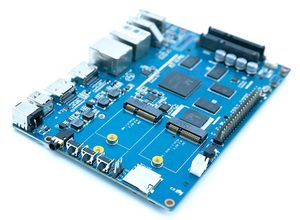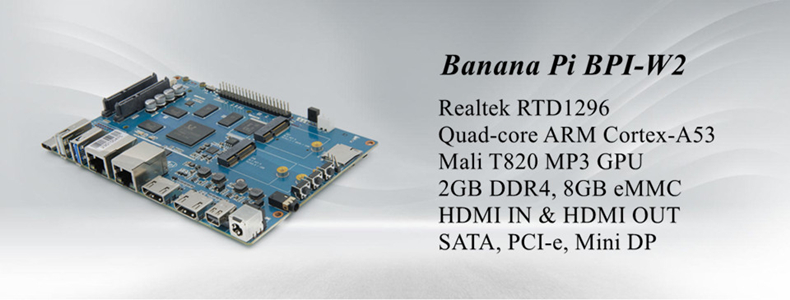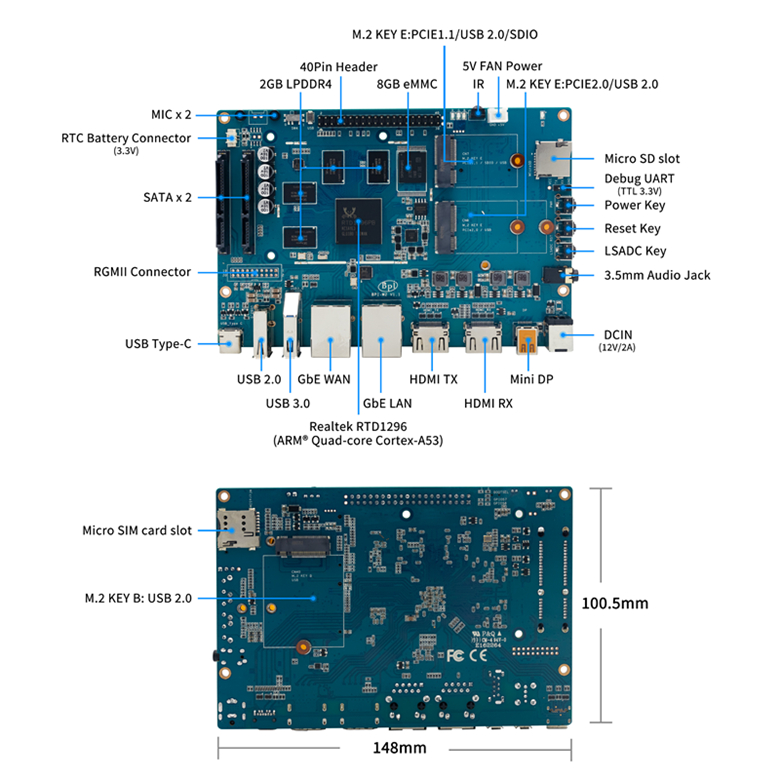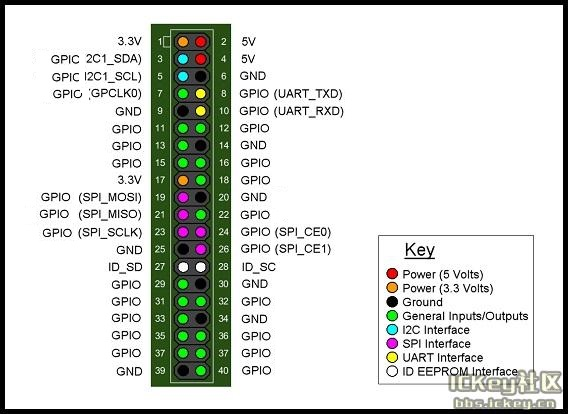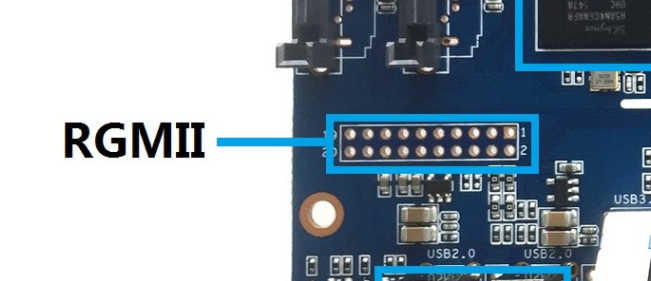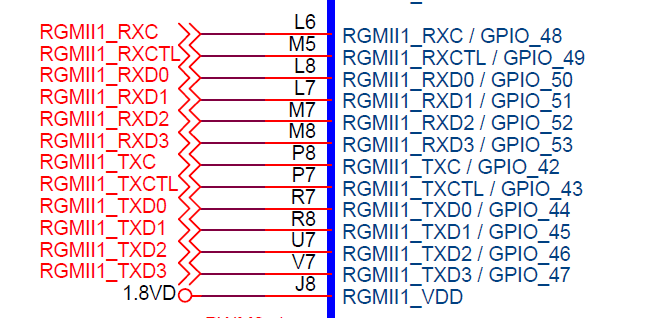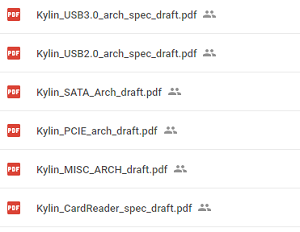香蕉派 BPI-W2
介绍
Banana PI BPI-W2是一个高度集成的多媒体网络路由器,可用于高无线性能、家庭娱乐、家庭自动化等…

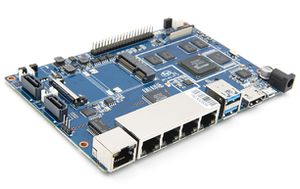


BPI-W2集成了一个四核ARM cortex- a53 MPcore,运行到1.5 ghz,路由器还包括各种外设,包括HDMI RX/ TX,Mini DP,PCIe2.0,pcie1.1 & sdio,M.2接口、USB2.0 USB3.0端口,SATA端口,2 Gbps端口千兆以太网端口,也支持802.11 ac / n WLAN连接通过PCI-e接口连接,BPI-W2可以运行Android6.0。它还可以运行OpenWRT,Debian linux,Ubuntu linux,Raspbian和其他操作系统。它还可以运行OpenWRT,Debian linux,Ubuntu linux,Raspbian和其他操作系统。
BPI-W2的大小与BPI-R2的尺寸大小相同,它可以很容易的运行它支持1080P高清视频输出,GPIO与Raspberry PI 3 兼容。
关键特性
- Realtek RTD1296, Quad-core ARM Cortex-A53
- Mali T820 MP3 GPU
- 2G DDR4 SDRAM
- 8G eMMC flash
- Mini PCIE 2.0 , 1.1 interface ,SDIO,M.2 intereface
- MicroSD slot supports up to 256GB expansion
- 2xMIC int/Audio out
- 2 SATA 硬盘接口
- 1 千兆LAN有线网口x 1千兆WAN有线网口
- 1xUSB 3.0接口 2xUSB 2.0接口
- HDMI in & HDMI in
- Mini DP
- TYPE C
开始使用
快速上手使用与开始使用BPI-W2开发: 快速上手 香蕉派 BPI-W2
硬件
硬件接示意
电源接口尺寸规格书 :https://drive.google.com/file/d/1k3AWmYOs2XE7lnRxCyytZu0Vpq_Bzcu_/view?usp=sharing
硬件规格
| 香蕉派 BPI-W2 硬件规格表 | |||
| Soc芯片 | Realtek RTD1296 quad-core ARM A53 | ||
| GPU | Mali T820 MP3 GPU | ||
| SDRAM | 2GB DDR4 \(shared with GPU\) | ||
| 供电 | 12V @ 2A via DC power 5.0mmx2.0mm jack | ||
| Low-level peripherals | 40 Pins Header, 28×GPIO, some of which can be used for specific functions including UART, I2C, SPI, PWM, I2S. | ||
| 有线网口 | 2x 10/100/1000Mbps Ethernet | ||
| Wifi无线/Bluetooth蓝牙 | **Option** ,not support onboard WIFI & BT | ||
| RGMII | 1 RGMII interface with PIN | ||
| 存储 | MicroSD \(TF\) card; 2 native SATA 3 6Gbps ;eMMC;SIM card slot | ||
| 显示 | HDMI \(Type A\) output with HDCP 1.4, resolutions up 1920x1200; MIPI DP | ||
| Video decoder/encode | The Video DSP of RTD1296 is dedicated to manipulating,decoding and encoding of video streams in various formats, e.g. decoding 4K2K H.265,Full HD MPEG1/2/4/H.264/H.264 MVC,AVC/VC-1,VP8,AVS,AVS Plus,HD jpeg,etc.Video decoding and encoding can run simultaneously. support 3D de-intrlacing,video scaling up to 4K2K and so on. | ||
| Aideo decoding | Audio decoding is carried out by an Audio DSP that is capable of decoding a set of audio formats,e.g. DTS HD,Dolby Digital Plus,TrueHD,and other popular formats.the Audio DSP also performs audio post processing | ||
| Audio | support two audio device HDMI and headphone, also support Audio In/Out with PIN define. support 2 MIC in | ||
| HDMI 输入/输出 | 1* HDMI 2.0a out port and 1* HDMI 2.0a In port | ||
| Audio outputs/Inputs | HDMI, I2S audio,Audio micro out, Audio out/in with PIN define | ||
| M.2 KEY E:PCIE 2.0/USB 2.0 | 1 pcie 2.0 interface | ||
| M.2 KEY E:PCIe 1.1 / SDIO / USB 2.0 | 1 pcie 1.1 and SDIO interface | ||
| USB 3.0 | 1x USB 3.0 host | ||
| USB 2.0 | 2x USB 2.0 OTG, 1 with standard USB port , 1 define with PIN | ||
| M.2 KEY B | 1 * M.2 interface USB 2.0 for 4G with Micro SIM card slot | ||
| Mini DP | 1* Mini DP | ||
| TYPE C | 1 type C interface | ||
| RTC 实时时钟供电 | RTC battery power interface | ||
| 按键 | Reset button, Power button, U-boot button | ||
| Led灯 | Red, Green, Blue | ||
| 红外 | IR 红外遥控接收 | ||
| 尺寸 | 148 mm × 100.5mm | ||
| 重量 | 100g | ||
GPIO PIN 定义
同香蕉派其他板一样,Banana Pi BPI-R2 也有40-pin GPIO 接口:
Banana Pi BPI-R2 的40 PIN GPIO 定义与树莓派 3 一亲,下面是 Banana Pi GPIO定义:
| 香蕉派 BPI-W2 40-pin GPIO 定义 | |||
| GPIO Pin Name | Default Function | Function 2:GPIO | |
| CON1-P01 | VCC-3V3 | ||
| CON1-P02 | 5VD | ||
| CON1-P03 | I2C5\_SCL | GPIO13 | |
| CON1-P04 | 5VD | ||
| CON1-P05 | I2C5\_SDA | GPIO14 | |
| CON1-P06 | GND | ||
| CON1-P07 | PWM0\_0 | IGPIO21 | |
| CON1-P08 | UR2\_TX | IGPIO3 | |
| CON1-P09 | GND | ||
| CON1-P10 | UR2\_RX | IGPIO2 | |
| CON1-P11 | GPIO17 | GPIO17 | |
| CON1-P12 | AO\_BCK | GPIO58 | |
| CON1-P13 | I2C3\_SDA | GPIO25 | |
| CON1-P14 | GND | ||
| CON1-P15 | I2C3\_SCL | GPIO27 | |
| CON1-P16 | UR2\_RTS | IGPIO5 | |
| CON1-P17 | VCC-3V3 | ||
| CON1-P18 | UR2\_CTS | IGPIO4 | |
| CON1-P19 | G\_MOSI | GPIO7 | |
| CON1-P20 | GND | ||
| CON1-P21 | G\_MISO | GPIO4 | |
| CON1-P22 | IR\_TX | IGPIO9 | |
| CON1-P23 | G\_SCK | GPIO5 | |
| CON1-P24 | G\_CS | GPIO6 | |
| CON1-P25 | GND | ||
| CON1-P26 | GPIO8 | GPIO8 | |
| CON1-P27 | I2C4\_SDA | GPIO12 | |
| CON1-P28 | I2C4\_SCL | GPIO11 | |
| CON1-P29 | GPIO100 | GPIO100 | |
| CON1-P30 | GND | ||
| CON1-P31 | AI\_CK | GPIO21 | |
| CON1-P32 | SPDIF | GPIO54 | |
| CON1-P33 | AO\_CK | GPIO59 | |
| CON1-P34 | GND | ||
| CON1-P35 | AO\_LRCK | GPIO57 | |
| CON1-P36 | AI\_BCK | GPIO22 | |
| CON1-P37 | AI\_LRCK | GPIO23 | |
| CON1-P38 | AI\_SDO | GPIO24 | |
| CON1-P39 | GND | ||
| CON1-P40 | AO\_D0 | GPIO60 | |
UART 串口定义
CON 3 是UART接口。对于Banana Pi的开发人员来说,这是获取UART控制台输出以检查系统状态和日志消息的一种简单方法。
| BPI-W2 调试串口 UART(CON3) | |||
| CON2-P1 | GND | ||
| CON2-P2 | UART0-RX | ||
| CON2-P3 | UART0-TX | ||
RGMII Interface with PIN define
BPI-W2 support RGMII Interface with PIN define:
voltage domain is RGMII.
资源
软件源代码
- Linux 4.9.x Source code on github:https://github.com/BPI-SINOVOIP/BPI-W2-bsp
- HDMI-IN sample code:https://drive.google.com/open?id=17RXX_-mrZh2N6NgyVY6ofKs-NNC48bAM
- BPI-W2 Android 7 source code :https://github.com/BPI-SINOVOIP/BPI-1296-Android7
- BPI-W2 Android 6 source code : https://github.com/BPI-SINOVOIP/BPI-1296-Android6
参考文档
- BPI-W2 硬件原理图 :
- google 下载地址:https://drive.google.com/file/d/1Xn7-nlY0kVJacnRh_EpuS5Fw92_b6qqu/view?usp=sharing
- 百度云下载地址:https://pan.baidu.com/s/1z2FgGpWY4nPGvocx8ymmew pinecode: r5tv
- BPI-W2 DXF 结构文件下载 :https://drive.google.com/file/d/1JDVRxcXdSi8cnX32plBmyrTiKiWDK_ev/view?usp=sharing
- BPI-W2 Realtek 1296 文档下载
- SATA-RSM-C052-X22XX 规格
- Banana Pi BPI-W2 CE FCC RoHS Certification
Amazon AWS 认证
Banana Pi BPI-W2 通过 Amazon AWS 认证:https://devices.amazonaws.com/detail/a3G0h000000OvNJEA0/Banana-Pi-BPI-W2
系统镜像
Android
- 2020-05-22 update, Android 7.1, kernel 4.1
- Android Normal Version: Normal android image without hwnat and openwrt.
- Android Router Version: Router mode android image with hwnat and openwrt enabled, ethernet and wifi network must be configured in Openwrt system(Settings->More->Openwrt Settings). The port with bar code label is wan.
- Android ATV version: ATV version android image without hwnat and openwrt. Click the right button on the left side of screen to show the navigation bar If you use mouse for testing.
- How to install Android Image
- 2019-8-16 update This release is for banana pi W2 board, and it is based on Android6.0 & 7.1 Operation system with kernel 4.1
- Android 6.0
- Fetures Map: http://wiki.banana-pi.org/W2_Image_Map#Android_6.0_HDMI
- Google Drive : https://drive.google.com/open?id=1cblHB2rKnDOZmhxbHL79k3QlYfAHOdBe
- Baidu Drive : https://pan.baidu.com/s/1ZdI4Y7B-u7kp8XguGXFkuQ (PinCode:8noz)
- MD5 : 1a90335d798863e31f99c1fae615c43c
- Android 6.0
- Android 7.1
- Fetures Map: http://wiki.banana-pi.org/W2_Image_Map#Android_7.1_HDMI
- Google Drive : https://drive.google.com/open?id=1j1n10Wh9jE7TCDMutwLifPavt_PJ-5x3
- Baidu Drive : https://pan.baidu.com/s/12MkYp0oQ9cUN2N8J3WrHrg (PinCode:2cyy)
- MD5 : 713ddd26e6f2c085c464442e058cf390
- Forum pthread:http://forum.banana-pi.org/t/bpi-w2-new-image-android-6-0-7-1-for-emmc-20190816/9728
- Android 7.1
Android 7.1.1
- 2019-01-14 update : BPI-W2 Android7 new image support google GMS
- This release is for banana pi W2 board which is based on Realtek RTD1296, and it is based on Android 7.1.1 peration system.
- Baidu cloud:https://pan.baidu.com/s/1WP_TRe9PeNZvfi5bEJy0AQ
- Google Drive:
- Forum thread:http://forum.banana-pi.org/t/bpi-w2-new-image-android-7-1-1-v0-1-beta-2018-5-29/5867
Android 6.0.1
- 2019-05-09 update, This release is for banana pi W2 board which is based on RTD1296, Android 6.0 Operation system with kernel 4.1.17.
- BPI-W2 Android 6.0 Features Map :http://wiki.banana-pi.org/W2_Image_Map#Android_6.0_HDMI
- Google Drive : https://drive.google.com/open?id=1h3XhhmY1SQpzDOKCY3hqPoHJlJdkqhuY
- Baidu Drive : https://pan.baidu.com/s/13CNmfW5ZlSmzgrDLp6mptg (PinCode:m8qt)
- MD5 : 30226f82f85b88b7c345affa202268eb
- Forum pthread:http://forum.banana-pi.org/t/bpi-w2-new-image-release-android-6-0-2019-05-09/9207
- Image Link:
- This release is for banana pi W2 board which is based on Realtek RTD1296, and it is based on Android 6.0 Operation system.
- Baidu cloud:https://pan.baidu.com/s/1i-J71bup8jr8ML7pSN3wtw
- Google Drive:https://drive.google.com/file/d/16DRWS1FcdduG3c_4YWnbGXj_ayLmdsoN/view?usp=sharing
- Forum thread:
OpenWRT
- 2019-10-04 update Banana Pi BPI-W2 (RTD1296) new image : Openwrt Lede with Kernel 4.9
- Image Link:
- Baidu Drive: https://pan.baidu.com/s/1Rs9F46wNJibORaeCfVh4wg PinCode:1w4w
- Google Drive:https://drive.google.com/file/d/10kfP142Jw0sA92uwaIYZt7CeXcDKelO1/view?usp=sharing
- Forum thread:
Ubuntu
- 2019-6-18 update,This release is for banana pi M4 & W2 board, and it is based on Ubuntu Mate 18.04 & Ubuntu Server 16.04 Operation system with kernel 4.9.119.
- BPI-M4/BPI-W2 Ubuntu Mate 18.04
- Fetures Map: http://wiki.banana-pi.org/M4_Image_Map#Ubuntu_18.04_Mate
- Google Drive : https://drive.google.com/open?id=1nPI2dy_KCW4h5korQdvj0iymHIDyxIPq
- Baidu Drive : https://pan.baidu.com/s/1tB_QZ6zgmKiYstcZwn51gg (PinCode:edrc)
- MD5 : 7409b48a46e0bbc2d0ae2e70a49bfb36
- BPI-M4/BPI-W2 Ubuntu Server 16.04
- Fetures Map: http://wiki.banana-pi.org/M4_Image_Map#Ubuntu_18.04_Mate
- Google Drive : https://drive.google.com/open?id=1G4915FPOU4pDzbI0TCFH8wWXUGmNdlkF
- Baidu Drive : https://pan.baidu.com/s/1lkG6gyzn-KPbvrEhf6Q85w (PinCode:5jbo)
- MD5 : 328706256bec238df50f9bd6ab8dfd1b
- Issue: if HDMI doesn't display, please try "ctrl + alt + F1" to change terminal then "ctrl + alt + F7" change to desktop display.
- Forum pthread:http://forum.banana-pi.org/t/bpi-m4-demo-image-release-ubuntu-mate-18-04-ubuntu-server-16-04-2019-06-18/9362
- BPI-M4/BPI-W2 Ubuntu Mate 18.04
- 2018-09-17 update.This release is for banana pi W2 board which is based on realtek RTD1296, and it is based on Ubuntu 18.04 operation system with kernel 4.9.119.
- Image Link:
- W2 Features Map: http://wiki.banana-pi.org/W2_Image_Map
- Baidu Drive: https://pan.baidu.com/s/1iLOa1MOgtSqY6dVsQ_SyQg
- Google Drive:https://drive.google.com/open?id=1PQO9tA4w_wJvDIz64xJrXzSNS1g4GSlB
- Forum thread: http://forum.banana-pi.org/t/bananapi-w2-ubuntu-18-04-new-image-release-2018-09-17/6790
Debian
- 2019-08-13 update BPI-M4/BPI-W2 Debian10 Buster Desktop New Demo Image ,This release is for banana pi M4 and W2 board, and it is based on Debian 10 Operation system with kernel 4.9.Debian 10 buster desktop(32bit)
- Fetures Map: http://wiki.banana-pi.org/M4_Image_Map#Debian_10_buster
- Google Drive : https://drive.google.com/open?id=1rVrZStsw2PINBhIxCzOLOtYLbtoECmEk
- Baidu Drive : https://pan.baidu.com/s/1WcrBkxm5OyBLedCBwaUz6Q (PinCode:e6m3)
- MD5 : 300b37cdfa092d72dceddd4f33825b40
- Forum Pthread:http://forum.banana-pi.org/t/bpi-m4-bpi-w2-debian10-buster-desktop-new-demo-image-20190813/9712
- FAQ
- Issue: if HDMI doesn’t display, please try “ctrl + alt + F1” to change terminal then “ctrl + alt + F7” change to desktop display.
- SW2: switch to 0,if insert SD, SD start;if doesn’t insert SD,EMMC start.
- 2019-08-06 update,BPI-M4/BPI-W2 Debian 10 Buster Lite Demo Image ,This release is for banana pi M4 and W2 board, and it is based on Debian 10 Operation system with kernel 4.9.
- Debian 10 buster AArch64 (64bit)
- Fetures Map: http://wiki.banana-pi.org/M4_Image_Map#Debian_10_buster
- Google Drive : https://drive.google.com/open?id=1QyZX5AGUpEV2OZMXz3qkB8riXROXHdx3
- Baidu Drive : https://pan.baidu.com/s/1CGxGUi8rt06tHwfk134Seg (Pincode:7rcz)
- MD5 : 5a8b1eb36b782fdd742ba746c645593d
- Debian 10 buster AArch64 (64bit)
- Debian 10 buster (32bit)
- Fetures Map: http://wiki.banana-pi.org/M4_Image_Map#Debian_10_buster
- Google Drive : https://drive.google.com/open?id=1WJlKTMPAipYnDFqIPl_dmR76oobuO5Wd
- Baidu Drive : https://pan.baidu.com/s/1lTtcMTWqE0jG_1PWGtWSqw (Pincode:gny6)
- MD5 : a59f2e6a298237a08bb523b53372d937
- Debian 10 buster (32bit)
- FAQ
- For more info, please see here:
- BPI-M4: http://wiki.banana-pi.org/Getting_Started_with_M4
- BPI-W2: http://wiki.banana-pi.org/Getting_Started_with_W2
- FAQ
- 2018-09-18 update.This release is for banana pi W2 board which is based on realtek RTD1296, and it is based on Debian 9 operation system with kernel 4.9.119.
- image Link:
- W2 Features Map: http://wiki.banana-pi.org/W2_Image_Map#Debian_9
- Baidu Drive:https://pan.baidu.com/s/1bmTektF0ufRL9_FOpdoO2w
- Google Drive:https://drive.google.com/open?id=1z1l56qX7BhsD44ha4IGDBhi-_ZqwCjoC
- Forum pthread: http://forum.banana-pi.org/t/banana-pi-bpi-w2-new-image-debian-9-linux-image-release-2018-09-18/6797
Rasbian
- 2019-6-19 update,This release is for banana pi M4 & W2 board, and it is based on Raspbian 9.8 stretch & AArch64 Linux Mate & AArch Linux Lite Operation system with kernel 4.9.119.
- Fetures Map: http://wiki.banana-pi.org/M4_Image_Map#Raspbian_9.8_stretch
- Google Drive : https://drive.google.com/open?id=15cypBk4NKL0X8uD3Mffc__Sx05j39xCW
- Baidu Drive : https://pan.baidu.com/s/1gwD5ok9XLLQa0InU_-b7EA (PinCode:uuqn)
- MD5 : a397a9c4d078c2841f0c243c573dc9a8
- FAQ
- Issue: if HDMI doesn't display, please try "ctrl + alt + F1" to change terminal then "ctrl + alt + F7" change to desktop display.
- SW2: switch to 0,if insert SD, SD start;if doesn't insert SD,EMMC start.
- Forum pthread:http://forum.banana-pi.org/t/bpi-m4-bpi-w2-demo-image-release-raspbian-9-8-stretch-aarch64-linux-mate-aarch64-linux-lite-2019-06-19/9370
- 2018-09-17 uptate ,This release is for banana pi W2 board which is based on realtek RTD1296, and it is based on Raspbian 9.4 operation system with kernel 4.9.119.
- BPI-W2 Features Map: http://wiki.banana-pi.org/W2_Image_Map#Raspbian_9.4
- Baidu Drive:https://pan.baidu.com/s/1aL5ZsHIRwM-1rvnZDiR3EA
- Google Drive:https://drive.google.com/open?id=11-WbfJK0jNVgutg9UVKfiIIJtfHXi-9j
- Forum pthread : http://forum.banana-pi.org/t/banana-pi-bpi-w2-new-image-raspbian-9-4-new-image-release-2018-09-17/6824
AArch Linux
- .2019-6-19 update,This release is for banana pi M4 & W2 board, and it is based on AArch64 Linux Mate & AArch linux liteOperation system with kernel 4.9.119.
- Fetures Map:
- Google Drive : https://drive.google.com/open?id=1fsk5S4zQfo3tl97Nty_QA1uAEqgB63YK
- Baidu Drive : https://pan.baidu.com/s/1GvGsfs7t018EoRIv-au1GA (PinCode:o496)
- MD5 : d284b2326a36d2d9039fb8d7e20e2600
- AArch64 Linux Lite
- Fetures Map:
- Google Drive : https://drive.google.com/open?id=17V49oBoJZ18MKjSHD_LKjf1Z7qEokYn7
- Baidu Drive : https://pan.baidu.com/s/1WivDWZHu_GnWOxhVOjoqIQ (PinCode:uhcg)
- MD5 : 53bb6f8d00f8708dab96bc865eaddc5e
- FAQ
- Issue: if HDMI doesn't display, please try "ctrl + alt + F1" to change terminal then "ctrl + alt + F7" change to desktop display.
- SW2: switch to 0,if insert SD, SD start;if doesn't insert SD,EMMC start.
- Forum pthread:http://forum.banana-pi.org/t/bpi-m4-bpi-w2-demo-image-release-raspbian-9-8-stretch-aarch64-linux-mate-aarch64-linux-lite-2019-06-19/9370
- FAQ
OpenSUSE
- 2018-09-25 uptate,This release is for banana pi W2 board which is based on realtek RTD1296, and it is based on OpenSUSE operation system with kernel 4.9.119.
- BPI-W2 Features Map: http://wiki.banana-pi.org/W2_Image_Map
- Baidu Drive:https://pan.baidu.com/s/1UZl-UFUugPhCPaFHBB9_GA
- Google Drive: https://drive.google.com/open?id=1j_486I9v2VuPXslWyk9OlmOIPMxcxZGs
- Forum pthrad:http://forum.banana-pi.org/t/bananapi-bpi-w2-new-image-opensuse-release-2018-09-25/6851
Kali Linux
- 2018-09-25 update,This release is for banana pi W2 board which is based on realtek RTD1296, and it is based on Kali operation system with kernel 4.9.119.
- BPI-W2 Features Map: http://wiki.banana-pi.org/W2_Image_Map
- Baidu Drive:https://pan.baidu.com/s/1eslUG_xlHHsGwHk_Lq_bVw
- Google Drive:https://drive.google.com/open?id=1QQXs-YjZtwOfEEc73wfNtLy67ZZwVai7
- Forum pthread:http://forum.banana-pi.org/t/bananapi-bpi-w2-new-image-kali-rolling-release-2018-09-25/6855
RPiTC
- 2018-09-03 update :RPiTCv3_1.12-demo-bpi-w2-beta with Linux kernel 4.9.119
- image download:
- google drive:https://drive.google.com/open?id=1sWjMuKncqDDsb3cGmg22oJs-U2fZjOv0
- baidu cloud: https://pan.baidu.com/s/1sd9hoOwyfAxWlGroDMOj4A
- more abot RPiTC : http://rpitc.blogspot.com/
- Forum pthread:http://forum.banana-pi.org/t/bpi-w2-new-iamge-rpitcv3-1-12-demo-bpi-w2-beta-2018-09-03/6686
FAQ
- 1. Now we support to use bpi-copy to burn image to sd card, before this, we need to update our spi rom code, please watch the attachment to update your W2 spi rom code.
- SPI ROM Tool:
- SPI ROM Image:
- How-To Update W2 SPI ROM: