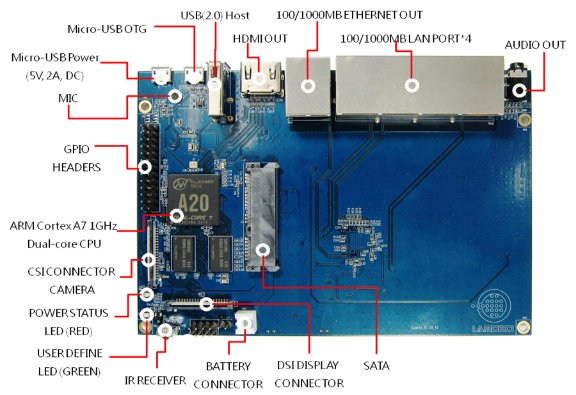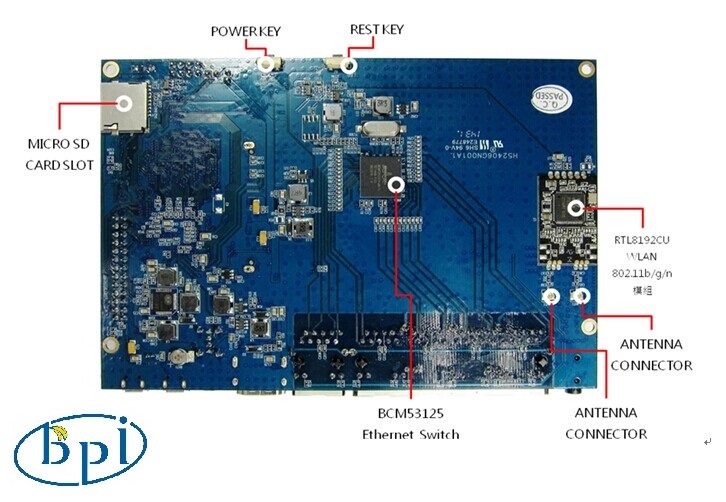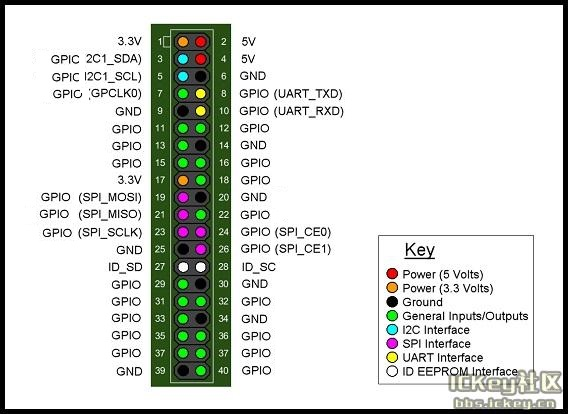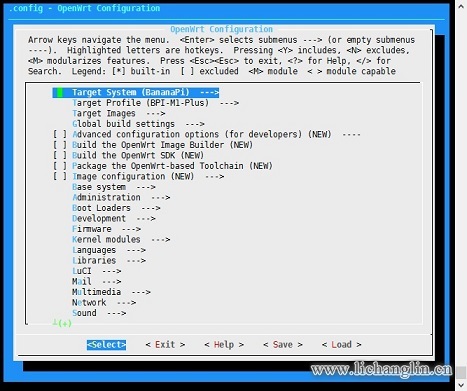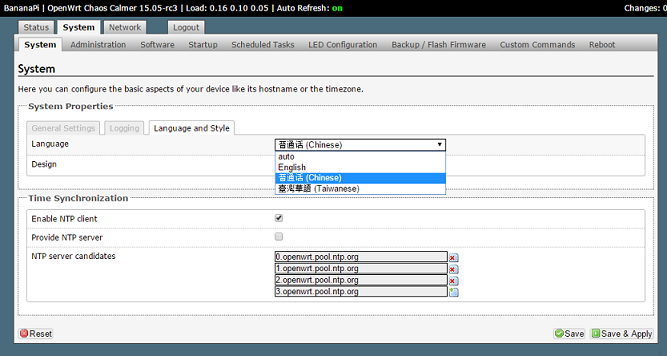香蕉派 BPI-R1
介绍

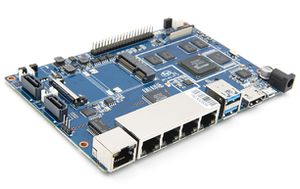


香蕉派 BPI-R1是一款高性价比开源无线路由器,与BPI-M1, BPI-M1+一样,采用全志 A20 1.2G 双核 Cortex™-A7处理器; 无需加载任何设备,只需SD卡即可开机、运行系统并存储的高性价比智能无线路由器, 采用BCM53125 Switch芯片,满足有线网络传输10/100/1000Mbps的要求;无线支持 IEEE 802.11 b/g/n 2.4GHz,配置双外置天线加强无线传输信号,无线传输速率高达300Mbps;
香蕉派 BPI-R1,不仅仅是路由器
- 1,一键实现开机与重启,操作简便快捷;
- 2,支持720p@30fps和1080p@30fps的视频输出,搭Mali-400MP2 GPU轻松实现1920*1200高分辨率输出,最高支持100dB SNR音频输出构建家庭影音中心毫无压力;
- 3,HDMI输出适用市面上主流高清输出设备;
- 4,自由选配SATA1.5/3.0接口笔记本硬盘扩充存储容量,为家庭云中心
- 5, 远程下载打造自由存储空间;
- 6,BPI-R1让计算机与路由器完美融合,专业的技术支持让您玩转极致全能功能
关键特性
- Allwinner A20 Dual-core 1.0GHz CPU
- Mali-400 MP2 with Open GL ES 2.0/1.1.
- 1 GB DDR3 memory.
- 1x SATA interface.
- 4x Gigabit LAN 1x Gigabit WAN
开始使用
- 镜像烧录及快速开始使用 : 快速上手 香蕉派镜像烧录与系统启动
- 如何使用BPI-R1进行开发 : 快速上手 香蕉派 BPI-R1
硬件
硬件接口示意
硬件规格
| Banana Pi R1 硬件规格 | |
|---|---|
| CPU | A20 ARM Cortex -A7 Dual-Core |
| GPU | ARM Mali400MP2Complies with OpenGL ES 2.0/1.1 |
| Memory | 1GB DDR3 |
| Network | 10/100/1000 Ethernet 8P8C, Wi-Fi |
| Video Input | A CSI input connector allows for the connection of a designed camera module |
| Video Outputs | HDMI, CVBS, LVDS/RGB |
| Audio Outputs | 3.5mm jack and HDMI |
| Power Source | 5 volt via Micro USB (DC in only) and / or Micro USB OTG |
| USB 2.0 ports | 2(direct from Allwinner A20 chip) |
| GPIO | GPIO, UART, I2C BUS, SPI BUS, WITH TWO CHIP SELECTS, CAN bus, ADC, PWM, +3.3V, +5V, GND |
| LED | Power Key & 8P8C |
| Storage | SATA 2.0 |
| OS | Android 4.4, Android 4.2, Raspbian, Lubuntu, Open Suse, Debian |
GPIO PIN 定义
Banana Pi BPI-R1 has a 40-pin GPIO header that matches that of the Model Raspberry Pi 3. Following is the Banana Pi GPIO Pinout:
软件开发
基本开发
强制修改HDMI输出分辨率
the final solution of compulsive modification of HDMI output resolution.
As you may have discovered the common configuration method in raspberry pi (such as alteration of /boot/config.txt) does not work on BPI, neither does the modification of cmdline.txt and uEnv.txt especially for some display with converter(HDMI->VGA or HDMI ->IDVI) or some old display devices.
Today,we are introducing a new solution to modify the resolution of HDMI, no other risks if you do it according to this document step by step:
1,install compile sunxi-tools depended-upon packages
sudo apt-get install libusb-1.0-0-dev
2,get sunxi-tools new code from github:
git clone https://github.com/linux-sunxi/sunxi-tools.git
3,compile sunxi-tools
cd sunxi-tools make
4,backup script.bin
sudo cp /boot/bananapi/script.bin /boot/bananapi/script.bak
5,copy script.bin to current dir
cp /boot/bananapi/script.bin ./
6,use bin2fex change bin to fex
bin2fex ./script.bin ./script.fex
7,edit script.fex file:
nano script.fex see this below:
[disp_init] disp_init_enable = 1 disp_mode = 0 screen0_output_type = 3 screen0_output_mode = 5 screen1_output_type = 2 screen1_output_mode = 11 fb0_framebuffer_num = 2 fb0_format = 10 fb0_pixel_sequence = 0 fb0_scaler_mode_enable = 1 fb1_framebuffer_num = 2 fb1_format = 10 fb1_pixel_sequence = 0 fb1_scaler_mode_enable = 0 lcd0_backlight = 197 lcd1_backlight = 197 lcd0_bright = 50 lcd0_contrast = 50 lcd0_saturation = 57 lcd0_hue = 50 lcd1_bright = 50 lcd1_contrast = 50 lcd1_saturation = 57 lcd1_hue = 50
just change screen0_output_mode = 5, note , other not do any change.
A20 support as below: HDMI/TV mode numbers:
0 480i 1 576i 2 480p 3 576p 4 720p 50Hz 5 720p 60Hz 6 1080i 50 Hz 7 1080i 60 Hz 8 1080p 24 Hz 9 1080p 50 Hz 10 1080p 60 Hz 11 PAL 12 PAL SVIDEO 14 NTSC 15 NTSC SVIDEO 17 PAL_M 18 PAL_M SVIDEO 20 PAL_NC 21 PAL_NC SVIDEO 23 1080p 24 Hz 3D 24 720p 50 Hz 3D 25 720p 60 Hz 3D 26 1360x768 60 Hz 27 1280x1024 60 Hz
Press Ctrl + x , Y ,Enter save and exit edit:
8,use fex2bin change fex to bin
fex2bin ./script.fex ./script.bin
copy script.bin to /boot
sudo cp ./script.bin /boot/bananapi/
9,reboot and make a try
sudo reboot
another easy way: just edit uEnv.txt file to change it:
bootargs=enforcing=1 console=ttyS0,115200 console=tty1 root=/dev/mmcblk0p2 rootwait init=/init vmalloc=384M ion_c ma_list="120m,176m,512m" loglevel=8 bootmenutimeout=10 datadev=mmcblk0p2 disp.screen0_output_type=3 disp.screen0_o utput_mode=10 disp.screen1_output_type=3 disp.screen1_output_mode=10
如何从github构建OpenWRT镜像
we test it with deepin2014(base on ubuntu14.04)
1,install depend package :
apt-get install subversion build-essential libncurses5-dev zlib1g-dev gawk git ccache gettext libssl-dev xsltproc unzip subversion file
2,get openwrt source code
git clone https://github.com/BPI-SINOVOIP/BPI-OpenWRT.git
3,enter openwrt dir:
cd BPI-OpenWRT
4,update package and install
./scripts/feeds update -a ./scripts/feeds install -a
5 Enter the customization interface:
please choose your need:
Target System default is BananaPi,its the only choice on that matte.,Please change the device selection under Target Profile. The OpenWrt image supports M1, M1+ and R1.
example : i need web and add chinese support
LuCI—> 1. Collections ---> <*> luci add Luci support ,it mean web GUI support,it is defaultes LuCI—>2. Modules ---> <*> luci-i18n-chinese add chinese also you can choose others.
6 Make ,you can add V=s to see more message ,also add -j4 to use quad core to work .
make
when compile finish bin/sunxi/ dir have a image,file name:openwrt-sunxi-BPI-XX-sdcard-vfat-ext4.img,i compile is BPI-R1,so name is :openwrt-sunxi-BPI-R1-sdcard-vfat-ext4.img,
7, use USB Image Tool(http://www.alexpage.de/) burn image to sd,insert BPI and booting it.
8 running :
资源
- BPI-R1 原理图下载: https://drive.google.com/file/d/0B4PAo2nW2KfnNTBaVENGeHZfSzA/view?usp=sharing
- BPI-R1 Gerber 生产文件: 链接: https://pan.baidu.com/s/1a1rWiWSM3MShS2QxkpSjAA 提取码: zvvq
- BPI-R1 3D & DXF 结构文件下载 : https://drive.google.com/file/d/0B4PAo2nW2KfnOVhFMFp6MFFfa00/view?usp=sharing
- BPI-R1 CE,FCC RoHS 认证证书 :
- linux-sunxi wiki :http://linux-sunxi.org/Lamobo_R1
- NetBSD/evbarm on Allwinner Technology SoCs :https://wiki.netbsd.org/ports/evbarm/allwinner/#index1h1
- Manual for HW setup and basic router functionalities: https://docs.google.com/document/d/1LVuukSuby7aCuAaQezFn-kM8ZQM-I0kuGiI_XnT0sDg/edit?usp=sharing
- David Bentham / openwrt-bpi-r1-prebuilt
- Stable 1.2.1 release:
- Kernel upgraded to 4.1.17
- Added Parted package
- Lots of package upgrades and bug fixes...
- VM build system - OpenwrtBuild-BPI-R1-VM-V1.0.torrent if you wish to spin up your own version from scratch!
- github link: https://github.com/db260179/openwrt-bpi-r1
- Allwinner chip documents: http://dl.linux-sunxi.org/
镜像发布
OpenWRT
Officeal OpenWRT
- wiki : https://wiki.openwrt.org/toh/lamobo/r1
- openwrt support for allwinner :https://wiki.openwrt.org/doc/hardware/soc/soc.allwinner.sunxi?s[]=banana&s[]=pi
- image download : https://downloads.openwrt.org/chaos_calmer/15.05/sunxi/generic/uboot-sunxi-Lamobo_R1/
BPI OpenWRT V4.0
- BPI-R1_OpenWrt_V4.0
- google drive: https://drive.google.com/file/d/0B3EGHv0FSPOGeHJNdmVXS3UtMUU/view?usp=sharing
- baidu cloud: http://pan.baidu.com/s/1mg8Gjna
- MD5: CB597EE79A6E27630AD7F903D23C4A7B
- Forum thread:
- http://forum.banana-pi.org/t/bpi-r1-openwrt-4-0-new-image-release/430
Android 4.4
- 2018-07-28 update android 4.4 HDMI version image
- banana pi PBI-R1 android 4.4 image : https://drive.google.com/file/d/0BxpbZWFFuHmyUHRYeE9uenFTVmc/view
Ubuntu
Ubuntu kernel 3.4
- 2016-07-21 update ubuntu-mate-16.04-desktop
- support BPI-M2,BPI-M1+,BPI-R1
- google drive : https://drive.google.com/file/d/0B_YnvHgh2rwjY0VlUGdobzFtdk0/view?usp=sharing
- MD5: 155f072da499a7c523b7394f77dd9def
- Forum thread:
- http://forum.banana-pi.org/t/bpi-r1-new-image-ubuntu-mate-16-04-desktop-armhf-raspberry-pi-bpi-m1-m1p-r1-sd-emmc-2016-07-21/2052
- 2016-07-19 update, need use >=16G SD card
- google drive : https://drive.google.com/file/d/0B_YnvHgh2rwjUXZmZTh3ZG5LTEU/view?usp=sharing
- MD5: 37d6599eac4daced375fba8fa58dc1d5
- Forum thread:
- http://forum.banana-pi.org/t/bpi-r1-new-image-edu-ubuntu-mate-1604-preview-bpi-m1-m1p-r1-img-2016-07-19/2043
- 2016-07-10 update Ubuntu-16.04-xenial-minimal
- support BPI-M2,BPI-M1+,BPI-R1
- google drive :https://drive.google.com/file/d/0B_YnvHgh2rwjUXFrU0ZDX3Z2NlE/view?usp=sharing
- MD5: b900b9ba3b0f664a2cfae1fa1146b2fa
- Forum thread:
- http://forum.banana-pi.org/t/bpi-r1-new-image-ubuntu-16-04-xenial-minimal-preview-bpi-m1-m1p-r1-img-2016-07-10/1991
- 2016-06-04 update Ubuntu-16.04-xenial
- support BPI-M2,BPI-M1+,BPI-R1
- google drive :https://drive.google.com/file/d/0B_YnvHgh2rwjQ1JJNkpQSXoxVVk/view?usp=sharing
- baidu cloud:http://pan.baidu.com/s/1jHDZCsY
- MD5: b900b9ba3b0f664a2cfae1fa1146b2fa
- Forum thread:
- http://forum.banana-pi.org/t/bpi-r1-new-image-ubuntu-mate-16-04-xenial-preview-bpi-r1-sd-emmc-2016-06-04/1821
Debian
- 2019-9-18 update. Debian 10 buster mate desktop with grub support (boot-2019.07 + kernel 5.1.1)
Debian u-boot-2016.07, kernel 4.6.5
- 2016-07-21 update
- image name :2016-08-04-Armbian_5.17_Lamobo-r1_Debian_jessie_4.6.5_desktop-build-by-bpi-r1.img.zip
- google drive download : https://drive.google.com/file/d/0B_YnvHgh2rwjV3I5RlpwdmZHYWs/view?usp=sharing
- MD5: f6952fc265ba26c953eb929d23d1ac95
- Forum thread:
- http://forum.banana-pi.org/t/bpi-r1-new-image-armbian-5-17-bpi-r1-debian-jessie-4-6-5-desktop-build-by-bpi-r1-img/2095
- 2015-07-21 update Debian8_docker uboot : 2015-7 linux kernel: 4.2. 4
- google drive download :https://drive.google.com/file/d/0B3EGHv0FSPOGSXVIaUVaRDBldE0/view
- baidu cloud :http://pan.baidu.com/s/1kTnKNrx
- MD5:0e3349ea78e790382461a538264b569d
- Forum thread:
- http://forum.banana-pi.org/t/bpi-r1-new-image-debian8-docker-k4-2-beta-v4-0/516
Armbian image
- Armbian Xenial and Armbian Jessie
- Image lownload link :https://www.armbian.com/lamobo-r1/
Rasbian image
- 2016-07-13 update raspbian jessie
- google drive download : https://drive.google.com/file/d/0B_YnvHgh2rwjdTh5ZnVZam1rb0E/view?usp=sharing
- MD5: 156b09907586ea9e86481bda73f4254f
- Forum thread:
- http://forum.banana-pi.org/t/bpi-r1-new-image-raspbian-jessie-bpi-m1-m1p-r1-img-2016-07-13/2011
- 2016-07-12 update raspbian lite
- google drive download : https://drive.google.com/file/d/0B_YnvHgh2rwjRXRuWHJ5V3BJTmc/view?usp=sharing
- MD5: 302063f7417079390da79334258dd538
- Forum thread:
- http://forum.banana-pi.org/t/bpi-r1-new-image-raspbian-lite-bpi-m1-m1p-r1-img-2016-07-12/2004
Fedora
- Banana pi BPI-R1 mainline linux kernel for fedora
Kanux
- 2016-07-12 update KANO OS Beta 3.3.0 (support rpi3 rpi2 rpi1)
- google drive download : https://drive.google.com/file/d/0B_YnvHgh2rwjaXQtVGUtbFplTUU/view?usp=sharing
- MD5: 1951f3abc0a54675d9bbbac387760e4e
- Forum thread:
- http://forum.banana-pi.org/t/bpi-r1-new-image-kanux-beta-3-3-0-preview-bpi-m1-m1p-r1-img-2016-07-15/2025
Arch linux
- Archlinux 28-12-2017 4.6.5 sunxi mainline kernel
- Kernel borrowed from armbian: BPI-R1 new image:Armbian_5.17_bpi-r1_Debian_jessie_4.6.5_desktop-build-by-bpi-r1.img
- Archlinux upgraded from official bpi image.
- The kernel issues related to kernel / userspace mismatch seem to be gone (such as systemd-sysctl input / output error etc).
- Image download link: http://mkaczanowski.com/files/archlinux-bpi-r1-2017-28-2017-4.6.5-sunxi-mainline.img
FreeBSD
- Banana pi as the official partner of Allwinner , must banana pi product use Allwinner chip design . such as A20/A31S/H3/H2+/A64/A83T , and FreeBSD have support many Allwinner . so easy to use on banana pi board.
- Allwinner A20 (sun7i), a dual-core Cortex-A7 : BPI-M1/BPI-M1+/BPI-R1
- Allwinner A31 and A31s (sun6i), a quad-core Cortex-A7 : BPI-M2
- Allwinner A64 sun50i), a quad-core Cortex-A53 :BPI-M64
- Allwinner A83T (sun8i), an octa-core Cortex-A7 : BPI-M3
- Allwinner H3 (sun8i), a quad-core Cortex-A7 : BPI-M2+/BPI-M2+ EDU/
Asterisk
- Asterisk support http://dostmuhammad.com/blog/asterisk-for-banana-pi-r1-freepbx-image-included/
- forum pthread: http://forum.banana-pi.org/t/asterisk-for-banana-pi-bpi-r1-freepbx-image-included/921
Others
- you can fine others image at forum : http://forum.banana-pi.org/c/bpi-r1