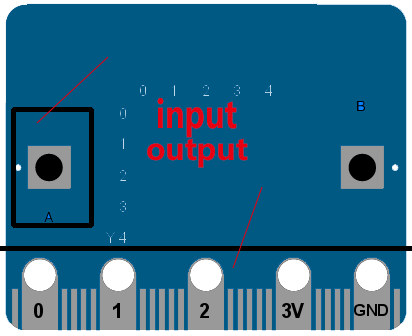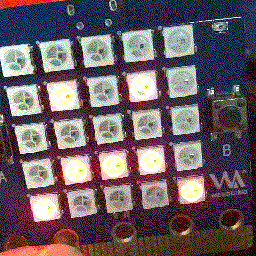3 Bottom IO port control
How to control the board's input and output!
IO in the computer refers to Input/Output, namely Input and Output, referred to as IO port.
- IO ports are different, some are larger, and in general, there are tags near them for users to understand. For example, the bottom of this board is distributed on goldfinger in the order of 0/1/2/3V/GND (most computers start from 0).
- If you attach the gold finger to the base, other smaller blue and white line pins can be used as well, which was specifically noted in the introduction of the hardware in chapter 1. You can forget to check the BPI:bit hardware.
- In this module of microbit, the interface of the board is defined as pinN object, where N represents the value of the interface, so the no. 0 interface is also called pin0 object. If you find this is not easy to use later, you can redefine your favorite Pin name by import machine Pin.
Shy board
We want to touch the pin of the board and make it respond accordingly, and it looks like a shy little girl.
code as below:
from microbit import *
while True:
if pin1.is_touched():
display.show(Image.HAPPY)
else:
display.show(Image.SAD)
At this time, you need a hand to touch the pin of tag 1, you can see the board from sad to happy, if you release it, it will change the expression, is angry?
The procedure is explained as follows:
- On "pin1. Is_touched ()" repeatedly run to determine whether or not the pin is touched. (principle is ADC sampling)
- It runs and returns True, which shows a smiley face, otherwise it always shows a bitter face, so it will feel sad when you don't touch it. (and so on! What kind of shyness is this!!!! )
The running effect is as follows: