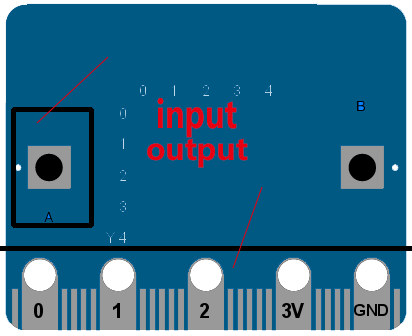Difference between revisions of "3 Bottom IO port control"
(Created page with "How to control the board's input and output! IO in the computer refers to Input/Output, namely Input and Output, referred to as IO port. File:Bitio.png") |
|||
| Line 4: | Line 4: | ||
[[File:Bitio.png]] | [[File:Bitio.png]] | ||
| + | |||
| + | *IO ports are different, some are larger, and in general, there are tags near them for users to understand. For example, the bottom of this board is distributed on goldfinger in the order of 0/1/2/3V/GND (most computers start from 0). | ||
| + | |||
| + | *If you attach the gold finger to the base, other smaller blue and white line pins can be used as well, which was specifically noted in the introduction of the hardware in chapter 1. You can forget to check the [http://wiki.banana-pi.org/BPI-Bit#Hardware BPI:bit hardware]. | ||
Revision as of 01:33, 18 February 2019
How to control the board's input and output!
IO in the computer refers to Input/Output, namely Input and Output, referred to as IO port.
- IO ports are different, some are larger, and in general, there are tags near them for users to understand. For example, the bottom of this board is distributed on goldfinger in the order of 0/1/2/3V/GND (most computers start from 0).
- If you attach the gold finger to the base, other smaller blue and white line pins can be used as well, which was specifically noted in the introduction of the hardware in chapter 1. You can forget to check the BPI:bit hardware.