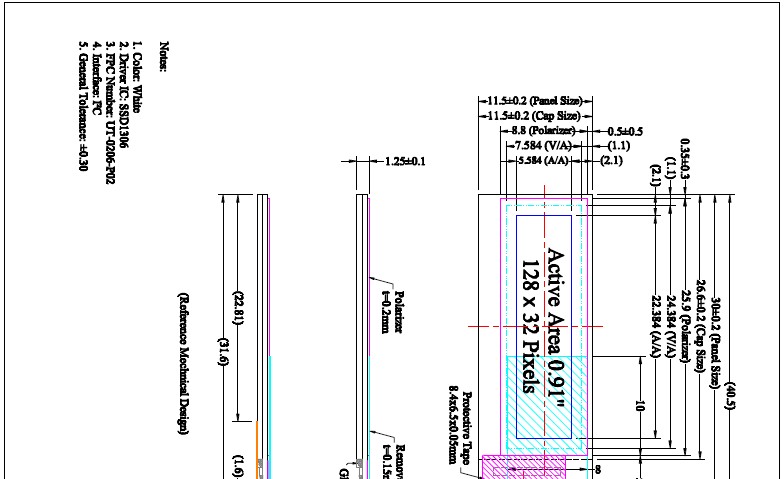Difference between revisions of "OLED12832 Module"
(Created page with " == OLED23832 Module== File:4.jpg ''' == 概述 == ''' OLED12832 Module For BPI是一个专门为BPI设计的OLED显示模块,可以直插所有型号BPI,其他部...") |
|||
| (One intermediate revision by the same user not shown) | |||
| Line 5: | Line 5: | ||
''' | ''' | ||
| − | == | + | == overview == |
''' | ''' | ||
| − | OLED12832 Module For | + | OLED12832 Module For BPI is an OLED display module specially designed for BPI. It can plug in all BPI models. Other development boards can also be used. |
| − | + | Number of Pixels:128X32 | |
| − | + | Size:40X23 | |
| − | + | Operating Temperature:-30~70℃ | |
''' | ''' | ||
| − | == | + | == Schematic == |
''' | ''' | ||
| − | + | Chip schematic | |
| − | + | The chip is SSD1306,the same as OLED12864 | |
[[File:OLED12832-5.jpg]] | [[File:OLED12832-5.jpg]] | ||
| − | + | wiring | |
{| border="1" style="border-collapse:collapse" | {| border="1" style="border-collapse:collapse" | ||
| − | | | + | | Module |
| GPIO | | GPIO | ||
| GPIO | | GPIO | ||
| − | | | + | | Module |
|- | |- | ||
| | | | ||
| Line 135: | Line 135: | ||
|} | |} | ||
''' | ''' | ||
| − | == | + | == How to use == |
''' | ''' | ||
| − | + | You can use [https://github.com/bpiq/MikuPi MikuPi] to control it | |
| − | + | You can also use [https://github.com/BPI-SINOVOIP/BPI-WiringPi2 BPI-WiringPi2] to control it | |
DataSheet | DataSheet | ||
Latest revision as of 01:27, 7 May 2018
OLED23832 Module
overview
OLED12832 Module For BPI is an OLED display module specially designed for BPI. It can plug in all BPI models. Other development boards can also be used.
Number of Pixels:128X32
Size:40X23
Operating Temperature:-30~70℃
Schematic
Chip schematic
The chip is SSD1306,the same as OLED12864
wiring
| Module | GPIO | GPIO | Module |
| 40 | 39 | GND | |
| 38 | 37 | ||
| 36 | 35 | ||
| GND | 34 | 33 | |
| 32 | 31 | ||
| GND | 30 | 29 | |
| 28 | 27 | ||
| 26 | 25 | GND | |
| 24 | 23 | ||
| 22 | 21 | ||
| GND | 20 | 19 | |
| 18 | 17 | ||
| 16 | 15 | ||
| GND | 14 | 13 | |
| 12 | 11 | ||
| 10 | 9 | GND | |
| 8 | 7 | ||
| GND | 6 | 5 | SCL |
| VCC | 4 | 3 | SDA |
| 2 | 1 |
How to use
You can use MikuPi to control it
You can also use BPI-WiringPi2 to control it
DataSheet