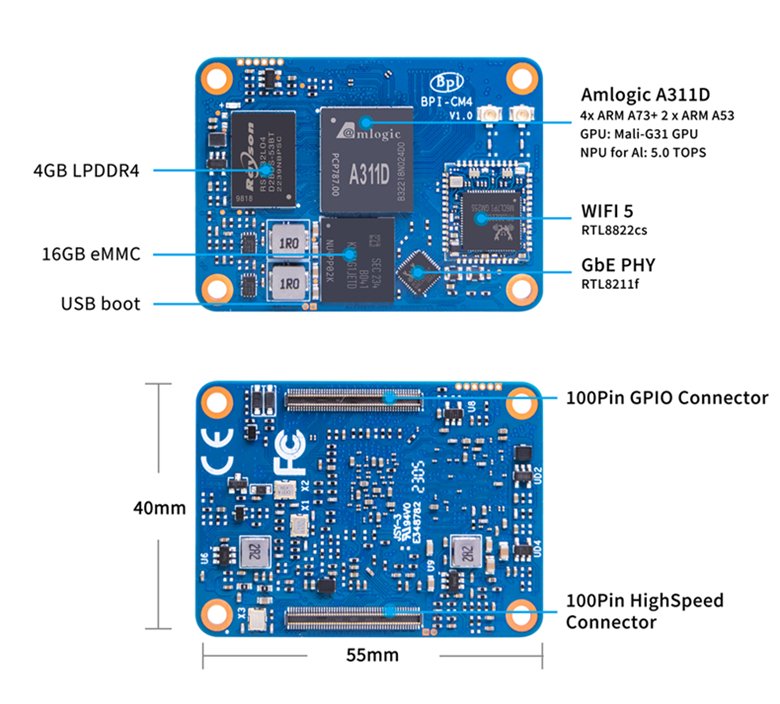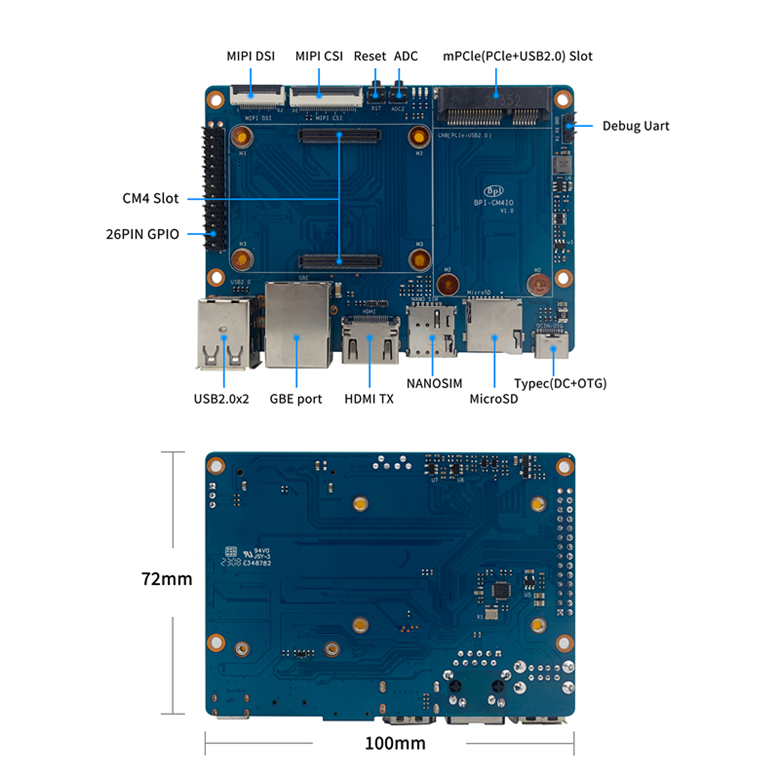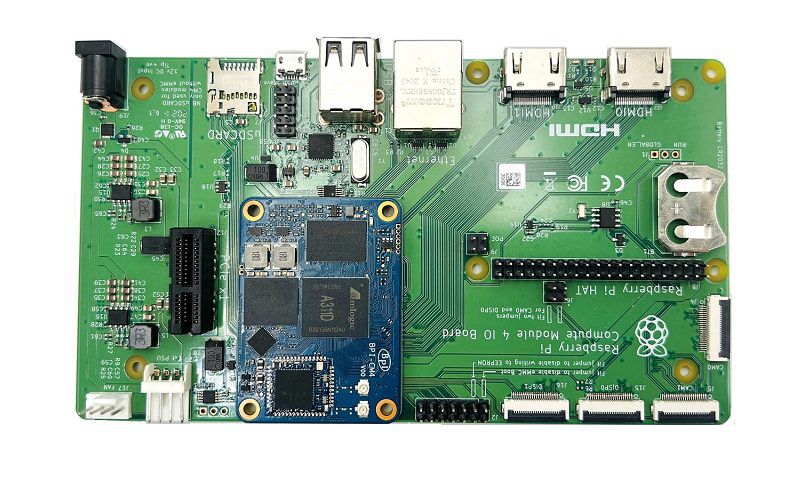Difference between revisions of "Banana Pi BPI-CM4"
(→BPI-CM4 with VIM3 rootfs AI demo support) |
(→BPI-CM4 with VIM3 rootfs AI demo support) |
||
| Line 357: | Line 357: | ||
BPI-CM4 use vim3 rootfs image, username/password: khadas/khadas or root/khadas | BPI-CM4 use vim3 rootfs image, username/password: khadas/khadas or root/khadas | ||
| − | :baiduLink: | + | :baiduLink: |
:googledrive: https://drive.google.com/drive/folders/11ReyzqHyalOA010uAo-jKHYB9E89qVBx | :googledrive: https://drive.google.com/drive/folders/11ReyzqHyalOA010uAo-jKHYB9E89qVBx | ||
Revision as of 01:05, 2 June 2023
Contents
BPI-CM4 Introduction

Banana Pi BPI-CM5 with A311D design

Banana Pi BPI-CM4 with Amlogic A311D design

Banana Pi BPI-CM5 with A311D2 design
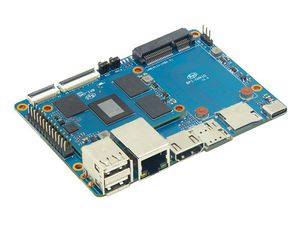
Banana Pi BPI-CM5 with BPI-CM4 base board

BPI-CM4 Computer module and development Kit with A311D design
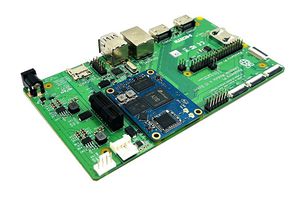
BPI-CM4 Computer module and development Kit with Raspberry Pi CM4 base board

Banana Pi BPI-M5 with S905x3 design

Banana Pi BPI-M2 Pro S905x3 design

Banana Pi BPI-M2S Amlogic A311D/S922 chip
BananaPi BPI-CM4 new design with Amlogic A311D Quad core ARM Cortex-A73 and dual core ARM Cortex-A53 CPU ,ARM G52 MP4(6EE) GPU,NPU for AI at 5.0 TOPS, support Camera and MIPI-CSI interface ,HDMI output,2 Gigabit port . 4G RAM and 16 GB eMMC flash.
for A311D chip PIN limited . just support 1 HDMI ,1 CSI and 1 DSI , Raspberry Pi support 2 HDMI ,2 CSI and 2 DSI , Other is Pin2Pin . you can use Raspberry Pi CM4 baseboard.
Key Features
- Amlogic A311D Quad core ARM Cortex-A73 and dual core ARM Cortex-A53 CPU ,ARM G52 MP4(6EE) GPU
- NPU for AI :Next generation, deep-neural-network applications, at 5.0 TOPS
- 4GB LPDDR4 RAM
- 16GB eMMC flash (Max 128G)
- support MIPI DSI Camera interface
- support MIPI CSI Screen interface
- Minipcie
- HDMI output
- 26 PIN GPIO
- support Android and Linux system.
- Size: 55x40mm
Getting Start
Hardware
BPI-CM4 Module Hardware interface
BPI-CM4 Module PIN Out define
| Banana pi BPI-CM4 PIN Out define VS Raspberry PI CM4 | |||||
| BPI-CM4 | RPI CM4 | PIN | PIN | RPI CM4 | BPI-CM4 |
| GND | GND | 1 | 2 | GND | GND |
| NAT0_MDI3p | Ethernet_Pair3_P | 3 | 4 | Ethernet_Pair1_P | NAT0_MDI1p |
| NAT0_MDI3n | Ethernet_Pair3_N | 5 | 6 | Ethernet_Pair1_N | NAT0_MDI1n |
| GND | GND | 7 | 8 | GND | GND |
| NAT0_MDI2n | Ethernet_Pair2_N | 9 | 10 | Ethernet_Pair0_N | NAT0_MDI0n |
| NAT0_MDI2p | Ethernet_Pair2_P | 11 | 12 | Ethernet_Pair0_P | NAT0_MDI0p |
| GND | GND | 13 | 14 | GND | GND |
| Ethernet_LED2/1G_Active | Ethernet_nLED3_1G-Active | 15 | 16 | Ethernet_SYNC_IN | LINUX_Debug_RX |
| Ethernet_LED1/Link | Ethernet_nLED2_1G-Link | 17 | 18 | Ethernet_SYNC_OUT | LINUX_Debug_TX |
| Ethernet_0_LED0/CFG_EXT | Ethernet_nLED1_Y | 19 | 20 | EEPROM_nWP | NC |
| SYS_LED2 | Pi_nLED_Activity | 21 | 22 | GND | GND |
| GND | GND | 23 | 24 | I2S_MCLK/GPIO26 | GPIOA_0 |
| GPIOA_3 | GPIO21/I2S_DO | 25 | 26 | I2S_LRCLK/GPIO19 | GPIOA_2 |
| GPIOA_4 | GPIO20/I2S_DI | 27 | 28 | GPIO13 | GPIOA_7 |
| GPIOAO_11 | GPIO16 | 29 | 30 | GPIO6 | GPIOAO_10 |
| GPIOH_5 | GPIO12 | 31 | 32 | GND | GND |
| GND | GND | 33 | 34 | GPO5 | GPIOH_4 |
| GPIOA_15 | ID_SC | 35 | 36 | ID_SD | GPIOA_14 |
| GPIOAO_5 | GPIO7/SPI-CE1 | 37 | 38 | SPI-CLK/GPIO11 | GPIOX_11 |
| GPIOX_10 | GPIO8/SPI-CE0 | 39 | 40 | SPI-MISO/GPIO9 | GPIOX_9 |
| GPIOA_11 | GPIO25 | 41 | 42 | GND | GND |
| GND | GND | 43 | 44 | SPI-MOSI/GPIO10 | GPIOX_8 |
| GPIOA_12 | GPIO24/UART0-CTS | 45 | 46 | GPIO22 | GPIOA_5 |
| GPIOA_13 | GPIO23/UART0-RTS | 47 | 48 | UART1-RXD/GPIO27 | GPIOA_6 |
| GPIOA_1 | GPIO18/I2S_SCLK | 49 | 50 | UART1-TXD/GPIO17 | GPIOA_9 |
| GPIOX_7 | GPIO15/UART0-RXD | 51 | 52 | GND | GND |
| GND | GND | 53 | 54 | PWM/GPIO4 | GPIOA_10 |
| GPIOX_6 | GPIO14/UART0-TXD | 55 | 56 | SCL/GPIO3 | GPIOX_18 |
| SD_CLK_B | SD_CLK | 57 | 58 | SDA/GPIO2 | GPIOX_17 |
| GND | GND | 59 | 60 | GND | GND |
| SD_D3_B | SD_DAT3 | 61 | 62 | SD_CMD | SD_CMD_B |
| SD_D0_B | SD_DAT0 | 63 | 64 | SD_DAT5 | NC |
| GND | GND | 65 | 66 | GND | GND |
| SD_D1_B | SD_DAT1 | 67 | 68 | SD_DAT4 | NC |
| SD_D2_B | SD_DAT2 | 69 | 70 | SD_DAT7 | NC |
| GND | GND | 71 | 72 | SD_DAT6 | NC |
| NC | SD_VDD_Override | 73 | 74 | GND | GND |
| TF_VDD_EN | SD_PWR_ON | 75 | 76 | Reserved/SD_DET | CARD_DET |
| +5V_Input | +5V_Input | 77 | 78 | GPIO_VREF | NC |
| +5V_Input | +5V_Input | 79 | 80 | SCL0_Camera_3V3 | GPIOH_7 |
| +5V_Input | +5V_Input | 81 | 82 | SDA0_Camera_3V3 | GPIOH_6 |
| +5V_Input | +5V_Input | 83 | 84 | CM4_3V3_OUTPUT | CM4_3V3_OUTPUT |
| +5V_Input | +5V_Input | 85 | 86 | CM4_3V3_OUTPUT | CM4_3V3_OUTPUT |
| +5V_Input | +5V_Input | 87 | 88 | CM4_1V8_OUTPUT | CM4_1V8_OUTPUT |
| NC | WL_nDisable_3V3 | 89 | 90 | CM4_1V8_OUTPUT | CM4_1V8_OUTPUT |
| NC | BT_nDisable_3V3 | 91 | 92 | RUN_PG/Reset_3V3 | CPU_RST |
| NC | nRPIBOOT_3V3 | 93 | 94 | AnalogIP1/USBC_CC2 | SARADC_CH3 |
| SYS_LED | PI_LED_nPWR | 95 | 96 | AnalogIP0/USBC_CC1 | ADC_KEY |
| NC | Camera_PWD_GPIO | 97 | 98 | GND | GND |
| NC | GLOBAL_EN_5V | 99 | 100 | nEXTRST | GPIOH_8 |
| USBOTG_B_ID | USB_OTG_ID_3V3 | 101 | 102 | PCIe_CLK_nREQ_3V3 | PCIECK_REQN |
| USBOTG_B_DM | USB_N | 103 | 104 | Reserved | USB_A_DP |
| USBOTG_B_DP | USB_P | 105 | 106 | Reserved | USB_A_DM |
| GND | GND | 107 | 108 | GND | GND |
| PERST0_N | PCIe_nRST_3V3 | 109 | 110 | PCIe_CLK_P | PCIE_CLKP |
| NC | VDAC_COMP_TV | 111 | 112 | PCIe_CLK_N | PCIE_CLKN |
| GND | GND | 113 | 114 | GND | GND |
| MIPI_CSI_D0N | CAM1_D0_N | 115 | 116 | PCIe_RX_P | PCIE_SOC_RXP |
| MIPI_CSI_D0P | CAM1_D0_P | 117 | 118 | PCIe_RX_N | PCIE_SOC_RXN |
| GND | GND | 119 | 120 | GND | GND |
| MIPI_CSI_D1N | CAM1_D1_N | 121 | 122 | PCIe_TX_P | PCIE_TX0_P |
| MIPI_CSI_D1P | CAM1_D1_P | 123 | 124 | PCIe_TX_N | PCIE_TX0_N |
| GND | GND | 125 | 126 | GND | GND |
| MIPI_CSI_CLKAN | CAM1_C_N | 127 | 128 | CAM0_D0_N | NC |
| MIPI_CSI_CLKAP | CAM1_C_P | 129 | 130 | CAM0_D0_P | NC |
| GND | GND | 131 | 132 | GND | GND |
| MIPI_CSI_D2N | CAM1_D2_N | 133 | 134 | CAM0_D1_N | NC |
| MIPI_CSI_D2P | CAM1_D2_P | 135 | 136 | CAM0_D1_P | NC |
| GND | GND | 137 | 138 | GND | GND |
| MIPI_CSI_D3N | CAM1_D3_N | 139 | 140 | CAM0_C_N | MIPI_CSI_CLKBN |
| MIPI_CSI_D3P | CAM1_D3_P | 141 | 142 | CAM0_C_P | MIPI_CSI_CLKBP |
| NC | HDMI1_HOTPLUG_5V | 143 | 144 | GND | GND |
| NC | HDMI1_SDA_5V | 145 | 146 | HDMI1_TX2_P | NC |
| NC | HDMI1_SCL_5V | 147 | 148 | HDMI1_TX2_N | NC |
| NC | HDMI1_CEC_5V | 149 | 150 | GND | GND |
| HDMI_TXCEC | HDMI0_CEC_5V | 151 | 152 | HDMI1_TX1_P | NC |
| HDMI_HPDC | HDMI0_HOTPLUG_5V | 153 | 154 | HDMI1_TX1_N | NC |
| GND | GND | 155 | 156 | GND | GND |
| NC | DSI0_D0_N | 157 | 158 | HDMI1_TX0_P | NC |
| NC | DSI0_D0_P | 159 | 160 | HDMI1_TX0_N | NC |
| GND | GND | 161 | 162 | GND | GND |
| NC | DSI0_D1_N | 163 | 164 | HDMI1_CLK_P | NC |
| NC | DSI0_D1_P | 165 | 166 | HDMI1_CLK_N | NC |
| GND | GND | 167 | 168 | GND | GND |
| NC | DSI0_C_N | 169 | 170 | HDMI0_TX2_P | HDMI_TX2P |
| NC | DSI0_C_P | 171 | 172 | HDMI0_TX2_N | HDMI_TX2N |
| GND | GND | 173 | 174 | GNF | GND |
| MIPI_D0_N | DSI1_D0_N | 175 | 176 | HDMI0_TX1_P | HDMI_TX1P |
| MIPI_D0_P | DSI1_D0_P | 177 | 178 | HDMI0_TX1_N | HDMI_TX1N |
| GND | GND | 179 | 180 | GND | GND |
| MIPI_D1_N | DSI1_D1_N | 181 | 182 | HDMI0_TX0_P | HDMI_TX0P |
| MIPI_D1_P | DSI1_D1_P | 183 | 184 | HDMI0_TX0_N | HDMI_TX0N |
| GND | GND | 185 | 186 | GND | GND |
| MIPI_CLK_N | DSI1_C_N | 187 | 188 | HDMI0_CLK_P | HDMI_TXCP |
| MIPI_CLK_P | DSI1_C_P | 189 | 190 | HDMI0_CLK_N | HDMI_TXCN |
| GND | GND | 191 | 192 | GND | GND |
| MIPI_D2_N | DSI1_D2_N | 193 | 194 | DSI1_D3_N | MIPI_D3_N |
| MIPI_D2_P | DSI1_D2_P | 195 | 196 | DSI1_D3_P | MIPI_D3_P |
| GND | GND | 197 | 198 | GND | GND |
| HDMI_SDA | HDMI0_SDA_5V | 199 | 200 | HDMI0_SCL_5V | HDMI_SCL |
BPI-CM4 moudule base board interface
Banana Pi BPI-CM4 SBC specifications
- SoC – Amlogic A311D hexa-core processor with 4x Arm Cortex-A73 cores, 2x Arm Cortex-A53 cores, Arm Mali-G52 MP4 (6EE) GPU with OpenGL ES 3.2, Vulkan 1.0 and OpenCL 2.0 support, 5 TOPS NPU
- System Memory – 4GB LPDDR4
- Storage – 16GB eMMC flash (option up to 128GB), MicroSD card slot
- Video interfaces
- HDMI 2.1 output up to 4Kp60
- MIPI DSI connector for display
- MIPI CSI connector for camera
- Networking – 1x Gigabit Ethernet ports one via RTL8211F GbE transceiver
- USB – 2x USB 2.0 Type-A port, 1x USB Type-C port
- Expansion – 26-pin GPIO header
- Debugging – 3-pin header for serial console
- Misc – 2x buttons.
- Power Supply – Via USB-C port or pin header
Same size as RPI CM4
The BPI-CM4 computer module is exactly the same size as the raspberry PI CM4, and adopts the same interface,You can use the universal raspberry PI CM4 module expansion board
Development
Source code
- Linux BSP source code : https://github.com/BPI-SINOVOIP/BPI-M2S-bsp
- Android 9 :https://github.com/BPI-SINOVOIP/BPI-A311D-Android9
- geerlingguy sbc-reviews : https://github.com/geerlingguy/sbc-reviews/issues/11
- BPI-M2S/CM4 Android9 Source Code
- Baidu Cloud: https://pan.baidu.com/s/1rANGEB-1MLPCBXqOR5aYCg?pwd=8888 (pincode: 8888)
- Google Drive: https://drive.google.com/drive/folders/1INIABp_MbB5UcwfqujTngGLOZN7YGuWp?usp=share_link
Resources
- Banana PI BPI-M2S Amlogic A311D / S922X : https://www.youtube.com/watch?v=9eFXiOtzFl0
- Because of the Google security update some of the old links will not work if the images you want to use cannot be downloaded from the new link bpi-image Files
- All banana pi docement(SCH file,DXF file,and doc)
- Amlogic A311D datasheet: https://drive.google.com/file/d/1SRAY_RDxKhw819uyo9H13zNN2wlG6LDq/view?usp=sharing
- BPI-CM4 Schematic:https://drive.google.com/file/d/1IXXok1P2OLiW3p8tavkbfEPTGTrM3b-R/view?usp=sharing
- BPI-CM4 Base board Schematic:https://drive.google.com/file/d/1IErCKqfWdU7gL7kUod2-wlpG7uE9EiVZ/view?usp=sharing
- BPI-CM4 DXF file: https://drive.google.com/file/d/1hTLNCwmYhCuzt9rL6fP0PjK4MTIE5dK6/view?usp=sharing
- BPI-CM4 Base board DXF file: https://drive.google.com/file/d/1-K3ESgU63S4ynwwNbe0p3Ol1ajOsufQ8/view?usp=sharing
- UglyScale Present - Banana Pi BPI-CM4 : https://www.youtube.com/watch?v=9qhAmpjdEfE
- Banana Pi CM4 Review ( VS Compute Raspberrypi CM4) : https://bret.dk/banana-pi-cm4-review/
System image
Android
- 2023-01-12-bpi-m2s-cm4-android9.img
- Baidu Cloud: https://pan.baidu.com/s/1YVl0T9rSNqM3D0I1BRUr7A?pwd=8888 (pincode): 8888
- Google Drive:https://drive.google.com/drive/folders/1u8flA6zsMOLnr75U4rvbph02z8YUKe2Y?usp=share_link
Linux
Ubuntu
- 2023-01-12-ubuntu-20.04-mate-desktop-bpi-cm4-aarch64-sd-emmc.img
- Baidu Cloud: https://pan.baidu.com/s/1rh55yoEjPWsHXIcna7xEhQ?pwd=8888 (pincode: 8888)
- Google Drive:https://drive.google.com/drive/folders/1xd2HA4Vv_U69iREiAUkOftZmmVbjw7yF?usp=share_link
- 2023-01-12-ubuntu-20.04-server-bpi-cm4-aarch64-sd-emmc.img
- Baidu Cloud: https://pan.baidu.com/s/17gu0ToxWmFi2i8VwuiqVDQ?pwd=8888 (pincode:8888)
- Google Drive:https://drive.google.com/drive/folders/1i7okuijL3Jd99vf8PYuK7uH8D2t_WJZg?usp=share_link
Debian
- 2023-01-12-debian-10-buster-bpi-cm4-aarch64-sd-emmc.img
- Baidu Cloud: https://pan.baidu.com/s/19aQB16fdo2Si-is76R9LOQ?pwd=8888 (pincode: 8888)
- Google Drive:https://drive.google.com/drive/folders/1_k0RYmuZoBBk4GCaDDOD112FDORcV5g2?usp=share_link
Third part image
Armbian
- BPI-CM4 is currently on platinum support from armbian. Download the latest images from here: https://www.armbian.com/bananapicm4io/
Armbian image release on 2023-01-12
- Armbian_23.02.0-trunk_Bananapicm4_bullseye_current_6.0.14.img
- Baidu Cloud: https://pan.baidu.com/s/1c4TuvJIB89tXuKEYYIqAfA?pwd=8888 (pincode:8888)
- Google Drive:https://drive.google.com/drive/folders/1SbBUT9abRHcQmqlVGiexOZAHl0hXKO91?usp=share_link
- Armbian_23.02.0-trunk_Bananapicm4_bullseye_current_6.0.14_minimal.img
- Baidu Cloud:https://pan.baidu.com/s/1ZLzHljFLbUU6NUeI8nfCRQ?pwd=8888 (pincode: 8888)
- Google Drive:https://drive.google.com/drive/folders/1SiWoz8o8Ed3Q1jQfSC8WsDjf1J6YLdMo?usp=share_link
- Armbian_23.02.0-trunk_Bananapicm4_jammy_current_6.0.14_minimal.img
- Baidu Cloud:https://pan.baidu.com/s/1E-DfPO0bIVlkehgn1buu0g?pwd=8888 (pincode: 8888)
- Google Drive:https://drive.google.com/drive/folders/1b5eF2vdXXLCg2P_HVAuQD2xM-NWnhu7Z?usp=share_link
- Armbian_23.02.0-trunk_Bananapicm4_jammy_current_6.0.14_cinnamon_desktop.img
- Baidu Cloud:https://pan.baidu.com/s/16ImDYZraNWPSmrUGbvZY2Q?pwd=8888 (pincode: 8888)
- Google Drive:https://drive.google.com/drive/folders/1EpwNek2rO8qSb_yUEU6NSdzf-LXvJgws?usp=share_link
- Armbian_23.02.0-trunk_Bananapicm4_jammy_current_6.0.14_gnome_desktop.img
- Baidu Cloud:https://pan.baidu.com/s/17cTi__f0hmR2WbAjk2th-g?pwd=8888 (pincode:8888)
- Google Drive:https://drive.google.com/drive/folders/1RpJwj98ap4uJwD14tN45GuJbJOSea5d5?usp=share_link
- Armbian_23.02.0-trunk_Bananapicm4_bullseye_current_6.0.14_xfce_desktop.img
- Baidu Cloud:https://pan.baidu.com/s/1slqc3OSi8-WnEG6OhfAwhg?pwd=8888 (pincode:8888)
- Google Drive:https://drive.google.com/drive/folders/1HhdXYjsPfJjgF_rEttxvAAQoq79itDan?usp=share_link
- Armbian_23.02.0-trunk_Bananapicm4_jammy_current_6.0.14.img
- Baidu Cloud:https://pan.baidu.com/s/1ivnnQFyMLauq5xH8KQBO7A?pwd=8888 (pincode:8888)
- Google Drive:https://drive.google.com/drive/folders/1YBNbKY_4uhd0hW0ISb2Q9127z1W7-fLU?usp=share_link
BPI-CM4 with VIM3 rootfs AI demo support
BPI-CM4 use vim3 rootfs image, username/password: khadas/khadas or root/khadas
- baiduLink:
- googledrive: https://drive.google.com/drive/folders/11ReyzqHyalOA010uAo-jKHYB9E89qVBx
Easy to buy sample
- BPI Aliexpress shop : https://www.aliexpress.us/item/3256804929238485.html?spm=5261.promotion_single_index.table.1.7d6b4edfN3JCJM&gatewayAdapt=glo2usa4itemAdapt&_randl_shipto=US
- SinoVoip Aliexpress shop : https://www.aliexpress.com/item/1005005115415086.html
- Taobao shop : https://item.taobao.com/item.htm?spm=a1z10.5-c-s.w4002-24708246124.11.473c3550l3PVcF&id=696638614755
- OEM&ODM please contact : [email protected]