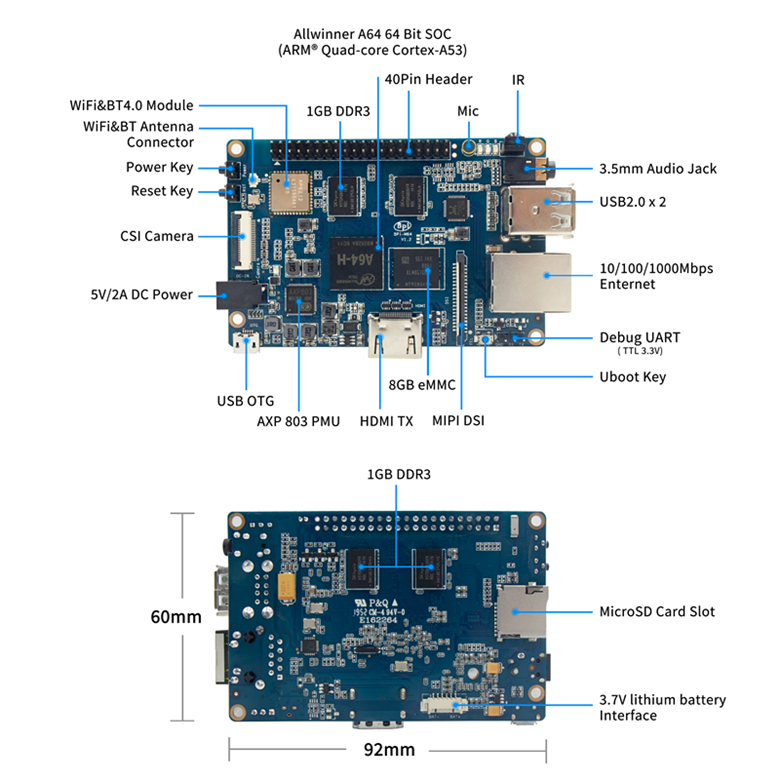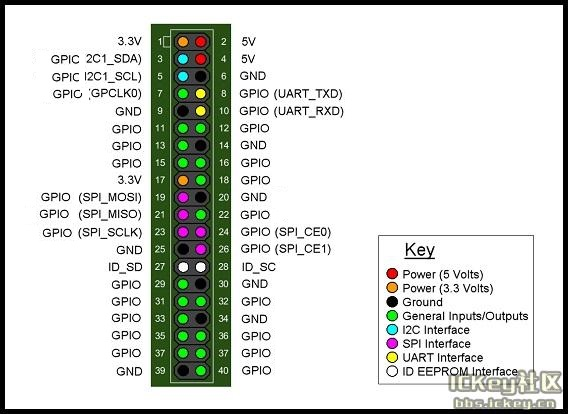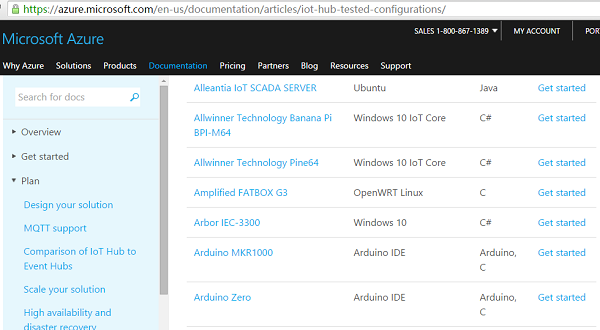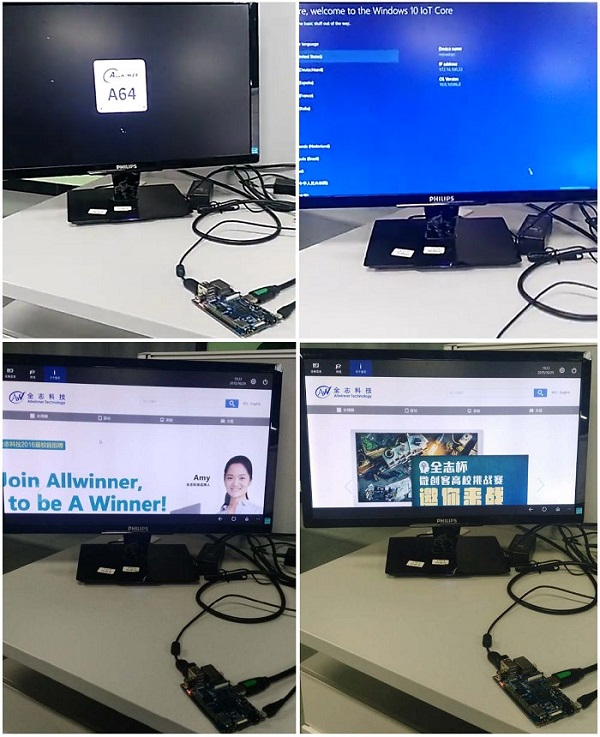香蕉派 BPI-M64
介绍











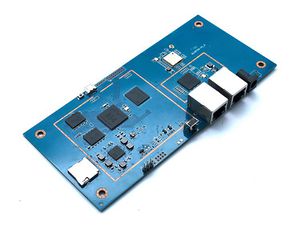
Banana pi BPI-M64搭载全志 A64 1.2 Ghz四核ARM Cortex A53 64位处理器, GPU采用双核500MHz Mali-400 MP2,具有的1.1 gpixel的吞吐量,让其图形能力远高于X-Box的性能水平
banana pi BPI-M64由最新的64位四核ARM A53 CPU供电,可提供比其他同行的32位开源开发板高出20%~30%的性能.
BPI-M64是一个开放的平台设备,它适用于任何想要使用开发人员技术而不是简单地使用消费技术进行开发和构建的人。在我们的社区的支持下,开始一个项目和构建服务器是有趣和值得的。我们欢迎在我们的社区内的所有公司、diy者和热爱技术的人!在一起,我们可以做出改变,我们可以发现我们的激情,激励他人,并建立一个实际的项目。
关键特性
- 全志 A64 1.2 Ghz Quad-Core ARM Cortex A53 64-Bit Processor.
- 2 GB DDR3 SDRAM
- 8G EMMC
- 10/100/1000Mbps Ethernet
- WiFi (AP6212) & Bluetooth
- MIPI LCD interface
- Camera interface
开始使用
- 镜像烧录及快速开始使用 : 快速上手 香蕉派镜像烧录与系统启动
- 如何在BPI-M64上进行开发 : 快速上手 香蕉派 BPI-M64
硬件
硬件接口示意
硬件规格
| 香蕉派BPI-M64 硬件规格 | |||
| CPU主控 | Allwinner 64 Bit Quad Core ARM Cortex A53 1.2 GHz CPU | ||
| GPU | Dual core Mali 400 MP2 GPU | ||
| 内存 | 2GB LPDDR3 (shared with GPU) | ||
| Flash存储 | MicroSD slot with support for up to 256GB expansion and 8G eMMC flash with support for up to 64GB | ||
| 有线网口 | 10/100/1000 Mbit/s Ethernet + Wi-Fi 802.11 b/g/n + Bluetooth 4.0 | ||
| Video Input(s) | A CSI input connector allows for the connection of a designed camera module | ||
| Video Output(s) | 1080p capable HDMI port and multi-channel audio output (NO H./X.265 capabilities) | ||
| Audio Input(s) | On board microphone | ||
| Audio Output(s) | 3.5mm jack and HDMI | ||
| USB ports | USB 2.0 PORT (x2), USB OTG (x1) | ||
| IR 红外控制 | IR 红外控制接口 | ||
| GPIO | 40 Pin Header : GPIO (x28) and Power (+5V, +3.3V and GND). GPIO pins can be used for UART, I2C, SPI or PWM | ||
| Switches | Reset, Power and U-boot | ||
| LED灯 | Power Status and 8P8C | ||
| 供电 | 5 volt @2A via DC Power and/or Micro USB (OTG) | ||
| 尺寸& 重量 | 92x60mm, 48g | ||
| 支持系统 | Android and Linux | ||
GPIO PIN 定义
Banana Pi BPI-M64 has a 40-pin GPIO header that matches that of the Model Raspberry Pi 3. Following is the Banana Pi GPIO Pinout:
| 40 PIN GPIO of Banana pi BPI-M64 | |||
| GPIO Pin Name | Default Function | Function2:GPIO | Function3 |
| CON2-P01 | VCC-3V3 | ||
| CON2-P02 | VCC-5V | ||
| CON2-P03 | TWI1-SDA | PH3 | |
| CON2-P04 | VCC-5V | ||
| CON2-P05 | TWI1-SCK | PH2 | |
| CON2-P06 | GND | ||
| CON2-P07 | PH6 | PH6 | |
| CON2-P08 | UART2-TX | PB0 | |
| CON2-P09 | GND | ||
| CON2-P10 | UART2-RX | PB1 | |
| CON2-P11 | PH7 | PH7 | |
| CON2-P12 | UART2-CTS | PB3 | |
| CON2-P13 | DMIC-CLK | PH10 | |
| CON2-P14 | GND | ||
| CON2-P15 | DMIC-DIN | PH11 | |
| CON2-P16 | UART2-RTS | PB2 | |
| CON2-P17 | VCC-3V3 | ||
| CON2-P18 | PD4 | PD4 | |
| CON2-P19 | SPI1-MOSI | PD2 | UART4-TX |
| CON2-P20 | GND | ||
| CON2-P21 | SPI1-MISO | PD3 | UART4-RX |
| CON2-P22 | PC0 | PC0 | |
| CON2-P23 | SPI1-CLK | PD1 | UART3-RX |
| CON2-P24 | SPI1-CS | PD0 | UART3-TX |
| CON2-P25 | GND | ||
| CON2-P26 | PC2 | PC2 | |
| CON2-P27 | PC4 | PC4 | |
| CON2-P28 | PC3 | PC3 | |
| CON2-P29 | PC7 | PC7 | |
| CON2-P30 | GND | ||
| CON2-P31 | PCM0-BCLK | PB5 | |
| CON2-P32 | PCM0-DIN | PB7 | |
| CON2-P33 | PCM0-SYNC | PB4 | |
| CON2-P34 | GND | ||
| CON2-P35 | PCM0-DOUT | PB6 | |
| CON2-P36 | PL9 | PL9 | |
| CON2-P37 | PL12 | PL12 | |
| CON2-P38 | PL7 | PL7 | |
| CON2-P39 | GND | ||
| CON2-P40 | PL8 | PL8 | |
CSI Camera Connector specification:
The CSI Camera Connector is a 40-pin FPC connector which can connect external camera module with proper signal pin mappings. The pin definitions of the CSI interface are shown as below. This is marked on the Banana Pi board as “Camera”.
| CSI camer PIN define of Banana pi BPI-M64 | |||
| CSI Pin Name | Default Function | Function2:GPIO | |
| CN5-P01 | NC | ||
| CN5-P02 | GND | ||
| CN5-P03 | CSI0-SDA | PE13 | |
| CN5-P04 | CSI0-AVDD | ||
| CN5-P05 | CSI0-SCK | PE12 | |
| CN5-P06 | CSI0-Reset | PE16 | |
| CN5-P07 | CSI0-VSYNC | ||
| CN5-P08 | CSI0-PWDN | PE17 | |
| CN5-P09 | CSI0-HSYNC | PE2 | |
| CN5-P10 | CSI0-DVDD | ||
| CN5-P11 | CSI0-DOVDD | ||
| CN5-P12 | CSI0-D7 | PE11 | |
| CN5-P13 | CSI0-MCLK | PE1 | |
| CN5-P14 | CSI0-D6 | PE10 | |
| CN5-P15 | GND | ||
| CN5-P16 | CSI0-D5 | PE9 | |
| CN5-P17 | CSI0-PCLK | PE0 | |
| CN5-P18 | CSI0-D4 | PE8 | |
| CN5-P19 | CSI0-D0 | PE4 | |
| CN5-P20 | CSI0-D3 | PE7 | |
| CN5-P21 | CSI0-D1 | PE5 | |
| CN5-P22 | CSI0-D2 | PE6 | |
| CN5-P23 | GND | ||
| CN5-P24 | CSI0-AFVCC | ||
MIPI DSI (Display Serial Interface)
The display Connector is a 40-pin FPC connector which can connect external LCD panel (MIPI DSI) and touch screen (I2C) module as well. The pin definitions of this connector are shown as below. This is marked on the Banana Pi board as “DSI”.
| MIPI DSI display PIN define of Banana pi BPI-M64 | |||
| DSI Pin Name | Default Function | Function2:GPIO | |
| CN6-P01 | VCC | ||
| CN6-P02 | IPSOUT | ||
| CN6-P03 | VCC | ||
| CN6-P04 | IPSOUT | ||
| CN6-P05 | GND | ||
| CN6-P06 | IPSOUT | ||
| CN6-P07 | GND | ||
| CN6-P08 | IPSOUT | ||
| CN6-P09 | NC | ||
| CN6-P10 | GND | ||
| CN6-P11 | NC | ||
| CN6-P12 | DSI-D0N | ||
| CN6-P13 | NC | ||
| CN6-P14 | DSI-D0P | ||
| CN6-P15 | NC | ||
| CN6-P16 | GND | ||
| CN6-P17 | TWI0-SDA | PH1 | |
| CN6-P18 | DSI-D1N | ||
| CN6-P19 | TWI0-SCK | PH0 | |
| CN6-P20 | DSI-D1P | ||
| CN6-P21 | CTP-INT | PH4 | |
| CN6-P22 | GND | ||
| CN6-P23 | CTP-RST | PH8 | |
| CN6-P24 | DSI-CKN | ||
| CN6-P25 | GND | ||
| CN6-P26 | DSI-CKP | ||
| CN6-P27 | LCD-BL-EN | PD5 | |
| CN6-P28 | GND | ||
| CN6-P29 | LCD-RST | PD6 | |
| CN6-P30 | DSI-D2N | ||
| CN6-P31 | LCD-PWR-EN | PD7 | |
| CN6-P32 | DSI-D2P | ||
| CN6-P33 | GND | ||
| CN6-P34 | GND | ||
| CN6-P35 | LCD-PWM | PL10 | |
| CN6-P36 | DSI-D3N | ||
| CN6-P37 | GND | ||
| CN6-P38 | DSI-D3P | ||
| CN6-P39 | NC | ||
| CN6-P40 | GND | ||
UART specification:
The header CON4 is the UART interface. For developers of Banana Pi, this is an easy way to get the UART console output to check the system status and log message.
| Uart PIN define of Banana pi BPI-M2+ | |||
| CON2 Pin Name | Default Function | GPIO | |
| CON2 P03 | UART0-TXD | PB8 | |
| CON2 P02 | UART0-RXD | PB9 | |
| CON2 P01 | GND | ||
软件
软件开发
基本开发
Win 10 IoT 系统支持
banana pi BPI-M64 IOT certifying pass by Microsoft:windows 10 iot core
link: https://azure.microsoft.com/en-us/documentation/articles/iot-hub-tested-configurations/
get start:
test on BPI-M64
discuss on forum: http://forum.banana-pi.org/t/banana-pi-bpi-m64-iot-certifying-pass-by-microsoft-windows-10-iot-core/2090
Windows 10 IoT Core for BPI-M64 Release Note
The Unified Extensible Firmware Interface (UEFI]) is a specification that defines a software interface between an operating system and platform firmware. UEFI replaces the Basic Input/Output System (BIOS) firmware interface originally present in all IBM PC-compatible personal computers AllWinner UEFI Firmware Release Notes
This document describes how to build AllWinner UEFI Firmware and bring a AllWinner dev board up with it. The AllWinner UEFI Firmware, as the major boot system for AllWinner-Windows platform, is based on the EDK2 framework which is open-source and with some AllWinner platform software packages injected.
Some updates:
- 1. Update the OS version to build v.10.0.15063.0 \(Creators Update\)
- 2. New page style of Device Portal, visit [1](https://deviceipaddr:8080) to check it
- 3. Built-in Cortana assistant, need to be enabled in settings page in default app and Device Portal
- 4. Support on-screen keyboard, need to be enabled in Device Portal
- 5. Enable 100M Ethernet and fix some bugs
- 6. Support built-in UART bus in A64 SoC\(not built in the ffu, later provide driver binary and deployment helper\)
- 7. Support built-in IR module in A64 SoC\(not built in the ffu, later provide source code and dev doc for developers in community\)
Known Issues:
- Kernel debug is enabled by default. This will slow the bring-up process. If a kernel debug is not necessary for you, visit Device Portal and navigate to Processes->Run Command page, run this command to disable : Bcdedit /store C:\EFIESP\EFI\Microsoft\boot\BCD /set {default} debug off
- An PnP bug in audio device may cause a blue screen when acting software shutdown
- Ethernet device may not start with problem code 12 at the first time to bring up
And another bomb! I uploaded core driver binaries and packaging toolchains on GitHub!
Here is the repo address: https://github.com/Leeway213/BSP-aw1689
And also some driver source code here with A64 datasheet in readme: https://github.com/Leeway213/driver-samples
Welcome makers developers and anyone-elsers to post your feedback.
Microsoft Azure IoT
- we have test BPI-M64 with Microsoft Azure IoT with aarch64 Ubuntu 18.04 Linux
- Microsoft Azure IoT Edge using DPS with TPM 2.0 SLB9670 : https://www.youtube.com/watch?v=k9_GSQgKlqk&feature=youtu.be
- Microsoft Azure IoT Edge using DPS with TPM 2.0 ST33 i2c : https://www.youtube.com/watch?v=2MrO1-esjwI&feature=youtu.be
资源
软件源代码
- BPI-M64 Android 7 source code
- download link : https://github.com/BPI-SINOVOIP/BPI-A64-Android7
- BPI-M64 Android 6.0.1 source code
- download link : https://drive.google.com/open?id=0B_YnvHgh2rwjdTRVRVFaSHd2cnc
- BPI-M64 (allwnner A64) Linux 4.4 source code
- BPI-M64 Linux kernel 3.4 BSP code:
- github link : https://github.com/BPI-SINOVOIP/BPI-M64-bsp
- BPI-M64 Win10 IoT source code
- BPI-M64 Robot Operating System (ROS):
参考文档
- 原理图下载:
- google driver : https://drive.google.com/file/d/0B4PAo2nW2KfnUE5tMGItNkZjMzg/view?usp=sharing
- baidu cloud : http://pan.baidu.com/s/1kVRpcYb
- DXF 结构文件下载 :https://drive.google.com/file/d/0B4PAo2nW2KfnajlEY0xsdjNxY3c/view?usp=sharing
- Allwinner A64 芯片规格书:https://drive.google.com/file/d/0B4PAo2nW2KfnSW9lQnZ0d1RoVW8/view?usp=sharing
- Allwinner A64 user’s manual (720 pages):https://drive.google.com/file/d/0B4PAo2nW2KfnNHk4dkFJZEdqYXc/view?usp=sharing
- AXP803 Datasheet V1.0.pdf :https://drive.google.com/file/d/1nRbP1T02KlNZBbTJx4BHW5wVWvQPmDxC/view?usp=sharing
- A64 chip linux-sunxi wiki:http://linux-sunxi.org/A64
- BPI-M64 linux-sunxi wiki: https://linux-sunxi.org/Banana_Pi_M64
- other document about allwinner A64 chip:http://bundie.neterra.net:8080/a64/
- battery interface spec : https://drive.google.com/file/d/0B4PAo2nW2KfnSmVuVDhQc0NLdG8/view?usp=sharing
- BPI-M64 quality guarantee
- BPI-M64 BT Lab test :https://bananapi.gitbooks.io/bpi-m64/content/en/bpi-m64bt40labtest.html
- BPI-M64 WIFI Lab test :https://bananapi.gitbooks.io/bpi-m64/content/en/bpi-m264wifilabtest.html
- BPI-M64 Validation test : https://bananapi.gitbooks.io/bpi-m64/content/en/bpi-m64validationtestreport.html
- CE FCC RoHS : http://forum.banana-pi.org/t/bpi-m64-ce-fcc-rohs-certification/2747
Amazon AWS 认证
Banana Pi BPI-M64 通过 Amazon AWS 认证:https://devices.amazonaws.com/detail/a3G0h000000OvPoEAK/Banana-Pi-BPI-M64
系统镜像
Android
- BPI-M64 new image: Rasbian ,Ubuntu Debian 2020-04-21 updae
- 2020-04-21-ubuntu-18.04-mate-desktop-bpi-m64-aarch64-sd-emmc.img.zip
- 2020-04-21-ubuntu-18.04-mate-desktop-bpi-m64-aarch64-sd-emmc.img.zip
- 2020-04-21-ubuntu-16.04-server-bpi-m64-aarch64-sd-emmc.img.zip
- 2020-04-21-raspbian-stretch-bpi-m64-sd-emmc.img.zip
- google drive:https://drive.google.com/drive/folders/0B_YnvHgh2rwja3I4SllZN2VkYm8
- baidu cloud:https://pan.baidu.com/s/18XH8_uusUGBusbp4xw4txQ Pincode:36R0
- 2018-10-24 update Android 6.0 & 7.0 & 8.1 Release,his release is for banana pi M64 board which is based on Allwinner A64, We release three Images, Android is based on kernel 3.10.
- M64 Android 6.0 HDMI & LCD7
- Features Map: http://wiki.banana-pi.org/M64_Image_Map#Android_6.0
- HDMI Version Image Links:
- Google Drive : Coming soon
- Baidu Drive : https://pan.baidu.com/s/1ZginIvO3LVakqokIZAX1Xw
- LCD7 Version Image Links:
- Google Drive : Coming soon
- Baidu Drive : https://pan.baidu.com/s/1oKMx_Ml5K1Jv7-qeS-NMsQ
- LCD7 Version Image Links:
- M64 Android 7.0 HDMI & LCD7
- Features Map:http://wiki.banana-pi.org/M64_Image_Map#Android_7.0
- HDMI Version Image Links:
- Google Drive : Coming soon
- Baidu Drive : https://pan.baidu.com/s/15b32TXdh6752c-GBnR-Zeg
- LCD7 Version Image Links:
- Google Drive : Coming soon
- Baidu Drive :
- LCD7 Version Image Links:
- BPI-M64 Android 8.1 HDMI & LCD7
- Features Map:http://wiki.banana-pi.org/M64_Image_Map#Android_8.1
- HDMI Version Image Links:
- Google Drive : Coming soon
- Baidu Drive : https://pan.baidu.com/s/1lz57HrqNHx6f_Q6nk0oZvA
- LCD7 Version Image Links:
- Google Drive : Coming soon
- Baidu Drive : https://pan.baidu.com/s/1MteYqyBp8LeECjcDteCTZQ
- Forum pthread: http://forum.banana-pi.org/t/banana-pi-bpi-m64-new-images-android-6-0-7-0-8-1-release-2018-10-24/7107
- 2018-9-17 update android 6.0
- Features Map :http://wiki.banana-pi.org/M64_Image_Map#Android_6.0
- HDMI Version Image Links:
- Google Drive : https://drive.google.com/open?id=19ExJ9Ztfy3UgK9NZ4SiaVZAMozgyCJl7
- Baidu Drive : https://pan.baidu.com/s/1s_orgiEI7JU_hUgjnpd25w
- LCD7 Version Image Links:
- Google Drive : https://drive.google.com/open?id=1gWD_IT0P4NvdeqtK5I4MnJjwzsP7SXJc
- Baidu Drive : https://pan.baidu.com/s/1K0HYPiQe6nGvAS5bAAFHow
- Forum pthread : http://forum.banana-pi.org/t/banana-pi-bpi-m64-new-images-release-2018-09-18/6796
- 2018-08-17 update,android 8.1
- This release is for banana pi M64 board which is based on Allwinner A64, We have two images release,Android 8.1 is based on kernel 4.9
- BPI-M64 Android 8.1 Features Map:http://wiki.banana-pi.org/M64_Image_Map#Android_8.1
- HDMI-LCD-Version:
- Google Drive : https://drive.google.com/open?id=11XjvTAbPw57R6H5kL27GVXry4xu18dVs
- Baidu Drive : https://pan.baidu.com/s/1PQgJCUo6cY3wWxJ7rZrk-A
- Forum pthread:http://forum.banana-pi.org/t/bananapi-bpi-m64-a64-new-image-android-8-1-ubuntu-release-2018-08-17/6531
- 2018-05-20 update ,android 7.0
- hdmi-Version and Lcd 5.0 version
- baidu cloud : https://pan.baidu.com/s/1O3PsI73WmFFvhxMmzEscIQ
- 2017-05-11 update ,android 6.0
- HDMI-Version
- Google Drive:https://drive.google.com/open?id=0B_YnvHgh2rwjcF9USm1MWWtxSXc
- Baidu Cloud:https://pan.baidu.com/s/1bHWhlW
- MD5: f85281213b9c5b88008a487dd1b6963c
- LCD-Version
- Google Drive:https://drive.google.com/open?id=0B_YnvHgh2rwjdHpFbHJMQWtsbFk
- Baidu Cloud:https://pan.baidu.com/s/1kVJVPGV
- MD5:be27e4eced96d3de81d46e512fd978eb
- forum pthread:http://forum.banana-pi.org/t/bpi-m64-new-image-android-6-0-version-v3/3240/4
Win 10 IoT
- 2017-1-13 updae Win10 IoT Core beta0.2
- baidu cloud :http://pan.baidu.com/s/1c2ce100
- Win10 IoT Core 10586 beta0.1
- download link : https://drive.google.com/open?id=0B_YnvHgh2rwjODJOSS1TdkRvcEk
- baidu link : http://pan.baidu.com/s/1dEQyGgD
- MD5: 1c09118cd45bf0c3b61d1846710a3649
Ubuntu
- 2018-11-2 update This release is for banana pi M64 board which is based on Allwinner A64, We release three Images, Ubuntu 16.04 Desktop & AARCH64 is based on kernel 3.10 & kernel 4.4.
- BPI-M64 Ubuntu 16.04 Desktp
- Features Map: http://wiki.banana-pi.org/M64_Image_Map#Ubuntu_Desktop_16.04
- Google Drive : Coming soon
- Baidu Drive : https://pan.baidu.com/s/1XhOJBQtPkhvidjgipFNdzg
- md5sum : 3564f0d3de9936aa26b93eaf027703a0
- BPI-M64 Ubuntu 16.04 Desktp
- BPI-M64 Ubuntu 16.04 AARCH64 Kernel 3.10
- Features Map : http://wiki.banana-pi.org/M64_Image_Map#Ubuntu_Desktop_aarch64_16.04
- Google Drive : Coming soon
- Baidu Drive : https://pan.baidu.com/s/1_ZTDCuL9QZf6qrqaE4gbgQ
- md5sum : 7422e02daa01bff6de808490e89b436e
- BPI-M64 Ubuntu 16.04 AARCH64 Kernel 3.10
- BPI-M64 Ubuntu 16.04 AARCH64 Kernel 4.4
- features Map:http://wiki.banana-pi.org/M64_Image_Map#Kernel_4.4.89
- Google Drive : Coming soon
- Baidu Drive : https://pan.baidu.com/s/1JmKQGRKvJ9DwL_ij0K79FA
- md5sum : ea9bba6ab7fc78f7b8478bfd013a9b50
- BPI-M64 Ubuntu 16.04 AARCH64 Kernel 4.4
kernel 4.4
- 2018-4-17 update Ubuntu 16.04.4 with linux kernel 4.4.89
- image name:2018-04-17-ubuntu-16.04-mate-desktop-demo3-k4.4.89-vdpau-3-mic-docker-bpi-r18-avs-aarch64-sd-emmc.img.zip
- Google Drive: https://drive.google.com/open?id=1dlfo9LGNcrc-_cpKd1uJnrNx0PdonBnK
- MD5: 4b7e163d260e58a39ba8905e7ed39943
- Forum pthread:http://forum.banana-pi.org/t/bpi-r18-avs-new-image-ubuntu-16-04-4-with-linux-kernel-4-4-89-2018-4-17/5435
Kernel 3.10.105
- 2018-09-18 This release is for banana pi M64 board which is based on Allwinner A64, We release three Images, Ubuntu 16.04 Desktop & Android is based on kernel 3.10.
- Features Map :http://wiki.banana-pi.org/M64_Image_Map#Ubuntu_Desktop_16.04
- Google Drive :
- Baidu Drive : https://pan.baidu.com/s/1wANJ4SwfNwKtBcd02WcbWA
- forum pthread : http://forum.banana-pi.org/t/banana-pi-bpi-m64-new-images-release-2018-09-18/6796
- 2018-08-17 update Ubuntu 16.04 Server kernel 3.10.105
- 2017-08-14 update based on ubuntu 16.04.3 LTS Mate Desktop (64-bit),support BPI-M64 kernel 3.10.105
- Google Drive: https://drive.google.com/file/d/0B_YnvHgh2rwjN1h1U0xDYUxET00/view?usp=sharing
- baidu cloud: http://pan.baidu.com/s/1pLkbdTT
- MD5: ae34baa840874276858d936a7ca85c4f
- Forum pthread:http://forum.banana-pi.org/t/bpi-m64-new-image-2017-08-14-ubuntu-16-04-mate-desktop-beta-aarch64-bpi-m64-sd-emmc/3695
Debian
- 2018-11-2 update , This release is for banana pi M64 board which is based on Allwinner A64, We release two Images, Debian 9.5 AARCH64 is based on kernel 3.10 & kernel 4.4.
- M64 Debian 9.5 AARCH64 Kernel 3.10
- Features Map : * http://wiki.banana-pi.org/M64_Image_Map#Debian_9.5_AARCH64
- Google driver :
- Baidu Drive : https://pan.baidu.com/s/1DJd7CGAT0NiijKfOBq9J4Q
- md5sum : 71fe25c1922c7f9ef81bb88e0f544de6
- M64 Debian 9.5 AARCH64 Kernel 3.10
- M64 Debian 9.5 AARCH64 Kernel 4.4
- Features Map: * http://wiki.banana-pi.org/M64_Image_Map#Debian_9.5_AARCH64
- Google Drive : Coming soon
- Baidu Drive : https://pan.baidu.com/s/1sOR6WFz2U9MT0ltq6zYnJA
- md5sum : f3c2391b0232178018fda7ebfd64b14c
- forum pthread:http://forum.banana-pi.org/t/banana-pi-bpi-m64-new-images-debian-9-5-aarch64-release-2018-11-02/7166
- M64 Debian 9.5 AARCH64 Kernel 4.4
- 2017-08-13 debian 8.9 jessie Mate Desktop (64-bit),support BPI-M64 kernel 3.10.105
- Google Drive:https://drive.google.com/file/d/0B_YnvHgh2rwjazlNRTRHei1NbmM/view?usp=sharing
- baidu cloud:http://pan.baidu.com/s/1eSeTQeA
- MD5: 9ddf067457ebaf193de63c5c7141446a
- Forum pthread:http://forum.banana-pi.org/t/bpi-m64-new-image-2017-08-13-debian-8-jessie-mate-desktop-preview-aarch64-bpi-m64-sd-emmc/3694
Armbian
- Armbian Updated images for Bananapi M64 with LTS kernel 4.19.y:
- Armbian Xenial and Armbian Jessie
- Image lownload link :https://www.armbian.com/bananapi-m64/
- Armbian OS aarch64
Fedora Linux
- BPI-M64 fedora image download(not support desktop): fedora 31 with grub (u-boot-2019.07 + kernel 5.3.0)
Raspbian
- 2018-11-06 update : This release is for banana pi M64 board which is based on Allwinner A64, We release two Images, Raspbian 9.4 is based on kernel 3.10 & kernel 4.4.
- BPI-M64 Raspbian 9.4 Kernel 3.10
- Features Map : http://wiki.banana-pi.org/M64_Image_Map#Raspbian_9.4_AARCH64
- Google Drive : Coming later
- Baidu Drive : https://pan.baidu.com/s/1MlIzQRpjs_soBDXOKf8NAw
- md5sum : e321c6dbb096a0348fceb9d4a0b6c210
- PBI-M64 Raspbian 9.4 Kernel 4.4
- Features Map : http://wiki.banana-pi.org/M64_Image_Map#Kernel_4.4.89_4
- Google Drive : Coming later
- Baidu Drive : https://pan.baidu.com/s/1Bu-xiqiYsnau_xZp8-QEkw
- md5sum : 1d4f00680e6869e2c4e66e205e61d93d
- forum pthread: http://forum.banana-pi.org/t/banana-pi-bpi-m64-new-images-raspbian-9-4-kernel-3-10-4-4-release-2018-11-06/7195
- BPI-M64 Raspbian 9.4 Kernel 3.10
Manjaro
- 2019-01-15 update,BananaPi BPI-M64 Support Run Manjaro AArch64 System
- Baidu Drive: https://pan.baidu.com/s/18drwPBFKAzf4lFe6IPjaPA
- Google Drive: https://drive.google.com/open?id=1Lu8xw4sAVyiHJT4eYcolNTAIKG154gm6
- Bpi Ftp Server: https://dev.banana-pi.org.cn/Image/BPI-M64/Manjaro/
- md5sum : 8c9964fbd80836228c72fa205eb62f78
- username: manjaro/root
- password: bananapi
- Forum pthread:http://forum.banana-pi.org/t/bananapi-bpi-m64-new-image-manjaro-aarch64-system-2019-01-16/7696
FreeBSD
FreeBSD on Allwinner (sunxi) systems for banana pi
Banana pi as the official partner of Allwinner , must banana pi product use Allwinner chip design . such as A20/A31S/H3/H2+/A64/A83T , and FreeBSD have support many Allwinner . so easy to use on banana pi board.
- Allwinner A20 (sun7i), a dual-core Cortex-A7 BPI-M1/BPI-M1+/BPI-R1
- Allwinner A31 and A31s (sun6i), a quad-core Cortex-A7 BPI-M2
- Allwinner A64 (sun50i), a quad-core Cortex-A53 BPI-M64
- Allwinner A83T (sun8i), an octa-core Cortex-A7 BPI-M3
- Allwinner H3 (sun8i), a quad-core Cortex-A7 BPI-M2+/BPI-M2+ EDU/
https://wiki.freebsd.org/FreeBSD/arm/Allwinner
Clonezilla
- Clonezilla support arm64 (Banana Pi BPI-M64),Thanks to Steven Shiau (NCHC Free Software Labs in Taiwan) & https://clonezilla.org/ 1, this image just for test .
- image download:https://drive.google.com/file/d/15oj0RjoU1TPC-jOXJ2bfhLb3vAiMf7p2/view
- discuss on forum: http://forum.banana-pi.org/t/bpi-m64-new-image-clonezilla-support-arm64-on-bpi-m64/10789
Others
- others image ,you can download at forum : http://forum.banana-pi.org/c/BPI-M64/M63image
FAQ
- 1,How-to use ubuntu system to support lcd7**?
- 1."vi /media/pi/BPI-BOOT/bananapi/bpi-m64/linux/lcd7/uEnv.txt"
- 2.If you use HC070TG lcd7 screen, change "touch=gt9xxnew_ts" But if you use S070WV20 lcd7 screen, you don't need to change.
- 3. "bpi-bootsel /usr/lib/u-boot/bananapi/bpi-m64/u-boot-with-dtb-bpi-m64-lcd7-8k.img.gz"
- 4.reboot
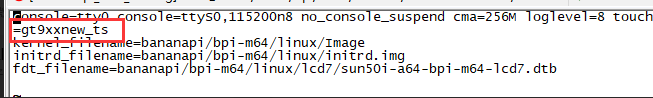
- For more operation details please see Wiki: http://wiki.banana-pi.org/Getting_Started_with_M64