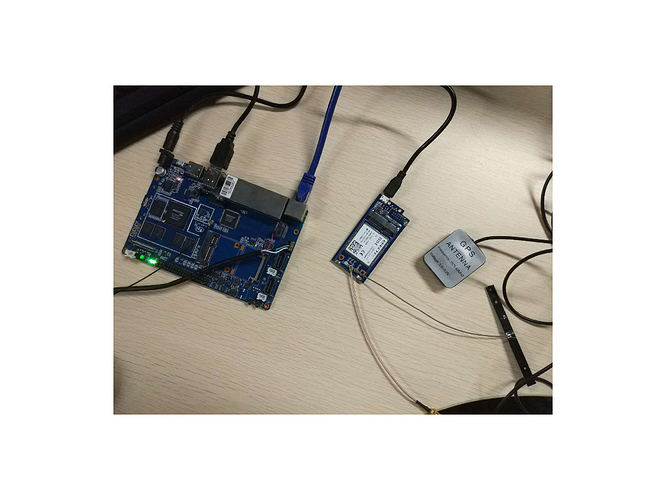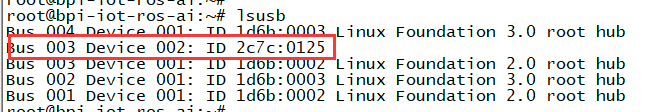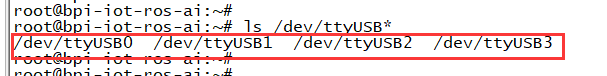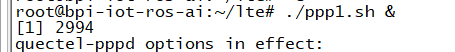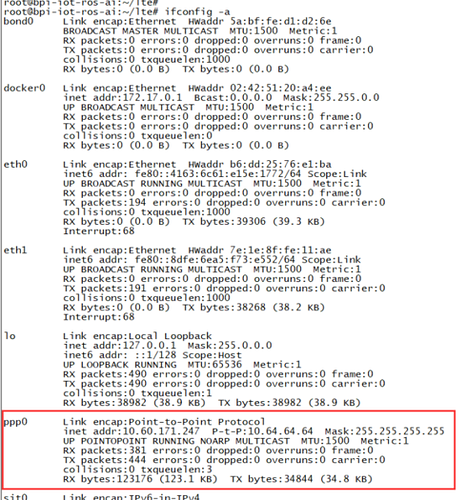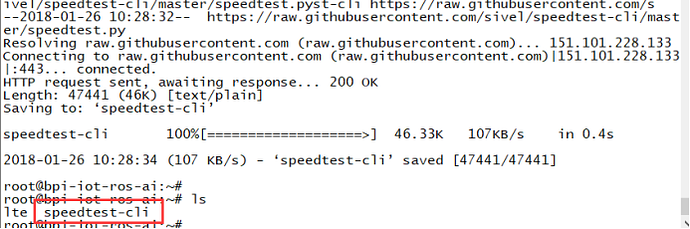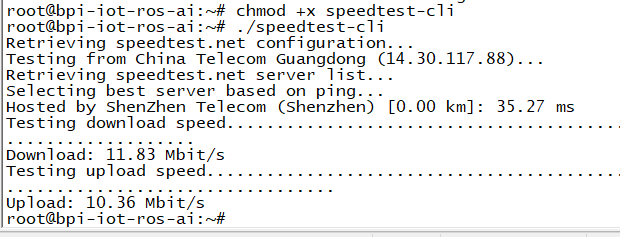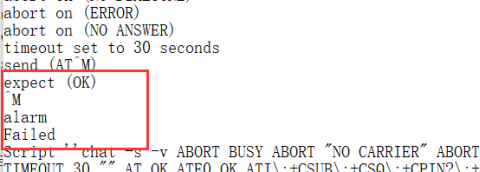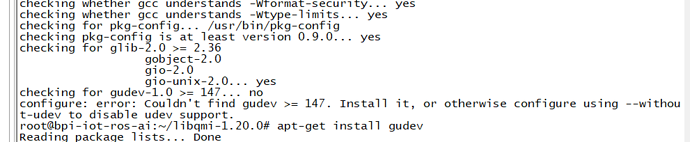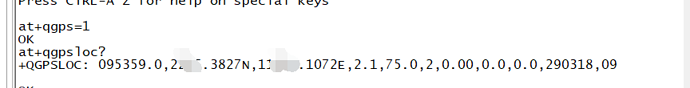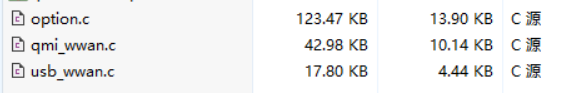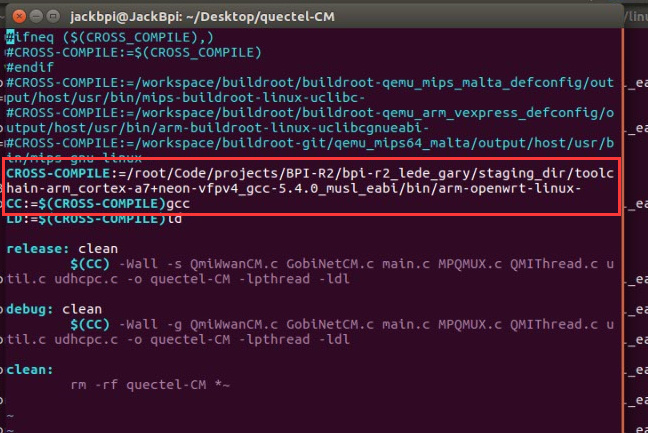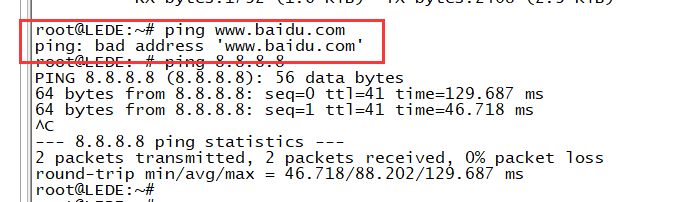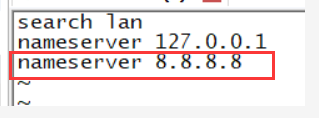Difference between revisions of "Using 4G module with BananaPi"
(→How to use BPI-4G LTE module with BPI-R2) |
|||
| (26 intermediate revisions by the same user not shown) | |||
| Line 1: | Line 1: | ||
| + | =BPI-4G LTE module with banana pi= | ||
| + | |||
=How to use BPI-4G LTE module with BPI-R2= | =How to use BPI-4G LTE module with BPI-R2= | ||
| + | ==Get startting== | ||
| + | |||
| + | *forum pthread for discuss : http://forum.banana-pi.org/t/how-to-use-bpi-4g-lte-module-with-bpi-r2/5223/4 | ||
| + | |||
[[File:Usb_4g_1.jpg]] | [[File:Usb_4g_1.jpg]] | ||
1.Firstly, use R2 connects LTE module by USB or 14pin Headers. then execute command "lsusb" to have a look if R2 have drove the module. The red box is the id of 4G module. | 1.Firstly, use R2 connects LTE module by USB or 14pin Headers. then execute command "lsusb" to have a look if R2 have drove the module. The red box is the id of 4G module. | ||
| + | |||
[[File:Usb_4g_2.PNG]] | [[File:Usb_4g_2.PNG]] | ||
| + | |||
After seeing this, execute command "ls /dev/ttyUSB*" to make sure the 4G module have been recognised as USB devs. | After seeing this, execute command "ls /dev/ttyUSB*" to make sure the 4G module have been recognised as USB devs. | ||
| + | |||
[[File:Usb_4g_3.PNG]] | [[File:Usb_4g_3.PNG]] | ||
2. Execute the "./ppp1.sh &" | 2. Execute the "./ppp1.sh &" | ||
| + | |||
[[File:Usb_4g_4.PNG]] | [[File:Usb_4g_4.PNG]] | ||
| + | |||
| + | then execute command “ifconfig -a”,you will see ppp0 | ||
| + | |||
| + | [[File:Usb_4g_5.PNG]] | ||
| + | |||
| + | 3. Execute command ”wget -O speedtest-cli https://raw.githubusercontent.com/sivel/speedtest-cli/master/speedtest.py” to download speed test tool. | ||
| + | |||
| + | [[File:Usb_4g_6.PNG]] | ||
| + | |||
| + | 4. Execute command "chmod +x speedtest-cli", then execute "./speedtest-cli" | ||
| + | |||
| + | [[File:Usb_4g_7.PNG]] | ||
| + | |||
| + | ppp1_success_log.txt : http://forum.banana-pi.org/uploads/default/original/2X/e/eb7d46a0971c25f6337116d60e76590ce298b676.txt | ||
| + | |||
| + | ==FAQ== | ||
| + | |||
| + | *(1) You could get ppp1.sh from here : https://pan.baidu.com/s/1yu0nTNQKPNPzprVPjhOPUA | ||
| + | |||
| + | *(2) Q: What should I do, if you meet this "expect (OK) ^M alarm Failed " | ||
| + | ::[[File:Usb_4g_8.PNG]] | ||
| + | ::A:The root cause is the Modem.service has used the module usbserial, so the 4G module can’t use usbserial; we can solve the problem by using command "systemctl disable ModemManager.service " or "systemctl stop ModemManager.service " | ||
| + | |||
| + | *(3) Q:How to test the communication between SIM card and 4G module? | ||
| + | ::A:Use minicom, ”minicom -D /dev/ttyUSB2”,and then use AT commands to test, such as ”at”,”at+csq”,“at+ccid”,if you get response without error,that means the communication is OK. | ||
| + | |||
| + | *(4) Q: How to install libqmi? | ||
| + | ::A: Download from here: http://www.linuxfromscratch.org/blfs/view/cvs/general/libqmi.html 1 ; then make and make install. | ||
| + | ::If you meet this: | ||
| + | ::[[File:Usb_4g_9.PNG]] | ||
| + | ::you need to install libgudev-1.0-dev, then make and make install again. | ||
| + | |||
| + | *(5) Q:How to use qmi-wwan? | ||
| + | ::A:There is a very easy way to use,I’ve put quectel-CM in home path of root,just execute “./quectel-CM &”,then execute “dhclient wwan0”,now you have finished the configurations. | ||
| + | |||
| + | *(6) Q:How to use GPS? | ||
| + | ::A:BPI-4G module supports GPS and BeiDou,execute “minicom -D /dev/ttyUSB2”,then input AT commands like this: | ||
| + | ::[[File:Usb_4g_10.PNG]] | ||
| + | ::if you want to use BeiDou,just input AT commands like this: | ||
| + | ::[[File:Usb_4g_10.PNG]] | ||
| + | |||
| + | *(7) Here are kernel configurations and driver patch for kernel 4.14. | ||
| + | ::config : http://forum.banana-pi.org/uploads/default/original/2X/5/54a89518b88857f06fd44757d3413e700338b269 | ||
| + | ::patch : http://forum.banana-pi.org/uploads/default/original/2X/5/5739bb02c8dc5817ed8ba6ec466b4bdb70cf37fa | ||
| + | |||
| + | *(8) Support areas: | ||
| + | ::EC25-E support: EMEA/Thailand/India/South Korea | ||
| + | ::EC25-AU support: Australia | ||
| + | ::EC25-V/-A support:North America | ||
| + | |||
| + | *(9) Openwrt Supported: | ||
| + | ::A. Clone the source code from this link : [http://forum.banana-pi.org/t/bpi-r2-openwrt-lede-souce-code-2018-04-11/5395 BPI-R2 OpenWrt(LEDE) Souce code : 2018-04-11] | ||
| + | ::B. Add qmi-wwan driver to this project : | ||
| + | ::::Execute “./scripts/feeds/ install minicom” to install minicom to openwrt project | ||
| + | ::::Execute “./scripts/feeds/ install python” to install python to openwrt project | ||
| + | ::::Execute “make menuconfig” | ||
| + | ::::Add minicom “Utilities —> Terminal —> minicom” | ||
| + | ::::Add python “Languages —> Python” | ||
| + | ::::Add driver “Network —> wwan …Genetic OpenWrt 3G/4G proto handler” | ||
| + | ::::Add "Kernel modules —> USB Support —> | ||
| + | ::::kmod-usb-core | ||
| + | ::::kmod-usb-net —> kmod-usb-net-qmi-wwan | ||
| + | ::::kmod-usb-ohci | ||
| + | ::::kmod-usb-serial —> kmod-usb-serial-option , kmod-usb-serial-wwan | ||
| + | ::::kmod-usb-uhci | ||
| + | :::: kmod-usb2-* | ||
| + | ::::Use these source files to replace your openwrt project source files (“build_dir/target-arm_cortex-a7+neon-vfpv4_musl_eabi/linux-mediatek_32/linux-4.9.44/drivers/usb(or net)/…”) : | ||
| + | ::::[[File:Usb_4g_12.PNG]] | ||
| + | |||
| + | ::C. Image & Stuff Link : | ||
| + | ::::Baidu Drive : https://pan.baidu.com/s/1e6bvsznfFW3PuaONz0OR1Q | ||
| + | ::::Google Drive : https://drive.google.com/file/d/1Zjj0TiZOFGlmAGmRmErqnwdSosUrLUPZ/view?usp=sharing | ||
| + | |||
| + | ::D. Cross-Compile quectel-CM | ||
| + | ::::Copy “quectel-CM” to Linux host PC,and change “Makefile” under the “quectel-CM”,change tools like this:The tools are under openwrt project,you can find them according to the following picture. | ||
| + | ::::[[File:Usb_4g_13.jpg]] | ||
| + | ::::If ping Domain name fail,add “nameserver 8.8.8.8” to /etc/resolv.conf | ||
| + | ::::[[File:Usb_4g_14.PNG]] | ||
| + | ::::[[File:Usb_4g_15.PNG]] | ||
| + | |||
| + | *(10) If you use mPCIE interface 4G module to connect R2 by 14 pin header,use these cmds to enable 4G module,after you did these steps,USB0 port will be disable. | ||
| + | ::cd /sys/class/gpio/ | ||
| + | ::echo 266 > export 【# 266(gpio_offset) = 232(base) + 34(GPIO_34)】 | ||
| + | ::cd gpio266/ | ||
| + | ::echo out > direction | ||
| + | ::echo 1 > value | ||
| + | |||
| + | =How to use BPI-4G LTE module with BPI-W2= | ||
| + | ==start== | ||
Latest revision as of 06:25, 10 May 2018
Contents
BPI-4G LTE module with banana pi
How to use BPI-4G LTE module with BPI-R2
Get startting
- forum pthread for discuss : http://forum.banana-pi.org/t/how-to-use-bpi-4g-lte-module-with-bpi-r2/5223/4
1.Firstly, use R2 connects LTE module by USB or 14pin Headers. then execute command "lsusb" to have a look if R2 have drove the module. The red box is the id of 4G module.
After seeing this, execute command "ls /dev/ttyUSB*" to make sure the 4G module have been recognised as USB devs.
2. Execute the "./ppp1.sh &"
then execute command “ifconfig -a”,you will see ppp0
3. Execute command ”wget -O speedtest-cli https://raw.githubusercontent.com/sivel/speedtest-cli/master/speedtest.py” to download speed test tool.
4. Execute command "chmod +x speedtest-cli", then execute "./speedtest-cli"
ppp1_success_log.txt : http://forum.banana-pi.org/uploads/default/original/2X/e/eb7d46a0971c25f6337116d60e76590ce298b676.txt
FAQ
- (1) You could get ppp1.sh from here : https://pan.baidu.com/s/1yu0nTNQKPNPzprVPjhOPUA
- (2) Q: What should I do, if you meet this "expect (OK) ^M alarm Failed "
- (3) Q:How to test the communication between SIM card and 4G module?
- A:Use minicom, ”minicom -D /dev/ttyUSB2”,and then use AT commands to test, such as ”at”,”at+csq”,“at+ccid”,if you get response without error,that means the communication is OK.
- (4) Q: How to install libqmi?
- A: Download from here: http://www.linuxfromscratch.org/blfs/view/cvs/general/libqmi.html 1 ; then make and make install.
- If you meet this:
- you need to install libgudev-1.0-dev, then make and make install again.
- (5) Q:How to use qmi-wwan?
- A:There is a very easy way to use,I’ve put quectel-CM in home path of root,just execute “./quectel-CM &”,then execute “dhclient wwan0”,now you have finished the configurations.
- (6) Q:How to use GPS?
- (7) Here are kernel configurations and driver patch for kernel 4.14.
- (8) Support areas:
- EC25-E support: EMEA/Thailand/India/South Korea
- EC25-AU support: Australia
- EC25-V/-A support:North America
- (9) Openwrt Supported:
- A. Clone the source code from this link : BPI-R2 OpenWrt(LEDE) Souce code : 2018-04-11
- B. Add qmi-wwan driver to this project :
- Execute “./scripts/feeds/ install minicom” to install minicom to openwrt project
- Execute “./scripts/feeds/ install python” to install python to openwrt project
- Execute “make menuconfig”
- Add minicom “Utilities —> Terminal —> minicom”
- Add python “Languages —> Python”
- Add driver “Network —> wwan …Genetic OpenWrt 3G/4G proto handler”
- Add "Kernel modules —> USB Support —>
- kmod-usb-core
- kmod-usb-net —> kmod-usb-net-qmi-wwan
- kmod-usb-ohci
- kmod-usb-serial —> kmod-usb-serial-option , kmod-usb-serial-wwan
- kmod-usb-uhci
- kmod-usb2-*
- Use these source files to replace your openwrt project source files (“build_dir/target-arm_cortex-a7+neon-vfpv4_musl_eabi/linux-mediatek_32/linux-4.9.44/drivers/usb(or net)/…”) :
- C. Image & Stuff Link :
- (10) If you use mPCIE interface 4G module to connect R2 by 14 pin header,use these cmds to enable 4G module,after you did these steps,USB0 port will be disable.
- cd /sys/class/gpio/
- echo 266 > export 【# 266(gpio_offset) = 232(base) + 34(GPIO_34)】
- cd gpio266/
- echo out > direction
- echo 1 > value