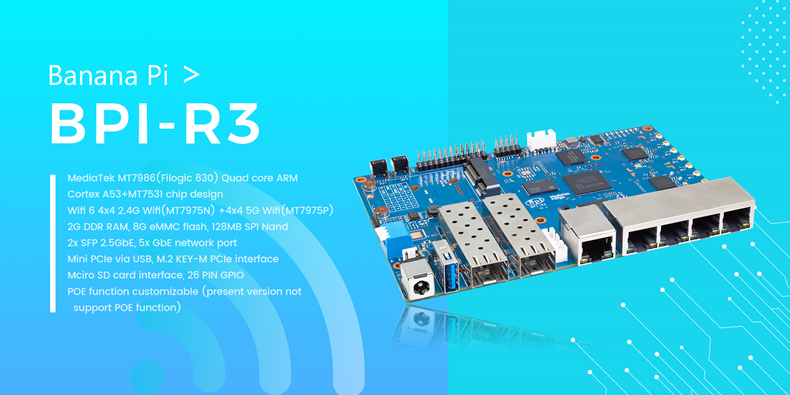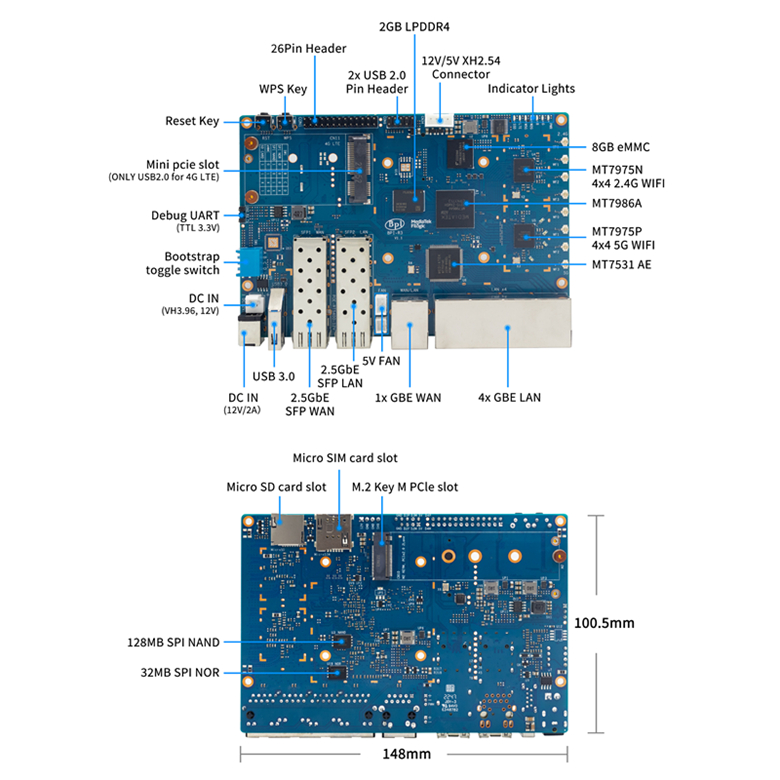Difference between revisions of "香蕉派 BPI-R3"
(→软件源代码) |
(→参考文档) |
||
| Line 127: | Line 127: | ||
==参考文档== | ==参考文档== | ||
| − | *BPI-R3 | + | *BPI-R3 DXF file : https://drive.google.com/file/d/1bc5mCtJlnPi84q7VZYaQkZhRUU4HUfUd/view?usp=sharing |
| − | + | *BPI-R3 schematic diagram : https://drive.google.com/file/d/1mxKb8CBbnzfNSd_4esmcX_NovxaXjEb8/view?usp=sharing | |
| − | |||
| − | *BPI-R3 | ||
| − | |||
| − | |||
*MT7986A_Datasheet_1.15 : https://drive.google.com/file/d/1t_nuPTeoAcFb1dmEe4kJVlLWdHcAA6OB/view?usp=sharing | *MT7986A_Datasheet_1.15 : https://drive.google.com/file/d/1t_nuPTeoAcFb1dmEe4kJVlLWdHcAA6OB/view?usp=sharing | ||
*MT7986A_Reference_Manual_for_BPI-R3 : https://drive.google.com/file/d/1biSJmxnIpNzQroYDg9mtPtSTAv4i0DFf/view?usp=sharing | *MT7986A_Reference_Manual_for_BPI-R3 : https://drive.google.com/file/d/1biSJmxnIpNzQroYDg9mtPtSTAv4i0DFf/view?usp=sharing | ||
*[Tutorial] Build, customize and use MediaTek open-source U-Boot and ATF : https://forum.banana-pi.org/t/tutorial-build-customize-and-use-mediatek-open-source-u-boot-and-atf/13785 | *[Tutorial] Build, customize and use MediaTek open-source U-Boot and ATF : https://forum.banana-pi.org/t/tutorial-build-customize-and-use-mediatek-open-source-u-boot-and-atf/13785 | ||
| + | *BPI-R3 OpenSource Routerboard how to burn and test imagehttps://www.youtube.com/watch?v=Xaf_SC7fPDM | ||
| + | *BPI-R3 CE,FCC,RoHS certificate : https://banana-pi.org/en/bpi-honor/ | ||
| + | *Banana Pi BPI-R3 Review: Details, Pricing, & Features : https://androidpimp.com/embedded/banana-pi-bpi-r3-router-board/?fbclid=IwAR1G4cEco5iULwKG-C-n8MIiWOWZMhPborqmCzS2d3KIHx-eNQS-54lZnps | ||
| + | *Update OpenWrt to 22.03.3 SNAPSHOT:https://forum.banana-pi.org/t/bananapi-bpi-r3-update-openwrt-to-22-03-3-snapshot/14984 | ||
| + | *3D printed cases:https://forum.banana-pi.org/t/banana-bpi-r3-3d-printed-case/14246/43 | ||
| + | *Cooling solutions topic: https://forum.banana-pi.org/t/bpi-r3-running-hot/14750 | ||
| + | *Bananapi R3 review with WiFi / CPU benchmarks and power consumption numbers: https://wiki.junicast.de/en/junicast/review/bananapi-BPI-R3 | ||
| + | *[BPI-R2/R64/R3] OpenWrt built on devices : https://openwrt.org/docs/guide-developer/toolchain/building_openwrt_on_openwrt | ||
| + | *[Tutorial] Reworking BPI-R3 nand Flash:https://forum.banana-pi.org/t/tutorial-reworking-bpi-r3-nand-flash/15492 | ||
| + | *BananaPi BPI-R3, now with ROOTer support!:https://wirelessjoint.com/viewtopic.php?t=3852 | ||
=镜像发布= | =镜像发布= | ||
Revision as of 21:17, 26 July 2023
Contents
概述

Banana Pi BPI-R3 with MediaTek MT7986(Filogic 830)

Banana Pi BPI-R3 with MediaTek MT7986(Filogic 830)
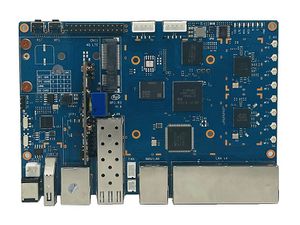
Banana Pi BPI-R3 with PoE function support

Banana Pi BPI-R2 Pro Rockchip RK3568 design

Banana Pi BPI-R64 with MediaTek MT7622
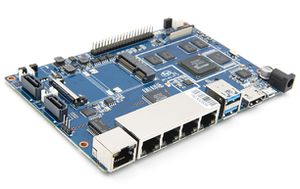
Banana Pi BPI-R2 with MTK MT7623N chip design

Banana Pi BPI-W2 with Realtek RTK1296 chip design

Banana Pi BPI-R1 with allwinner A20 chip design

Banana Pi BPI-R3 Metal case
BPI-R3介绍
香蕉派BPI-R3开源路由器开发板采用联发科MT7986 (Filogic 830)四核 ARMA53 + MT7531A芯片设计,板载2G DDR内存与8G eMMC存储,这是一个非常高性能开源路由器开发板,支持WIFI 6, 2.4G Wifi无线使用MT7975N芯片, 5G Wifi使用MT7975P芯片,支持2个SFP光通信接口,5个千兆网口。
MediaTek MT7986(Filogic 830)芯片介绍
联发科技Filogic 830 Filogic 830 整合四个主频高达2GHz 的Arm Cortex-A53 核心,处理能力高达18,000 DMIPs,双4x4 Wi-Fi 6/6E 连接速率可达6Gbps,并拥有两个2.5G 乙太网路介面和串列周边介面(SPI)。Filogic 830 内建硬体加速引擎,可实现快速且可靠的Wi-Fi卸载(offloading)及无线网路连结。此外,该晶片支援联发科技FastPath™ 技术,可适用于游戏、AR/VR 等低延迟应用。Wi-Fi 6E 与前几代相比具有许多优势,包括更低的延迟、更大的频宽容量和更快的传送速率。支援6GHz 频段的无线网路设备主要运用160MHz 宽通道和6GHz 的未拥塞频宽,以提供千兆级(multigigabit)传输和低延迟的Wi-Fi 连接,可为串流媒体、游戏、AR/VR 等应用提供可靠的无线连网。
应用方向
- 互联网服务路由器
- 无线路由器
- 无线中继器
- 家庭安全网关
- 家庭自动化
- NAS设备
- 网络和通信应用
关键特征
- MediaTek MT7986(Filogic 830) Quad core ARM Cortex A53+MT7531 chip design
- Wifi 6 4x4 2.4G Wifi(MT7975N) +4x4 5G Wifi(MT7975P)
- 2G DDR RAM
- 8G eMMC flash
- 2 SFP 2.5GbE
- 5 GbE network port
- POE support (optional)
- Mini PCIe via USB
- M.2 KEY-M PCIe inerface
- Mciro SD card interface
- 26 PIN GPIO
快速上手
硬件
硬件示意图
跳线设置
| Jumper Setting of Banana pi BPI-R3 | ||||
| Jumper Setting | SW1 | SW2 | SW5 | SW6 |
| SPIM-NoR | Low | Low | Low | X |
| SPIM-Nand | High | Low | High | X |
| eMMC | Low | High | High | Low |
| SD card | High | High | X | High |
硬件规格
| HardWare Specification of Banana pi BPI-R3 | |||
| CPU主控 | 联发科(MediaTek) MT7986(Filogic 830) Quad core ARM Cortex A53+MT7531 chip design | ||
| SDRAM 内存 | 2 GB DDR4 | ||
| 板载存储 | MicroSD \(TF\) card,8GB eMMC onboard | ||
| GPIO定义 | 26 Pin GPIO,some of which can be used for specific functions including UART, I2C, SPI, PWM, I2S. | ||
| 网络接口 | 5 Port 10/100/1000Mbps Ethernet | ||
| SFP光口 | 2 SFP 2.5GbE | ||
| Wifi无线 | Wifi 6 4x4 2.4G Wifi(MT7975N) +4x4 5G Wifi(MT7975P) | ||
| mini PCIE | Mini PCIe via USB | ||
| M.2 接口 | M.2 KEY-M PCIe inerface | ||
| USB 接口 | 1 USB 3.0 host ,2 USB interface with slot. | ||
| 按键 | Reset button,WPS botton, boot switch | ||
| Leds灯 | Power status Led and RJ45 Led | ||
| 供电 | 20W/12V TypeC PD | ||
| 尺寸 | 100.5x148mm same as Banana Pi BPI-R64 and Banana Pi BPI-R2 | ||
| 重量 | 200g | ||
开发资源
软件源代码
- Official BPI-R3 kernel v5.15 + firmware repo:
- Official OpenWrt 21.02 for BPI-R3 repo:
Notes: Baidu link: https://pan.baidu.com/s/1JSQ7wJTCeK4JqWR_XB-LLQ?pwd=6vdb (Pincode: 6vdb) Google link:https://drive.google.com/file/d/13nQMfM0_XTyWcILhNxv_9E4TIvb65RI0/view?usp=sharing
- Frank’s U-Boot repo:
- Frank’s BPI-R3 kernel v6.1 repo
- Unofficial wiki (English):https://wiki.fw-web.de/doku.php?id=en:bpi-r3:start
参考文档
- BPI-R3 DXF file : https://drive.google.com/file/d/1bc5mCtJlnPi84q7VZYaQkZhRUU4HUfUd/view?usp=sharing
- BPI-R3 schematic diagram : https://drive.google.com/file/d/1mxKb8CBbnzfNSd_4esmcX_NovxaXjEb8/view?usp=sharing
- MT7986A_Datasheet_1.15 : https://drive.google.com/file/d/1t_nuPTeoAcFb1dmEe4kJVlLWdHcAA6OB/view?usp=sharing
- MT7986A_Reference_Manual_for_BPI-R3 : https://drive.google.com/file/d/1biSJmxnIpNzQroYDg9mtPtSTAv4i0DFf/view?usp=sharing
- [Tutorial] Build, customize and use MediaTek open-source U-Boot and ATF : https://forum.banana-pi.org/t/tutorial-build-customize-and-use-mediatek-open-source-u-boot-and-atf/13785
- BPI-R3 OpenSource Routerboard how to burn and test imagehttps://www.youtube.com/watch?v=Xaf_SC7fPDM
- BPI-R3 CE,FCC,RoHS certificate : https://banana-pi.org/en/bpi-honor/
- Banana Pi BPI-R3 Review: Details, Pricing, & Features : https://androidpimp.com/embedded/banana-pi-bpi-r3-router-board/?fbclid=IwAR1G4cEco5iULwKG-C-n8MIiWOWZMhPborqmCzS2d3KIHx-eNQS-54lZnps
- Update OpenWrt to 22.03.3 SNAPSHOT:https://forum.banana-pi.org/t/bananapi-bpi-r3-update-openwrt-to-22-03-3-snapshot/14984
- 3D printed cases:https://forum.banana-pi.org/t/banana-bpi-r3-3d-printed-case/14246/43
- Cooling solutions topic: https://forum.banana-pi.org/t/bpi-r3-running-hot/14750
- Bananapi R3 review with WiFi / CPU benchmarks and power consumption numbers: https://wiki.junicast.de/en/junicast/review/bananapi-BPI-R3
- [BPI-R2/R64/R3] OpenWrt built on devices : https://openwrt.org/docs/guide-developer/toolchain/building_openwrt_on_openwrt
- [Tutorial] Reworking BPI-R3 nand Flash:https://forum.banana-pi.org/t/tutorial-reworking-bpi-r3-nand-flash/15492
- BananaPi BPI-R3, now with ROOTer support!:https://wirelessjoint.com/viewtopic.php?t=3852
镜像发布
OpenWRT
- 2023-07-19 BPI-R3 Mini OpenWRT image with opensource driver
- Google Drive:https://drive.google.com/drive/folders/1Lf04fV3MW7XWssxHLLUlOaZmJh_lRLY5?usp=sharing
- Baidu Cloud: https://pan.baidu.com/s/1dsDxsNPttjbqg-qr7bHNWA?pwd=8888 (pincode:8888)
- 2023-07-19 BPI-R3 Mini OpenWRT image with MTK driver, Not opensource
- Google Drive:https://drive.google.com/drive/folders/1KC0GAiTLUc_TK2g4rUD2AWgN4DXKNn2x?usp=sharing
- Baidu Cloud:https://pan.baidu.com/s/17h7Ts80noZqwDUYYaVPFIQ?pwd=8888 (pincode:8888)