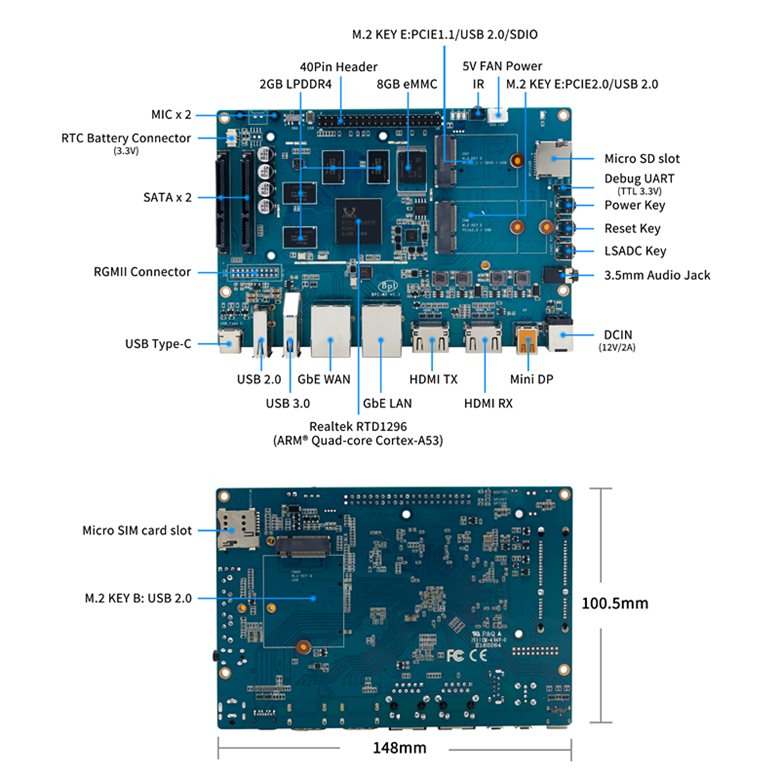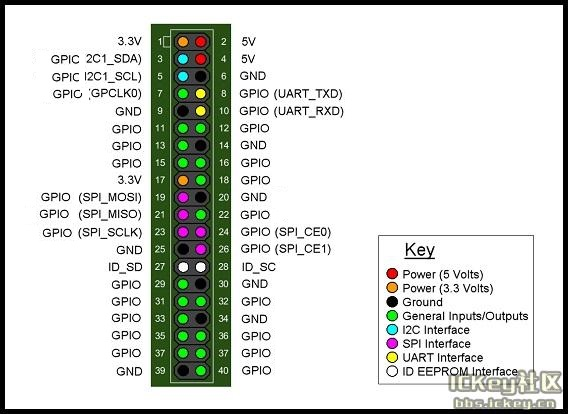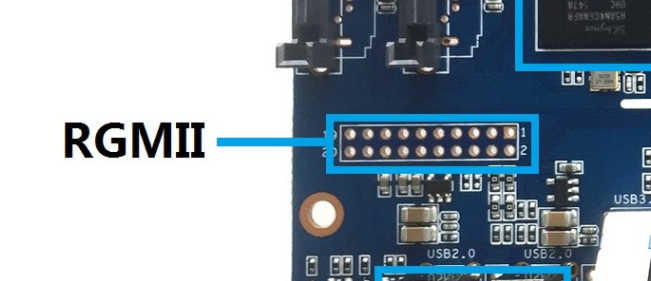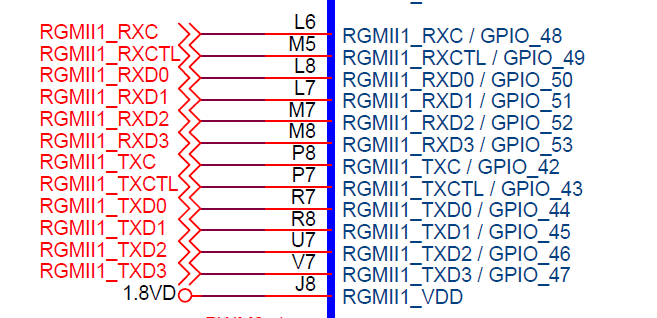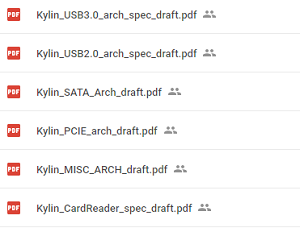香蕉派 BPI-W2
Contents
[hide]介绍
Banana PI BPI-W2是一个高度集成的多媒体网络路由器,可用于高无线性能、家庭娱乐、家庭自动化等…
BPI-W2集成了一个四核ARM cortex- a53 MPcore,运行到1.5 ghz,路由器还包括各种外设,包括HDMI RX/ TX,Mini DP,PCIe2.0,pcie1.1 & sdio,M.2接口、USB2.0 USB3.0端口,SATA端口,2 Gbps端口千兆以太网端口,也支持802.11 ac / n WLAN连接通过PCI-e接口连接,BPI-W2可以运行Android6.0。它还可以运行OpenWRT,Debian linux,Ubuntu linux,Raspbian和其他操作系统。它还可以运行OpenWRT,Debian linux,Ubuntu linux,Raspbian和其他操作系统。
BPI-W2的大小与BPI-R2的尺寸大小相同,它可以很容易的运行它支持1080P高清视频输出,GPIO与Raspberry PI 3 兼容。
关键特性
- Realtek RTD1296, Quad-core ARM Cortex-A53
- Mali T820 MP3 GPU
- 2G DDR4 SDRAM
- 8G eMMC flash
- Mini PCIE 2.0 , 1.1 interface ,SDIO,M.2 intereface
- MicroSD slot supports up to 256GB expansion
- 2xMIC int/Audio out
- 2 SATA 硬盘接口
- 1 千兆LAN有线网口x 1千兆WAN有线网口
- 1xUSB 3.0接口 2xUSB 2.0接口
- HDMI in & HDMI in
- Mini DP
- TYPE C
开始使用
快速上手使用与开始使用BPI-W2开发: 快速上手 香蕉派 BPI-W2
硬件
硬件接示意
硬件规格
| 香蕉派 BPI-W2 硬件规格表 | |||
| Soc芯片 | Realtek RTD1296 quad-core ARM A53 | ||
| GPU | Mali T820 MP3 GPU | ||
| SDRAM | 2GB DDR4 \(shared with GPU\) | ||
| 供电 | 12V @ 2A via DC power 5.0mmx2.0mm jack | ||
| Low-level peripherals | 40 Pins Header, 28×GPIO, some of which can be used for specific functions including UART, I2C, SPI, PWM, I2S. | ||
| 有线网口 | 2x 10/100/1000Mbps Ethernet | ||
| Wifi无线/Bluetooth蓝牙 | **Option** ,not support onboard WIFI & BT | ||
| RGMII | 1 RGMII interface with PIN | ||
| 存储 | MicroSD \(TF\) card; 2 native SATA 3 6Gbps ;eMMC;SIM card slot | ||
| 显示 | HDMI \(Type A\) output with HDCP 1.4, resolutions up 1920x1200; MIPI DP | ||
| Video decoder/encode | The Video DSP of RTD1296 is dedicated to manipulating,decoding and encoding of video streams in various formats, e.g. decoding 4K2K H.265,Full HD MPEG1/2/4/H.264/H.264 MVC,AVC/VC-1,VP8,AVS,AVS Plus,HD jpeg,etc.Video decoding and encoding can run simultaneously. support 3D de-intrlacing,video scaling up to 4K2K and so on. | ||
| Aideo decoding | Audio decoding is carried out by an Audio DSP that is capable of decoding a set of audio formats,e.g. DTS HD,Dolby Digital Plus,TrueHD,and other popular formats.the Audio DSP also performs audio post processing | ||
| Audio | support two audio device HDMI and headphone, also support Audio In/Out with PIN define. support 2 MIC in | ||
| HDMI 输入/输出 | 1* HDMI 2.0a out port and 1* HDMI 2.0a In port | ||
| Audio outputs/Inputs | HDMI, I2S audio,Audio micro out, Audio out/in with PIN define | ||
| M.2 KEY E:PCIE 2.0/USB 2.0 | 1 pcie 2.0 interface | ||
| M.2 KEY E:PCIe 1.1 / SDIO / USB 2.0 | 1 pcie 1.1 and SDIO interface | ||
| USB 3.0 | 1x USB 3.0 host | ||
| USB 2.0 | 2x USB 2.0 OTG, 1 with standard USB port , 1 define with PIN | ||
| M.2 KEY B | 1 * M.2 interface USB 2.0 for 4G with Micro SIM card slot | ||
| Mini DP | 1* Mini DP | ||
| TYPE C | 1 type C interface | ||
| RTC 实时时钟供电 | RTC battery power interface | ||
| 按键 | Reset button, Power button, U-boot button | ||
| Led灯 | Red, Green, Blue | ||
| 红外 | IR 红外遥控接收 | ||
| 尺寸 | 148 mm × 100.5mm | ||
| 重量 | 100g | ||
GPIO PIN 定义
同香蕉派其他板一样,Banana Pi BPI-R2 也有40-pin GPIO 接口:
Banana Pi BPI-R2 的40 PIN GPIO 定义与树莓派 3 一亲,下面是 Banana Pi GPIO定义:
| 香蕉派 BPI-W2 40-pin GPIO 定义 | |||
| GPIO Pin Name | Default Function | Function 2:GPIO | |
| CON1-P01 | VCC-3V3 | ||
| CON1-P02 | 5VD | ||
| CON1-P03 | I2C5\_SCL | GPIO13 | |
| CON1-P04 | 5VD | ||
| CON1-P05 | I2C5\_SDA | GPIO14 | |
| CON1-P06 | GND | ||
| CON1-P07 | PWM0\_0 | IGPIO21 | |
| CON1-P08 | UR2\_TX | IGPIO3 | |
| CON1-P09 | GND | ||
| CON1-P10 | UR2\_RX | IGPIO2 | |
| CON1-P11 | GPIO17 | GPIO17 | |
| CON1-P12 | AO\_BCK | GPIO58 | |
| CON1-P13 | I2C3\_SDA | GPIO25 | |
| CON1-P14 | GND | ||
| CON1-P15 | I2C3\_SCL | GPIO27 | |
| CON1-P16 | UR2\_RTS | IGPIO5 | |
| CON1-P17 | VCC-3V3 | ||
| CON1-P18 | UR2\_CTS | IGPIO4 | |
| CON1-P19 | G\_MOSI | GPIO7 | |
| CON1-P20 | GND | ||
| CON1-P21 | G\_MISO | GPIO4 | |
| CON1-P22 | IR\_TX | IGPIO9 | |
| CON1-P23 | G\_SCK | GPIO5 | |
| CON1-P24 | G\_CS | GPIO6 | |
| CON1-P25 | GND | ||
| CON1-P26 | GPIO8 | GPIO8 | |
| CON1-P27 | I2C4\_SDA | GPIO12 | |
| CON1-P28 | I2C4\_SCL | GPIO11 | |
| CON1-P29 | GPIO100 | GPIO100 | |
| CON1-P30 | GND | ||
| CON1-P31 | AI\_CK | GPIO21 | |
| CON1-P32 | SPDIF | GPIO54 | |
| CON1-P33 | AO\_CK | GPIO59 | |
| CON1-P34 | GND | ||
| CON1-P35 | AO\_LRCK | GPIO57 | |
| CON1-P36 | AI\_BCK | GPIO22 | |
| CON1-P37 | AI\_LRCK | GPIO23 | |
| CON1-P38 | AI\_SDO | GPIO24 | |
| CON1-P39 | GND | ||
| CON1-P40 | AO\_D0 | GPIO60 | |
UART 串口定义
CON 3 是UART接口。对于Banana Pi的开发人员来说,这是获取UART控制台输出以检查系统状态和日志消息的一种简单方法。
| BPI-W2 调试串口 UART(CON3) | |||
| CON2-P1 | GND | ||
| CON2-P2 | UART0-RX | ||
| CON2-P3 | UART0-TX | ||
RGMII Interface with PIN define
BPI-W2 support RGMII Interface with PIN define:
voltage domain is RGMII.
资源
软件源代码
- Linux 4.9.x Source code on github:https://github.com/BPI-SINOVOIP/BPI-W2-bsp
参考文档
- BPI-W2 硬件原理图 :
- google 下载地址:https://drive.google.com/file/d/1Xn7-nlY0kVJacnRh_EpuS5Fw92_b6qqu/view?usp=sharing
- 百度云下载地址:https://pan.baidu.com/s/1z2FgGpWY4nPGvocx8ymmew pinecode: r5tv
- BPI-W2 DXF 结构文件下载 :https://drive.google.com/file/d/1JDVRxcXdSi8cnX32plBmyrTiKiWDK_ev/view?usp=sharing
- BPI-W2 Realtek 1296 文档下载
- SATA-RSM-C052-X22XX 规格
- Banana Pi BPI-W2 CE FCC RoHS Certification
系统镜像
Android
Android 7.1.1
- 2019-01-14 update : BPI-W2 Android7 new image support google GMS
- This release is for banana pi W2 board which is based on Realtek RTD1296, and it is based on Android 7.1.1 peration system.
- Baidu cloud:https://pan.baidu.com/s/1WP_TRe9PeNZvfi5bEJy0AQ
- Google Drive:
- Forum thread:http://forum.banana-pi.org/t/bpi-w2-new-image-android-7-1-1-v0-1-beta-2018-5-29/5867
Android 6.0.1
- 2019-05-09 update, This release is for banana pi W2 board which is based on RTD1296, Android 6.0 Operation system with kernel 4.1.17.
- BPI-W2 Android 6.0 Features Map :http://wiki.banana-pi.org/W2_Image_Map#Android_6.0_HDMI
- Google Drive : https://drive.google.com/open?id=1h3XhhmY1SQpzDOKCY3hqPoHJlJdkqhuY
- Baidu Drive : https://pan.baidu.com/s/13CNmfW5ZlSmzgrDLp6mptg (PinCode:m8qt)
- MD5 : 30226f82f85b88b7c345affa202268eb
- Forum pthread:http://forum.banana-pi.org/t/bpi-w2-new-image-release-android-6-0-2019-05-09/9207
- Image Link:
- This release is for banana pi W2 board which is based on Realtek RTD1296, and it is based on Android 6.0 Operation system.
- Baidu cloud:https://pan.baidu.com/s/1i-J71bup8jr8ML7pSN3wtw
- Google Drive:https://drive.google.com/file/d/16DRWS1FcdduG3c_4YWnbGXj_ayLmdsoN/view?usp=sharing
- Forum thread:
OpenWRT
- Image Link:
- Baidu Drive: https://pan.baidu.com/s/1Rs9F46wNJibORaeCfVh4wg PinCode:1w4w
- Google Drive:https://drive.google.com/file/d/10kfP142Jw0sA92uwaIYZt7CeXcDKelO1/view?usp=sharing
- Forum thread:
Ubuntu
- 2019-6-18 update,This release is for banana pi M4 & W2 board, and it is based on Ubuntu Mate 18.04 & Ubuntu Server 16.04 Operation system with kernel 4.9.119.
- BPI-M4/BPI-W2 Ubuntu Mate 18.04
- Fetures Map: http://wiki.banana-pi.org/M4_Image_Map#Ubuntu_18.04_Mate
- Google Drive : https://drive.google.com/open?id=1nPI2dy_KCW4h5korQdvj0iymHIDyxIPq
- Baidu Drive : https://pan.baidu.com/s/1tB_QZ6zgmKiYstcZwn51gg (PinCode:edrc)
- MD5 : 7409b48a46e0bbc2d0ae2e70a49bfb36
- BPI-M4/BPI-W2 Ubuntu Server 16.04
- Fetures Map: http://wiki.banana-pi.org/M4_Image_Map#Ubuntu_18.04_Mate
- Google Drive : https://drive.google.com/open?id=1G4915FPOU4pDzbI0TCFH8wWXUGmNdlkF
- Baidu Drive : https://pan.baidu.com/s/1lkG6gyzn-KPbvrEhf6Q85w (PinCode:5jbo)
- MD5 : 328706256bec238df50f9bd6ab8dfd1b
- Issue: if HDMI doesn't display, please try "ctrl + alt + F1" to change terminal then "ctrl + alt + F7" change to desktop display.
- Forum pthread:http://forum.banana-pi.org/t/bpi-m4-demo-image-release-ubuntu-mate-18-04-ubuntu-server-16-04-2019-06-18/9362
- BPI-M4/BPI-W2 Ubuntu Mate 18.04
- 2018-09-17 update.This release is for banana pi W2 board which is based on realtek RTD1296, and it is based on Ubuntu 18.04 operation system with kernel 4.9.119.
- Image Link:
- W2 Features Map: http://wiki.banana-pi.org/W2_Image_Map
- Baidu Drive: https://pan.baidu.com/s/1iLOa1MOgtSqY6dVsQ_SyQg
- Google Drive:https://drive.google.com/open?id=1PQO9tA4w_wJvDIz64xJrXzSNS1g4GSlB
- Forum thread: http://forum.banana-pi.org/t/bananapi-w2-ubuntu-18-04-new-image-release-2018-09-17/6790
Debian
- 2018-09-18 update.This release is for banana pi W2 board which is based on realtek RTD1296, and it is based on Debian 9 operation system with kernel 4.9.119.
- image Link:
- W2 Features Map: http://wiki.banana-pi.org/W2_Image_Map#Debian_9
- Baidu Drive:https://pan.baidu.com/s/1bmTektF0ufRL9_FOpdoO2w
- Google Drive:https://drive.google.com/open?id=1z1l56qX7BhsD44ha4IGDBhi-_ZqwCjoC
- Forum pthread: http://forum.banana-pi.org/t/banana-pi-bpi-w2-new-image-debian-9-linux-image-release-2018-09-18/6797
Rasbian
- 2019-6-19 update,This release is for banana pi M4 & W2 board, and it is based on Raspbian 9.8 stretch & AArch64 Linux Mate & AArch Linux Lite Operation system with kernel 4.9.119.
- Fetures Map: http://wiki.banana-pi.org/M4_Image_Map#Raspbian_9.8_stretch
- Google Drive :
- Baidu Drive : https://pan.baidu.com/s/1gwD5ok9XLLQa0InU_-b7EA (PinCode:uuqn)
- MD5 : a397a9c4d078c2841f0c243c573dc9a8
- FAQ
- Issue: if HDMI doesn't display, please try "ctrl + alt + F1" to change terminal then "ctrl + alt + F7" change to desktop display.
- SW2: switch to 0,if insert SD, SD start;if doesn't insert SD,EMMC start.
- Forum pthread:http://forum.banana-pi.org/t/bpi-m4-bpi-w2-demo-image-release-raspbian-9-8-stretch-aarch64-linux-mate-aarch64-linux-lite-2019-06-19/9370
- 2018-09-17 uptate ,This release is for banana pi W2 board which is based on realtek RTD1296, and it is based on Raspbian 9.4 operation system with kernel 4.9.119.
- BPI-W2 Features Map: http://wiki.banana-pi.org/W2_Image_Map#Raspbian_9.4
- Baidu Drive:https://pan.baidu.com/s/1aL5ZsHIRwM-1rvnZDiR3EA
- Google Drive:https://drive.google.com/open?id=11-WbfJK0jNVgutg9UVKfiIIJtfHXi-9j
- Forum pthread : http://forum.banana-pi.org/t/banana-pi-bpi-w2-new-image-raspbian-9-4-new-image-release-2018-09-17/6824
AArch Linux
- .2019-6-19 update,This release is for banana pi M4 & W2 board, and it is based on AArch64 Linux Mate & AArch linux liteOperation system with kernel 4.9.119.
- Fetures Map:
- Google Drive : https://drive.google.com/open?id=1fsk5S4zQfo3tl97Nty_QA1uAEqgB63YK
- Baidu Drive : https://pan.baidu.com/s/1GvGsfs7t018EoRIv-au1GA (PinCode:o496)
- MD5 : d284b2326a36d2d9039fb8d7e20e2600
- AArch64 Linux Lite
- Fetures Map:
- Google Drive : https://drive.google.com/open?id=17V49oBoJZ18MKjSHD_LKjf1Z7qEokYn7
- Baidu Drive : https://pan.baidu.com/s/1WivDWZHu_GnWOxhVOjoqIQ (PinCode:uhcg)
- MD5 : 53bb6f8d00f8708dab96bc865eaddc5e
- FAQ
- Issue: if HDMI doesn't display, please try "ctrl + alt + F1" to change terminal then "ctrl + alt + F7" change to desktop display.
- SW2: switch to 0,if insert SD, SD start;if doesn't insert SD,EMMC start.
- Forum pthread:http://forum.banana-pi.org/t/bpi-m4-bpi-w2-demo-image-release-raspbian-9-8-stretch-aarch64-linux-mate-aarch64-linux-lite-2019-06-19/9370
- FAQ
OpenSUSE
- 2018-09-25 uptate,This release is for banana pi W2 board which is based on realtek RTD1296, and it is based on OpenSUSE operation system with kernel 4.9.119.
- BPI-W2 Features Map: http://wiki.banana-pi.org/W2_Image_Map
- Baidu Drive:https://pan.baidu.com/s/1UZl-UFUugPhCPaFHBB9_GA
- Google Drive: https://drive.google.com/open?id=1j_486I9v2VuPXslWyk9OlmOIPMxcxZGs
- Forum pthrad:http://forum.banana-pi.org/t/bananapi-bpi-w2-new-image-opensuse-release-2018-09-25/6851
Kali Linux
- 2018-09-25 update,This release is for banana pi W2 board which is based on realtek RTD1296, and it is based on Kali operation system with kernel 4.9.119.
- BPI-W2 Features Map: http://wiki.banana-pi.org/W2_Image_Map
- Baidu Drive:https://pan.baidu.com/s/1eslUG_xlHHsGwHk_Lq_bVw
- Google Drive:https://drive.google.com/open?id=1QQXs-YjZtwOfEEc73wfNtLy67ZZwVai7
- Forum pthread:http://forum.banana-pi.org/t/bananapi-bpi-w2-new-image-kali-rolling-release-2018-09-25/6855
RPiTC
- 2018-09-03 update :RPiTCv3_1.12-demo-bpi-w2-beta with Linux kernel 4.9.119
- image download:
- google drive:https://drive.google.com/open?id=1sWjMuKncqDDsb3cGmg22oJs-U2fZjOv0
- baidu cloud: https://pan.baidu.com/s/1sd9hoOwyfAxWlGroDMOj4A
- more abot RPiTC : http://rpitc.blogspot.com/
- Forum pthread:http://forum.banana-pi.org/t/bpi-w2-new-iamge-rpitcv3-1-12-demo-bpi-w2-beta-2018-09-03/6686
FAQ
- 1. Now we support to use bpi-copy to burn image to sd card, before this, we need to update our spi rom code, please watch the attachment to update your W2 spi rom code.
- SPI ROM Tool:
- SPI ROM Image:
- How-To Update W2 SPI ROM: