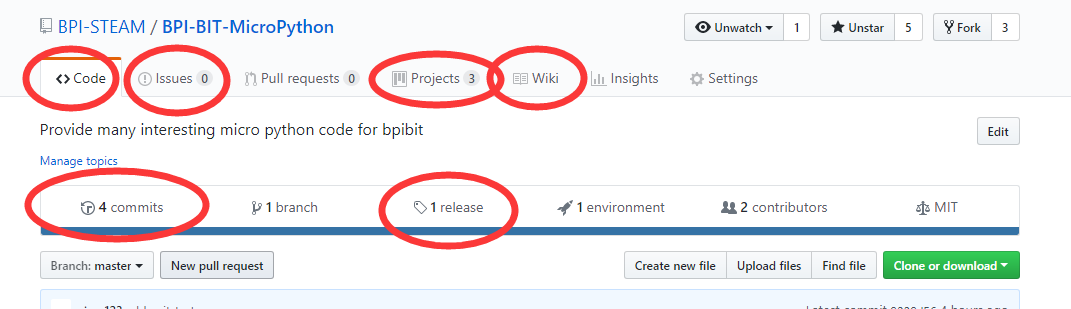1 Get the development suite
Get the development suite
1. Know the project
- Github is a public and free version management repository, and most of them are open source projects. You can get a lot of materials or code you need here, etc., while our open source source code and other things are stored in the git repository of Github.
- 圈起的按钮选项,它对用户而言可以提供以下功能(虽然文档内容可能会与时俱进的更新,但图片所示的大体内容不会改变)。
1. **Code** 指项目存放的开源代码,在这里指的是可以给板子直接使用的示例代码。
- 
2. **Issues** 若存在任何疑问都可以在这里发布消息,无论是错误报告还是需要帮助等等。
- 
3. **Project** 指现在项目的开发情况,在这里可以看到整个项目的开发情况。
- 
4. **Wiki** 查看项目的使用文档,也就是你现在所在的位置。
- 
5. **commits** 指现在项目的更新或提交情况,在这里就可以知道项目的实际进展情况。
- 
6. **release** 这里就是存放给用户可以直接使用的工具套件以及源代码等。
- 
- 2. 下载项目
- 如下图可以看到 Clone or Download 按钮,它是将当前项目的示例代码直接打包下载(不包含开发套件)。 -  - 而获取开发套件需要点 release 或点此进入 [BPI-BIT-MicroPython/releases](https://github.com/BPI-STEAM/BPI-BIT-MicroPython/releases) -  - 点击蓝色字体即可下载文件,在这个项目里,开发套件工具都是按需下载的,所以需要什么工具的时候,文档开头会提及所需材料。 - 你可以回到开头重新了解一下或进入下一章节[有线连接板子](https://github.com/BPI-STEAM/BPI-BIT-MicroPython/wiki/board_connect)。