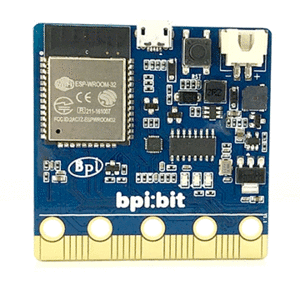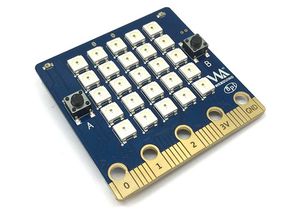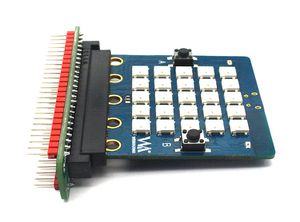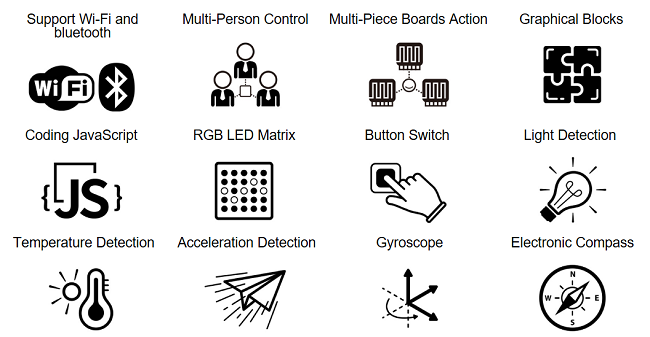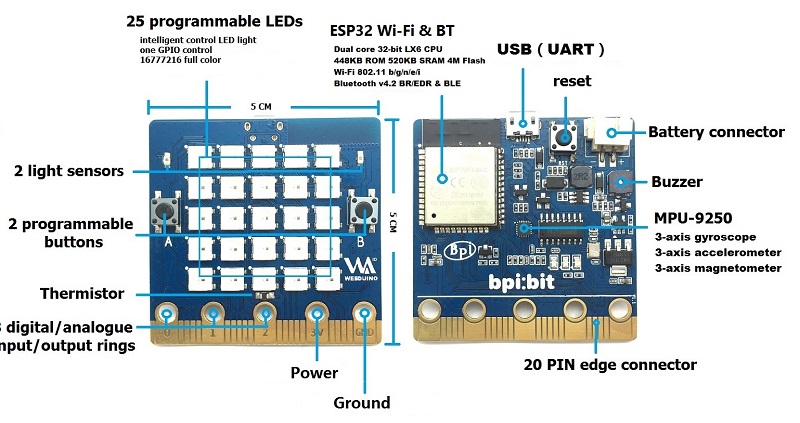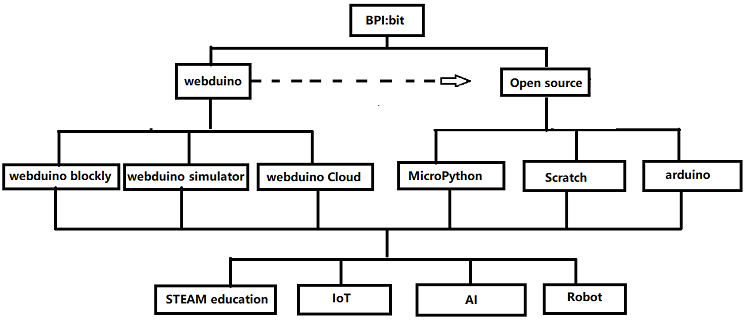BPI-Bit
Contents
BPI:bit介绍

BPI bit (又可以叫BPI-bit和bpi:bit). 支持Webduino, Arduino, MicroPython ,和Scratch X 编程环境 ,专注在STEAM教育领域
BPI:bit 主要功能介绍
bpi:bit board is 5 cm x 5 cm in size, weighs 10 ~ 12 grams, it houses a 20-Pin edge connector, built-in lighting matrix with 25 programmable full-color LEDs , two photosensitive light sensors, two programmable buttons, an NTC resistor, a buzzer and a nine shaft sensor (triaxial acceleration Three-axis gyroscope and three-axis magnetic compass), the I/O space configuration is as follows:
- Full color LED matrix: GPIO4
- Photosensitive sensor: GPIO36 (Analog A0, upper left), GPIO39 (Analog A3, upper right)
- Button switch : GPIO35 (Botton A), GPIO27 (Botton B)
- Temperature sensor: GPIO34 (Analog A6)
- Buzzer: GPIO25
- MPU-9250 9-axis sensor: GPIO0, GPIO21(SDA), GPIO22(SCL)
硬件
硬件简介
BPI:bit采用ESP32作为主控模块,ESP32是集成2.4G WiFi和蓝牙双模的单芯片方案,采用超低功耗的40纳米工艺,拥有最佳的功耗性能、射频性能、稳定性、通用性和可靠性,适用于各种应用和不同功耗需求。ESP32采用 Xtensa 32bit LX6单/双核处理器,运算能力高达600DMIPS,内置448KB ROM和520 KB SRAM。
BPI:bit提供丰富的板载资源,支持光敏传感器,数字三轴传感器,数字罗盘,温度传感器接口,金手指接口与micro:bit完全兼容。特别是5X5智能控制LED光源,控制电路和RGB芯片集成在5050个组件的包中。级联端口传输信号单线。三种原色的每个像素都可以实现256亮度显示,完成16777216彩色全彩色显示,扫描频率不低于400Hz/s。配合webduino平台,可以实现炫酷的展示效果。
硬件接口
GPIO PIN针定义
The edge interface is much compatible with those of micro:bit. so you may able to use micro:bit accessories on bpi:bit
| HardWare PIN define of BPI:bit | |||||
| Pin Name | Analog Function1 | Analog Function2 | Function1 | Function2 | Power |
| P3 | ADC2_CH4 | GPIO13 | |||
| P0 | ADC2_CH8 | DAC_1 | GPIO25 | ||
| P4 | ADC2_CH3 | GPIO16 | |||
| P5 | ADC1_CH7 | GPIO35 | |||
| P6 | ADC2_CH5 | GPIO12 | |||
| P7 | ADC2_CH6 | GPIO14 | |||
| P1 | ADC1_CH4 | GPIO32 | |||
| P8 | GPIO16 | ||||
| P9 | GPIO17 | ||||
| P10 | ADC2_CH9 | DAC_2 | GPIO26 | ||
| P11 | ADC2_CH7 | GPIO27 | |||
| P12 | ADC2_CH2 | GPIO02 | |||
| P2 | ADC1_CH5 | GPIO33 | |||
| P13 | GPIO18 | SPI_SS | |||
| P14 | GPIO19 | SPI_SCK | |||
| P15 | GPIO23 | SPI_MISO | |||
| P16 | GPIO05 | SPI_MOSI | |||
| 3V3 | POWER:3V3 | ||||
| 3V3 | POWER:3V3 | ||||
| 3V3 | POWER:3V3 | ||||
| P19 | GPIO22 | I2C_SCL | |||
| P20 | GPIO21 | I2C_SDA | |||
| GND | GROUND | ||||
| GND | GROUND | ||||
| GND | GROUND | ||||
5*5 25全彩LED灯
BPI:bit have 25 LEDs on board, it can be controlled with a single GPIO.
| 25 5*5 LED list of BPI:bit | ||||
| 20 | 15 | 10 | 5 | 0 |
| 21 | 16 | 11 | 6 | 1 |
| 22 | 17 | 12 | 7 | 2 |
| 23 | 18 | 13 | 8 | 3 |
| 24 | 19 | 14 | 9 | 4 |
MPU9250 9轴传感器
The 9-axis sensor, MPU9250, is placed on the BPI:bit board. and MPU9250 uses I2C 0x69 address.
The 9-axis is the combination of 3 separate triple axis sensors. For more detailed information of this chip, click here MPU 9250 datasheet to view the datasheet.\
BPI-BIT MPU9250 Library and how to : https://github.com/BPI-STEAM/MPU9250
BPI:bit 供电
When you use BPI:bit, you need to supply the board first, and the bit supports three power supply modes
- 1.micro USB port:USB cable power supply, the design of BPI:bit board has Micro USB interface, which is quite common in daily life and is quite convenient to use.
- 2.Battery port:Through 2 pin battery power supply socket, can through the lithium battery, battery pack to power supply board, interface fool proof design, don't worry about the power supply through the 2 pin battery power supply socket, can through the lithium battery, battery pack to power supply board, interface fool proof design, don't have to worry about power supply meet the problem.
- 3.Goldfinger :Power is supplied through the gold finger, and the gold finger at the bottom of the board contains the power interface. Meanwhile, it has both input and output functions and has high compatibility.
BPI:bit 与 micro:bit 比较表
| bpi:bit VS micro:bit | |||||||
| Module | bpi:bit | micro:bit | |||||
| CPU | Dual-core 32bit Xtensa LX6, up to 240MHz | NXP KL26Z 32bit ARM Cortex M0, up to 16MHz | |||||
| RAM | 520 KB | 16 KB | |||||
| ROM | 448 KB | Unkown | |||||
| Flash | 4096 KB | 256 KB | |||||
| Bluetooth | BT4.2 BR/EDR and BLE | BLE only | |||||
| WIFI | 802.11 b/g/n/e/i | N/A | |||||
| Buzzer | 1x Buzzer | N/A | |||||
| 5*5 LEDS | 25 intelligent-control full-color (16777216 color) LEDs, Cascading all LEDs by a single line. | 25 red LEDs | |||||
| photosensitive sensor | 2 light sensors | Basic light detection function on LEDs | |||||
| temperature sensor | Stand along temperature sensor | On CPU chip temperature sensor | |||||
| Motion sensor | MPU-9250 9-axis Motion Tracking : 3-axis accelerometer, 3-axis magnetometer, 3-axis gyroscope | 3-axis Accelerometer; 3-axis magnetometer; no gyroscope, no motion processor | |||||
| IO interface | edge interface (compatible with most micro:bit I/O features) | edge interface | |||||
| Button | 2 programmable buttons | 2 programmable buttons | |||||
| micro USB | 1x micro USB(UART) | 1 x micro USB(Mass Storage Device) | |||||
| Software | Webduino, Arduino, MicroPython, Scratch X | Microsoft MakeCode, MicroPython, Scratch X | |||||
| Size | 5*5 cm | 5*4 cm | |||||
软件
BPI:bit 软件开发规划表与支持应用:
Webduino 软件支持
What is Webduino
Webduino = WebComponents + Arduino
BPI:bit Webduino 开发
如何使用 :Use BPI:bit with webduino
Arduino 开发
测试例程
MicroPyhton 开发
Scratch 支持与开发
Resources
- BPI:bit Webduino Easy How-To's Episode 1: Initial Setup : https://www.youtube.com/watch?v=23_a27N3_7k
- How to Program Esp32 with Arduino IDE with C++ : https://technicalustad.com/program-esp32-with-arduino-ide-with-c/
Github
Useful links
- BPI:bit schematic diagram
- BPI:bit user manual
- BPI:bit dxf file
- ESP32 datasheet
- ESP32 Arduino Tutorial Overview
- Espressif ESP32 Resources
- Espressif ESP-IDF Programming Guide
- MPU9250 datasheet
- More others
- Webduino official website
- Webduino website in China
- Easy to buy bpi:bit sample form aliexpress
- Facebook group
- Maker Pro
webduino See sample
- BPI:bit Through the photosensitive resistors built into Webduino Bit on the left and right sides, it is easy to determine which side the gesture comes from
- Using Webduino Bit nine shaft sensor "attitude Angle" + full color dot matrix, simple implementation ~ ^_^ interesting effects