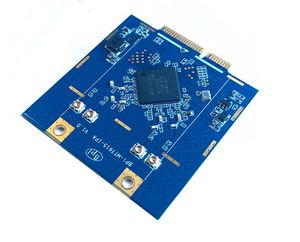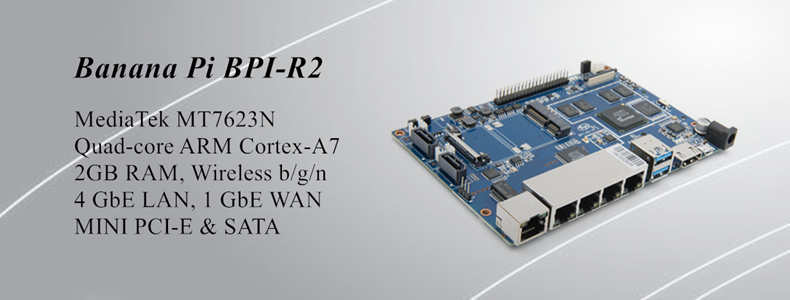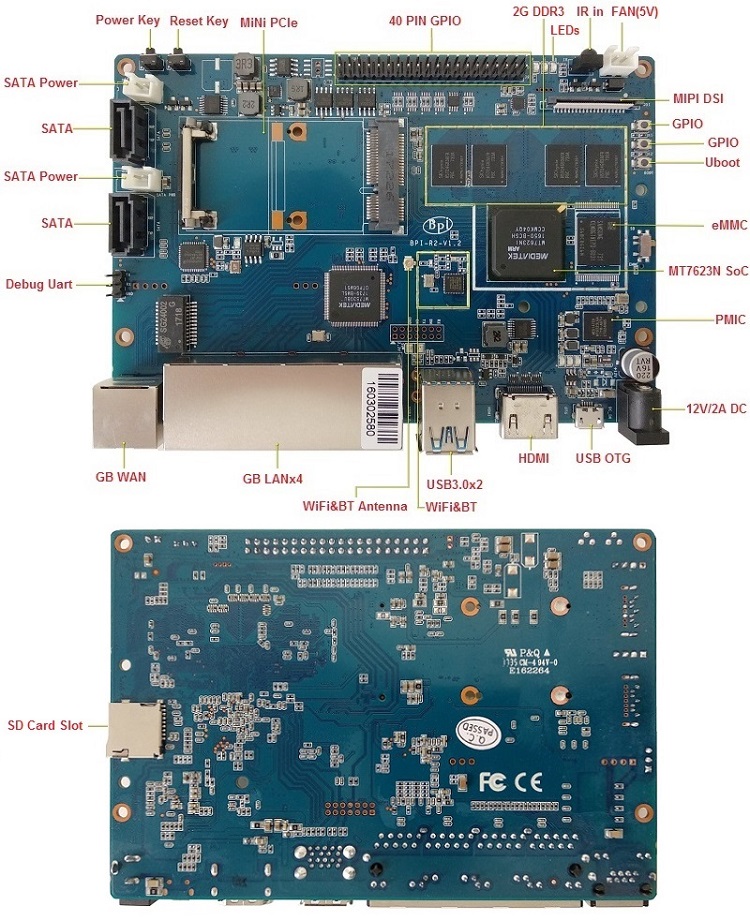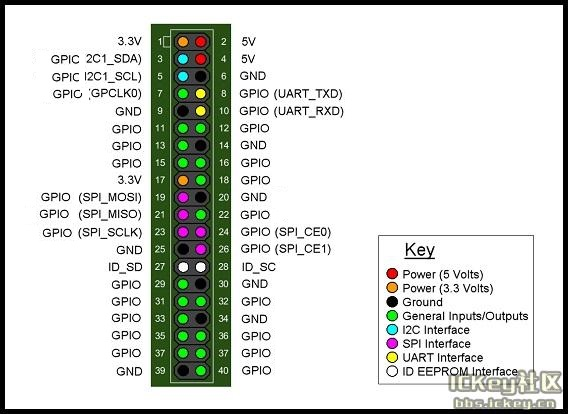Banana Pi BPI-R2
Contents
Summary
Introduction
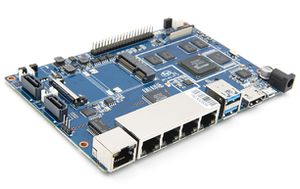




The Banana Pi R2 is a router based development board, which can run on a variety of open source operating systems including OpenWrt, Android, and Linux. It has 4 Gigabit LAN ports, 1 Gigabit WAN, and 300Mbs wireless N capabilities.
Key Features
- MediaTek MT7623N, Quad-core ARM Cortex-A7
- Mali 450 MP4 GPU
- 2G DDR3 SDRAM
- Mini PCIE interface.
- support 2 SATA interface
- MicroSD slot supports up to 256GB expansion
- 8G eMMC flash (option 16/32/64G)
- MIPI display interface support
- 5 port 10/100/1000 Mb Ethernet port
- (2) USB 3.0 and (1) USB 2.0 otg port
- 1080P high-definition video playback
- HDMI port and multi-channel audio output
- WIFI&Bluetooth 4.1 with 802.11B/G/N onboard
Getting Start
- Getting Start with R2
- Getting Start with Frank Wiki
- Howto build 19.07.3 openwrt image for bpi r2:http://forum.banana-pi.org/t/howto-build-19-07-3-openwrt-image-for-bpi-r2/11503
Hardware Revision
Hardware interface
Hardware spec
| Banana Pi R2 | |
|---|---|
| CPU | MediaTek MT7623N, Quad-core ARM Cortex-A7 |
| GPU | Mali 450 MP4 GPU |
| Memory | 2G DDR3 SDRAM |
| Storage | Onboard 8GB eMMC Flash, Micro SD-Card slot, Two SATA 2.0 Port |
| Network | 5 x 10/100/1000 Mbit/s Ethernet (MT7530) |
| WIFI&BT | Wi-Fi 802.11 b/g/n 2.4G/5G + Bluetooth BT4.1(MT6625L) |
| Display(s) | HDMI (Type A) output with HDCP 1.4, resolutions up 1920x1200; MIPI Display Serial Interface (DSI) interface(4 data lanes) |
| Video decoder(s) | Multi-format FHD video decoding, including Mpeg1/2, Mpeg4, H.263, H.264, etc. H.264 high-profile 1080p@60fps, HEVC/H.265 1080P@60fps |
| Audio Output(s) | HDMI & I2S |
| USB port | USB 3.0 PORT (x2), USB OTG (x1) |
| mini PCIE | 1 mini pcie interface & 1 pcie pin define interface |
| Remote | IR Receiver (x1) |
| GPIO | 40 Pin Header : GPIO (x28) and Power (+5V, +3.3V and GND). Some of I/O Pin can be used for specific functions as UART, I2C, SPI or PWM |
| Switches | Reset button, Power button, U-boot button |
| LED | Power Status and 8P8C |
| Power Source | 5 volt @2A via DC Power and/or Micro USB (OTG) |
| Size & Weight | 148 mm × 100.5mm 100g |
| OS | OpenWRT, Debian, Ubuntu, Raspbian and others OS |
BPI-MT7615 802.11 ac wifi 4x4 dual-band
we have design a MT7615 802.11 ac wifi module ,can use on BPI-R2
MT7615 is a highly integrated Wi-Fi single chip which support 1733 Mbps PHY rate,It fully compies with IEEE 802.11ac and IEEE802.11 a/b/n standards,offering feature-rich wireless connecivity at high standards,and delivering reliable,cost-effective throughput from and extended distance.
BPI-MT7615 802.11 ac wifi 4x4 dual-band module
BPI-R64 + MT7615 function test
BPI-R2 GPIO Pin define
Banana Pi BPI-R2 40-pin GPIO define:
Banana Pi BPI-R2 has a 40-pin GPIO header that matches that of the Model Raspberry Pi 3. Following is the Banana Pi GPIO Pinout:
BPI-R2 40 PIN GPIO define:
| 40 PIN GPIO of Banana pi BPI-R2 | |||
| GPIO Pin Name | Default Function | ||
| CON1-P01 | VCC-3V3 | ||
| CON1-P02 | VCC-5V | ||
| CON1-P03 | I2C\_SDA0 | GPIO75 | |
| CON1-P04 | VCC-5V | ||
| CON1-P05 | I2C\_SCL0 | GPIO76 | |
| CON1-P06 | GND | ||
| CON1-P07 | PWM-003 | GPIO206 | |
| CON1-P08 | UTXD1 | GPIO80 | |
| CON1-P09 | GND | ||
| CON1-P10 | URXD0 | GPIO81 | |
| CON1-P11 | URXD1 | GPIO80 | |
| CON1-P12 | I2S0\_BCK | GPIO74 | |
| CON1-P13 | UTXD0 | GPIO79 | |
| CON1-P14 | GND | ||
| CON1-P15 | PWM-002 | GPIO205 | |
| CON1-P16 | URTS1 | GPIO25 | |
| CON1-P17 | VCC-3V3 | ||
| CON1-P18 | UCTS1 | GPIO24 | |
| CON1-P19 | SPI0\_MO | GPIO56 | |
| CON1-P20 | GND | ||
| CON1-P21 | SPI0\_MI | GPIO55 | |
| CON1-P22 | PCM\_CLK | GPIO18 | |
| CON1-P23 | SPI0\_CK | GPIO54 | |
| CON1-P24 | SPI0\_CSN | GPIO53 | |
| CON1-P25 | GND | ||
| CON1-P26 | PCM\_RX | GPIO20 | |
| CON1-P27 | I2C\_SDA1 | GPIO57 | |
| CON1-P28 | I2C\_SCL1 | GPIO58 | |
| CON1-P29 | PCM\_RST | GPIO22 | |
| CON1-P30 | GND | ||
| CON1-P31 | SPDIF\_OUT | GPIO200 | |
| CON1-P32 | PCM\_TX | GPIO21 | |
| CON1-P33 | I2S0\_MCLK | GPIO126 | |
| CON1-P34 | GND | ||
| CON1-P35 | I2S0\_LRCK | GPIO73 | |
| CON1-P36 | PCM\_SYNC | GPIO19 | |
| CON1-P37 | SPDIF\_IN1 | GPIO202 | |
| CON1-P38 | I2S0\_DATA\_IN | GPIO72 | |
| CON1-P39 | GND | ||
| CON1-P40 | I2S0\_DATA\_OUT | GPI049 | |
- How to use Banana PI BPI-R2's GPIO-s:http://forum.banana-pi.org/t/how-to-use-banana-pi-bpi-r2s-gpio-s/4480
MIPI DSI \(Display SerialInterface\)
Thedisplay Connector is a 40-pin FPC connector which can connect external LCD panel \(MIPI DSI\) and touch screen \(I2C\) module as well. The pin definitions of this connector are shown as below. This is marked on the Banana Pi board as“DSI”.
| MIPI DSI of Banana pi BPI-R2 | |||
| DSI Pin Name | Default Function | Function2:GPIO | |
| CN6-P01 | VCC-3V3 | ||
| CN6-P02 | VCC-5V | ||
| CN6-P03 | VCC-3V3 | ||
| CN6-P04 | VCC-5V | ||
| CN6-P05 | GND | ||
| CN6-P06 | VCC-5V | ||
| CN6-P07 | GND | ||
| CN6-P08 | VCC-5V | ||
| CN6-P09 | NC | ||
| CN6-P10 | GND | ||
| CN6-P11 | NC | ||
| CN6-P12 | DSI-D0N | ||
| CN6-P13 | NC | ||
| CN6-P14 | DSI-D0P | ||
| CN6-P15 | DSI\_TE | GPIO84 | |
| CN6-P16 | GND | ||
| CN6-P17 | I2C\_SDA2 | GPIO77 | |
| CN6-P18 | DSI-D1N | ||
| CN6-P19 | I2C\_SCL2 | GPIO78 | |
| CN6-P20 | DSI-D1P | ||
| CN6-P21 | CTP-INT | GPIO23 | |
| CN6-P22 | GND | ||
| CN6-P23 | CTP-RST | GPIO236 | |
| CN6-P24 | DSI-CKN | ||
| CN6-P25 | GND | ||
| CN6-P26 | DSI-CKP | ||
| CN6-P27 | GPIO28 | ||
| CN6-P28 | GND | ||
| CN6-P29 | GPIO83 | ||
| CN6-P30 | DSI-D2N | ||
| CN6-P31 | GPIO204 | ||
| CN6-P32 | DSI-D2P | ||
| CN6-P33 | GND | ||
| CN6-P34 | GND | ||
| CN6-P35 | LCM\_BLPWM | GPIO203 | |
| CN6-P36 | DSI-D3N | ||
| CN6-P37 | GND | ||
| CN6-P38 | DSI-D3P | ||
| CN6-P39 | NC | ||
| CN6-P40 | GND | ||
UART specification:
Theheader CON4 is the UART interface. For developers of Banana Pi, this is an easy way to get the UART console output to check the system status and log message.
| Debug Uart of Banana pi BPI-R2 | |||
| CON2 Pin Name | Default Function | GPIO | |
| CON2 P03 | UTXD2 | ||
| CON2P02 | URXD2 | ||
| CON2P01 | GND | ||
Resources
Source code
- OpenWRT 18.06 source code on Github: https://github.com/BPI-SINOVOIP/BPI-R2-OPENWRT-18.06
- BPI-R2 github BSP : https://github.com/BPI-SINOVOIP/BPI-R2-bsp
- OpenWRT LEDE: https://github.com/garywangcn/bpi-r2_lede/tree/bpi-r2-on-lede-v1
- BPI-R2 linux kernel 4.14 : https://github.com/frank-w/BPI-R2-4.14
- OpenMPTCProuter : https://github.com/Ysurac/openmptcprouter
- BPI-R2 FreeBSD support/ZRouter.org support :https://gist.github.com/rayddteam/3461964e69f1fcc727b1b68ec9d6d0c8
Documents
- BPI-R2 Schematics :BPI-R2 V1.2 hardware schematic diagram
- BPI-R2 Schematics :BPI-R2 V1.1 hardware schematic diagram
- Dimensional diagram BPI-R2 DXF design file
- MTK MT7623N datasheet
- FW-Web Wiki : http://fw-web.de/dokuwiki/doku.php?id=en:bpi-r2:start
- How to use Banana PI BPI-R2's GPIO-s:http://forum.banana-pi.org/t/how-to-use-banana-pi-bpi-r2s-gpio-s/4480
- Banana pi BPI-R2 CE,FCC,RoHS:
- Banana Pi BPI-R2 Razberry board OpenHab2
- gitbook online documents: https://bananapi.gitbooks.io/banana-pi-bpi-r2-open-source-smart-router/content/
- The best news is that the final patchset version for HNAT framework was accepted ( kernel 4.16) and it's based on nftables.:https://www.spinics.net/lists/netfilter-devel/msg50973.html
- How to build an Ubuntu/Debian SD image from scratch : http://forum.banana-pi.org/t/how-to-build-an-ubuntu-debian-sd-image-from-scratch/6805
- Best Banana Pi R2 Operating System Options: https://www.electromaker.io/blog/article/best-banana-pi-r2-operating-system-options
- Make a Banana Pi R2 Router: Banana Pi R2 OpenWRT Installation and Review:https://www.electromaker.io/tutorial/blog/make-a-banana-pi-r2-router-banana-pi-r2-openwrt-installation-and-review
- MTK chip mailline Linux effort :https://mtk.bcnfs.org/doku.php?id=linux_mainline_effort
- BPI-R2 and SSD1306 oled screen : http://forum.banana-pi.org/t/bpi-r2-and-ssd1306-oled-screen/11917
- How to configure BPi-R2 as one-armed “router on a stick”:http://forum.banana-pi.org/t/how-to-configure-bpi-r2-as-one-armed-router-on-a-stick/12022/6
- New netfilter flow table based HNAT:http://forum.banana-pi.org/t/new-netfilter-flow-table-based-hnat/12049
- OpenWRT official wiki for BPI-R2 : https://openwrt.org/toh/sinovoip/sinovoip_banana_pi_r2
Release
Android 6.0
- baidu cloud : https://pan.baidu.com/s/1pMrroy3
- discuss on forum : http://forum.banana-pi.org/t/bpi-r2-new-image-release-android-6-0-v1-0/4630
Ubuntu with kernel 4.4
- Source code(BSP): https://github.com/BPI-SINOVOIP/BPI-R2-bsp
- BPI-R2 Ubuntu 16.04 Kernel4.4 V1.3
- Image Release : http://forum.banana-pi.org/t/topic/5293
Ubuntu with kernel 4.14
- Source code(BSP): https://github.com/BPI-SINOVOIP/BPI-R2-bsp-4.14
- Image Release
- BPI-R2 Ubuntu 16.04 Kernel4.14 V1.0: http://forum.banana-pi.org/t/topic/5548
OpenWrt(LEDE)
- Official OpenWR 18.06.4 for Banana Pi BPI-R2 image released 2019-7-04
- BananaPI BPI-R2 Openwrt18.06 Image Release and source code 2019-03-06
- source code on Github: https://github.com/BPI-SINOVOIP/BPI-R2-OPENWRT-18.06
- image download: https://dev.banana-pi.org.cn/Image/BPI-R2/Openwrt/1806/
- MD5SUM
- mtk-bpi-r2-EMMC.img : 5d1537c45679de352dd25d8dda46b9ad
- mtk-bpi-r2-SD.img :71fce303abdceed4f1c3548d5a3fc207
- forum Pthread: http://forum.banana-pi.org/t/bananapi-bpi-r2-openwrt18-06-demo-image-release-2019-03-06/8562
- Official OpenWRT 18.06.0 image :
- Source code: https://github.com/garywangcn/bpi-r2_lede/tree/bpi-r2-on-lede-v1
- Image Release
- BPI-R2 OpenWrt(LEDE) 20180509: http://forum.banana-pi.org/t/topic/5646
- BPI-R2 OpenWrt(LEDE) 20180411: http://forum.banana-pi.org/t/topic/5395
- BPI-R2 OpenWrt(LEDE) 20170908: http://forum.banana-pi.org/t/topic/3797
OpenMPTCProuter
- 2018-10-12 update, OpenMPTCProuter use MultiPath TCP (MPTCP) to aggregate multiple Internet connections and OpenWrt. and have official support BPI-R2.
- image download:https://www.openmptcprouter.com/download
- source code on github:https://github.com/Ysurac/openmptcprouter
- forum pthread: http://forum.banana-pi.org/t/banana-pi-bpi-r2-new-image-openmptcprouter-official-support/7229
Armbian
- Armbian preview image for Bananapi R2 / K4.19.y
Centos 7
- Source code(BSP): https://github.com/BPI-SINOVOIP/BPI-R2-bsp
- Image Release
- BPI-R2 Centos 7 Kernel4.4 20180112: http://forum.banana-pi.org/t/topic/5124
- how to install: https://www.electromaker.io/tutorial/blog/getting-started-with-centos-on-the-banana-pi-r2-how-to-install-centos-on-banana-pi-r2
Debian
- 2019-8-12 update.[BPI-R2] debian 10 buster image with Kernel 4.19.62, shared by frank-w
- Kernel: 4.19.62,uboot 2019-07 with erase-env + sata-support,new preloader (2019-07-22),configured to ip 192.168.0.11 on lan0,openssh-server running with root-login (should be disabled afterwards),username/password: root/bananapi
- google drive:https://drive.google.com/open?id=1oP7jy1KrrIOifvImo2nQ59wx3_9hHkgk
- how to : https://www.fw-web.de/dokuwiki/doku.php?id=en:bpi-r2:storage#short_install-guide
- forum discuss:http://forum.banana-pi.org/t/bpi-r2-debian-buster-image-with-kernel-4-19-62/9601
- Image Release
Basic Alpine Router Platform with WIFI AccessPoint on Pantavisor 005
- Image Release
- release date :2018-06-17
- SD-Card images:
- PVR Command Line Tool (download to PATH directory and make executable):
- Discuss on forum :
yocto Linux
- this image just for test. yocto with kernel 4 4,and GPU working fine.this GPU binary is from yocto SDK with kernel 3.18 , we test it with github kernel 4.4 , just change rootfs. if working fine .so , maybe can use on kernel 4.14. just need to test . and have weston commond to test more.
MQLinux 19.02 beta
- update 2019-03-12, Note : this image is shared by http://www.morequick.net/. not support by BPI team
- Main features:
- Highly streamlined embedded design system, running in memory
- Mutilple Language (en/zh_CN currently)
- DNS Proxy/Cache
- DDNS
- VLAN Extension for WAN
- Multiple WAN (each ethernet port can be defined)
- DHCP Server
- FTP Server
- PPPoE Server
- Samber Server
- VPN client/Server (PPTP VPN, IPsecVPN, OpenVPN)
- Cloud Login
- Firewall
- IP-MAC Locking
- Port Mapping/DMZ/UPnP
- Diagnose Tools …
- image dwonload: https://drive.google.com/file/d/1Ws2IUiCGSKKQ2dCM5XJBV-pog-hk17PM/view?usp=sharing
- MD5: 09b58f050166ed5d09803e1de56d7890
- Forum pthread: http://forum.banana-pi.org/t/banana-pi-bpi-r2-new-image-mqlinux-19-02-beta/8832
- Main features:
FreeBSD
- BPI-R2 FreeBSD support/ZRouter.org support
Project on BPI-R2
- BPI-R2 based DIY NAS/Router : https://bburky.com/NAS/