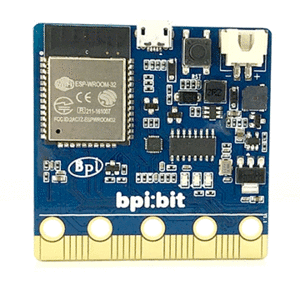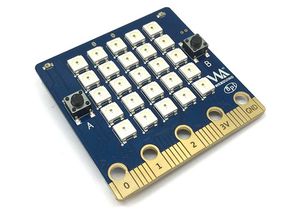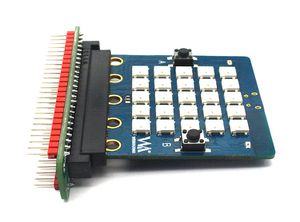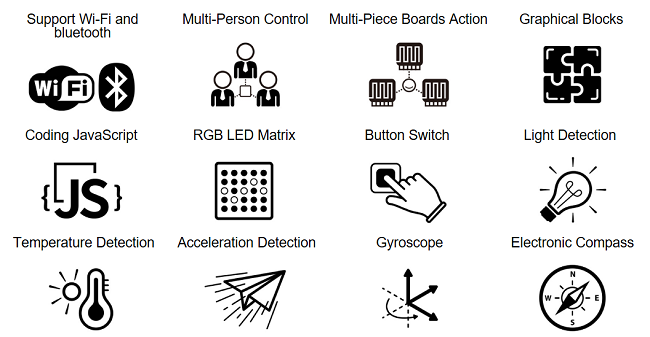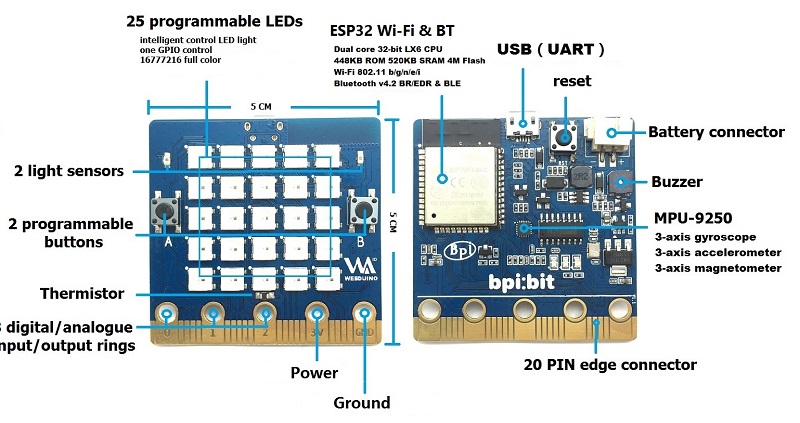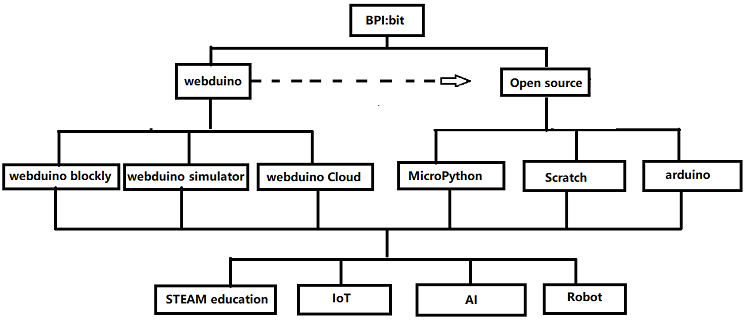BPI-Bit
Contents
BPI:bit介绍

The BPI bit (also referred to as BPI-bit, stylised as bpi:bit) is an ESP32 with 32-bit Xtensa LX6 dual-core processor based embedded system. It supports Webduino, Arduino, MicroPython as well as Scratch X programming environments.
BPI:bit hardware main function:
bpi:bit board is 5 cm x 5 cm in size, weighs 10 ~ 12 grams, it houses a 20-Pin edge connector, built-in lighting matrix with 25 programmable full-color LEDs , two photosensitive light sensors, two programmable buttons, an NTC resistor, a buzzer and a nine shaft sensor (triaxial acceleration Three-axis gyroscope and three-axis magnetic compass), the I/O space configuration is as follows:
- Full color LED matrix: GPIO4
- Photosensitive sensor: GPIO36 (Analog A0, upper left), GPIO39 (Analog A3, upper right)
- Button switch : GPIO35 (Botton A), GPIO27 (Botton B)
- Temperature sensor: GPIO34 (Analog A6)
- Buzzer: GPIO25
- MPU-9250 9-axis sensor: GPIO0, GPIO21(SDA), GPIO22(SCL)
硬件
硬件简介
该板有5厘米5厘米,有一个带有32位Xtensa LX6双核处理器的ESP 32模块,容量可达600 DMIPS,内置448 KB ROM和520 KB SRAM。加速度计和磁力计传感器,2.4 G WiFI,蓝牙和USB连接,一个由25个led灯组成的显示器,两个可编程的按钮,可以由USB或外部电池组驱动。设备输入和输出通过五个环连接器,它们是23针边缘连接器的一部分。 BPI:bit提供了广泛的机载资源,支持光敏传感器、数字三轴传感器、数字罗盘、温度传感器接口。Webduino:bit有25个智能控制LED光源,控制电路和RGB芯片集成在一个5050个组件的包中。单行级的级联端口传输信号。三原色的每一个像素都可以达到256亮度显示,完成16777216彩色全彩色显示,扫描频率不低于400 hz/s。 BPI:使用MPU9250,MPU-9250是一个多芯片模块(MCM),由两个模具集成到一个QFN包中。一个骰子可以容纳3轴陀螺仪和3轴加速度计。另一种是来自朝日Kasei微设备公司的AK8963 3轴磁力仪。因此,MPU-9250是一个9轴的移动跟踪装置,它结合了一个3轴陀螺仪、3轴加速度计、3轴磁力计和一个数字运动处理器(DMP),所有这些都是一个小的3x3x1mm包,可以作为MPU-6515的一个兼容的升级版本。通过专用的I2C传感器总线,mpu-9250直接提供完整的9轴的MotionFusion输出。MPU-9250 motion跟踪设备,具有9轴集成、芯片集成和运行时校准固件,使制造商能够消除离散设备的昂贵而复杂的选择、资格和系统级集成,保证了消费者的最佳运动性能。MPU-9250也被设计用于与多个非惯性数字传感器,如压力传感器,在其辅助I C端口上进行交互。
硬件接口
GPIO PIN针定义
The edge interface is much compatible with those of micro:bit. so you may able to use micro:bit accessories on bpi:bit
| HardWare PIN define of BPI:bit | |||||
| Pin Name | Analog Function1 | Analog Function2 | Function1 | Function2 | Power |
| P3 | ADC2_CH4 | GPIO13 | |||
| P0 | ADC2_CH8 | DAC_1 | GPIO25 | ||
| P4 | ADC2_CH3 | GPIO16 | |||
| P5 | ADC1_CH7 | GPIO35 | |||
| P6 | ADC2_CH5 | GPIO12 | |||
| P7 | ADC2_CH6 | GPIO14 | |||
| P1 | ADC1_CH4 | GPIO32 | |||
| P8 | GPIO16 | ||||
| P9 | GPIO17 | ||||
| P10 | ADC2_CH9 | DAC_2 | GPIO26 | ||
| P11 | ADC2_CH7 | GPIO27 | |||
| P12 | ADC2_CH2 | GPIO02 | |||
| P2 | ADC1_CH5 | GPIO33 | |||
| P13 | GPIO18 | SPI_SS | |||
| P14 | GPIO19 | SPI_SCK | |||
| P15 | GPIO23 | SPI_MISO | |||
| P16 | GPIO05 | SPI_MOSI | |||
| 3V3 | POWER:3V3 | ||||
| 3V3 | POWER:3V3 | ||||
| 3V3 | POWER:3V3 | ||||
| P19 | GPIO22 | I2C_SCL | |||
| P20 | GPIO21 | I2C_SDA | |||
| GND | GROUND | ||||
| GND | GROUND | ||||
| GND | GROUND | ||||
5*5 25全彩LED灯
BPI:bit have 25 LEDs on board, it can be controlled with a single GPIO.
| 25 5*5 LED list of BPI:bit | ||||
| 20 | 15 | 10 | 5 | 0 |
| 21 | 16 | 11 | 6 | 1 |
| 22 | 17 | 12 | 7 | 2 |
| 23 | 18 | 13 | 8 | 3 |
| 24 | 19 | 14 | 9 | 4 |
MPU9250 9-axis sensor
The 9-axis sensor, MPU9250, is placed on the BPI:bit board. and MPU9250 uses I2C 0x69 address.
The 9-axis is the combination of 3 separate triple axis sensors. For more detailed information of this chip, click here MPU 9250 datasheet to view the datasheet.\
BPI-BIT MPU9250 Library and how to : https://github.com/BPI-STEAM/MPU9250
BPI:bit power
When you use BPI:bit, you need to supply the board first, and the bit supports three power supply modes
- 1.micro USB port:USB cable power supply, the design of BPI:bit board has Micro USB interface, which is quite common in daily life and is quite convenient to use.
- 2.Battery port:Through 2 pin battery power supply socket, can through the lithium battery, battery pack to power supply board, interface fool proof design, don't worry about the power supply through the 2 pin battery power supply socket, can through the lithium battery, battery pack to power supply board, interface fool proof design, don't have to worry about power supply meet the problem.
- 3.Goldfinger :Power is supplied through the gold finger, and the gold finger at the bottom of the board contains the power interface. Meanwhile, it has both input and output functions and has high compatibility.
BPI:bit VS micro:bit
| bpi:bit VS micro:bit | |||||||
| Module | bpi:bit | micro:bit | |||||
| CPU | Dual-core 32bit Xtensa LX6, up to 240MHz | NXP KL26Z 32bit ARM Cortex M0, up to 16MHz | |||||
| RAM | 520 KB | 16 KB | |||||
| ROM | 448 KB | Unkown | |||||
| Flash | 4096 KB | 256 KB | |||||
| Bluetooth | BT4.2 BR/EDR and BLE | BLE only | |||||
| WIFI | 802.11 b/g/n/e/i | N/A | |||||
| Buzzer | 1x Buzzer | N/A | |||||
| 5*5 LEDS | 25 intelligent-control full-color (16777216 color) LEDs, Cascading all LEDs by a single line. | 25 red LEDs | |||||
| photosensitive sensor | 2 light sensors | Basic light detection function on LEDs | |||||
| temperature sensor | Stand along temperature sensor | On CPU chip temperature sensor | |||||
| Motion sensor | MPU-9250 9-axis Motion Tracking : 3-axis accelerometer, 3-axis magnetometer, 3-axis gyroscope | 3-axis Accelerometer; 3-axis magnetometer; no gyroscope, no motion processor | |||||
| IO interface | edge interface (compatible with most micro:bit I/O features) | edge interface | |||||
| Button | 2 programmable buttons | 2 programmable buttons | |||||
| micro USB | 1x micro USB(UART) | 1 x micro USB(Mass Storage Device) | |||||
| Software | Webduino, Arduino, MicroPython, Scratch X | Microsoft MakeCode, MicroPython, Scratch X | |||||
| Size | 5*5 cm | 5*4 cm | |||||
Software
BPI:bit planning programming:
Webduino
What is Webduino
Webduino = WebComponents + Arduino
BPI:bit for Webduino
How to :Use BPI:bit with webduino
Arduino
Examples
MicroPyhton
Scratch
Resources
- BPI:bit Webduino Easy How-To's Episode 1: Initial Setup : https://www.youtube.com/watch?v=23_a27N3_7k
- How to Program Esp32 with Arduino IDE with C++ : https://technicalustad.com/program-esp32-with-arduino-ide-with-c/
Github
Useful links
- BPI:bit schematic diagram
- BPI:bit user manual
- BPI:bit dxf file
- ESP32 datasheet
- ESP32 Arduino Tutorial Overview
- Espressif ESP32 Resources
- Espressif ESP-IDF Programming Guide
- MPU9250 datasheet
- More others
- Webduino official website
- Webduino website in China
- Easy to buy bpi:bit sample form aliexpress
- Facebook group
- Maker Pro
webduino See sample
- BPI:bit Through the photosensitive resistors built into Webduino Bit on the left and right sides, it is easy to determine which side the gesture comes from
- Using Webduino Bit nine shaft sensor "attitude Angle" + full color dot matrix, simple implementation ~ ^_^ interesting effects