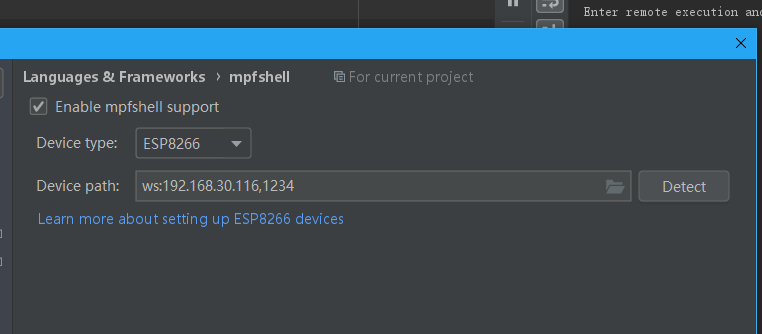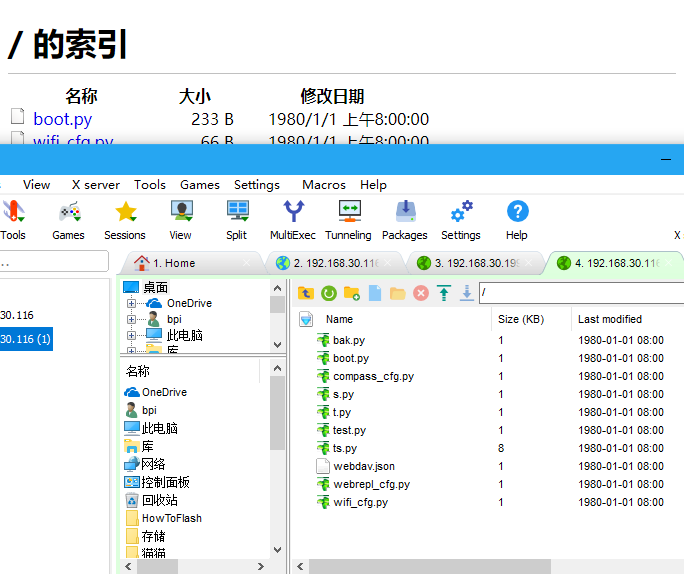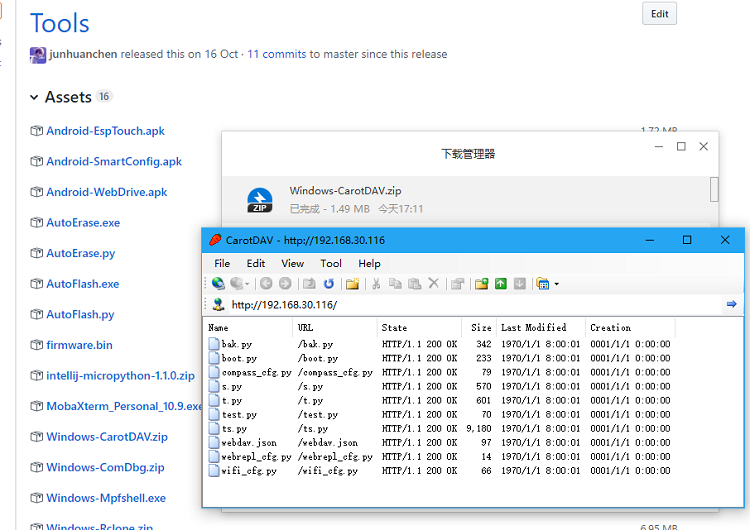3 WiFI wireless programming
Contents
Understanding wireless programming
The way using wired connection board is the characteristic of last century, so we in the later development process, is to support, and as far as possible to the wireless control the direction of, for all kinds of simple things networking equipment is not a cable interface specially reserved for you connected to the computer control, for example, a intelligent control of light.
So at this time the wireless is put to use, you can see, in the board connected to the Internet, we can need not be inserted into the computer to help the board directly online (mobile phone distribution network model in the previous section), so this is the wireless programming basis, through a simple way to make the board into your network, you can control it.
remote to connect BPI:bit
The MicroPython interface USES the Python REPL, which means that it is itself an operating system environment that can be re-used. Unlike previous Linux systems, it is characterized by its simplicity and ease of use
REPL is a commonly used interactive interface when wired, while on wireless, WebREPL is introduced, which, as the name implies, is a cloud REPL, as shown in the figure below:
You can see that it can directly operate the board, like the past wired connection, response speed is very fast, and wired feeling is not much different.
However, this is obviously not enough, because this editor can only be used, but it is not easy to use, so I specially adapted webrepl in mpfshell. That is to say, the mpfshell-based pycharm plug-in also supports wireless programming, so all the functions that are thought to be useful are used, as shown in the following figure.
Running the program is fine and responsive faster (after all, it has been specially fixed for this purpose), but it's important to note that the paths are not quite the same.
- The webrepl standard path is ws://192.168.30.116:8266.
- The path of mpfshell is ws:192.168.30.116 and 1234, the difference being that the latter allows passcode to be bypassed, thus eliminating connection authentication.
At this point, you can use it just like you used to with wired, and if anything goes wrong during this time, just restart the board, which will automatically power up the network and open the Webrepl support service
In the future, it will be powered by batteries, without computer power, so you can completely control it without wires. Please note that you need to lower the frequency to 80Mhz when necessary, or the power will be out soon.
Remote management BPI:bit
While we can use REPL to programmatically control the board, we need some additional network support services to make our board more enjoyable. I'm going to talk a little bit about them here
FTP standard file system operation service
Start with the following code:
import ftptiny ftptiny.FtpTiny().start()
WebDAV HTTP file system service
Start by using the following code
import webdav webdav.start()
It is different from FTP in that it use port 80 and use HTTP instead of FTP