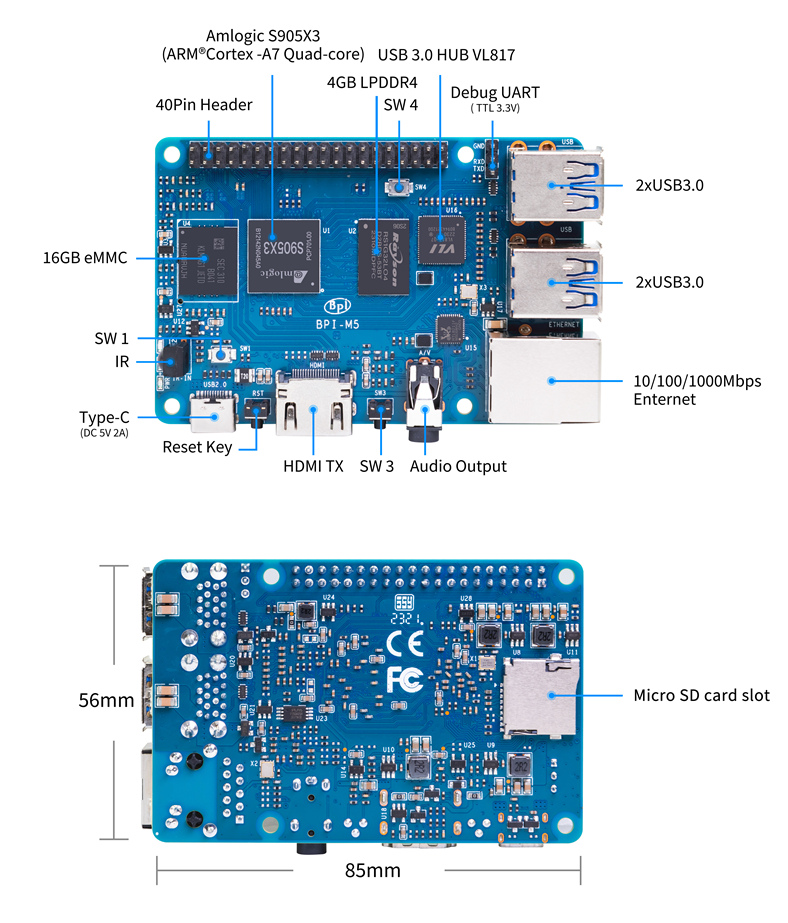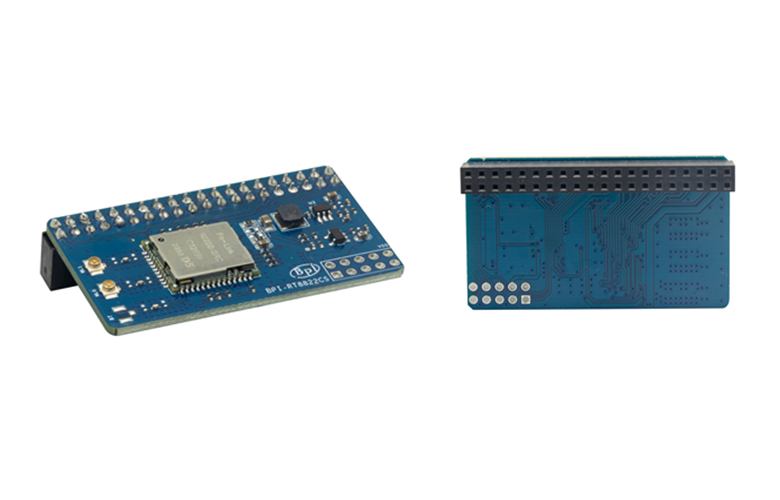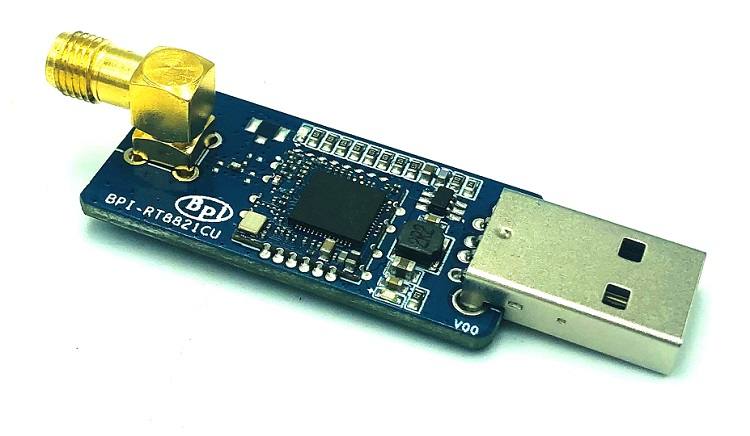Banana Pi BPI-M5
BPI-M5 Introduction

Banana Pi BPI-M5 with S905x3 design

Banana Pi BPI-M2 Pro S905x3 design

Banana Pi BPI-M2S Amlogic A311D/S922 chip
Banana Pi BPI-M5 is the next generation single board computer from Banana Pi in 2020. It is powered by Amlogic S905X3 quad-core Cortex-A55 (2.0 XXGHz) processor.Onboard 4GB LPDDR4 memory and 16GB EMMC storage, and supports 4 USB 3.0 interface, a gigabit network port.
Key Features
- Amlogic S905X3 64-bit Quad core Cortex-A55 (2.0xxGHz)
- Mali-G31 GPU
- 4GB LPDDR4
- 16GB eMMC flash
- 4 USB 3.0
- 1 GbE ethernet
- HDMI output
Getting Start
Hardware
Hardware interface
Hardware spec
| HardWare Specification of Banana pi BPI-M5 | |||
| CPU | Amlogic S905X3 64-bit Quad-Core Cortex-A55 (2.0xxGHz) | ||
| GPU | Mali-G31 MP2 GPU with 4 x Execution Engines (650Mhz) | ||
| Memory | 4 GB LPDDR4 | ||
| Storage | MicroSD slot with support for up to 256GB expansion and 16G eMMC flash with support for up to 64GB | ||
| Network | 10/100/1000 Mbit/s Ethernet ,Optional WiFi USB dongle | ||
| Video Output(s) | 1 x HDMI 2.1 (up to 4K@60Hz with HDR, CEC, EDID) | ||
| Audio Output(s) | 3.5mm jack and 1 x HDMI digital output | ||
| USB ports | USB 3.0 PORT (x4) | ||
| GPIO | 40 Pin Header : GPIO (x28) and Power (+5V, +3.3V and GND). GPIO pins can be used for UART, I2C, SPI or PWM | ||
| Switches | Reset, Power and U-boot | ||
| LED | Power Status and Activity status | ||
| Power Source | 5 volt @3A via Micro USB (TYPE C) | ||
| Size & Weight | 85x56 mm, 48g | ||
| OS | Android and Linux | ||
Wifi & BT support via expansion board
SDIO interface Wifi&BT
- WiFi&BT board, 802.11 a/b/g/n/ac 2T2R WiFi and Bluetooth 5.0 , support BPI-M5 and BPI-F2P
- how to use : https://wiki.banana-pi.org/Getting_Started_with_M5/M2Pro#Wifi.2FBT_support
- discuss on forum : http://forum.banana-pi.org/t/bpi-m5-wifi-bt-board-sdio-interface-802-11-a-b-g-n-ac-2t2r-wifi-and-bluectooch-5-0/11846
- RT8822CS Bluetooth and WiFi adapter for Banana Pi BPI-M5:https://www.magazinmehatronika.com/en/rt8822cs-bluetooth-and-wifi-adapter-for-banana-pi-m5/?fbclid=IwAR0Oqm4TCa2SAXBTMJgRmWMJI-VQREqFxLh1-LnT_XzA5MAvYh_BL9-L7Xk
- easy to buy sample : https://www.aliexpress.com/item/1005002550783568.html?spm=5261.ProductManageOnline.0.0.34ed4edfgdV59j
standard USB interface Wifi&BT
- Banana Pi Wifi&BT 4.2 expansion Board, standard USB interface, so support all open source boards via USB port.IEEE 802.11b/g/n/ac(1T1R) USB WLANAnd BT Module
- how to use : https://wiki.banana-pi.org/Getting_Started_with_M5/M2Pro#Wifi.2FBT_support
- discuss on forum : http://forum.banana-pi.org/t/banana-pi-wifi-bt-4-2-expansion-board-standard-usb-interface/12162
BPI-M2 Pro VS BPI-M5 VS Odroid C4 VS RPI 4
| BPI-M2 Pro VS BPI-M5 VS Odroid C4 VS RPI 4 | |||||
| Banana Pi BPI-M2 Pro | Banana Pi BPI-M5 | Odroid C4 | Raspberry Pi 4 | ||
| Processor | Amlogic S905X3 Quad-Core Cortex-A55 ARMv8.2-A 64-bit 1.5GHz | Amlogic S905X3 Quad-Core Cortex-A55 ARMv8.2-A 64-bit 1.5GHz | Amlogic S905X3 Quad-Core Cortex-A55 ARMv8.2-A 64-bit 1.5GHz | Broadcom BCM2711, Quad core Cortex-A72 (ARM v8) 64-bit SoC @ 1.5GHz | |
| GPU | Mali-G31 MP2 GPU | Mali-G31 MP2 GPU | Mali-G31 MP2 GPU | Broadcom VideoCore VI | |
| RAM | 2GB LPDDR4 | 4GB LPDDR4 | DDR4 4GiB with 32-bit bus width | 2GB, 4GB or 8GB LPDDR4-3200 SDRAM | |
| Storage | micro SD card slot & 16GB eMMC flash on board | micro SD card slot & 16GB eMMC flash on board | micro SD card slot , eMMC connector for option | micro SD card slot, non EMMC | |
| Network | 1 GbE ,WiFi&BT5.0 onbard | GbE ,Optional WiFi USB dongle | GbE | GbE, 2.4 GHz and 5.0 GHz IEEE 802.11ac wireless, Bluetooth 5.0, BLE | |
| Video Output | 1 x HDMI 2.1 (up to 4K@60Hz with HDR, CEC, EDID) | 1 x HDMI 2.1 (up to 4K@60Hz with HDR, CEC, EDID) | 1 x HDMI 2.1 (up to 4K@60Hz with HDR, CEC, EDID) | 2 × micro-HDMI 2.0 | |
| Audio Output | 1 x HDMI digital output | 3.5mm jack and 1 x HDMI digital output | Optional SPDIF optical output | 3.5 mm analogue audio-video jack | |
| DSI | N/A | N/A | N/A | 2-lane MIPI DSI display port | |
| CSI | N/A | N/A | N/A | 2-lane MIPI CSI camera port | |
| USB | USB 3.0 x 2 1 Micro USB 2.0 | USB 3.0 x 4 TYPE C | USB 3.0 x 4, 1 x Micro USB 2.0 port (OTG) | 2 USB 3.0 ports; 2 USB 2.0 ports; | |
| Power | 5 volt @3A via DC power | 5 volt @3A via Micro USB (TYPE C) | 1 x DC power jack (Outer diameter : 5.5mm, inner diameter : 2.1mm) | 5V DC via USB-C connector (minimum 3A*) | |
| IR | Yes | Yes | Yes | N/A | |
| GPIO | 40 Pin Header : GPIO (x28) and Power (+5V, +3.3V and GND). | 40 Pin Header : GPIO (x28) and Power (+5V, +3.3V and GND). | 40 x GPIO pins | 40-pin GPIO header, populated | |
| Button | Reset, user and U-boot | Reset, user and U-boot | N/A | N/A | |
| LED | Power Status and Activity status | Power Status and Activity status | Power Status and Activity status | Power Status and Activity status | |
| Dimensions & weight | 65mm x 65mm,58g | 85mm x 56mm, 48g | 85mm x 56mm 59g | 88 mm × 58 mm, 46 g | |
| System Support | Linux & Android | Linux & Android | Linux & Android | Linux & Android | |
GPIO PIN define
BPI-M5 40PIN GPIO (CON2)
| GPIO Pin Name | Default Function | Function2 | Function3 |
| CON1-P01 | VCC-3V3 | ||
| CON1-P02 | VCC5V | ||
| CON1-P03 | GPIOX_17 | I2C_M2_SDA | |
| CON1-P04 | VCC5V | ||
| CON1-P05 | GPIOX_18 | I2C_M2_SCL | |
| CON1-P06 | GND | ||
| CON1-P07 | GPIOX_5 SDIO_CMD | ||
| CON1-P08 | GPIOX_12 | UART_A_TX | |
| CON1-P09 | GND | ||
| CON1-P10 | GPIOX_13 | UART_A_RX | |
| CON1-P11 | GPIOX_3 SDIO_D3 | ||
| CON1-P12 | GPIOAO_8 | TDMB_SCLK | |
| CON1-P13 | GPIOX_4 SDIO_CLK | ||
| CON1-P14 | GND | ||
| CON1-P15 | GPIOX_7 PWM_F | ||
| CON1-P16 | GPIOX_0 SDIO_D0 | ||
| CON1-P17 | VCC-3V3 | ||
| CON1-P18 | GPIOX_1 SDIO_D1 | ||
| CON1-P19 | GPIOX_8 PCM_DIN | ||
| CON1-P20 | GND | ||
| CON1-P21 | GPIOX_9 PCM_DOUT | ||
| CON1-P22 | GPIOX_2 SDIO_D2 | ||
| CON1-P23 | GPIOX_11 | PCM_CLK | |
| CON1-P24 | GPIOX_10 | PCM_SYNC | |
| CON1-P25 | GND | ||
| CON1-P26 | GPIOX_16 | PWM_E | |
| CON1-P27 | GPIOA_14 | I2C_M3_SDA | |
| CON1-P28 | GPIOA_15 | I2C_M3_SCL | |
| CON1-P29 | GPIOX_14 | UART_A_CTS | |
| CON1-P30 | GND | ||
| CON1-P31 | GPIOX_15 | UART_A_RTS | |
| CON1-P32 | GPIOX_19 | PWM_B | |
| CON1-P33 | GPIOX_6 PWM_A | ||
| CON1-P34 | GND | ||
| CON1-P35 | GPIOAO_7 | TDMB_FS | |
| CON1-P36 | GPIOH_5 SPDIF_IN | ||
| CON1-P37 | GPIOAO_9 | I2S_MCLK | |
| CON1-P38 | GPIOAO_10 | TDMB_DIN | SPDIF_OUT |
| CON1-P39 | GND | ||
| CON1-P40 | GPIOAO_4 | TDMB_DOUT |
BPI-M5 Debug UART(CON1)
| CON2-P1 | GND |
| CON2-P2 | UART0-RX |
| CON2-P3 | UART0-TX |
Development
Source code
BPI-M5 runs wiringpi gpio
Android
android 9 source code: https://github.com/BPI-SINOVOIP/BPI-S905X3-Android9
How to build the Android Source Code
- BPI-M5/M2 PRO Android9 source code:
- Baidu Cloud: https://pan.baidu.com/s/1TmmR_075b49lPSt1Phq0ag?pwd=8888 (pincode: 8888)
- Google Drive:https://drive.google.com/drive/folders/1RuvazYcr46HKMvNBxSqQftdyWa0tK9f7?usp=share_link
Linux BSP source code
Linux BSP source code: https://github.com/BPI-SINOVOIP/BPI-M5-bsp
How to build the Linux BSP Source Code
Resources
- Because of the Google security update some of the old links will not work if the images you want to use cannot be downloaded from the new link bpi-image Files
- All banana pi docement(SCH file,DXF file,and doc)
- BPI-M5 schematic diagram
- BPI-M5 PCB DXF file
- Amlogic S905x3 datasheet
- Banana Pi BPI-M5 CE,FCC,RoHS Certification
- Install OpenGapps on Bananapi BPI-M5 Android 9.0:https://www.youtube.com/watch?v=fXOKmWfpqF8
- BANANA Pi BPI-M5 REVIEW & BENCHMARKS:https://bret.dk/banana-pi-m5-review/
- BANANA Pi M5 VS RASPBERRY Pi 4 – BENCHMARKS : https://bret.dk/banana-pi-m5-vs-raspberry-pi-4/
- BPI-M5 How to install Ubuntu server on external USB-disk:https://forum.banana-pi.org/t/bpi-m5-howto-install-ubuntu-server-on-external-usb-disk/15259
- Install Armbian, OctoPrint and Klipper on the emmc of a Banana pi M5 - Linux and windows : https://www.youtube.com/watch?v=q5I6pzWCTrg
- CoreELEC for Banana Pi BPI-M2 Pro and BPI-M5:https://wiki.coreelec.org/coreelec:bpi
- U-Boot for BananaPi BPI-M2-PRO (S905X3):https://u-boot.readthedocs.io/en/latest/board/amlogic/bananapi-m2pro.html
- How to flash Armbian to the eMMc of the Banana-Pi BPi-M5:https://uglyscale.press/2023/08/31/how-to-flash-armbian-to-emmc-of-banana-pi-bpi-m5/
System image
Android
- 2023-03-01 release, tablet variant image
- Baidu Cloud:https://pan.baidu.com/s/1cjzNgiE0-XJhvZgY0tQuHg?pwd=8888 (pincode: 8888)
- Google Drive:https://drive.google.com/drive/folders/144OU7NMTxLUqxNN2tXESgAoE3VXYgA_F?usp=share_link
- 2023-03-01 release, box variant image
- Baidu Cloud:https://pan.baidu.com/s/1SAfGM0WxOHW0vYCkjQUfbQ?pwd=8888 (pincode: 8888)
- Google Drive:https://drive.google.com/drive/folders/1Ipg8vZvKN_0xX0Fu24BW5UcDAHGhP7oH?usp=share_link
Linux
- Newest image released on 2023-08-30
- Baidu Cloud: https://pan.baidu.com/s/1z4YLxbVf3ckqkerg-AEEkQ?pwd=8888 (pincode:8888)
- Google Drive:https://drive.google.com/drive/folders/1cus_bP4vBg4sU13mZtIkvOasvFlMXij9?usp=sharing
Third part image
Raspbian
- BPI-M5 BPI-M2 Pro new image:Raspbian image, 2023-05-03 update,please choose the right image
- Google driver: https://drive.google.com/drive/folders/1Rvr1l3LhnVcss0FD0_bAm3Jbi84vZBkT
- Baidu Cloud : https://pan.baidu.com/s/1T2DT3ruTRvRdFgIUrR1obg?pwd=8888 (pincode:8888)
- BPI-M5 BPI-M2 Pro new image:Raspbian image, 2022-4-09 update, Raspbian image for linux kernel 4.9 and 5.17. support 32bit and 64 bit,please choose the right image
- Google driver: https://drive.google.com/drive/folders/1VoiHH0IMU5iZRRdGg1-SpSu8pmwnjkmX
- Baidu Cloud: https://pan.baidu.com/s/1Y1S05nGQDOP8Pxu9eE6k_Q?pwd=8888
- discuss on forum : https://forum.banana-pi.org/t/bpi-m5-bpi-m2-pro-new-image-rasbian-image-2022-4-09-update/13246
Armbian
- Image From Armbian Official website
- Image From Bananapi Released on 2023-03-13, build from Armbian main branch source code, fix some bugs and support i2c, uart, spi and rtl8822cs overlays, you can enable the overlay in /boot/armbianEnv.txt
- Baidu Cloud: https://pan.baidu.com/s/1Wgg_0Z7Db6DSKqoIjf16PQ?pwd=8888 (pincode: 8888)
- Google Drive: https://drive.google.com/drive/folders/1Yds8Rru_26S0wN2B-pIM6XkyxUXiceNl?usp=share_link
EmuELEC
- This is a porting of EmuELEC v4.5 for BPI-M5. I ported from odroid c4 official EmuELEC image. PS3 a XBOX ONE S gamepad controllers were tested and work fine.
- https://forum.banana-pi.org/t/emuelec-for-bpi-m5/12095
CoreELEC
- CoreELEC official support Bananapi M5 and M2Pro since 19.2-Matrix_rc1
- Download: https://coreelec.org/#download
- Install Guide: https://coreelec.org/#install
- Source Code: https://github.com/CoreELEC/CoreELEC
- how to install: https://wiki.coreelec.org/coreelec:bpim2pro
Volumio
- Download:
- Google drive: https://drive.google.com/drive/folders/1B7nsy4Jxt2lBgXoA6XEnaamEQvZyHI8f
- Baidu cloud : https://pan.baidu.com/s/1mj9OC8P2VSI5GAMnIKGBqA PinCode: mrrb
- User Guide: https://cdn.volumio.org/wp-content/uploads/2019/01/Quick-Start-Guide-Volumio.pdf
- Source code: https://github.com/Dangku/volumio-build
- Platform prebuild package: https://github.com/Dangku/volumio-platform-bananapi
- Development guilde: https://volumio.github.io/docs/User_Manual/Quick_Start_Guide.html
Odroid Android image
- Base on Odroid android source code and build for bananapi m5/m2pro
- Download:
- Install Guide: https://forum.odroid.com/viewtopic.php?f=204&t=38579
- Odroid ubuntu IMG for BPI-M5:
Ubuntu Core 20
- Ubuntu Core 20 demo image for bananapi m5/m2pro.
- Download:
- Google drive: https://drive.google.com/drive/folders/1TdAQ-HdggKrOPmWi0chpHDJY0SMWlUaC
- Baidu cloud :
- Install Guide: https://ubuntu.com/core/docs/uc20/install
Archlinux
- Archlinux xfce and minimal demo image, kernel 4.9, image build refer to Archdroid
- login: alarm/alarm, or root/root
- Download:
- Google drive:https://drive.google.com/drive/folders/1rSSNgbseY2mwTMIauGR1yrXN8RPKzuk6
- Baidu link : https://pan.baidu.com/s/1Ck_H51jPUyAv98o73I8oAw Pincode: rbv2
- discuss on forum : https://forum.banana-pi.org/t/bpi-m5-bpi-m2-pro-new-image-archlinux-2021-9-14/12595
HuaWei OpenEuler
- OpenEuler demo image, bpi kernel 4.9
- Download:
- Baidu link :https://pan.baidu.com/s/12b7q3y-m3YRyD7GwhKE0QA Pincode:lv50
- SIG gitee link : https://gitee.com/openeuler/raspberrypi
- Discuss on fourm : http://forum.banana-pi.org/
Manjaro for BPI-M5
Manjaro porting for BPI-M5 from Official Image for Odroid C4, the ported image use kernel 5.10. If anyone is interested on give it a try, the download link is below.
- Download Link: https://mega.nz/folder/BuZWkLhC#phC9KSsassB4bmkAegYykA
- discuss on forum : https://forum.banana-pi.org/t/manjaro-for-bpi-m5/12726
How to install Ubuntu Server 20.04 to M5 EMMC
How to install Ubuntu Server 20.04 to M5 EMMC
Easy to buy
- easy to buy RTL8822 wifi module sample : https://www.aliexpress.com/item/1005002550783568.html?spm=5261.ProductManageOnline.0.0.34ed4edfgdV59j
- Mass order,please contact : [email protected]