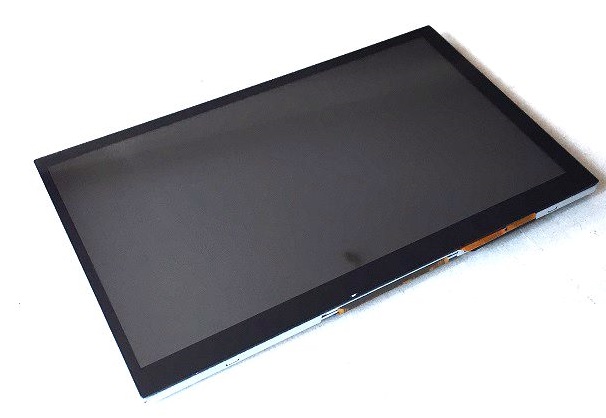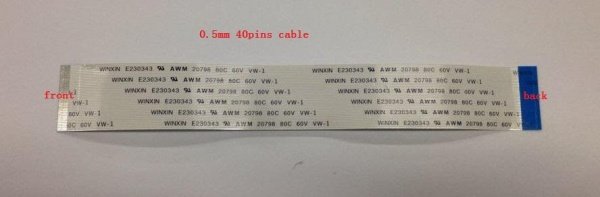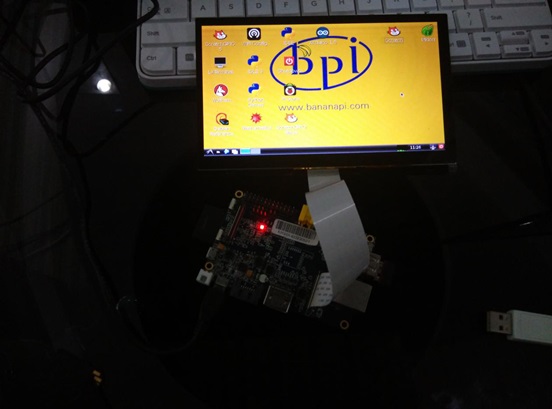Difference between revisions of "10.1 HDMI touch panel"
(Created page with "=BPI 10.1 HDMI touch panel = this module have HDMI interface on baord ,so it support BPI-M1,BPI-M1+,BPI-M2,BPI-M3,BPI-M64,BPI-M2U,BPI-M2B BPI-R1. File:Touch_panle_1.J...") |
(No difference)
|
Revision as of 19:31, 10 December 2018
Contents
BPI 10.1 HDMI touch panel
this module have HDMI interface on baord ,so it support BPI-M1,BPI-M1+,BPI-M2,BPI-M3,BPI-M64,BPI-M2U,BPI-M2B BPI-R1.
Hardware
Hardware interface
back:
BPI touch panel support RGB inteface and MIPI interface
cable line
note:
1. if you use it on BPI-M1,BPI-M1+,BPI-M2,BPI-R1 please choose RGB interface 2. if you use it on BPI-M3,please choose MIPI interface. 3. the cable line is same for RGB or MIPI interface.
How to use
Android
Linux
video demo on youtube:
https://www.youtube.com/watch?v=tSqELzDR410&feature=youtu.be