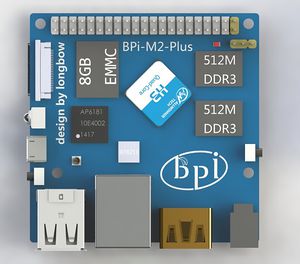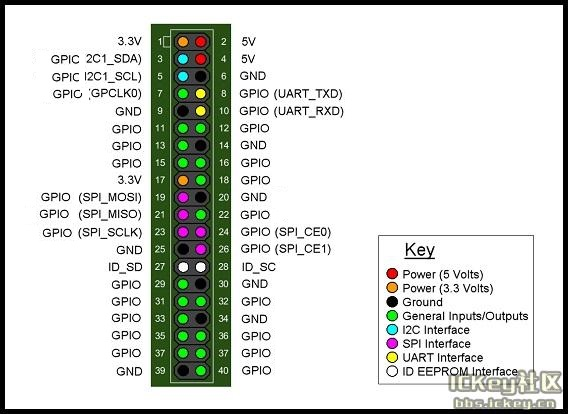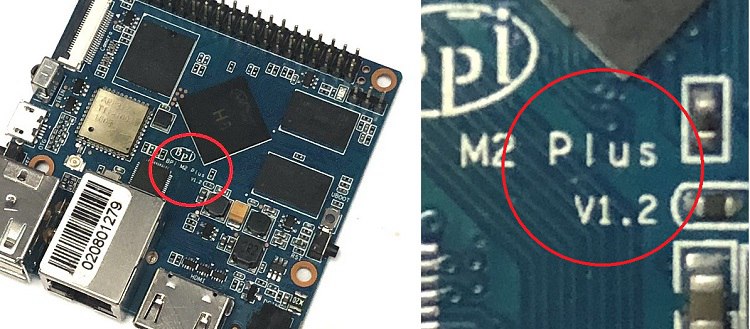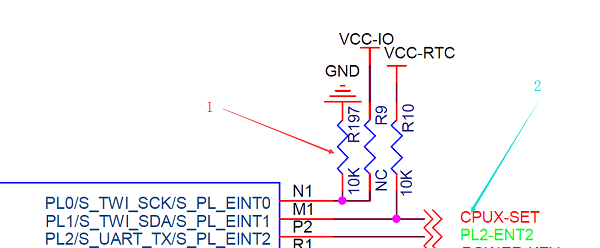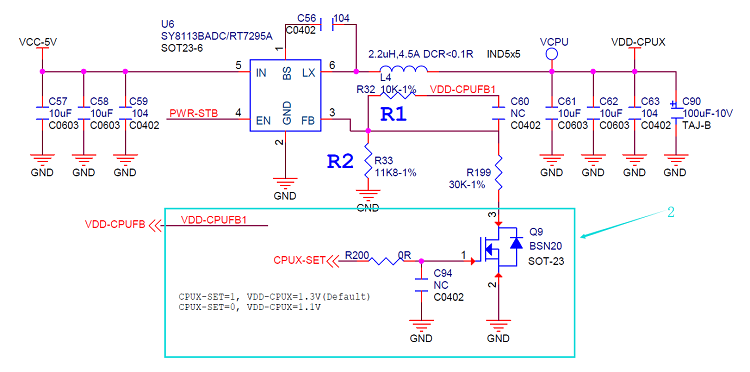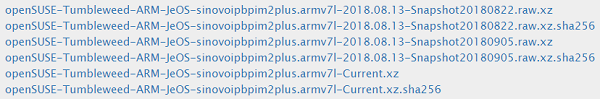Difference between revisions of "香蕉派 BPI-M2+"
| Line 1: | Line 1: | ||
[[en:Banana_Pi_BPI-M2%2B]] | [[en:Banana_Pi_BPI-M2%2B]] | ||
| − | = | + | =介绍= |
[[File:Banana_pi_BPI-M2+_2.jpg|thumb|Overview: Allwinner H3]] | [[File:Banana_pi_BPI-M2+_2.jpg|thumb|Overview: Allwinner H3]] | ||
| Line 10: | Line 10: | ||
[[File:NEW_eBlocker_Family_Shop_money_back.png|thumb|BPI-4.0 OEM&ODM [[Successful case]]:H3 for eBlocker VPN router]] | [[File:NEW_eBlocker_Family_Shop_money_back.png|thumb|BPI-4.0 OEM&ODM [[Successful case]]:H3 for eBlocker VPN router]] | ||
| − | + | Banana PI BPI-M2+ 是一款四核高性能单板计算机,采用全志H8处理器。 | |
| − | Banana PI BPI-M2+ | ||
| − | |||
| − | |||
[[File:BPI-M2_plus.jpg]] | [[File:BPI-M2_plus.jpg]] | ||
| − | BPI-M2+ | + | Banana PI BPI-M2+兼容性强大,可以跑android系统,Debian linux,Ubuntu linux, Raspberry Pi系统 . |
| − | Banana | + | Banana PI BPI-M2+硬件:全志H3四 核处理器,1GB DDR3内存,千兆以太网口,板载无线与蓝牙,板载8G EMMC flash,2 USB 接口 流畅运行Android4.4。Banana PI BPI-M2+体积精小 仅为65*65mm,轻松运行《雷神之锤三:竞技场》这样的游戏,支持4K高清视频输出,GPIO兼容Raspberry PiB+并能运行其ROM Image。 |
| − | == | + | ==关键特性== |
| − | * | + | * 全志H3 四核 1.2GHz Cortex-A7 (兼容 H2+ H5芯片). |
* 1GB DDR3 | * 1GB DDR3 | ||
* 8GB eMMC onboard | * 8GB eMMC onboard | ||
| Line 31: | Line 28: | ||
* CSI camera interface | * CSI camera interface | ||
| − | == | + | |
| − | *[[ | + | ==开始使用== |
| + | *[[快速上手 Banana pi SBC]] | ||
*[[Getting Start with M2P]] | *[[Getting Start with M2P]] | ||
| − | = | + | |
| − | == | + | =硬件= |
| + | ==硬件接口示意== | ||
[[File:BPI-M2_plus_interface.jpg]] | [[File:BPI-M2_plus_interface.jpg]] | ||
| − | == | + | ==硬件规格== |
{| class="wikitable" | {| class="wikitable" | ||
|- | |- | ||
|- | |- | ||
| − | | style="background: PaleTurquoise; color: black" colspan="4"| ''' | + | | style="background: PaleTurquoise; color: black" colspan="4"| ''' 香蕉派 BPI-M2+( BPI-M2 Plus)硬件规格''' |
! | ! | ||
|- | |- | ||
Revision as of 00:17, 25 October 2018
Contents
[hide]介绍



Banana PI BPI-M2+ 是一款四核高性能单板计算机,采用全志H8处理器。
Banana PI BPI-M2+兼容性强大,可以跑android系统,Debian linux,Ubuntu linux, Raspberry Pi系统 .
Banana PI BPI-M2+硬件:全志H3四 核处理器,1GB DDR3内存,千兆以太网口,板载无线与蓝牙,板载8G EMMC flash,2 USB 接口 流畅运行Android4.4。Banana PI BPI-M2+体积精小 仅为65*65mm,轻松运行《雷神之锤三:竞技场》这样的游戏,支持4K高清视频输出,GPIO兼容Raspberry PiB+并能运行其ROM Image。
关键特性
- 全志H3 四核 1.2GHz Cortex-A7 (兼容 H2+ H5芯片).
- 1GB DDR3
- 8GB eMMC onboard
- HDMI out
- WiFi and BlueTooth onboard
- 10/100/1000Mbps Ethernet Port
- CSI camera interface
开始使用
硬件
硬件接口示意
File:BPI-M2 plus interface.jpg
硬件规格
| 香蕉派 BPI-M2+( BPI-M2 Plus)硬件规格 | ||||
| CPU | H3 Quad-core Cortex-A7 H.265/HEVC 4K | |||
| GPU | Mali400MP2 GPU @600 MHz,Supports OpenGL ES 2.0 | |||
| Memory | 1GB DDR3 (shared with GPU) | |||
| Flash | 8GB eMMC flash onboard | |||
| Network | 10/100/1000 Ethernet | |||
| WIFI&BT | SDIO AP6212 for Wifi &BT 4.0(option AP6181 AP6335) | |||
| Video Input | A CSI input connector Camera:1 Supports 8-bit YUV422 CMOS sensor interface,2 Supports CCIR656 protocol for NTSC and PAL, 3 Supports SM pixel camera sensor, 4 Supports video capture solution up to 1080p@30fps | |||
| Video Outputs | Supports HDMI output with HDCP, Supports HDMI CEC, Supports HDMI 30 function, Integrated CVBS, Supports simultaneous output of HDMI and CVBS | |||
| Audio Outputs | HDMI | |||
| Power | 5V/2A DC input can supply power, but USB OTG input don’t supply power | |||
| USB 2.0 ports | two USB 2.0 HOST, one USB 2.0 OTG | |||
| GPIO | 40 Pins Header,compatible with Raspberry Pi B+ | |||
| LED | Power led & Status led | |||
| IR | IR input on board | |||
| OS | Android, Ubuntu, Debian, Raspberry Pi Image | |||
GPIO PIN define
Banana Pi BPI-M2+ (BPI-M2 Plus) has a 40-pin GPIO header that matches that of the Model Raspberry Pi 3. Following is the Banana Pi GPIO Pinout:
| 40 PIN GPIO of Banana pi BPI-M2+ | |||
| GPIO Pin Name | Default Function | Function2:GPIO | Function3 |
| CON2-P01 | VCC-3V3 | ||
| CON2-P02 | VCC-5V | ||
| CON2-P03 | TWI0-SDA | PA12-EINT12 | |
| CON2-P04 | VCC-5V | ||
| CON2-P05 | TWI0-SCK | PA11-EINT11 | |
| CON2-P06 | GND | ||
| CON2-P07 | PWM1 | PA6-EINT6 | |
| CON2-P08 | UART3-TX | PA13-EINT13 | SPI1-CS |
| CON2-P09 | GND | ||
| CON2-P10 | UART3-RX | PA14-EINT14 | SPI1-CLK |
| CON2-P11 | UART2-RX | PA1-EINT1 | |
| CON2-P12 | UART3-CTS | PA16-EINT16 | SPI1-MISO |
| CON2-P13 | UART2-TX | PA0-EINT0 | |
| CON2-P14 | GND | ||
| CON2-P15 | UART2-CTS | PA3-EINT3 | |
| CON2-P16 | UART3-RTS | PA15-EINT15 | SPI1-MOSI |
| CON2-P17 | VCC-3V3 | ||
| CON2-P18 | PC4 | PC4 | |
| CON2-P19 | SPI0-MOSI | PC0 | |
| CON2-P20 | GND | ||
| CON2-P21 | SPI0-MISO | PC1 | |
| CON2-P22 | UART2-RTS | PA2-EINT2 | |
| CON2-P23 | SPI0-CLK | PC2 | |
| CON2-P24 | SPI0-CS | PC3 | |
| CON2-P25 | GND | ||
| CON2-P26 | PC7 | PC7 | |
| CON2-P27 | TWI1-SDA | PA19-EINT19 | |
| CON2-P28 | TWI1-SCK | PA18-EINT18 | |
| CON2-P29 | PA7-EINT7 | PA7-EINT7 | |
| CON2-P30 | GND | ||
| CON2-P31 | PA8-EINT8 | PA8-EINT8 | |
| CON2-P32 | PL2-S-EINT2 | PL2-S-EINT2 | |
| CON2-P33 | PA9-EINT9 | PA9-EINT9 | |
| CON2-P34 | GND | ||
| CON2-P35 | PA10-EINT10 | PA10-EINT10 | |
| CON2-P36 | PL4-S-EINT4 | PL4-S-EINT4 | |
| CON2-P37 | PA17-EINT17 | PA17-EINT17 | SPDIF-OUT |
| CON2-P38 | PA21-EINT21 | PA21-EINT21 | |
| CON2-P39 | GND | ||
| CON2-P40 | PA20-EINT20 | PA20-EINT20 | |
CSI Camera Connector specification:
The CSI Camera Connector is a 24-pin FPC connector which can connect external camera module with proper signal pin mappings. The pin definitions of the CSI interface are shown as below. This is marked on the Banana Pi board as “CSI″.
| CSI Camera PIN of Banana pi BPI-M2+ | |||
| CSI Pin Name | Default Function | Function2:GPIO | |
| CN3-P01 | NC | ||
| CN3-P02 | GND | ||
| CN3-P03 | CSI0-SDA | PE13 | |
| CN3-P04 | CSI0-AVDD | ||
| CN3-P05 | CSI0-SCK | PE12 | |
| CN3-P06 | CSI0-Reset | PE14 | |
| CN3-P07 | CSI0-VSYNC | PE3 | |
| CN3-P08 | CSI0-PWDN | PE15 | |
| CN3-P09 | CSI0-HSYNC | PE2 | |
| CN3-P10 | CSI0-DVDD | ||
| CN3-P11 | CSI0-DOVDD | ||
| CN3-P12 | CSI0-D7 | PE11 | |
| CN3-P13 | CSI0-MCLK | PE1 | |
| CN3-P14 | CSI0-D6 | PE10 | |
| CN3-P15 | GND | ||
| CN3-P16 | CSI0-D5 | PE9 | |
| CN3-P17 | CSI0-PCLK | PE0 | |
| CN3-P18 | CSI0-D4 | PE8 | |
| CN3-P19 | CSI0-D0 | PE4 | |
| CN3-P20 | CSI0-D3 | PE7 | |
| CN3-P21 | CSI0-D1 | PE5 | |
| CN3-P22 | CSI0-D2 | PE6 | |
| CN3-P23 | GND | ||
| CN3-P24 | CSI0-DOVDD | ||
UART specification:
The jumper CON3 is the UART interface. For developers of Banana Pi, this is an easy way to get the UART console output to check the system status and log message.
| Uart PIN of Banana pi BPI-M2+ | |||
| CON3 Pin Name | Default Function | GPIO | |
| CON3 P03 | UART0-TXD | PA4 | |
| CON3 P02 | UART0-RXD | PA5 | |
| CON3 P01 | GND | ||
Hardware V1.2 Version
BPI-M2+ V1.2 hardware version add PMU Voltage regulation design
How to check BPI-M2+ V1.2 hardware version:
BPi-M2+ V1.2 modification
- 1,PL0 Instead the drop-down 10K,As a hardware version identification(V1.1 is pull up)
- 2,PL1 Change to voltage regulation GPIO
voltage regulation schematic diagram:
Software
Development
Basic Development
Resources
- BPI-M2+ V1.2 schematic diagram
- BPI-M2+ V1.1 schematic diagram: https://drive.google.com/file/d/0B4PAo2nW2KfnMW5sVkxWSW9qa28/view?usp=sharing
- DXF file google download link :BPI-M2+ DXF file
- 3D design file google download link: BPI-M2+ 3D design
- BPI-M2+ BT Lab test :BPI-M2+ BT Lab test report
- BPI-M2+ WIFI Lab test :BPI-M2+ WIFI Lab test report
- Validation test :BPI-M2+ validation test report
- CE FCC RoHS : BPI-M2+ CE,FCC,RoHS
- Allwinner documents:
- allwinner H3 chip doc baidu link: https://pan.baidu.com/s/1qTULll2CR02d0Hw9itq1rw
- Allwinner H2+ chip doc baidu link: https://pan.baidu.com/s/1TGMYr3rhizfhlg5hl6hLyg
- Banana Pi M2 Plus - Unboxing e apresentação da placa.: https://www.youtube.com/watch?v=_87uHfyMIUA&feature=youtu.be
Image Release
Android 7.0
2018-10-20 android 7.0 share by https://www.facebook.com/vitor1104
- image download link : http://setordigital.blogspot.com/2018/10/android-70-nougat-para-banana-pi-m2.html
2018-06-30 update HDMI-Version
- Image Link:
- Google Drive : https://drive.google.com/file/d/1TY4CgFxCT3pR6S2nw5w-_XkNsW9fPBhI
- Baidu Drive : https://pan.baidu.com/s/1ETpbauIezp1228n7kdWo4A
- Forum thread: http://forum.banana-pi.org/t/bananapi-bpi-m2p-h3-new-image-android7-0-release-2018-6-30/6147
- How to Google registration: https://www.google.com/android/uncertified/ Android7.0 needs to register devices by youself
Android 4.4
- Image Link:
- Google Drive: https://drive.google.com/open?id=0B_YnvHgh2rwjOWg4ZzBnR0VieFU
- Baidu Drive: https://pan.baidu.com/s/1gfr7vJ9
- Forum thread: http://forum.banana-pi.org/t/bpi-m2-new-image-android-4-4-version-v3/2765
Rasbian Linux
Kernel 3.4
- 2018-5-22 update : Raspbian jessie 8.0
- Image Link:
- Source Code Github Repo: https://github.com/BPI-SINOVOIP/BPI-M2P-bsp
- Forum thread:
- http://forum.banana-pi.org/t/banana-pi-bpi-m2p-new-image-release-raspbian-jessie-8-0-2018-5-22/5788
Ubuntu
Kernel 3.4
- 2018-5-17 update : Ubuntu 16.04 V1.1 new eMMC and PMU support
- Image Link:
- Source Code Github Repo: https://github.com/BPI-SINOVOIP/BPI-M2P-bsp
- Forum thread:
- 2017-07-14 update : ubuntu-16.04-mate-desktop
- Image Link:
- Google Drive: Google Drive: https://drive.google.com/open?id=1dlfo9LGNcrc-_cpKd1uJnrNx0PdonBnK
- baidu cloud : http://pan.baidu.com/s/1dEX2TDR
- Source Code Github Repo: https://github.com/BPI-SINOVOIP/BPI-M2P-bsp
- Forum thread:
- Image Link:
Kernel 4.4
- 2018-01-02 update : Ubuntu image with Kernel 4.4.55
Armbian image
- Armbain have support BPI-M2+,Armbian Bionic and Armbian Stretch version
- image download : https://www.armbian.com/banana-pi-m2-plus/
- Armbian 5.51 debin Bananapi-m2+ build by BPI 2018-07-12
- Armbian Xenial and Armbian Jessie
- armbin image download: https://www.armbian.com/banana-pi-m2-plus/
Openelec Kodi
- Openelec Kodi 16.0 (xbmc)
- file name:http:OpenELEC-H3.arm-7.0-devel-20161026220508-r23113-g64b34b3-bpim2p.img.gz
- download link: http://down.nu/images/2016-10-26
- baidu cloud:http://pan.baidu.com/s/1mhMTEnI
- forum pthread:http://forum.banana-pi.org/t/openelec-kodi-16-0-xbmc-on-the-banana-pi-bpi-m2-project/1600
Raspbian
- 2018-5-22 update : Raspbian 8.0 V1.1 new eMMC and PMU
- Image Link:
- Google Drive: https://drive.google.com/open?id=1-jQNZrJQi_KajZre6c6mbt5bHilF0h1x
- baidu cloud : https://pan.baidu.com/s/16KJbtwjT_PBCZJkYV79_ag
- Forum thread:
- Image Link:
OpenSUSE
- OpenSUSE have official support Banana Pi BPI-M2+
- image download : http://download.opensuse.org/ports/armv7hl/factory/images/
FreeBSD
FreeBSD on Allwinner (sunxi) systems for banana pi
Banana pi as the official partner of Allwinner , must banana pi product use Allwinner chip design . such as A20/A31S/H3/H2+/A64/A83T , and FreeBSD have support many Allwinner . so easy to use on banana pi board.
- Allwinner A20 (sun7i), a dual-core Cortex-A7 BPI-M1/BPI-M1+/BPI-R1
- Allwinner A31 and A31s (sun6i), a quad-core Cortex-A7 BPI-M2
- Allwinner A64 (sun50i), a quad-core Cortex-A53 BPI-M64
- Allwinner A83T (sun8i), an octa-core Cortex-A7 BPI-M3
- Allwinner H3 (sun8i), a quad-core Cortex-A7 BPI-M2+/BPI-M2+ EDU/
https://wiki.freebsd.org/FreeBSD/arm/Allwinner
Lakka TV
- Banana Pi M2+ with H3 chip
- Banana Pi M3 with A83T chip
- BPI-M1 and BPI-M1+ use A20 chip
- more about this : https://bananapi.gitbooks.io/bpi-m3/content/en/lakkatv.html
http://mirror.lakka.tv/nightly/
Dietpi
- Dietpi have official support BPI-M2+ : http://forum.banana-pi.org/t/dietpi-have-official-support-bpi-m2/1882
RetroPie
- RetroPie for Banana Pi BPI-M2+/M2 Zero v.1.2.1 beta
retrorangepi
- retrorangepi support BPI-M2+ BPI-M2 Zero : http://retrorangepi.download/download/index2.html
Others image
BPI-M2+ also support other image. such as Centos Kali,Gentoo .... please choose the newset image .
- others image download link : http://forum.banana-pi.org/c/Banana-pi-BPI-M2/M2image