Difference between revisions of "Getting Started with M2M"
JackZengWiki (talk | contribs) (→0.96 Inch OLED Display) |
JackZengWiki (talk | contribs) (→RGB 1602 LCD) |
||
| Line 56: | Line 56: | ||
====RGB 1602 LCD==== | ====RGB 1602 LCD==== | ||
* Execute "/usr/local/bin/bpi_test_lcd1602.sh" | * Execute "/usr/local/bin/bpi_test_lcd1602.sh" | ||
| − | [[Image: | + | [[Image: WringPi_1602_LCD_m2m.png]] |
====0.96 Inch OLED Display==== | ====0.96 Inch OLED Display==== | ||
Revision as of 19:20, 24 August 2018
Introduction
BPI-M2M
Banana Pi M2M is another ARM SoC powered development board that offers great computing performance in an ultra portable form factor. It is a 51mm square with Allwinner A33 Quad-core A7 SoC and 512MB DDR3 RAM.
- Read more about : Banana Pi BPI-M2M
Key Features
- Quad Core ARM Cortex A7 CPU. R16
- 512MB DDR3 SDRAM
- WiFi (AP6212) & Bluetooth onboard
Development
Basic Development
Prepare to develop
* Prepare 8G/above TF card, USB-Serial interface, PC with Ubuntu System * Using your USB-Serial Connect debug console on M2M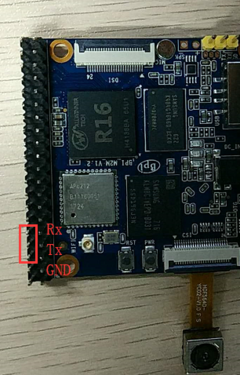
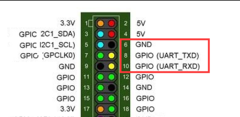
BPI-Tools
Install Bpi-tools
- Execute "curl -sL https://github.com/BPI-SINOVOIP/bpi-tools/raw/master/bpi-tools | sudo -E bash - "
Update Bpi-tools
- Execute "bpi-tools"
Error creating thumbnail: Unable to save thumbnail to destination
RPi.GPIO
Install RPi.GPIO
- Execute "git clone https://github.com/BPI-SINOVOIP/RPi.GPIO"
- after clone the repo, cd RPi.GPIO
- Execute "sudo apt-get update"
- Execute "sudo apt-get install python-dev python3-dev"
- Execute "sudo python setup.py install" or "sudo python3 setup.py install" to install the module
Using RPi.GPIO
- cd /usr/local/bin
- Execute "./bpi_test_g40.py" to test RPi.GPIO
Error creating thumbnail: Unable to save thumbnail to destination
WiringPi
- GitHub: https://github.com/BPI-SINOVOIP/BPI-WiringPi2.git
- We also have built-in test command in "/usr/local/bin"
How to Update WiringPi
- Execute "bpi-update -c pkglist.conf"
Error creating thumbnail: Unable to save thumbnail to destination
- Execute "bpi-update -c bpi-pkg-bpi-wiringpi.conf"
Error creating thumbnail: Unable to save thumbnail to destination
RGB 1602 LCD
- Execute "/usr/local/bin/bpi_test_lcd1602.sh"
Error creating thumbnail: Unable to save thumbnail to destination
0.96 Inch OLED Display
- Execute "/usr/local/bin/bpi_test_52pi.sh"
8x8 RGB LED Martix
- Firstly you need a GPIO Extend Board for 8x8 LED Martix
Error creating thumbnail: Unable to save thumbnail to destination
- Execute "/usr/local/bin/bpi_test_gpio40.sh"
Error creating thumbnail: Unable to save thumbnail to destination
