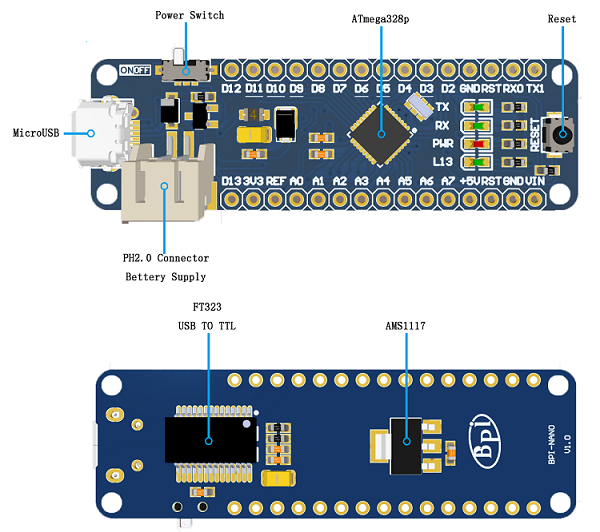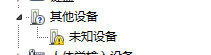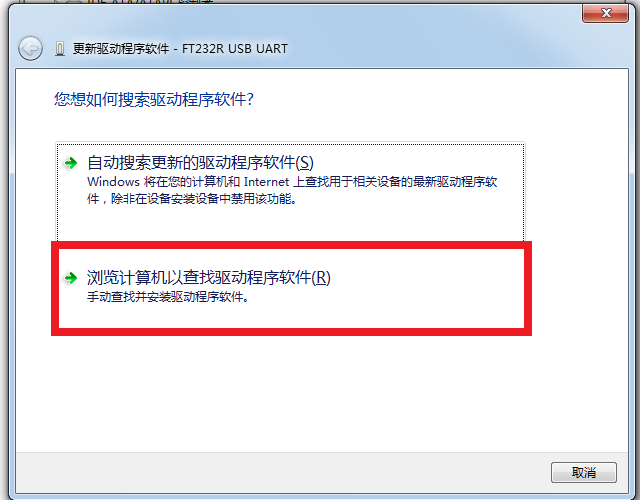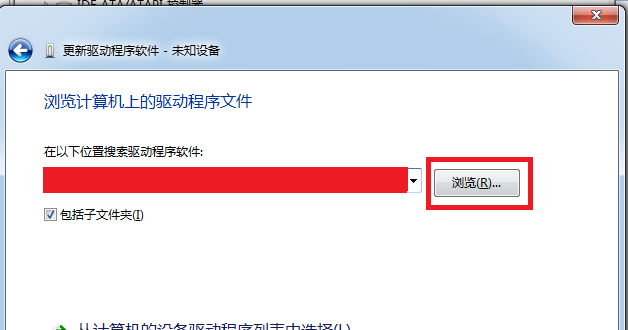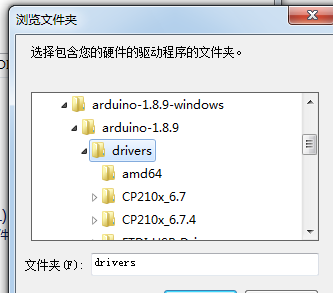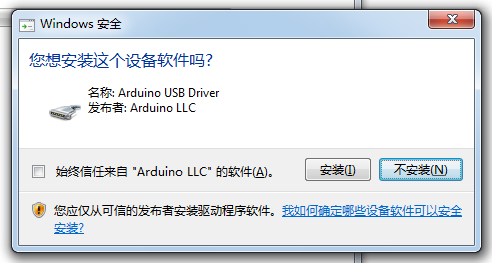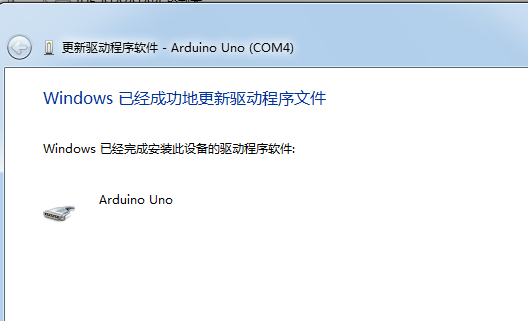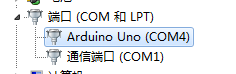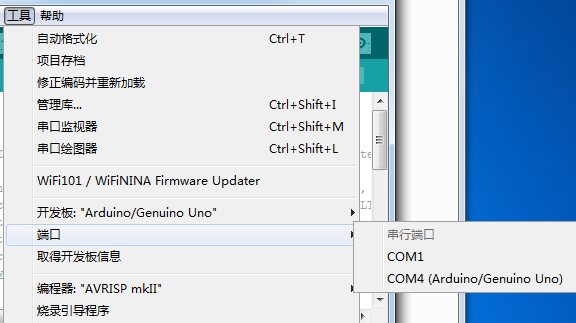Difference between revisions of "BPI-NANO arduino NANO board"
(→输入输出) |
(→指示灯(LED)) |
||
| Line 82: | Line 82: | ||
*Rst:Bring this line LOW to reset the microcontroller. Typically used to add a reset button to shields which block the one on the board. | *Rst:Bring this line LOW to reset the microcontroller. Typically used to add a reset button to shields which block the one on the board. | ||
| − | == | + | ==LED== |
| − | BPI- | + | BPI-NANO have 4 LED,The effects are as follows: |
| − | * | + | *ON:Power indicator.When the bpi-nano is powered ON, the ON light comes ON |
| − | * | + | *TX:Serial transmission indicator. When connected to a computer using USB and the bpi-nano transmits data to the computer, the TX lights up |
| − | * | + | *RX:Serial receiving indicator. The RX lights up when the USB is connected to the computer and the bpi-nano receives data from the computer. |
| − | * | + | *L13:Programmable control indicator. The LED is connected to pin 13 of the bpi-nano through a special circuit. When pin 13 is in a high level or high resistance state, the LED will be lit up. When the electricity is low, it will not be lit up. The LED can be turned on and off by program or external input signal. |
==通信== | ==通信== | ||
Revision as of 22:40, 16 August 2019
Contents
[hide]Overview
The BPI-Nano is a Arduino Nano board, it is a small, complete, and breadboard-friendly board based on the ATmega328 (same Arduino Nano 3.0), It has more or less the same functionality of the Arduino Duemilanove. It lacks only a DC power jack, and works with a Mini-B USB cable instead of a standard one. The Nano was designed and is being produced by Gravitech.made by sinovoip
Main spec
- ATmega328P @16 MHz.
- 32 KB Flash.
- 2 KB SRAM.
- 1 KB EEPROM
Hardware
Hardware interface
Hardware spec
| Banana Pi BP-UNO | |||
| Microcontroller | ATmega328P | ||
| Operating Voltage | 5V | ||
| Input Voltage: (recommended) | 7-12V | ||
| Input Voltage: (limits) | 6-20V | ||
| Digital I/O Pins | 14(包括6个PWM输出) | ||
| PWM PIN | 6个 | ||
| Analog Input Pins | 6个 | ||
| I/O output Max | 20mA | ||
| 3.3V output Max | 50mA | ||
| Flash | 32KB(ATmega328P)其中0.5KB被bootloader占用 | ||
| SRAM | 2KB(ATmega328P) | ||
| EEPROM | 1KB(ATmega328P) | ||
| Clock Speed | 16MHz | ||
| onboard LED | 13 | ||
| size | same as arduino NANO | ||
There is a self-restoring fuse on the bpi-uno that automatically disconnects the power supply when short-circuiting or overcurrent exceeds 500mA, thus protecting the USB port and bpi-uno of the computer. While most computer USB ports provide internal protection, this fuse provides additional protection.
Power
BPI-NANO can power with MicroUSB port,PH2.0 port and VIN port.
Power dependent pins are as follows:
- PH2.0 port: can input 7-12V,It can be controlled by a power switch。
- 5V:5V power PIN。when use USB power,direct output USB supplied 5V voltage;When using external power supply, output 5V voltage after voltage stabilization压。
- 3V3:3.3V power output PIN。output Max is 50 mA。
- VIN:Connect to external dc 5V power supply
- REF:I/O reference voltage. Other devices can identify the development board I/O reference voltage through this pin。
Note:FT232RL will only work if it is powered through the USB port。
Input and Output
Each of the 14 digital pins on the Nano can be used as an input or output, using pinMode(), digitalWrite(), and digitalRead() functions. They operate at 5 volts. Each pin can provide or receive a maximum of 40 mA and has an internal pull-up resistor (disconnected by default) of 20-50 kOhms. In addition, some pins have specialized functions: Serial: 0 (RX) and 1 (TX). Used to receive (RX) and transmit (TX) TTL serial data. These pins are connected to the corresponding pins of the FTDI USB-to-TTL Serial chip. External Interrupts: 2 and 3. These pins can be configured to trigger an interrupt on a low value, a rising or falling edge, or a change in value. See the attachInterrupt() function for details.
Some of them have special functions and these pins are as follows:
- Serial:0(RX)、1(TX),Used to receive (RX) and transmit (TX) TTL serial data. These pins are connected to the corresponding pins of the FTDI USB-to-TTL Serial chip。
- xternal Interrupts: 2 and 3. These pins can be configured to trigger an interrupt on a low value, a rising or falling edge, or a change in value
- PWM output:BPI-NANO have 3, 5, 6, 9, 10, and 11. Provide 8-bit PWM output with the analogWrite() function.
- SPI:10(SS)、11(MOSI)、12(MISO)、13(SCK),These pins support SPI communication, which, although provided by the underlying hardware, is not currently included in the Arduino language。
- L13:There is a built-in LED connected to digital pin 13. When the pin is HIGH value, the LED is on, when the pin is LOW, it's off.。
- I2C: 4 (SDA) and 5 (SCL). Support I2C (TWI) communication using the Wire library (documentation on the Wiring website).
BPI-NANO have 6 analog inputs, each of which provide 10 bits of resolution (i.e. 1024 different values). By default they measure from ground to 5 volts, though is it possible to change the upper end of their range using the analogReference() function. Additionally, some pins have specialized functionality:
There are a couple of other pins on the board:
- REF:Reference voltage for the analog inputs. Used with analogReference().
- Rst:Bring this line LOW to reset the microcontroller. Typically used to add a reset button to shields which block the one on the board.
LED
BPI-NANO have 4 LED,The effects are as follows:
- ON:Power indicator.When the bpi-nano is powered ON, the ON light comes ON
- TX:Serial transmission indicator. When connected to a computer using USB and the bpi-nano transmits data to the computer, the TX lights up
- RX:Serial receiving indicator. The RX lights up when the USB is connected to the computer and the bpi-nano receives data from the computer.
- L13:Programmable control indicator. The LED is connected to pin 13 of the bpi-nano through a special circuit. When pin 13 is in a high level or high resistance state, the LED will be lit up. When the electricity is low, it will not be lit up. The LED can be turned on and off by program or external input signal.
通信
BPI-NANO具备多种通信接口,可以和计算机、其他BPI-NANO或者其他控制器通信。
ATmega328 提供了UART TTL (5V)串口通信,其位于0 (RX) 和1 (TX)两个引脚上。NANO上的FT232会在计算机上模拟出一个USB串口,使得ATmega328 能和计算机通信。Arduino IDE提供了串口监视器,使用它可以收发简单文本数据。NANO上的RX\TX两个LED可以指示当前NANO的通信状态。
SoftwareSerial库可以将NANO的任意数字引脚模拟成串口,从而进行串口通信。
ATmega328也支持I2C (TWI)和SPI通信。Arduino IDE自带的Wire库,可用于驱动I2C总线,自带的SPI库,可用于SPI通信。
自动复位
一些开发板在上传程序前需要手动复位,而BPI-NANO的设计不需要如此,在BPI-NANO连接电脑后可以由程序控制其复位。在FT232上的DTR信号端,经过一个100nf 的电容,连接到ATmega328 的复位引脚。
当计算机发出DTR信号时(低电平),复位端将得到一个足够长的脉冲信号,从而复位ATmega328。在Arduino IDE中点击上传程序,在上传前即会触发复位,从而运行引导程序,完成程序上传。
Arduino 软件
开始Arduino IDE编程
可通过Arduino IDE对BPI-NANO编程。
在BPI-NANO使用ATmega328 芯片上,存储有bootloader程序,使得用户可以上传程序到开发板上,而不需要使用额外的编程器。这个上传程序的过程使用STK500协议完成。
你也可以不使用bootloader,通过ICSP接口连接编程器给BPI-UNO上传程序。
Arduino 驱动安装
- 1,Windows10 :Windows10插上后会自动安装驱动
- 2,Windows7 :
插上BPI-UNO后,系统会尝试自动安装驱动,如果安装失败,会显示,“未能成功安装驱动设备”,这时可以手动安装驱动:
在“我的电脑”右键,设备管理器,其他设备;在”未知设备”上面右键,并点击“更新驱动程序软件”:
选择第二项,“浏览计算机以查找驱动程序软件”;
点击浏览,选择驱动地址,也就是是你下载的ArduinoIDE中的driver所在路径:
安装过程中如果出现如下提示,选择“安装”:
系统提示成功安装驱动:
在设备管理器中,可以看到Arduino的COM口:
然后就可以在Arduino的IDE中找到COM口:
这样,就可以使用Arudino IDE进行编程了。
参考资源
- 原理图下载 :
- DXF结构文件: