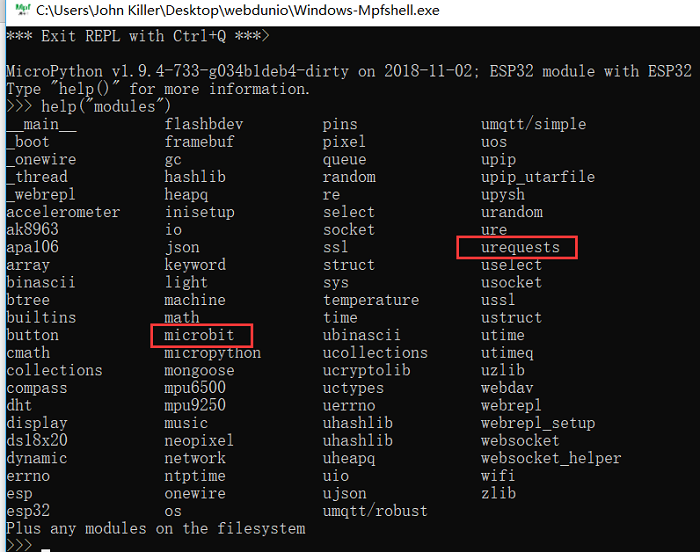Difference between revisions of "5 Get the city weather"
(→Prepare the weather API) |
(→Prepare the weather API) |
||
| Line 27: | Line 27: | ||
} | } | ||
} | } | ||
| + | |||
| + | We can analyze these json files and write an example like this | ||
| + | |||
| + | ==example analyse== | ||
Revision as of 20:32, 23 February 2019
The development of preparation
- 1. First, ensure the integrity of the current firmware dependency package
help(“modules”)
- The effect is shown below. If you do not have two dependency packages on the diagram, please burn the latest firmware.
- Make sure you're connected to the Internet. if not , please see 2 WiFI wireless connection
Prepare the weather API
- 1 I'm using the national weather service API here, http://www.weather.com.cn/data/cityinfo/101200801.html # 101200801 (In jingzhou city),See details of city ids:http://mobile.weather.com.cn/js/citylist.xml
- 2. Request to return Json data sample
{
"weatherinfo":
{
"city": "荆州",
"cityid": "101200801",
"img1": "n7.gif",
"img2": "d2.gif",
"ptime": "18:00",
"temp1": "16℃",
"temp2": "23℃",
"weather": "小雨转阴"
}
}
We can analyze these json files and write an example like this