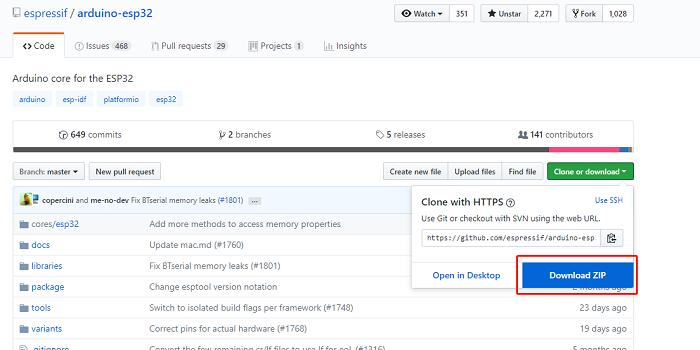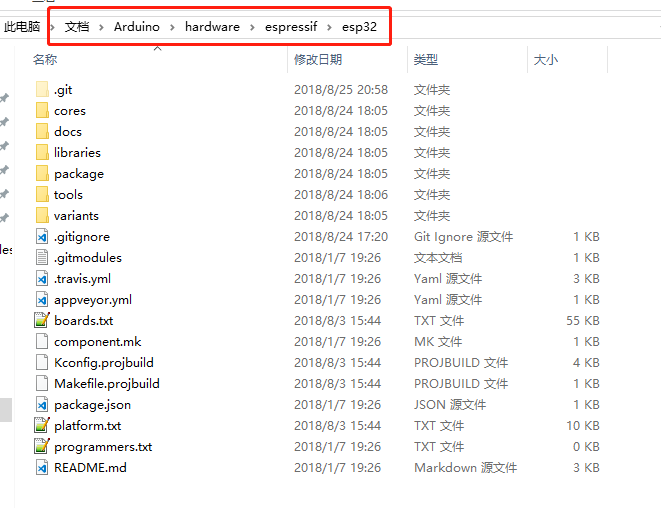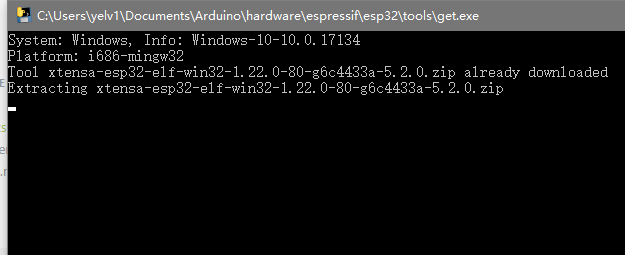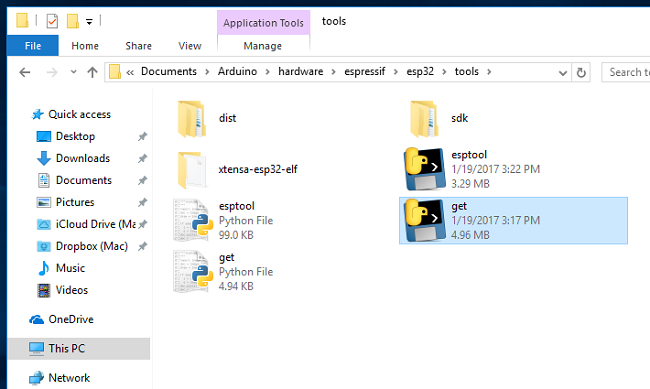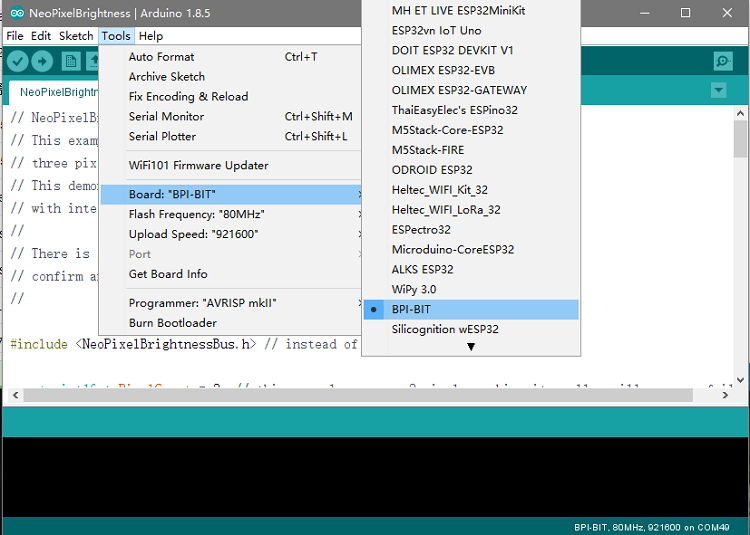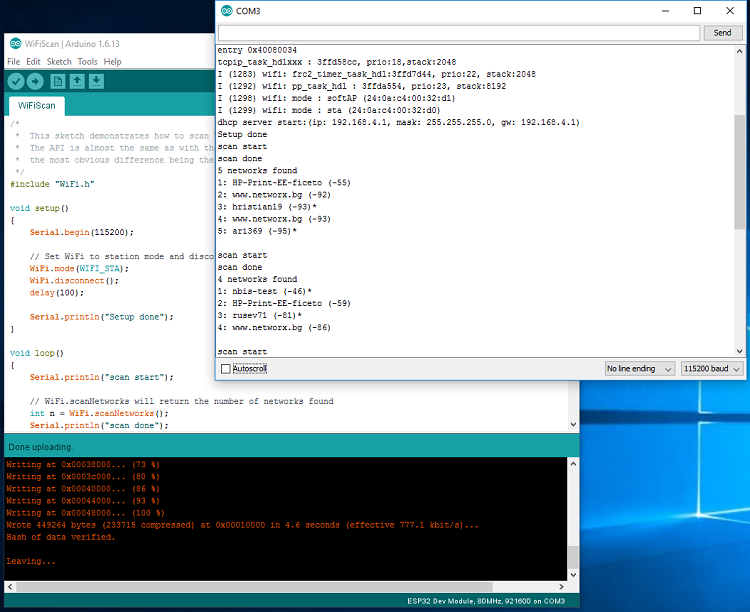Difference between revisions of "BPI:bit for Arduino"
(→Windows installation instructions) |
(→Windows installation instructions) |
||
| Line 44: | Line 44: | ||
*Select your version (bpi-bit) Tools>Board menu | *Select your version (bpi-bit) Tools>Board menu | ||
::[[File:Win-5.png]] | ::[[File:Win-5.png]] | ||
| + | |||
| + | *Select the COM port to which the BIT board is connected, such as COMx | ||
| + | |||
| + | *Compile and upload your engineering code (BIT board design has automatic recording circuit, just click to upload) | ||
| + | ::[[File:Win-6.png]] | ||
Revision as of 03:58, 20 February 2019
Contents
About BPI:bit
This product adopts esp-wroom-32 module as the core for design, and supports wi-fi, bluetooth, BLE and other wireless communication modes.
The BPI bit (also referred to as BPI-bit, stylised as bpi:bit) is an ESP32 with 32-bit Xtensa LX6 dual-core processor based embedded system. It supports Webduino, Arduino, MicroPython as well as Scratch X programming environments.
More about Banana Pi BPI:bit,please see :BPI-Bit
BPI:bit for Arduino-IDE
Wired connection board
Connect the boards to your computer via the MicroUSB wire, it is same as BPI:bit with microPython.
please see this documents:2 Wired connection board
Development extension package
Arduino-esp32 developer kit, click the previous link to get the developer kit
From arduino-esp32, an open source project of github (espressif), it is recommended to use github DeskTop tool to update the suite at any time.
Windows installation instructions
- Download and install the latest version of the Arduino IDE, Windows Installer from arduino.cc
- Download the arduino development extension package from the espressif/arduino-esp32 open source project
- Unzip the Arduino expansion package: [ARDUINO_SKETCHBOOK_DIR]/hardware/espressif/esp32
- In turn open directory [ARDUINO_SKETCHBOOK_DIR]/hardware/espressif/esp32 /tools, and double-click the get operation. Exe
- When get.exe runs out, you should see the following files in the directory
- Insert the BPI:bit board and wait for the driver to install (or manually install) Serial CH341
- Run the Arduino IDE
- Select your version (bpi-bit) Tools>Board menu
- Select the COM port to which the BIT board is connected, such as COMx
- Compile and upload your engineering code (BIT board design has automatic recording circuit, just click to upload)