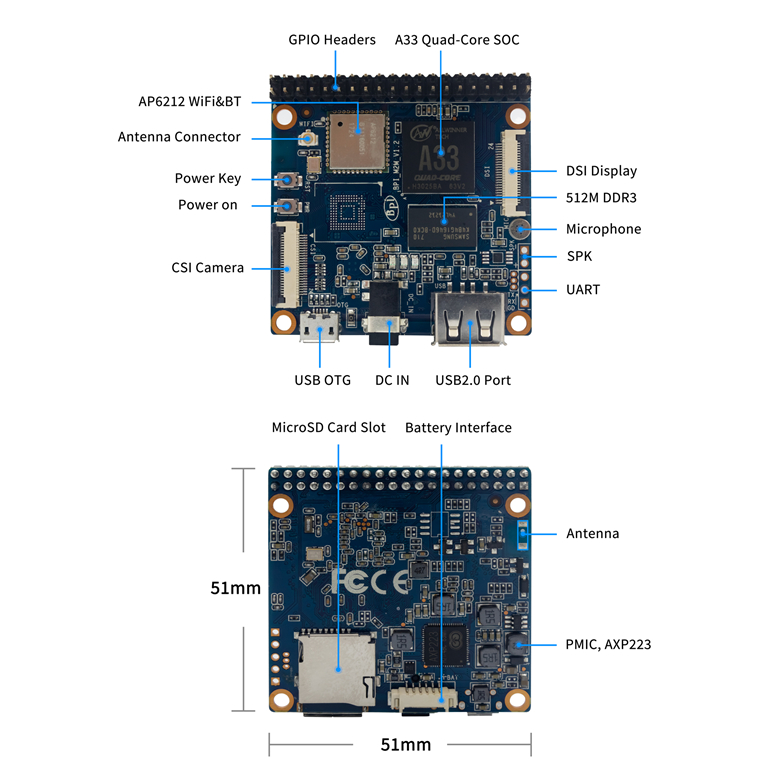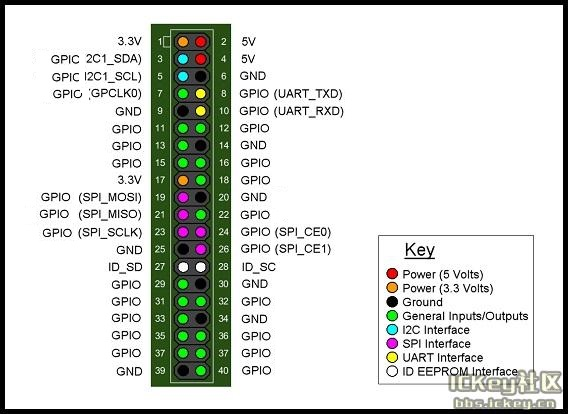Difference between revisions of "香蕉派 BPI-M2 Magic"
(→开始使用) |
(→开始使用) |
||
| Line 29: | Line 29: | ||
==开始使用== | ==开始使用== | ||
| − | * | + | *镜像烧录及快速开始使用 : [[快速上手 香蕉派镜像烧录与系统启动]] |
*如何在BPI-M2 Magic上开发 : [[快速上手 香蕉派 BPI-M2 Magic]] | *如何在BPI-M2 Magic上开发 : [[快速上手 香蕉派 BPI-M2 Magic]] | ||
Revision as of 21:32, 26 October 2018
Contents
介绍
香蕉派 BPI-M2 Magic (BPi-M2M) 是banana pi团队最新推出的一块高效率的四核物联网开发板 ,使用全志R16芯片与A33芯片设计。
BPI-M2 Magic 基于四核ARM Cortex-A7 CPU 和 Mali400MP2 GPU, It also includes a variety of peripherals, BPI-M2 Magic 板载 512兆 DDR3,8G EMMC存储falsh,包括MIPI DSI 摄 像头,LVDS屏接口,一个标准 USB2.0 一个OTG 接口,板载AP6212 802.11 b/g/n wifi & BT4.0 无线蓝牙模块.
注意: 1,BPI-M2 Magic 没有 HDMI 接口,显示接口只有屏. 2,没有有线网络接口,网络只支持无线
BPI-M2 Magic 能支持 Android 系统, 并支持像 Debian, Ubuntu linux, Raspberry Pi 系统和其他的Linux系统. 支持1080P高清视频,40 PIN GPIO 与Raspberry Pi B+兼容
关键特性
- Allwinner R16/A33 Quad Core ARM Cortex A7 CPU.
- 512MB DDR3 SDRAM.
- WiFi (AP6212) & Bluetooth onboard.
- 8G eMMC flash
- CSI camera interface
- DSI display interface
开始使用
- 镜像烧录及快速开始使用 : 快速上手 香蕉派镜像烧录与系统启动
- 如何在BPI-M2 Magic上开发 : 快速上手 香蕉派 BPI-M2 Magic
硬件
硬件接口示意图
硬件规格
| Banana Pi M2 Magic 开发板 | |
|---|---|
| CPU | Allwinner R16 ARM Cortex-A7 Quad-Core |
| GPU | PowerVR SGX544MP1 Comply with OpenGL ES 2.0 OpenCL 1x, DX9_3 |
| Memory | 512MB LPDDR3 (shared with GPU) |
| Storage | On Board 8GB eMMC Flash, Micro SD-Card slot. |
| Network | Wi-Fi 802.11 b/g/n (AP6212) + Bluetooth BT4.0 |
| Video Input(s) | A CSI input connector allows for the connection of a designed camera module |
| Video Output(s) | MIPI Display Serial Interface (DSI) for raw LCD Panel |
| Audio Input(s) | On board microphone |
| Audio Output(s) | 3.5mm jack |
| USB ports | USB 2.0 PORT (x1), USB OTG (x1) |
| Remote | Not IR Receiver |
| GPIO | 40 Pin Header : GPIO (x28) and Power (+5V, +3.3V and GND). Some of I/O Pin can be used for specific functions as UART, I2C, SPI or PWM |
| Switches | Reset, Power and U-boot |
| LED灯 | Power Status and 8P8C |
| 供电 | 5 volt @2A via DC Power and/or Micro USB (OTG) |
| 尺寸 & 重量 | 51x51mm, 48g |
| 支持系统 | Android and Linux |
GPIO PIN define
Banana Pi BPI-M2 Magic has a 40-pin GPIO header that matches that of the Model Raspberry Pi 3. Following is the Banana Pi GPIO Pinout:
| 40 PIN GPIO of Banana pi BPI-M2 Magic | |||
| PIN number | Default Function | Function2:GPIO | |
| CON1-P01 | VCC-3V3 | ||
| CON1-P02 | DCIN | ||
| CON1-P03 | TWI1-SDA | PH5 | |
| CON1-P04 | DCIN | ||
| CON1-P05 | TWI1-SCK | PH4 | |
| CON1-P06 | GND | ||
| CON1-P07 | PWM1 | PH1 | |
| CON1-P08 | UART2-TX | PB0 | |
| CON1-P09 | GND | ||
| CON1-P10 | UART2-RX | PB1 | |
| CON1-P11 | UART3\_TX | PH6 | |
| CON1-P12 | UART2-CTS | PB3 | |
| CON1-P13 | UART3\_RX | PH7 | |
| CON1-P14 | GND | ||
| CON1-P15 | AP-PCM-DOUT | PG12 | |
| CON1-P16 | UART2-RTS | PB2 | |
| CON1-P17 | VCC-3V3 | ||
| CON1-P18 | AP-PCM-CLK | PG11 | |
| CON1-P19 | SPI0\_MOSI | PC0 | |
| CON1-P20 | GND | ||
| CON1-P21 | SPI0\_MISO | PC1 | |
| CON1-P22 | AP-PCM-SYNC | PG10 | |
| CON1-P23 | SPI0\_CLK | PC2 | |
| CON1-P24 | SPI0\_CS | PC3 | |
| CON1-P25 | GND | ||
| CON1-P26 | AP-PCM-DIN | PG13 | |
| CON1-P27 | LVDS\_V0N | PD19 | |
| CON1-P28 | PL11-EINT11 | PL11 | |
| CON1-P29 | LVDS\_V0P | PD18 | |
| CON1-P30 | GND | ||
| CON1-P31 | LVDS\_V1N | PD21 | |
| CON1-P32 | LVDS\_V2N | PD23 | |
| CON1-P33 | LVDS\_V1P | PD20 | |
| CON1-P34 | GND | ||
| CON1-P35 | LVDS\_VCN | PD25 | |
| CON1-P36 | LVDS\_V2P | PD22 | |
| CON1-P37 | LVDS\_VCP | PD24 | |
| CON1-P38 | LVDS\_V3N | PD27 | |
| CON1-P39 | GND | ||
| CON1-P40 | LVDS\_V3P | PD26 | |
CSI Camera Connector specification:
The CSI Camera Connector is a 40-pin FPC connector which can connect external camera module with proper signal pin mappings. The pin definitions of the CSI interface are shown as below. This is marked on the Banana Pi board as “Camera”.
| CSI Camera pin define of Banana pi BPI-M2 Magic | |||
| PIN number | Default Function | Function2:GPIO | |
| CN3-P01 | NC | ||
| CN3-P02 | GND | ||
| CN3-P03 | CSI0-SDA | PE13 | |
| CN3-P04 | CSI0-AVDD | ||
| CN3-P05 | CSI0-SCK | PE12 | |
| CN3-P06 | CSI0-Reset | PE14 | |
| CN3-P07 | CSI0-VSYNC | PE3 | |
| CN3-P08 | CSI0-PWDN | PE15 | |
| CN3-P09 | CSI0-HSYNC | PE2 | |
| CN3-P10 | CSI0-DVDD | ||
| CN3-P11 | |||
| CN3-P12 | CSI0-D7 | PE11 | |
| CN3-P13 | CSI0-MCLK | PE1 | |
| CN3-P14 | CSI0-D6 | PE10 | |
| CN3-P15 | GND | ||
| CN3-P16 | CSI0-D5 | PE9 | |
| CN3-P17 | CSI0-PCLK | PE0 | |
| CN3-P18 | CSI0-D4 | PE8 | |
| CN3-P19 | CSI0-D0 | PE4 | |
| CN3-P20 | CSI0-D3 | PE7 | |
| CN3-P21 | CSI0-D1 | PE5 | |
| CN3-P22 | CSI0-D2 | PE6 | |
| CN3-P23 | GND | ||
| CN3-P24 | CSI0-AFVCC | ||
MIPI DSI \(Display Serial Interface\)
The display Connector is a 24-pin FPC connector which can connect external LCD panel \(MIPI DSI\) and touch screen \(I2C\) module as well. The pin definitions of this connector are shown as below. This is marked on the Banana Pi board as “DSI”.
- DSI Pin Name**
| MIPI DSI PIN define of Banana pi BPI-M2 Magic | |||
| PIN number | Default Function | Function2:GPIO | |
| CN2-P01 | DSI-D0N | ||
| CN2-P02 | DSI-D0P | ||
| CN2-P03 | DSI-D1N | ||
| CN2-P04 | DSI-D1P | ||
| CN2-P05 | DSI-CKN | ||
| CN2-P06 | DSI-CKP | ||
| CN2-P07 | DSI-D2N | ||
| CN2-P08 | DSI-D2P | ||
| CN2-P09 | DSI-D3N | ||
| CN2-P10 | DSI-D3P | ||
| CN2-P11 | NC | ||
| CN2-P12 | NC | ||
| CN2-P13 | TP-SDA | PH3 | |
| CN2-P14 | TP-SCK | PH2 | |
| CN2-P15 | TP-INT | PB5 | |
| CN2-P16 | TP-RST | PB6 | |
| CN2-P17 | LCD-BL-EN | PL4 | |
| CN2-P18 | LCD-RST | PL5 | |
| CN2-P19 | LCD-PWR-EN | PB7 | |
| CN2-P20 | LCD-PWM | PH0 | |
| CN2-P21 | GND | ||
| CN2-P22 | GND | ||
| CN2-P23 | PS | ||
| CN2-P24 | PS | ||
UART specification:
The header CON4 is the UART interface. For developers of Banana Pi, this is an easy way to get the UART console output to check the system status and log message.
| Uart PIN define of Banana pi BPI-M2 Magic | |||
| CON3-P1 | GND | ||
| CON3-P2 | UART0-RX | ||
| CON3-P3 | UART0-TX | ||
软件
TinaLinux
Allwinner Tina-IoT os for BPI-M2 Ultra/BPI-M2 Berry
About Tina-IoT Linux
BPI-M2 Magic R16 Tina Linux V1.0 have public,Come and try
Tina Linux development by Allwinner TinaTEAM, it base on OpenWrt,To build an embedded Linux distributions,The purpose of this release is to provide a quick learning and development is simple and convenient mass production Linux TurnKey solutions.
TinaLinux source code on github:
资源
- allwinner R16 chip Datasheet-V1.4 (1): https://drive.google.com/file/d/0B4PAo2nW2KfnVW9FSUpPX2FLcU0/view?usp=sharing
- Allwinner_R16_User_Manual_V1.2: https://drive.google.com/file/d/0B4PAo2nW2KfnUjZUNVdyN1RkVlE/view?usp=sharing
- AXP223 Datasheet V1.0_en :https://drive.google.com/file/d/0B4PAo2nW2KfnckxWZFBBMUNWSUk/view?usp=sharing
系统镜像
Android 6.0 LCD5-Version
- Image Link:
- Google Drive: https://drive.google.com/open?id=0B_YnvHgh2rwjbkNuaEt4OTlyQjg
- Baidu Drive:https://pan.baidu.com/s/1qY8zAmo
- Forum thread:
Ubuntu
Kernel 3.4
- Unbutu 16.04 2018-08-25 Image Link: This release is for banana pi M2 Magic board which is based on R16, and it is based on Ubuntu 16.04 Operation system with kernel 3.4.
- BPI-M2M Ubuntu 16.04 Features Map:http://wiki.banana-pi.org/M2M_Image_Map
- LCD 7’-Version Google Drive : https://drive.google.com/open?id=14LH4NGAyfeCXhnKlzc75-K6p2gmO5RrM
- LCD 7’-Version Baidu Drive : https://pan.baidu.com/s/17jiGC4fCSTfVKPWUgh-VXA
- Forum pthread:http://forum.banana-pi.org/t/bpi-m2m-r16-new-image-release-ubuntu-16-04-2018-08-25/6596
- For more operation details please see Wiki: http://wiki.banana-pi.org/Getting_Started_with_M2M
- Unbutu 16.04 2018-01-04 Image Link:
- Baidu Drive:https://pan.baidu.com/s/1kVKjxOF
- Google Drive: https://drive.google.com/file/d/1GKwVO03Z5VHOaodVVyboLC-F7r_qyk7e/view?usp=sharing2
- MD5: df72548c26cd42b8138f334f5b383f31
- Unbutu 16.04 2017-10-23 Image Link:
- Baidu Drive:http://pan.baidu.com/s/1hsGhxWS
- Google Drive: https://drive.google.com/file/d/0B_YnvHgh2rwjU2xWQ3otX0JZb1E/view?usp=sharing
- MD5: 23cd3f0891d8ad274984eea3f4981eab
Tina Linux for IoT
- 2017-11-15 update : tina astar m2magic
- more about Tina Linux Tina Linux
- image name : 2017-11-15-tina_astar-m2magic_card0_burn_by_PhoenixCard.img
- google downlad : https://drive.google.com/open?id=13iVMJJVY6i8GJjMjoAyk62IDW83MagDX
- forum pthread: http://forum.banana-pi.org/t/bpi-m2-magic-new-image-2017-11-15-tina-astar-m2magic-card0-burn-by-phoenixcard/4184