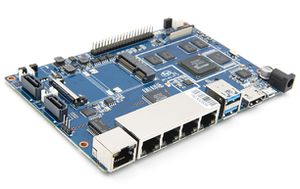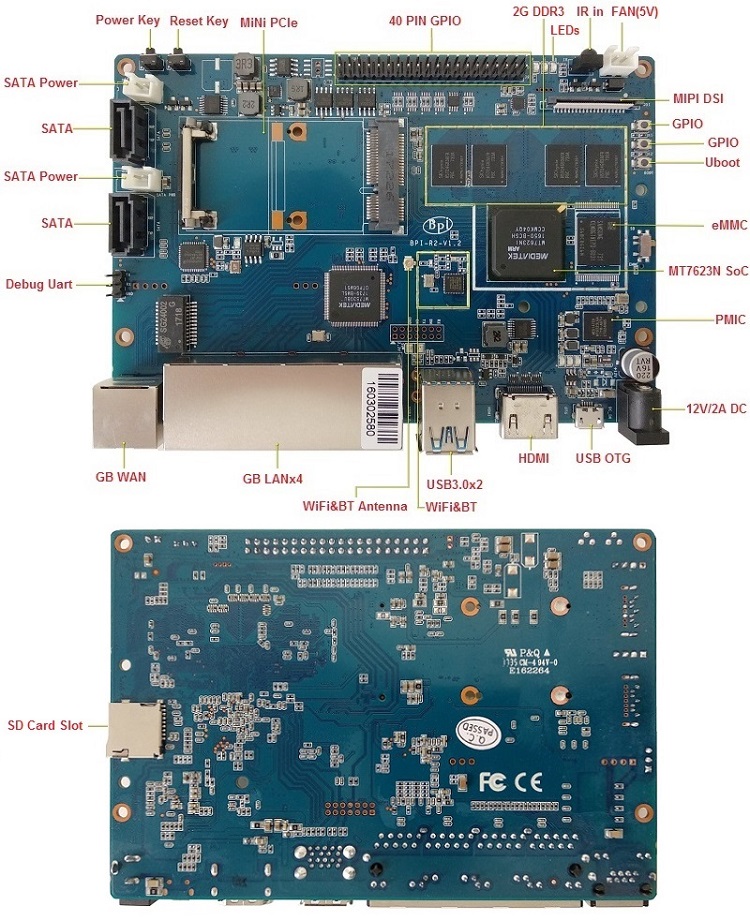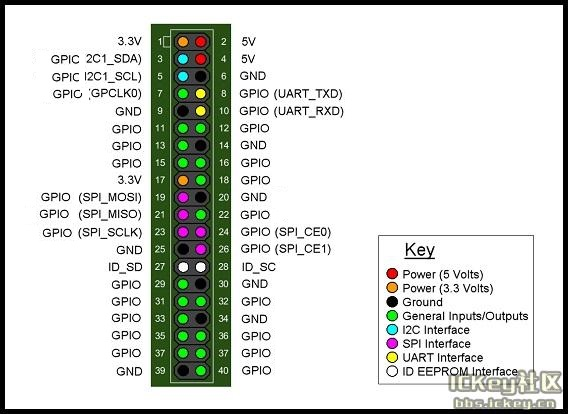Difference between revisions of "Banana Pi BPI-R2"
(→Hardware interface) |
(→Getting Start) |
||
| Line 26: | Line 26: | ||
==Getting Start== | ==Getting Start== | ||
*[[Getting Start with R2]] | *[[Getting Start with R2]] | ||
| + | *[http://fw-web.de/dokuwiki/doku.php?id=en:bpi-r2:start Getting Start with Frank Wiki] | ||
=Hardware Revision= | =Hardware Revision= | ||
Revision as of 02:20, 24 May 2018
Summary
Introduction
The Banana Pi R2 is a router based development board, which can run on a variety of open source operating systems including OpenWrt, Android, and Bananian. It has 4 Gigabit LAN ports, 1 Gigabit WAN, and 300Mbs wireless N capabilities.
Key Features
- MediaTek MT7623N, Quad-core ARM Cortex-A7
- Mali 450 MP4 GPU
- 2G DDR3 SDRAM
- Mini PCIE interface.
- support 2 SATA interface
- MicroSD slot supports up to 256GB expansion
- 8G eMMC flash (option 16/32/64G)
- MIPI display interface support
- 5 port 10/100/1000 Mb Ethernet port
- (2) USB 3.0 and (1) USB 2.0 otg port
- 1080P high-definition video playback
- HDMI port and multi-channel audio output
- WIFI&Bluetooth 4.1 with 802.11B/G/N onboard
Getting Start
Hardware Revision
Hardware interface
Hardware spec
| Banana Pi R2 | |
|---|---|
| CPU | MediaTek MT7623N, Quad-core ARM Cortex-A7 |
| GPU | Mali 450 MP4 GPU |
| Memory | 2G DDR3 SDRAM |
| Storage | Onboard 8GB eMMC Flash, Micro SD-Card slot, Two SATA 2.0 Port |
| Network | 5 x 10/100/1000 Mbit/s Ethernet (MT7530) |
| WIFI&BT | Wi-Fi 802.11 b/g/n 2.4G/5G + Bluetooth BT4.1(MT6625L) |
| Display(s) | HDMI (Type A) output with HDCP 1.4, resolutions up 1920x1200; MIPI Display Serial Interface (DSI) interface(4 data lanes) |
| Video decoder(s) | Multi-format FHD video decoding, including Mpeg1/2, Mpeg4, H.263, H.264, etc. H.264 high-profile 1080p@60fps, HEVC/H.265 1080P@60fps |
| Audio Output(s) | HDMI & I2S |
| USB port | USB 3.0 PORT (x2), USB OTG (x1) |
| mini PCIE | 1 mini pcie interface & 1 pcie pin define interface |
| Remote | IR Receiver (x1) |
| GPIO | 40 Pin Header : GPIO (x28) and Power (+5V, +3.3V and GND). Some of I/O Pin can be used for specific functions as UART, I2C, SPI or PWM |
| Switches | Reset button, Power button, U-boot button |
| LED | Power Status and 8P8C |
| Power Source | 5 volt @2A via DC Power and/or Micro USB (OTG) |
| Size & Weight | 148 mm × 100.5mm 100g |
| OS | OpenWRT, Debian, Ubuntu, Raspbian and others OS |
BPI-R2 GPIO Pin define
Banana Pi BPI-R2 40-pin GPIO define:
Banana Pi BPI-R2 has a 40-pin GPIO header that matches that of the Model Raspberry Pi 3. Following is the Banana Pi GPIO Pinout:
BPI-R2 40 PIN GPIO define:
| 40 PIN GPIO of Banana pi BPI-R2 | |||
| GPIO Pin Name | Default Function | ||
| CON1-P01 | VCC-3V3 | ||
| CON1-P02 | VCC-5V | ||
| CON1-P03 | I2C\_SDA0 | GPIO75 | |
| CON1-P04 | VCC-5V | ||
| CON1-P05 | I2C\_SCL0 | GPIO76 | |
| CON1-P06 | GND | ||
| CON1-P07 | PWM-003 | GPIO206 | |
| CON1-P08 | UTXD1 | GPIO80 | |
| CON1-P09 | GND | ||
| CON1-P10 | URXD0 | GPIO81 | |
| CON1-P11 | URXD1 | GPIO80 | |
| CON1-P12 | I2S0\_BCK | GPIO74 | |
| CON1-P13 | UTXD0 | GPIO79 | |
| CON1-P14 | GND | ||
| CON1-P15 | PWM-002 | GPIO205 | |
| CON1-P16 | URTS1 | GPIO25 | |
| CON1-P17 | VCC-3V3 | ||
| CON1-P18 | UCTS1 | GPIO24 | |
| CON1-P19 | SPI0\_MO | GPIO56 | |
| CON1-P20 | GND | ||
| CON1-P21 | SPI0\_MI | GPIO55 | |
| CON1-P22 | PCM\_CLK | GPIO18 | |
| CON1-P23 | SPI0\_CK | GPIO54 | |
| CON1-P24 | SPI0\_CSN | GPIO53 | |
| CON1-P25 | GND | ||
| CON1-P26 | PCM\_RX | GPIO20 | |
| CON1-P27 | I2C\_SDA1 | GPIO57 | |
| CON1-P28 | I2C\_SCL1 | GPIO58 | |
| CON1-P29 | PCM\_RST | GPIO22 | |
| CON1-P30 | GND | ||
| CON1-P31 | SPDIF\_OUT | GPIO200 | |
| CON1-P32 | PCM\_TX | GPIO21 | |
| CON1-P33 | I2S0\_MCLK | GPIO126 | |
| CON1-P34 | GND | ||
| CON1-P35 | I2S0\_LRCK | GPIO73 | |
| CON1-P36 | PCM\_SYNC | GPIO19 | |
| CON1-P37 | SPDIF\_IN1 | GPIO202 | |
| CON1-P38 | I2S0\_DATA\_IN | GPIO72 | |
| CON1-P39 | GND | ||
| CON1-P40 | I2S0\_DATA\_OUT | GPI049 | |
MIPI DSI \(Display SerialInterface\)
Thedisplay Connector is a 40-pin FPC connector which can connect external LCD panel \(MIPI DSI\) and touch screen \(I2C\) module as well. The pin definitions of this connector are shown as below. This is marked on the Banana Pi board as“DSI”.
| MIPI DSI of Banana pi BPI-R2 | |||
| DSI Pin Name | Default Function | Function2:GPIO | |
| CN6-P01 | VCC-3V3 | ||
| CN6-P02 | VCC-5V | ||
| CN6-P03 | VCC-3V3 | ||
| CN6-P04 | VCC-5V | ||
| CN6-P05 | GND | ||
| CN6-P06 | VCC-5V | ||
| CN6-P07 | GND | ||
| CN6-P08 | VCC-5V | ||
| CN6-P09 | NC | ||
| CN6-P10 | GND | ||
| CN6-P11 | NC | ||
| CN6-P12 | DSI-D0N | ||
| CN6-P13 | NC | ||
| CN6-P14 | DSI-D0P | ||
| CN6-P15 | DSI\_TE | GPIO84 | |
| CN6-P16 | GND | ||
| CN6-P17 | I2C\_SDA2 | GPIO77 | |
| CN6-P18 | DSI-D1N | ||
| CN6-P19 | I2C\_SCL2 | GPIO78 | |
| CN6-P20 | DSI-D1P | ||
| CN6-P21 | CTP-INT | GPIO23 | |
| CN6-P22 | GND | ||
| CN6-P23 | CTP-RST | GPIO236 | |
| CN6-P24 | DSI-CKN | ||
| CN6-P25 | GND | ||
| CN6-P26 | DSI-CKP | ||
| CN6-P27 | GPIO28 | ||
| CN6-P28 | GND | ||
| CN6-P29 | GPIO83 | ||
| CN6-P30 | DSI-D2N | ||
| CN6-P31 | GPIO204 | ||
| CN6-P32 | DSI-D2P | ||
| CN6-P33 | GND | ||
| CN6-P34 | GND | ||
| CN6-P35 | LCM\_BLPWM | GPIO203 | |
| CN6-P36 | DSI-D3N | ||
| CN6-P37 | GND | ||
| CN6-P38 | DSI-D3P | ||
| CN6-P39 | NC | ||
| CN6-P40 | GND | ||
UART specification:
Theheader CON4 is the UART interface. For developers of Banana Pi, this is an easy way to get the UART console output to check the system status and log message.
| Debug Uart of Banana pi BPI-R2 | |||
| CON2 Pin Name | Default Function | GPIO | |
| CON2 P03 | UTXD2 | ||
| CON2P02 | URXD2 | ||
| CON2P01 | GND | ||
Resources
Source code
- BPI-R2 github BSP : https://github.com/BPI-SINOVOIP/BPI-R2-bsp
- OpenWRT LEDE: https://github.com/garywangcn/bpi-r2_lede/tree/bpi-r2-on-lede-v1
Documents
- BPI-R2 Schematics BPI-R2 V1.1 hardware schematic diagram
- Dimensional diagram BPI-R2 DXF design file
- MTK MT7623N datasheet
- FW-Web Wiki : http://fw-web.de/dokuwiki/doku.php?id=en:bpi-r2:start
- Banana pi BPI-R2 CE,FCC,RoHS:
- Banana Pi BPI-R2 Razberry board OpenHab2
- gitbook online documents: https://bananapi.gitbooks.io/banana-pi-bpi-r2-open-source-smart-router/content/
Release
Ubuntu with kernel 4.4
- Source code(BSP): https://github.com/BPI-SINOVOIP/BPI-R2-bsp
- BPI-R2 Ubuntu 16.04 Kernel4.4 V1.3
- Image Release : http://forum.banana-pi.org/t/topic/5293
Ubuntu with kernel 4.14
- Source code(BSP): https://github.com/BPI-SINOVOIP/BPI-R2-bsp-4.14
- Image Release
- BPI-R2 Ubuntu 16.04 Kernel4.14 V1.0: http://forum.banana-pi.org/t/topic/5548
OpenWrt(LEDE)
- Source code: https://github.com/garywangcn/bpi-r2_lede/tree/bpi-r2-on-lede-v1
- Image Release
- BPI-R2 OpenWrt(LEDE) 20180509: http://forum.banana-pi.org/t/topic/5646
- BPI-R2 OpenWrt(LEDE) 20180411: http://forum.banana-pi.org/t/topic/5395
- BPI-R2 OpenWrt(LEDE) 20170908: http://forum.banana-pi.org/t/topic/3797
Centos 7
- Source code(BSP): https://github.com/BPI-SINOVOIP/BPI-R2-bsp
- Image Release
- BPI-R2 Centos 7 Kernel4.4 20180112: http://forum.banana-pi.org/t/topic/5124
Debian
- Image Release