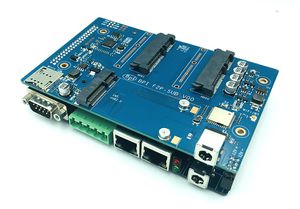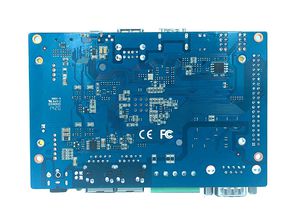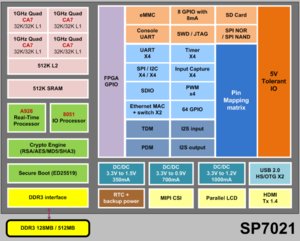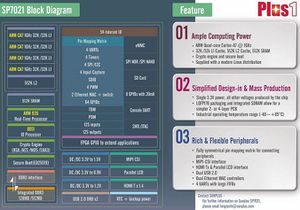Difference between revisions of "香蕉派 BPI-F2P"
(→Application direction) |
(→硬件介绍) |
||
| (29 intermediate revisions by the same user not shown) | |||
| Line 5: | Line 5: | ||
[[File:Banana_PI_BPI-F2P_3.JPG|thumb| [[Banana Pi BPI-F2P]]]] | [[File:Banana_PI_BPI-F2P_3.JPG|thumb| [[Banana Pi BPI-F2P]]]] | ||
[[File:Banana_PI_BPI-F2P_8.jpg|thumb| BPI-F2S with Heat sinks ,PoE module and RTC battery on board]] | [[File:Banana_PI_BPI-F2P_8.jpg|thumb| BPI-F2S with Heat sinks ,PoE module and RTC battery on board]] | ||
| + | [[File:BPI-F2P-SUB_5.JPG|thumb| BPI-F2S F2S-SUB 扩展板支持4G,Wifi,and SATA功能]] | ||
[[File:Banana_PI_BPI-F2P_6.JPG|thumb| BPI-F2S back]] | [[File:Banana_PI_BPI-F2P_6.JPG|thumb| BPI-F2S back]] | ||
| + | [[File:Wifibt_module_1.jpeg|thumb|WiFi&BT扩展板, 802.11 a/b/g/n/ac 2T2R WiFi和蓝牙Bluectooch 5.0]] | ||
[[File:Banana_Pi_BPI-F2S_2.JPG|thumb| [[Banana Pi BPI-F2S]] FPGA board]] | [[File:Banana_Pi_BPI-F2S_2.JPG|thumb| [[Banana Pi BPI-F2S]] FPGA board]] | ||
[[File:SP7021diagram_.png|thumb|SunPlus SP7021 Diagram]] | [[File:SP7021diagram_.png|thumb|SunPlus SP7021 Diagram]] | ||
| Line 11: | Line 13: | ||
香蕉派 BPI-F2P 是采用[https://www.sunplus.com/ '''Sunplus'''] 工业级芯片方案设计, 是完全按照工业级应用标准设计的开发板. 使用 Plus1(sp7021) 芯片设计,跟[[Banana Pi BPI-F2S]]采用同样主控芯片, 支持PoE网线供电功能,支持一路 RS232,一路RS485 .你可以让一款真正的工业控制网关完成你想的产品设计。 | 香蕉派 BPI-F2P 是采用[https://www.sunplus.com/ '''Sunplus'''] 工业级芯片方案设计, 是完全按照工业级应用标准设计的开发板. 使用 Plus1(sp7021) 芯片设计,跟[[Banana Pi BPI-F2S]]采用同样主控芯片, 支持PoE网线供电功能,支持一路 RS232,一路RS485 .你可以让一款真正的工业控制网关完成你想的产品设计。 | ||
| + | |||
| + | [[File:A_BPI-F2P.jpg]] | ||
==应用方向== | ==应用方向== | ||
| Line 18: | Line 22: | ||
*车载网络技术与应用 | *车载网络技术与应用 | ||
| − | == | + | ==SunPlus SP7021介绍== |
| − | SunPlus | + | SunPlus sp7021是一款革命性的SoC,它具有linux级芯片的强大功能和微控制器集成的简单性。配备ARM Cortex-A7四核,ARM926实时内核,8051低功耗内核 |
| − | + | 作为一款工业级嵌入式Linux芯片,添加大量的特性针对物联网和工业控制应用程序,并提供最终的设计简单,集成度高,并集成了一些外部组件,简化了原理图,和减少了PCB的复杂性。 | |
| − | + | SP7021是工业控制的SoC解决方案。以低成本满足客户对产品功能的充分需求,提高客户在市场中的竞争力。SP7021提供丰富的GPIOs、存储和USB接口。为视频输入提供MIPI CSI接口,为视频输出提供HDMI接口。并提供功能扩展的FPGA接口。SP7021还有4个以太网端口,为客户提供了一个极具竞争力的解决方案。 | |
| − | === | + | ===SP7021芯片主要特性=== |
| − | * | + | *容易设计加工的LQFP芯片封装. |
| − | * | + | *四核1GHz Cortex-A7 CPU, 集成 A926 和 8051 内核. |
| − | * | + | *单路 3.3V 供电. |
| − | * | + | *芯片内置128MB 或512MB DDR3 内存. |
| − | * | + | *8个8位5 v的IO端口,外加一个大电流端口. |
| − | * | + | *灵活的外围多路复用(PinMux). |
*Dual PinMuxable Ethernet MACs. | *Dual PinMuxable Ethernet MACs. | ||
*Four PinMuxable Enhanced UARTs, plus one console UART. | *Four PinMuxable Enhanced UARTs, plus one console UART. | ||
| − | * | + | *工业操作温度范围: -40C ~ +85C. |
| − | * | + | *低电磁干扰简化认证. |
| − | * | + | *现代的、基于yocto的Linux发行版. |
| − | * | + | *10年供应保证. |
| − | * | + | *完善的LINUX系统支持 |
| − | + | ||
| + | =快速上手开发= | ||
| + | |||
| + | *[[Getting Started with BPI-F2P]] | ||
| + | |||
| + | |||
| + | =硬件= | ||
| + | ==硬件接口示意== | ||
| − | |||
| − | |||
[[File:Banana_PI_BPI-F2P_interface_750.JPG]] | [[File:Banana_PI_BPI-F2P_interface_750.JPG]] | ||
| − | == | + | 硬件电源口尺寸规格书:https://drive.google.com/file/d/1k3AWmYOs2XE7lnRxCyytZu0Vpq_Bzcu_/view?usp=sharing |
| − | * | + | |
| − | * | + | [[File:Dc090_size.png]] |
| − | * | + | |
| − | * | + | ==硬件规格== |
| − | * | + | *主控芯片– 凌阳科技(Sunplus) SP7021 “Plus1” 4核 Cortex-A7 处理器 @ 1.0 GHz, 一个 Arm A926 实时内核, 一个 8051 微处理器去控制 I/Os, 芯片内置512MB DDR3 DRAM 内存. |
| − | *USB | + | *存储 – 板载8GB eMMC flash, microSD 卡坐接口 |
| − | * | + | *视频输出 – HDMI 1.4 output |
| − | + | *摄像头I/F – MIPI CSI connector | |
| − | ::40-pin GPIO | + | *有线网口 – 2x 10/100M 网络接口 |
| − | ::7. | + | *USB 接口– 2x USB 2.0 host 接口, 1x micro USB 接口 |
| − | :: | + | *扩展接口: |
| − | :: | + | ::40-pin GPIO 复用LCD接口 |
| − | * | + | ::两路扩展USB接口 |
| − | * | + | ::7.4V锂电池接口 |
| + | ::板载RTC实时时钟 | ||
| + | ::PoE功能支持(板上留有PoE模块接口) | ||
| + | *调试接口 – 3-pin header for UART console | ||
| + | *安全– TPM 2.0 via ST33TPH2EI2C secure element | ||
*Misc – Power switch, reset button, boot selection dip switch | *Misc – Power switch, reset button, boot selection dip switch | ||
| − | * | + | *电源接口 – 12VDC via power barrel jack |
| − | * | + | *板子尺寸:130*85mm |
| − | + | 温度范围 – -40C ~ +85°C (真正工业级控制芯片). | |
| + | |||
| + | ==Wifi无线 & 蓝牙BT扩展板支持== | ||
| + | |||
| + | ===SDIO标准接口 wifi&BT5.0扩展板=== | ||
| + | |||
| + | * WiFi&BT board, 802.11 a/b/g/n/ac 2T2R WiFi and Bluectooch 5.0 支持 BPI-M5 和 BPI-F2P | ||
| + | |||
| + | [[File:Wifibt_module_.jpeg]] | ||
| + | |||
| + | *how to use : http://wiki.banana-pi.org/Getting_Started_with_BPI-M5#Wifi.2FBT_support | ||
| + | |||
| + | ===标准 USB interface Wifi&BT=== | ||
| + | |||
| + | *Banana Pi Wifi&BT 4.2 USB wifi配件, 采用标准USB 接口, 除了支持香蕉派板,其他像树莓派等有USB接口的板也全部支持.标准IEEE 802.11b/g/n/ac(1T1R) USB WLANAnd BT Module | ||
| + | |||
| + | [[File:Usb_wifi_bt_board_3.jpg]] | ||
| + | |||
| + | *how to use : http://wiki.banana-pi.org/Getting_Started_with_BPI-M5#Wifi.2FBT_support | ||
| + | *discuss on forum : http://forum.banana-pi.org/t/banana-pi-wifi-bt-4-2-expansion-board-standard-usb-interface/12162 | ||
| + | |||
| + | == BPI-F2P-SUB 扩展板 == | ||
| − | + | 我们设计了一款BPI-F2P的扩展板,方便支持SATA硬盘与4G应用 | |
| − | == | + | [[File:BPI-F2P-SUB_4.jpg]] |
| + | |||
| + | =软件= | ||
| + | |||
| + | ==Github源代码== | ||
| + | * Sunpuls github for Linux kernel 4.19 and 5.4 source code: https://github.com/sunplus-plus1 | ||
* BPI-F2S BPS code with kernel 4.19 : https://github.com/BPI-SINOVOIP/BPI-F2S-bsp | * BPI-F2S BPS code with kernel 4.19 : https://github.com/BPI-SINOVOIP/BPI-F2S-bsp | ||
| − | = | + | =参考文档= |
| − | + | *BPI-F2P 原理图 : https://pan.baidu.com/s/1NXzvyoW5gh9In9R4xlKiNA 提取码: sey3 | |
| + | *BPI-F2P 主板DXF 结构文件:https://drive.google.com/file/d/1fMyTq3Bp5AHhGHkwwn5JL_vy55Xxbmc9/view?usp=sharing | ||
| + | *BPI-F2P SUB 扩展板 DXF 结构文件:https://pan.baidu.com/s/1MDrvjRhW9It8vIl0OaLesg 提取码: mekp | ||
| + | *Sunpulus wiki page documents(english):https://sunplus-tibbo.atlassian.net/wiki/spaces/doc/overview | ||
*PLUS1 SP7021 Datasheet : https://drive.google.com/file/d/1MWFwgHMteMKVxgzyK5ClU9LOyh-M8xPA/view?usp=sharing | *PLUS1 SP7021 Datasheet : https://drive.google.com/file/d/1MWFwgHMteMKVxgzyK5ClU9LOyh-M8xPA/view?usp=sharing | ||
*SP7021 Released Document :https://sunplus-tibbo.atlassian.net/wiki/spaces/doc/overview | *SP7021 Released Document :https://sunplus-tibbo.atlassian.net/wiki/spaces/doc/overview | ||
| Line 78: | Line 120: | ||
*[https://www.youtube.com/watch?v=eoSP7cO2ki4&feature=youtu.be Banana Pi BPI-F2S setup & run fedora 31 (u-boot-2019.04 + kernel 4.19.37)] | *[https://www.youtube.com/watch?v=eoSP7cO2ki4&feature=youtu.be Banana Pi BPI-F2S setup & run fedora 31 (u-boot-2019.04 + kernel 4.19.37)] | ||
| − | = | + | =软件镜像= |
| + | All image download link: | ||
| + | *google drivr:https://drive.google.com/drive/folders/1slYu3CLbP2OIarjarT4hdShBAXbPxDWZ | ||
| + | *baidu cloud:https://pan.baidu.com/s/13l52p--Bb_B3vo-vfBFFqA pincode:L7r1 | ||
| + | |||
| + | ==Ubuntu Linux== | ||
==Ubuntu Linux== | ==Ubuntu Linux== | ||
| + | *BPI-F2P new image 2021-06-06 update:Ubuntu server 20.04.1 and Ubuntu mate 20.04.1 image,this image support boot from SD card and eMMC flash, this image boot fast than old image | ||
| + | ::2021-06-06-ubuntu-mate-20.04.1-desktop-armhf-ext4-v5.4.35-bpi-f2p.img.zip: Ubuntu Desktop system, Support HDMI interface to display Desktop. | ||
| + | ::google link :https://drive.google.com/file/d/1hu5zvw6lbiLUaw5BLRCUFo1HXaDR3ztM/view?usp=drivesdk | ||
| + | ::baidu link:https://pan.baidu.com/s/14PXSw4z_UGYWpnxhGbZuFg pincode: s895 | ||
| + | ::2021-06-06-ubuntu-server-20.04.1-armhf-ext4-v5.4.35-bpi-f2p.img.zip: Ubuntu Server System, it don’t include Desktop, only support serial console. | ||
| + | ::google link : https://drive.google.com/file/d/1f_C_BBM5g6lEVhNpWqIDJaxgivs8gt60/view?usp=drivesdk | ||
| + | ::baidu link: https://pan.baidu.com/s/1Uz8L12aS40WZyvmoP5wVhA pincode: nb98 | ||
| + | |||
| + | *BPI-F2P new image 2021-01-29 update:Ubuntu server 20.04.1 and Ubuntu mate 20.04.1 image,this image support boot from SD card and eMMC flash | ||
| + | ::2021-01-29-ubuntu-mate-20.04.1-desktop-armhf-ext4-v5.4.35-bpi-f2p.img.zip: Ubuntu Desktop system, Support HDMI interface to display Desktop. | ||
| + | ::2021-01-29-ubuntu-server-20.04.1-armhf-ext4-v5.4.35-bpi-f2p.img.zip: Ubuntu Server System, it don’t include Desktop, only support serial console. | ||
| + | ::Download link: | ||
| + | ::::Baidu link:https://pan.baidu.com/s/1JD3Yn9TYRd_nR8A1AJpqdQ Pincode:fv8e | ||
| + | |||
| + | |||
| + | *BPI-F2P new image:Ubuntu server 20.04.1 and Ubuntu mate 20.04.1 image | ||
| + | ::BPI-F2P Ubuntu server 20.04.1 image :https://drive.google.com/file/d/1nbHUcwl2Zh1ZKJlZ1223zM8YBr-onKEs/view?usp=drivesdk | ||
| + | ::BPI-F2P Ubutntu mate 20.04.1 image:https://drive.google.com/file/d/1HFkckuPsuBploMnntMqPQ3cwqnqY6Y_-/view?usp=drivesdk | ||
| + | ::discuss on fourm: http://forum.banana-pi.org/t/bpi-f2p-new-image-ubuntu-server-20-04-1-and-ubuntu-mate-20-04-1-image/11608 | ||
| + | ::support BPI-F2P-SUB baord . all function test fine | ||
| + | |||
| + | *BPI-F2P new image: Ubuntu mate 18.04.2 2020-08-16 | ||
| + | ::google driver: https://drive.google.com/file/d/1zVGCs4i8EUAZa4UL_TU0WHko5IXUlsGu/view?usp=drivesdk | ||
| + | ::baidu link : https://pan.baidu.com/s/1vsdH_PDQ_oJdP3WBEG43Pg Pincode:3qgs | ||
| + | ::discuss on forum: http://forum.banana-pi.org/t/bpi-f2p-new-image-ubuntu-mate-18-04-2-linux-kernel-5-4-2020-08-16/11442 | ||
| + | |||
* 2019-12-25 update :ubuntu mate 18.04 desktop 2019-12-25 base on kernel 4.19.37 | * 2019-12-25 update :ubuntu mate 18.04 desktop 2019-12-25 base on kernel 4.19.37 | ||
::file name : 2019-12-25-ubuntu-mate-18.04.2-beta1-desktop-armhf+raspi-ext4-bpi-f2s.img.zip | ::file name : 2019-12-25-ubuntu-mate-18.04.2-beta1-desktop-armhf+raspi-ext4-bpi-f2s.img.zip | ||
| Line 126: | Line 199: | ||
::github link: https://github.com/tibbotech/yocto_layers | ::github link: https://github.com/tibbotech/yocto_layers | ||
| − | = | + | =样品购买= |
| + | |||
| + | 淘宝: https://item.taobao.com/item.htm?ft=t&id=624363638904 | ||
Latest revision as of 22:58, 6 July 2021
硬件介绍

Banana Pi BPI-F2S FPGA board
香蕉派 BPI-F2P 是采用Sunplus 工业级芯片方案设计, 是完全按照工业级应用标准设计的开发板. 使用 Plus1(sp7021) 芯片设计,跟Banana Pi BPI-F2S采用同样主控芯片, 支持PoE网线供电功能,支持一路 RS232,一路RS485 .你可以让一款真正的工业控制网关完成你想的产品设计。
Error creating thumbnail: Unable to save thumbnail to destination
应用方向
- IoT物联网网关应用/工业互联网网关应用
- 智能语音处理
- 智能支付系统
- 车载网络技术与应用
SunPlus SP7021介绍
SunPlus sp7021是一款革命性的SoC,它具有linux级芯片的强大功能和微控制器集成的简单性。配备ARM Cortex-A7四核,ARM926实时内核,8051低功耗内核
作为一款工业级嵌入式Linux芯片,添加大量的特性针对物联网和工业控制应用程序,并提供最终的设计简单,集成度高,并集成了一些外部组件,简化了原理图,和减少了PCB的复杂性。
SP7021是工业控制的SoC解决方案。以低成本满足客户对产品功能的充分需求,提高客户在市场中的竞争力。SP7021提供丰富的GPIOs、存储和USB接口。为视频输入提供MIPI CSI接口,为视频输出提供HDMI接口。并提供功能扩展的FPGA接口。SP7021还有4个以太网端口,为客户提供了一个极具竞争力的解决方案。
SP7021芯片主要特性
- 容易设计加工的LQFP芯片封装.
- 四核1GHz Cortex-A7 CPU, 集成 A926 和 8051 内核.
- 单路 3.3V 供电.
- 芯片内置128MB 或512MB DDR3 内存.
- 8个8位5 v的IO端口,外加一个大电流端口.
- 灵活的外围多路复用(PinMux).
- Dual PinMuxable Ethernet MACs.
- Four PinMuxable Enhanced UARTs, plus one console UART.
- 工业操作温度范围: -40C ~ +85C.
- 低电磁干扰简化认证.
- 现代的、基于yocto的Linux发行版.
- 10年供应保证.
- 完善的LINUX系统支持
快速上手开发
硬件
硬件接口示意
Error creating thumbnail: Unable to save thumbnail to destination
硬件电源口尺寸规格书:https://drive.google.com/file/d/1k3AWmYOs2XE7lnRxCyytZu0Vpq_Bzcu_/view?usp=sharing
Error creating thumbnail: Unable to save thumbnail to destination
硬件规格
- 主控芯片– 凌阳科技(Sunplus) SP7021 “Plus1” 4核 Cortex-A7 处理器 @ 1.0 GHz, 一个 Arm A926 实时内核, 一个 8051 微处理器去控制 I/Os, 芯片内置512MB DDR3 DRAM 内存.
- 存储 – 板载8GB eMMC flash, microSD 卡坐接口
- 视频输出 – HDMI 1.4 output
- 摄像头I/F – MIPI CSI connector
- 有线网口 – 2x 10/100M 网络接口
- USB 接口– 2x USB 2.0 host 接口, 1x micro USB 接口
- 扩展接口:
- 40-pin GPIO 复用LCD接口
- 两路扩展USB接口
- 7.4V锂电池接口
- 板载RTC实时时钟
- PoE功能支持(板上留有PoE模块接口)
- 调试接口 – 3-pin header for UART console
- 安全– TPM 2.0 via ST33TPH2EI2C secure element
- Misc – Power switch, reset button, boot selection dip switch
- 电源接口 – 12VDC via power barrel jack
- 板子尺寸:130*85mm
温度范围 – -40C ~ +85°C (真正工业级控制芯片).
Wifi无线 & 蓝牙BT扩展板支持
SDIO标准接口 wifi&BT5.0扩展板
- WiFi&BT board, 802.11 a/b/g/n/ac 2T2R WiFi and Bluectooch 5.0 支持 BPI-M5 和 BPI-F2P
标准 USB interface Wifi&BT
- Banana Pi Wifi&BT 4.2 USB wifi配件, 采用标准USB 接口, 除了支持香蕉派板,其他像树莓派等有USB接口的板也全部支持.标准IEEE 802.11b/g/n/ac(1T1R) USB WLANAnd BT Module
Error creating thumbnail: Unable to save thumbnail to destination
- how to use : http://wiki.banana-pi.org/Getting_Started_with_BPI-M5#Wifi.2FBT_support
- discuss on forum : http://forum.banana-pi.org/t/banana-pi-wifi-bt-4-2-expansion-board-standard-usb-interface/12162
BPI-F2P-SUB 扩展板
我们设计了一款BPI-F2P的扩展板,方便支持SATA硬盘与4G应用
Error creating thumbnail: Unable to save thumbnail to destination
软件
Github源代码
- Sunpuls github for Linux kernel 4.19 and 5.4 source code: https://github.com/sunplus-plus1
- BPI-F2S BPS code with kernel 4.19 : https://github.com/BPI-SINOVOIP/BPI-F2S-bsp
参考文档
- BPI-F2P 原理图 : https://pan.baidu.com/s/1NXzvyoW5gh9In9R4xlKiNA 提取码: sey3
- BPI-F2P 主板DXF 结构文件:https://drive.google.com/file/d/1fMyTq3Bp5AHhGHkwwn5JL_vy55Xxbmc9/view?usp=sharing
- BPI-F2P SUB 扩展板 DXF 结构文件:https://pan.baidu.com/s/1MDrvjRhW9It8vIl0OaLesg 提取码: mekp
- Sunpulus wiki page documents(english):https://sunplus-tibbo.atlassian.net/wiki/spaces/doc/overview
- PLUS1 SP7021 Datasheet : https://drive.google.com/file/d/1MWFwgHMteMKVxgzyK5ClU9LOyh-M8xPA/view?usp=sharing
- SP7021 Released Document :https://sunplus-tibbo.atlassian.net/wiki/spaces/doc/overview
- Banana Pi BPI-F2P Sunplus SP7021 industrial control board PoE function test:https://www.youtube.com/watch?v=YQ5rVYHLHQI
- Banana Pi BPI-F2S setup & run fedora 31 (u-boot-2019.04 + kernel 4.19.37)
软件镜像
All image download link:
- google drivr:https://drive.google.com/drive/folders/1slYu3CLbP2OIarjarT4hdShBAXbPxDWZ
- baidu cloud:https://pan.baidu.com/s/13l52p--Bb_B3vo-vfBFFqA pincode:L7r1
Ubuntu Linux
Ubuntu Linux
- BPI-F2P new image 2021-06-06 update:Ubuntu server 20.04.1 and Ubuntu mate 20.04.1 image,this image support boot from SD card and eMMC flash, this image boot fast than old image
- 2021-06-06-ubuntu-mate-20.04.1-desktop-armhf-ext4-v5.4.35-bpi-f2p.img.zip: Ubuntu Desktop system, Support HDMI interface to display Desktop.
- google link :https://drive.google.com/file/d/1hu5zvw6lbiLUaw5BLRCUFo1HXaDR3ztM/view?usp=drivesdk
- baidu link:https://pan.baidu.com/s/14PXSw4z_UGYWpnxhGbZuFg pincode: s895
- 2021-06-06-ubuntu-server-20.04.1-armhf-ext4-v5.4.35-bpi-f2p.img.zip: Ubuntu Server System, it don’t include Desktop, only support serial console.
- google link : https://drive.google.com/file/d/1f_C_BBM5g6lEVhNpWqIDJaxgivs8gt60/view?usp=drivesdk
- baidu link: https://pan.baidu.com/s/1Uz8L12aS40WZyvmoP5wVhA pincode: nb98
- BPI-F2P new image 2021-01-29 update:Ubuntu server 20.04.1 and Ubuntu mate 20.04.1 image,this image support boot from SD card and eMMC flash
- 2021-01-29-ubuntu-mate-20.04.1-desktop-armhf-ext4-v5.4.35-bpi-f2p.img.zip: Ubuntu Desktop system, Support HDMI interface to display Desktop.
- 2021-01-29-ubuntu-server-20.04.1-armhf-ext4-v5.4.35-bpi-f2p.img.zip: Ubuntu Server System, it don’t include Desktop, only support serial console.
- Download link:
- Baidu link:https://pan.baidu.com/s/1JD3Yn9TYRd_nR8A1AJpqdQ Pincode:fv8e
- BPI-F2P new image:Ubuntu server 20.04.1 and Ubuntu mate 20.04.1 image
- BPI-F2P Ubuntu server 20.04.1 image :https://drive.google.com/file/d/1nbHUcwl2Zh1ZKJlZ1223zM8YBr-onKEs/view?usp=drivesdk
- BPI-F2P Ubutntu mate 20.04.1 image:https://drive.google.com/file/d/1HFkckuPsuBploMnntMqPQ3cwqnqY6Y_-/view?usp=drivesdk
- discuss on fourm: http://forum.banana-pi.org/t/bpi-f2p-new-image-ubuntu-server-20-04-1-and-ubuntu-mate-20-04-1-image/11608
- support BPI-F2P-SUB baord . all function test fine
- BPI-F2P new image: Ubuntu mate 18.04.2 2020-08-16
- google driver: https://drive.google.com/file/d/1zVGCs4i8EUAZa4UL_TU0WHko5IXUlsGu/view?usp=drivesdk
- baidu link : https://pan.baidu.com/s/1vsdH_PDQ_oJdP3WBEG43Pg Pincode:3qgs
- discuss on forum: http://forum.banana-pi.org/t/bpi-f2p-new-image-ubuntu-mate-18-04-2-linux-kernel-5-4-2020-08-16/11442
- 2019-12-25 update :ubuntu mate 18.04 desktop 2019-12-25 base on kernel 4.19.37
- file name : 2019-12-25-ubuntu-mate-18.04.2-beta1-desktop-armhf+raspi-ext4-bpi-f2s.img.zip
- google link:https://drive.google.com/file/d/1_TJzJPMm89Fb9Fji1PddMPas-EEO-IGw/view
- discuss on forum:http://forum.banana-pi.org/t/bpi-f2s-new-image-ubuntu-mate-18-04-desktop-2019-12-25/10454
Kail Linux
- 2019-12-25 update:Kail Linux 2019.4 nexmon 2019-12-25 base on kernel 4.19.37
- file name:2019-12-25-kali-linux-2019.4-rpi3-nexmon-bpi-f2s.img.zip
- google link:https://drive.google.com/file/d/19G49t288CKKLGokI-jQOs9h7rtsxGBGo/view?usp=drivesdk
- password: root/toor
- discuss on forum:http://forum.banana-pi.org/t/bpi-f2s-new-image-kail-linux-2019-4-nexmon-2019-12-25/10453
Debian Linux
- debian-10-buste-bpi-f2s-sd-emmc 2019-11-26 kernel 4.19
- file name: 2019-11-29-debian-10-buster-mate-desktop-beta-bpi-f2s-sd-emmc.img.zip
- google download link: https://drive.google.com/file/d/1MpjDeUk4H-EXzaxpuywgbgRaM8YXoXjI/view
- Discuss on forum: http://forum.banana-pi.org/t/bpi-f2s-new-image-debian-10-buste-bpi-f2s-sd-emmc-2019-11-26/10270
CentOS linux
- CentOS userland armv7hl-RaspberryPi KDE 1908 sda 2019-12-25 base on kernel 4.19.37
- file name:2019-12-25-CentOS-Userland-7-armv7hl-RaspberryPI-KDE-1908-sda.raw.xz-bpi-f2s.img.zip
- google link:https://drive.google.com/file/d/1Is-BS7lvCUrRBkO7wCjn4q51eI7Yof-l/view
- password:root/centos
- discuss on forum:http://forum.banana-pi.org/t/bpi-f2s-new-image-centos-userland-armv7hl-raspberrypi-kde-1908-sda-2019-12-25/10452
Fedora-Mate
- Banana Pi BPI-F2S setup & run fedora 31 (u-boot-2019.04 + kernel 4.19.37)
- file name: 2019-11-14-Fedora-Mate-armhfp-31-1.9-sda.raw.xz-bpi-f2s-sd-emmc.img.zip
- google download : https://drive.google.com/open?id=1ATHmvKvYoBpM3uyQ2xK4pvKahlgCGHnq
- discuss on forum: http://forum.banana-pi.org/t/bpi-f2s-new-image-fedora-mate-armhfp-31-1-9-sda-raw-xz-bpi-f2s-sd-emmc-img-2019-11-15/10206
- boot logfile: https://github.com/BPI-SINOVOIP/BPI-files/blob/master/others/logfile/bpi-f2s/20191114/2019-11-14-Fedora-Mate-armhfp-31-1.9-sda.raw.xz-bpi-f2s-sd-emmc.img.txt
- readme:https://github.com/BPI-SINOVOIP/BPI-files/blob/master/others/logfile/bpi-f2s/20191114/readme.txt
Mozilla IoT gateway
- Mozilla IoT rpi gateway 0.10.0 2019-12-25 base on kernel 4.19.37
- file name:2019-12-25-rpi-gateway-0.10.0-bpi-f2s.img.zip
- google link:https://drive.google.com/file/d/1wPDeqQpKce-I81fQ638HE_ogl-MDkOOB/view?usp=drivesdk
- Mozilla gateway getting started guide:https://iot.mozilla.org/docs/gateway-getting-started-guide.html
- discuss on forum :http://forum.banana-pi.org/t/bpi-f2s-new-image-mozilla-iot-rpi-gateway-0-10-0-2019-12-25/10455
Yocto Linux
- this code is support by Tibbo/SunPlus
- github link: https://github.com/tibbotech/yocto_layers