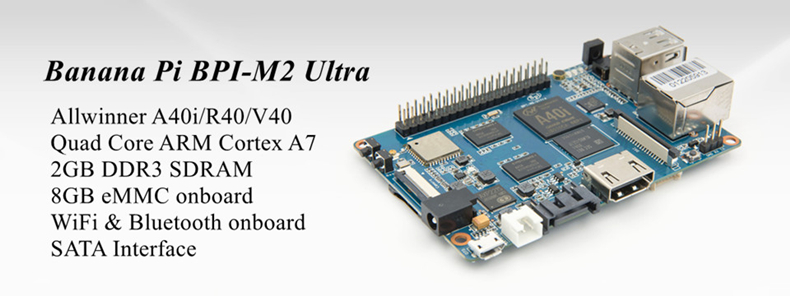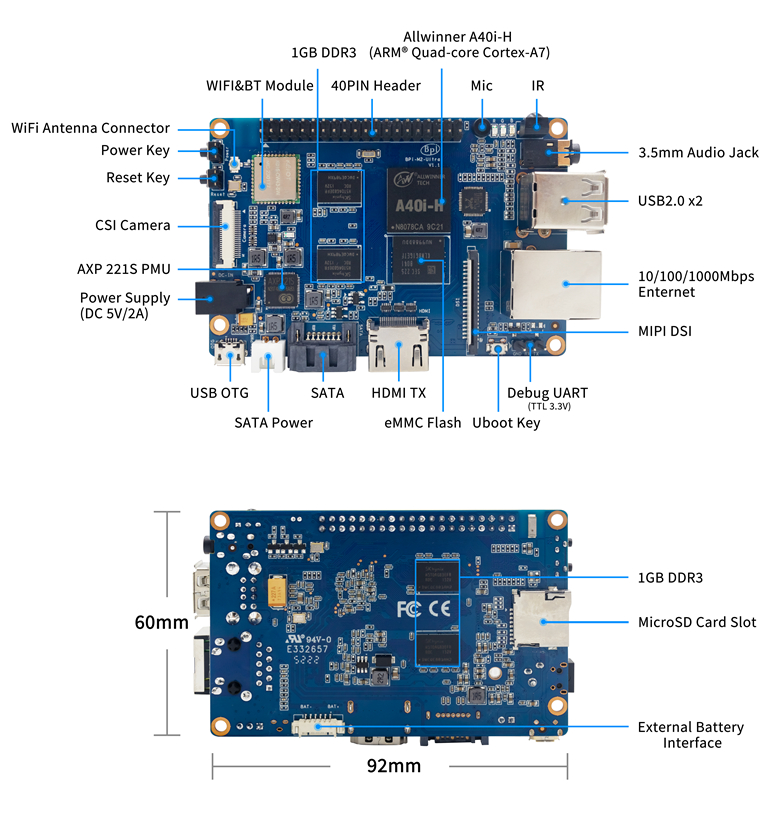Difference between revisions of "Banana Pi BPI-M2U"
(→TinaLinux) |
(→Documents) |
||
| (104 intermediate revisions by 5 users not shown) | |||
| Line 1: | Line 1: | ||
| + | [[zh:香蕉派_BPI-M2 Ultra]] | ||
| + | |||
=Introduction= | =Introduction= | ||
| + | [[File:Banana_pi_BPI-M2_Ultra_4.JPG|thumb|[[Banana Pi BPI-M2U]] with Allwinner A40i]] | ||
| + | [[File:Banana_pi_BPI-M2_Berry_5.JPG|thumb|[[Banana Pi BPI-M2 Berry]] with Allwinner A40i]] | ||
| + | [[File:Banana_pi_BPI-M1_1.jpg|thumb|[[Banana Pi BPI-M1]] with Allwinner A20 chip]] | ||
| + | [[File:Banana_pi_BPI-M1+_1.jpg|thumb|[[Banana Pi BPI-M1+]] with Allwinner A20 chip]] | ||
| + | [[File:BPI-M2_zero_11.JPG|thumb|[[Banana Pi BPI-M2 ZERO]] with Allwinner H3 chip]] | ||
| + | [[File:BPI-F2_zero_1.JPG|thumb|[[Banana Pi BPI-P2 Zero]] with Allwinner H3 chip]] | ||
| + | [[File:Banana_pi_BPI-M2+_2.jpg|thumb|[[Banana Pi BPI-M2+]] with Allwinner H3 chip]] | ||
| + | [[File:Banana_pi_bpi-m2_magic_5.JPG|thumb|[[Banana Pi BPI-M2M ]] with Allwinner R16 chip design]] | ||
| − | Banana Pi BPI-M2 Ultra is a quad-core mini single board computer built with Allwinner R40 SoC. It features 2GB of RAM and 8GB eMMC. It also has onboard WiFi and BT. On the ports side, the BPI-M2 Ultra has 2 USB A 2.0 ports, 1 USB OTG port, 1 HDMI port, 1 audio jack, a DC power port, and last but not least, a SATA port.. | + | |
| + | [[File:Banana_pi_BPI-M64_1.jpg|thumb|[[Banana Pi BPI-M64]] with Allwinner A64 chip design]] | ||
| + | [[File:Banana_pi_BPI-M3_1.jpg|thumb|[[Banana Pi BPI-M3]] with Allwinner A83T chip design]] | ||
| + | |||
| + | [[File:BPI-M3_M2_ultra_Case.jpg|thumb|BPI-M2 Ultra Premium Aluminum Enclosure]] | ||
| + | [[File:Bpi-m2_ultar_case_1.jpg|thumb|BPI-M2 Ultra acrylic case]] | ||
| + | [[File:Banana_Pi_BPI-6202_1.jpg|thumb|[[BPI-6202 Embedded single board industrial computer]] PCBA design]] | ||
| + | [[File:R40_for_vehicle_license_plate_recognition.JPG|thumb|BPI-M2 Ultra for BPI 4.0 [[Successful case]] :R40 for vehicle license plate recognition ]] | ||
| + | [[File:R40_for_IoT_gateway.JPG|thumb|BPI-M2 Ultra for BPI 4.0 [[Successful case]] :R40 for IoT gateway with Z-wave, zigbee,WiFI]] | ||
| + | |||
| + | |||
| + | |||
| + | Banana Pi BPI-M2 Ultra is a quad-core mini single board computer built with Allwinner A40i/R40/V40 SoC. It features 2GB of RAM and 8GB eMMC. It also has onboard WiFi and BT. On the ports side, the BPI-M2 Ultra has 2 USB A 2.0 ports, 1 USB OTG port, 1 HDMI port, 1 audio jack, a DC power port, and last but not least, a SATA port.. | ||
Also being a member of the Banana Pi family, the M2 Ultra is a direct upgrade from the Banana Pi M1/M1+ that support SATA from the SoC. The SATA performance on the R40 is fitting for media related projects such as storage servers. Backed by our community, starting a project and building servers is fun and rewarding. We welcome all companies, DIYers, and tech loving people within our community! Together, we can make a difference, we can discover our passions, inspire others, and build a practical project. | Also being a member of the Banana Pi family, the M2 Ultra is a direct upgrade from the Banana Pi M1/M1+ that support SATA from the SoC. The SATA performance on the R40 is fitting for media related projects such as storage servers. Backed by our community, starting a project and building servers is fun and rewarding. We welcome all companies, DIYers, and tech loving people within our community! Together, we can make a difference, we can discover our passions, inspire others, and build a practical project. | ||
| + | |||
| + | [[File:BPI-M2_Ultra_960x360.jpg]] | ||
==Key Features== | ==Key Features== | ||
| − | * Allwinner R40/V40 Quad Core ARM Cortex A7 CPU | + | * Allwinner A40i/R40/V40 Quad Core ARM Cortex A7 CPU |
| − | * 2GB DDR3 SDRAM | + | * 2GB DDR3 SDRAM |
| − | * 8GB eMMC flahs onboard | + | * 8GB eMMC flahs onboard |
| − | * WiFi (AP6212) & | + | * WiFi (AP6212) & BT onboard |
| − | * SATA Interface | + | * SATA Interface |
* 2*USB 2.0 | * 2*USB 2.0 | ||
* MIPI DSI ingerface | * MIPI DSI ingerface | ||
| Line 16: | Line 40: | ||
==Getting Start== | ==Getting Start== | ||
| + | *[[Quick Start Banana pi SBC]] | ||
| + | |||
| + | *[[Getting Start with M2 Ultra / Berry]] | ||
=Hardware= | =Hardware= | ||
| − | ==Hardware | + | ==Hardware interface== |
| − | [[File:BPI- | + | [[File:BPI-M2_ultra_interface.jpg]] |
==Hardware spec== | ==Hardware spec== | ||
| Line 26: | Line 53: | ||
| style="background: PaleTurquoise; color: black" colspan="4"| '''HardWare Specification of Banana pi BPI-M2 Ultra''' | | style="background: PaleTurquoise; color: black" colspan="4"| '''HardWare Specification of Banana pi BPI-M2 Ultra''' | ||
|- | |- | ||
| − | |Soc || Allwinner R40/V40 | + | |Soc || Allwinner A40i/R40/V40 |
|- | |- | ||
| CPU || quad-core cortex -A7,the most power efficient CPU core ARM's ever development | | CPU || quad-core cortex -A7,the most power efficient CPU core ARM's ever development | ||
| Line 50: | Line 77: | ||
| Video || Multi-format FHD video decoding, including Mpeg1/2, Mpeg4, H.263, H.264, etc H.264 decode up to 1080P60,support video encodeing:High-deinition\(HD\)H.264 video encoder is up to 1080P@45fps | | Video || Multi-format FHD video decoding, including Mpeg1/2, Mpeg4, H.263, H.264, etc H.264 decode up to 1080P60,support video encodeing:High-deinition\(HD\)H.264 video encoder is up to 1080P@45fps | ||
|- | |- | ||
| − | | Audio outputs || HDMI, analog audio \(via 3.5 mm TRRS jack | + | | Audio outputs || HDMI, analog audio \(via 3.5 mm TRRS jack\) |
|- | |- | ||
| Camera || A CSI input connector Camera:Supports 8-bit YUV422 CMOS sensor interface,Supports CCIR656 protocol for NTSC and PAL,Supports 5M pixel camera sensor ,Supports video capture solution up to 1080p@30fps | | Camera || A CSI input connector Camera:Supports 8-bit YUV422 CMOS sensor interface,Supports CCIR656 protocol for NTSC and PAL,Supports 5M pixel camera sensor ,Supports video capture solution up to 1080p@30fps | ||
| Line 64: | Line 91: | ||
| IR || onboard IR receiver | | IR || onboard IR receiver | ||
|- | |- | ||
| − | | DC Power || 5V/2A with | + | | DC Power || 5V/2A with DC port |
|- | |- | ||
| battery || 3.7V lithium battery power support | | battery || 3.7V lithium battery power support | ||
| Line 76: | Line 103: | ||
==GPIO PIN define == | ==GPIO PIN define == | ||
| − | Banana Pi BPI-M2 | + | Banana Pi BPI-M2 Ultra has a 40-pin GPIO header that matches that of the Model Raspberry Pi 3. Following is the Banana Pi GPIO Pinout: |
| − | |||
| − | |||
{| class="wikitable" | {| class="wikitable" | ||
|- | |- | ||
| − | | style="background: PaleTurquoise; color: black" colspan="4"| '''40 PIN GPIO of Banana pi BPI- | + | | style="background: PaleTurquoise; color: black" colspan="4"| '''40 PIN GPIO of Banana pi BPI-M2 Ultra''' |
|- | |- | ||
| GPIO Pin Name || Default Function || Function2:GPIO || Function3 | | GPIO Pin Name || Default Function || Function2:GPIO || Function3 | ||
| Line 175: | Line 200: | ||
{| class="wikitable" | {| class="wikitable" | ||
|- | |- | ||
| − | | style="background: PaleTurquoise; color: black" colspan="4"| '''CSi Camera connector GPIO of Banana pi BPI- | + | | style="background: PaleTurquoise; color: black" colspan="4"| '''CSi Camera connector GPIO of Banana pi BPI-M2 Ultra''' |
|- | |- | ||
| CSI Pin Name || Default Function || Function2:GPIO | | CSI Pin Name || Default Function || Function2:GPIO | ||
| Line 237: | Line 262: | ||
{| class="wikitable" | {| class="wikitable" | ||
|- | |- | ||
| − | | style="background: PaleTurquoise; color: black" colspan="4"| '''40 PIN GPIO of Banana pi BPI- | + | | style="background: PaleTurquoise; color: black" colspan="4"| '''40 PIN GPIO of Banana pi BPI-M2 Ultra''' |
|- | |- | ||
| DSI Pin Name || Default Function || Function2:GPIO | | DSI Pin Name || Default Function || Function2:GPIO | ||
| Line 329: | Line 354: | ||
{| class="wikitable" | {| class="wikitable" | ||
|- | |- | ||
| − | | style="background: PaleTurquoise; color: black" colspan="4"| '''CON4 Uart GPIO of Banana pi BPI- | + | | style="background: PaleTurquoise; color: black" colspan="4"| '''CON4 Uart GPIO of Banana pi BPI-M2 Ultra''' |
|- | |- | ||
| CON2 Pin Name || Default Function || GPIO | | CON2 Pin Name || Default Function || GPIO | ||
| Line 342: | Line 367: | ||
=Software= | =Software= | ||
| − | |||
| − | |||
| − | |||
| − | |||
| − | |||
| − | |||
| − | |||
| − | |||
| − | |||
| − | |||
| − | |||
| − | |||
| − | |||
| − | |||
| − | |||
| − | |||
| − | |||
=Development= | =Development= | ||
==Basic Development== | ==Basic Development== | ||
| + | *[https://bananapi.gitbooks.io/bpi-m2-ultra-open-source-single-board-computer/content/bpi-m2ultrasourcecodeongithub/bpi-berrybpi-ultra-how-to-alter-ubootkernel-from-github.html Banana Pi BPI-M2 Ultra / BPI-M2 Berry How to alter Uboot、Kernel] | ||
| + | *[https://bananapi.gitbooks.io/bpi-m2-ultra-open-source-single-board-computer/content/bpi-m2ultrasourcecodeongithub/how-to-boot-from-emmc-with-sd-data.html How to boot from emmc with SD data] | ||
| + | *[https://bananapi.gitbooks.io/bpi-m2-ultra-open-source-single-board-computer/content/bpi-m2ultrasourcecodeongithub/how-to-rebuild-bootloader-bpim2u-720p-emmcimggz.html How to rebuild bootloader BPI_M2U_720P-emmc.img.gz] | ||
=Resources= | =Resources= | ||
| + | ==Source code == | ||
| + | *Supports Banana Pi BPI-M2 Ultra (R40) (Kernel3.10) | ||
| + | *BPI official github:https://github.com/BPI-SINOVOIP/BPI-M2U-bsp | ||
| + | *other github for BPI-M2 Ultra /Berry : https://github.com/facat/BPI-M2U-bsp | ||
| + | *BPI-M2 Ultra/Berry TinaLinux github https://github.com/tinalinux/linux-3.10 | ||
| + | *Android 6.0 source code: https://github.com/BPI-SINOVOIP/BPI-R40-V40-Android6 | ||
| − | * | + | ==Documents== |
| − | * Dimensional diagram [https://drive.google.com/file/d/ | + | *Because of the Google security update some of the old links will not work if the images you want to use cannot be downloaded from the [https://drive.google.com/drive/folders/0B_YnvHgh2rwjVjNyS2pheEtWQlk?resourcekey=0-U4TI84zIBdId7bHHjf2qKA new link bpi-image Files] |
| + | *All banana pi [https://drive.google.com/drive/folders/0B4PAo2nW2Kfndjh6SW9MS2xKSWs?resourcekey=0-qXGFXKmd7AVy0S81OXM1RA&usp=sharing docement(SCH file,DXF file,and doc)] | ||
| + | * BPI-M2 Ultra Schematics :[https://drive.google.com/drive/folders/0B4PAo2nW2KfnflVqbjJGTFlFTTd1b1o1OUxDNk5ackVDM0RNUjBpZ0FQU19SbDk1MngzZWM?resourcekey=0-ZRCiv304nGzvq-w7lwnpjg&usp=sharing google driver] | ||
| + | * Dimensional diagram [https://drive.google.com/file/d/1puWpKNzlOrDo5gR36W8GNj2cMMfBtElq/view?usp=sharing BPI-M2 Ultra dxf file] | ||
* Allwinner R40/V40 datasheet | * Allwinner R40/V40 datasheet | ||
::[https://drive.google.com/file/d/0B4PAo2nW2KfneE54VzVOdHpITzA/view?usp=sharing Allwinner V40 datasheet] | ::[https://drive.google.com/file/d/0B4PAo2nW2KfneE54VzVOdHpITzA/view?usp=sharing Allwinner V40 datasheet] | ||
| Line 377: | Line 397: | ||
::[https://bananapi.gitbooks.io/bpi-m2-ultra-open-source-single-board-computer/content/bpi-m2_ultra_validation_test_report.html BPI-M2 Ultra validation test report] | ::[https://bananapi.gitbooks.io/bpi-m2-ultra-open-source-single-board-computer/content/bpi-m2_ultra_validation_test_report.html BPI-M2 Ultra validation test report] | ||
::[https://bananapi.gitbooks.io/bpi-m2-ultra-open-source-single-board-computer/content/bpi-m2_ultra_ce,fcc_rohs_certification.html CE FCC RoHS] | ::[https://bananapi.gitbooks.io/bpi-m2-ultra-open-source-single-board-computer/content/bpi-m2_ultra_ce,fcc_rohs_certification.html CE FCC RoHS] | ||
| + | *BPI-M2 Ultra/Berry Touch work : https://forum.banana-pi.org/t/discuss-bpi-m2-ultra-touch-doesnt-work/15980 | ||
| + | |||
| + | =Image Release= | ||
| + | == Android 6.0== | ||
| + | *2019-05-15 update R40 & V40 Android 6.0.1 HDMI & LCD7** | ||
| + | ::Features Map:http://wiki.banana-pi.org/M2U/Berry_Image_Map#Android_6.0.1_HDMI_.26_LCD7 | ||
| + | ::HDMI Version Image Links: | ||
| + | ::Google Drive : https://drive.google.com/file/d/1JZzJbcipegirdC2DnCBRwocoB192ZEX4/view?usp=sharing | ||
| + | ::Baidu Drive : https://pan.baidu.com/s/1fGw-zHIS0DTR7ta60UpdeA (PinCode:ltp6) | ||
| + | ::LCD7 Version Image Links: | ||
| + | ::Google Drive : https://drive.google.com/file/d/19Z6y5aGD1xD8RO5carCEY5NAVpWfqMCM/view?usp=sharing | ||
| + | ::Baidu Drive : https://pan.baidu.com/s/1-SOdpY4ioCk5NY1SsII6EQ (PinCode:6s3f) | ||
| + | ::Forum pthread : http://forum.banana-pi.org/t/banana-pi-bpi-m2u-new-image-all-chips-android6-new-image-release-2019-05-15/9135 | ||
| + | |||
| + | *2019-04-24 update BPI-M2 Ultra Android 6.0.1 HDMI & LCD7 | ||
| + | ::Features Map :http://wiki.banana-pi.org/M2U/Berry_Image_Map#Android_6.0.1_HDMI_.26_LCD7 | ||
| + | ::HDMI Version Image Links: | ||
| + | ::Google Drive : https://drive.google.com/file/d/1KZYx_SWdFWH6NJYgnygDZsd1qip1z_-4/view?usp=sharing | ||
| + | ::Baidu Drive : https://pan.baidu.com/s/1qLHE9o6XT9M5HDF6YtOcuA (PinCode:c103) | ||
| + | :: LCD7 Version Image Links: | ||
| + | :: Google Drive : https://drive.google.com/file/d/1Lxj1IzoCaBNV6qV8ig8DV8jOBXMObY9u/view?usp=sharing | ||
| + | ::Baidu Drive : https://pan.baidu.com/s/1d9BE1rzXFKuQapsHu2ZdLA (PinCode:zy4b) | ||
| + | :: Forum pthread:http://forum.banana-pi.org/t/banana-pi-bpi-m2u-a40i-android6-new-image-release-2019-04-24/9135 | ||
| − | = | + | *2018-12-28 update |
| + | *HDMI-Version | ||
| + | ::BaiDu Drive:https://pan.baidu.com/s/1_ec1SHxr87lV9j9sJ_vTkg PinCode:gavs | ||
| + | *LCD7-Version | ||
| + | ::BaiDu Drive:https://pan.baidu.com/s/1vGiLql0-WSGMqQFMFjtMRA PinCode:wqt6 | ||
| + | *2017-08-25 update | ||
| + | *HDMI-Version | ||
| + | ::Google Drive : https://drive.google.com/file/d/0B_YnvHgh2rwjMlVUN2ZGcHIwdUE/view?usp=sharing&resourcekey=0-v-trn4b3LSBvRJTLHAAMbA | ||
| + | ::MD5: c65fa4c20b8a6d2d05bfd32b090c3570 | ||
| + | *LCD5-Version | ||
| + | ::Google Drive : https://drive.google.com/file/d/0B_YnvHgh2rwjWGRVay1va1oyWDg/view?usp=sharing&resourcekey=0-49xh5TfdVPcK9UU39k8yBA | ||
| + | ::MD5:f664e5fe0af20ebfc06ddc50bac1845b | ||
| + | *LCD7-Version | ||
| + | ::google Drive : https://drive.google.com/file/d/0B_YnvHgh2rwjSHduUmRhSXR2Wlk/view?usp=sharing&resourcekey=0-hlMrx7Kfy4_cvtU9J9AzMA | ||
| + | ::MD5: 6cda3453d9524643c8f92fcdc8deb32f | ||
| + | *forum pthread : http://forum.banana-pi.org/t/bpi-m2-ultra-bpi-m2-berry-new-image-android-6-0-version-v1-2017-08-25/3731 | ||
| + | |||
| + | ==Ubuntu== | ||
| + | *2022-04-16 Banana Pi new image: Ubuntu 16.04 with Allwinner BSP, use MPV play 1080P video,Allwinner BSP kernel 3.4 , BPI-M2 Ultra/Berry use kernel 3.10 | ||
| + | ::google driver: https://drive.google.com/drive/folders/1DEO7JdMfDhHynC83K7JMxgnNxf1gV82S | ||
| + | ::discuss on forum: https://forum.banana-pi.org/t/banana-pi-new-image-ubuntu-16-04-with-allwinner-bsp-use-mpv-play-1080p-video/13272 | ||
| + | |||
| + | *2020-04-19 update, kernel 3.10.108 | ||
| + | ::Ubuntu 16.04 mate desktop [https://download.banana-pi.dev/d/3ebbfa04265d4dddb81b/?p=%2FImages%2FBPI-M2U%2FUbuntu16.04&mode=list Download] | ||
| + | ::Ubuntu 16.04 server [https://download.banana-pi.dev/d/3ebbfa04265d4dddb81b/?p=%2FImages%2FBPI-M2U%2FUbuntu16.04&mode=list Download] | ||
| + | :::: | ||
| + | *2019-05-13 update banana pi M2U board which is based on A40I, R40, V40, and it is based on Ubuntu 16.04 & Raspbian 9 & Debian 9 Operation system with kernel 3.10.108 | ||
| + | ::Desktop images: | ||
| + | ::::Google Drive : https://drive.google.com/open?id=1TpRMMcm50kQTXOOLXp65npTWovd7jCYc | ||
| + | ::::Baidu Drive : https://pan.baidu.com/s/1-8nAN7RXVqVbJg3CUQnRzQ (PinCode:fnpt) | ||
| + | ::::MD5 : cde8fd1165b54c633bcc5288e8447c2b | ||
| + | ::Server images: | ||
| + | ::::Google Drive : https://drive.google.com/open?id=1vcuIpQ7O2SFB3cZ4UemOqR2hQkxHy3RF | ||
| + | ::::Baidu Drive : https://pan.baidu.com/s/18Cp7zeuHxa82z5OU_tV_oQ (PinCode:qat4) | ||
| + | ::::MD5 : 07981887a7a21f5cda72ab8a1e37a834 | ||
| + | ::Forum pthread : http://forum.banana-pi.org/t/bpi-m2u-berry-new-image-release-ubuntu-16-04-raspbian-9-4-debian-9-4-2019-05-13/9225 | ||
| + | |||
| + | *2018-01-04 update BPI-M2 Ultra/Berry Ubuntu 16.04 image | ||
| + | ::Google Drive : https://drive.google.com/file/d/1G4Ggkne63ofD51Yt2c-x5-qy9h7BgY4_/view?usp=sharing | ||
| + | ::baidu cloud : https://pan.baidu.com/s/1xRReFsjaOAYx9xEl0_BNWA PinCode:myu5 | ||
| + | ::MD5: a61e6f66a5ea2288fff0c3acff12d633 | ||
| + | *2017-11-13 update | ||
| + | ::Google Drive : https://drive.google.com/file/d/19PI9yuL9iFa4bU6dh7ym3tcCHhjAh-cM/view?usp=sharing | ||
| + | ::baidu cloud : https://pan.baidu.com/s/1xls34tILr9f4I5FUZ1Gtpw PinCode:trmk | ||
| + | ::MD5: 4655b896a3c4e1958a15bb8ca45ac4fe | ||
| + | ::forum pthread : http://forum.banana-pi.org/t/bpi-m2-ultra-bpi-m2-berry-new-image-2017-11-13-ubuntu-16-04-mate-desktop-beta2-bpi-m2u-sd-emmc-img/4182 | ||
| + | |||
| + | ==Debian== | ||
| + | *2020-04-19 update, kernel 3.10.108 | ||
| + | ::Debian 9 stretch mate desktop [https://download.banana-pi.dev/d/3ebbfa04265d4dddb81b/?p=%2FImages%2FBPI-M2U%2FDebian9&mode=list Download] | ||
| + | ::Debian 9 stretch lite [https://download.banana-pi.dev/d/3ebbfa04265d4dddb81b/?p=%2FImages%2FBPI-M2U%2FDebian9&mode=list Download] | ||
| + | |||
| + | *2019-05-13 update banana pi M2U board which is based on A40I, R40, V40, and it is based on Ubuntu 16.04 & Raspbian 9 & Debian 9 Operation system with kernel 3.10.108 | ||
| + | ::BPI-M2U Debian 9 Features Map:http://wiki.banana-pi.org/M2U/Berry_Image_Map#Debian_9 | ||
| + | ::Desktop images : | ||
| + | ::::Google Drive : | ||
| + | ::::Baidu Drive : https://pan.baidu.com/s/1ZqDZT4dOQNyvsu0nT4oMTg (PinCode:kshd) | ||
| + | ::::MD5 : 7e5d848f804bc5ffb8854a93d7488694 | ||
| + | ::Server images: | ||
| + | ::::Google Drive : https://drive.google.com/open?id=1aoB8mGwSveNztB-EO_fBKLOr-GdzcMNV | ||
| + | ::::Baidu Drive : https://pan.baidu.com/s/1V0djGvUR7QJFMeAgZV86zg (PinCode:e0t6) | ||
| + | ::::MD5 : b7314d444dc13a40e1dd7b1602436f40 | ||
| + | ::Forum pthread : http://forum.banana-pi.org/t/bpi-m2u-berry-new-image-release-ubuntu-16-04-raspbian-9-4-debian-9-4-2019-05-13/9225 | ||
| + | |||
| + | ==Raspbian== | ||
| + | *2020-04-19 update, kernel 3.10.108 | ||
| + | ::Google Drive: https://drive.google.com/drive/folders/0B_YnvHgh2rwjR0JsaUltalFXanc?resourcekey=0-sP6nS_7yziua5nmCfFQmAw&usp=share_link | ||
| + | ::Raspbian stretch [https://download.banana-pi.dev/d/3ebbfa04265d4dddb81b/?p=%2FImages%2FBPI-M2U%2FRaspbian&mode=list Download] | ||
| + | |||
| + | *2019-05-13 update banana pi M2U board which is based on A40I, R40, V40, and it is based on Ubuntu 16.04 & Raspbian 9 & Debian 9 Operation system with kernel 3.10.108 | ||
| + | ::BPI-M2U Raspbian 9 Features Map:http://wiki.banana-pi.org/M2U/Berry_Image_Map#Raspbian_9.4 | ||
| + | ::Desktop image : | ||
| + | ::::Google Drive : https://drive.google.com/open?id=16bDXcoKycZSGQgzh-L3bQYBpEs8HtRZF | ||
| + | ::::Baidu Drive : https://pan.baidu.com/s/115a-o-qKxI3YDkEAdmGevQ (PinCode:6hxx) | ||
| + | ::::MD5 : f7ee24ff15654724e2c7ec3bf72c8506 | ||
| + | ::Forum pthread : http://forum.banana-pi.org/t/bpi-m2u-berry-new-image-release-ubuntu-16-04-raspbian-9-4-debian-9-4-2019-05-13/9225 | ||
| + | |||
| + | *2018-05-24 update Raspbian jessie 8.0 V1.1 | ||
| + | ::Google Drive : https://drive.google.com/file/d/0B_YnvHgh2rwjRGlUMUdqZk5ETDg/view?usp=sharing | ||
| + | ::baidu cloud : https://pan.baidu.com/s/1UnMPtGBNp3-8KHDZPhVOUg | ||
| + | ::forum pthread : http://forum.banana-pi.org/t/banana-pi-bpi-m2u-berry-new-image-release-raspbian-jessie-8-0-2018-5-24/5812 | ||
| + | |||
| + | ==Armbian== | ||
| + | *2023-07 BPI-M2 Ultra Armbian_23.05.0 | ||
| + | :Google Drive:https://drive.google.com/drive/folders/1W-6Uq6rJB5AQ9tWtXMXs1P1_FcgeDJt3?usp=sharing | ||
| + | :Baidu Cloud: https://pan.baidu.com/s/13xBayduxkeXLzjvqfCmhvA?pwd=8888 (pincode:8888) | ||
| + | |||
| + | *2023-07 BPI-M2 Ultra Armbian_23.08.0 | ||
| + | :Google Drive:https://drive.google.com/drive/folders/12KjzRcmpUuHkbD0LYcCzzpmDQvcADEhl?usp=sharing | ||
| + | :Baidu Cloud:https://pan.baidu.com/s/1DNqX-W9A6lYJW9FjTKh1QQ?pwd=8888 (pincode:8888) | ||
| + | |||
| + | *Armbain have support BPI-M2 Ultra/BPI-M2 Berry,Armbian Bionic btea and Armbian Stretch beta version | ||
| + | :image download : https://www.armbian.com/bananapi-m2u/ | ||
| + | :Boot logs : http://ix.io/1kVQ | ||
| + | :Forum pthread : http://forum.banana-pi.org/t/armbian-bionic-and-stretch/6573 | ||
| + | |||
| + | ==Tina IoT Linux == | ||
| + | *BPI-M2 Ultra / BPI-M2 Berry support Allwinner TinaLinux . | ||
| + | ::more please see : [[Tina Linux]] | ||
| + | |||
| + | ==OpenWRT Linux== | ||
| + | *OpenWrt has test images for Banana Pi M2 Ultra, available at the following link: | ||
| + | ::https://downloads.openwrt.org/snapshots/targets/sunxi/cortexa7/ | ||
| + | ::https://downloads.openwrt.org/snapshots/targets/sunxi/cortexa7/openwrt-sunxi-cortexa7-sinovoip_bananapi-m2-ultra-ext4-sdcard.img.gz | ||
| + | ::Discuss on forum:http://forum.banana-pi.org/t/openwrt-bpi-m2ultra/11634 | ||
| + | ::Discuss on openWRT forum: https://forum.openwrt.org/t/adding-support-for-the-banana-pi-m2-ultra/44379/4 | ||
| + | |||
| + | ==LibreElec== | ||
| + | *LibreElec has test images for Banana Pi M2 Ultra, available at the following link: | ||
| + | ::download link:https://test.libreelec.tv | ||
| + | ::Discuss on forum : http://forum.banana-pi.org/t/libreelec-image-for-bpi-m2ultra/11635 | ||
| + | |||
| + | ==RPiTC v3 1.12== | ||
| + | *2017-11-28 updtae | ||
| + | *RPiTC v3 1.12 for Banana Pi (BPI-M2U/BPI-M2B/BPI-M2P/BPI-M3/BPI-M64/BPI-R2): [http://forum.banana-pi.org/t/rpitc-v3-1-12-for-banana-pi-bpi-m2u-bpi-m2b-bpi-m2p-bpi-m3-bpi-m64-bpi-r2/4292 download link] | ||
| + | |||
| + | ==Others== | ||
| + | * kali linux,crux linux,archlinux,centos linux for BPI-M2 Ultra & BPI-M2 Berry : [http://forum.banana-pi.org/t/bpi-m2-ultra-bpi-m2-berry-new-image-2017-8-28-kali-linux-crux-linux-archlinux-centos-linux-image/3750 kali linux,crux linux,archlinux,centos linux 2017-08-25] | ||
| + | |||
| + | * please download here: http://forum.banana-pi.org/c/Banana-pi-BPI-M2-Ultra/M2Uimage | ||
=FAQ= | =FAQ= | ||
| + | |||
| + | =Easy to buy= | ||
| + | *SINOVOIP Aliexpress Shop: https://www.aliexpress.com/store/group/BPI-M2-Ultra/1100417230_40000003434387.html | ||
| + | *Bipai Aliexpress Shop: https://www.aliexpress.com/store/group/BPI-M2-Ultra/1101951077_40000003551099.html | ||
| + | *Taobao Shop: https://shop108780008.taobao.com/category-1694930634.htm | ||
| + | *OEM&ODM, please contact: [email protected] | ||
Latest revision as of 00:37, 21 May 2024
Contents
Introduction












Banana Pi BPI-M2 Ultra is a quad-core mini single board computer built with Allwinner A40i/R40/V40 SoC. It features 2GB of RAM and 8GB eMMC. It also has onboard WiFi and BT. On the ports side, the BPI-M2 Ultra has 2 USB A 2.0 ports, 1 USB OTG port, 1 HDMI port, 1 audio jack, a DC power port, and last but not least, a SATA port.. Also being a member of the Banana Pi family, the M2 Ultra is a direct upgrade from the Banana Pi M1/M1+ that support SATA from the SoC. The SATA performance on the R40 is fitting for media related projects such as storage servers. Backed by our community, starting a project and building servers is fun and rewarding. We welcome all companies, DIYers, and tech loving people within our community! Together, we can make a difference, we can discover our passions, inspire others, and build a practical project.
Key Features
- Allwinner A40i/R40/V40 Quad Core ARM Cortex A7 CPU
- 2GB DDR3 SDRAM
- 8GB eMMC flahs onboard
- WiFi (AP6212) & BT onboard
- SATA Interface
- 2*USB 2.0
- MIPI DSI ingerface
- CSI camera interface
Getting Start
Hardware
Hardware interface
Hardware spec
| HardWare Specification of Banana pi BPI-M2 Ultra | |||
| Soc | Allwinner A40i/R40/V40 | ||
| CPU | quad-core cortex -A7,the most power efficient CPU core ARM's ever development | ||
| GPU | dual-core MALI-400 MP2 and runs at 500MHz, capable of 1.1 Gpixel/s throughput. Graphics capabilities are slightly higher than the original Xbox’s level of performance. The GPU provides OpenGL ES 2.0, hardware-accelerated OpenVG, 1080p45 H.264 high-profile encode and decode. | ||
| SDRAM | 2 GB DDR3 with 733MHz\(shared with GPU\) | ||
| SATA | suppoort SATA interface | ||
| GPIO | 40 Pins Header, 28×GPIO, some of which can be used for specific functions including UART, I2C, SPI, PWM, I2S. | ||
| On board Network | 10/100/1000Mbps Ethernet \(Realtek RTL8211E/D\) | ||
| Wifi Module | WiFi 802.11 b/g/n \(AP 6212 module on board\) | ||
| Bluetooth | BT4.0 | ||
| On board Storage | MicroSD \(TF\) card,8GB eMMC onboard | ||
| Display | 4-lane MIPI DSI display,or RGB panel or LVDS panel,TV-out on HDMI V1.4 | ||
| Video | Multi-format FHD video decoding, including Mpeg1/2, Mpeg4, H.263, H.264, etc H.264 decode up to 1080P60,support video encodeing:High-deinition\(HD\)H.264 video encoder is up to 1080P@45fps | ||
| Audio outputs | HDMI, analog audio \(via 3.5 mm TRRS jack\) | ||
| Camera | A CSI input connector Camera:Supports 8-bit YUV422 CMOS sensor interface,Supports CCIR656 protocol for NTSC and PAL,Supports 5M pixel camera sensor ,Supports video capture solution up to 1080p@30fps | ||
| Audio input | On board microphone | ||
| USB | 2 USB 2.0 host, 1 USB 2.0 OTG | ||
| Buttons | Reset button, Power button, U-boot button | ||
| Leds | Power status Led and RJ45 Led | ||
| IR | onboard IR receiver | ||
| DC Power | 5V/2A with DC port | ||
| battery | 3.7V lithium battery power support | ||
| Sizes | 85mmX56mm,same size as raspberry pi 3 | ||
| Weight | 40g | ||
GPIO PIN define
Banana Pi BPI-M2 Ultra has a 40-pin GPIO header that matches that of the Model Raspberry Pi 3. Following is the Banana Pi GPIO Pinout:
| 40 PIN GPIO of Banana pi BPI-M2 Ultra | |||
| GPIO Pin Name | Default Function | Function2:GPIO | Function3 |
| CON1-P01 | VCC-3V3 | ||
| CON1-P02 | DCIN | ||
| CON1-P03 | TWI2-SDA | PB21 | PWM5 |
| CON1-P04 | DCIN | ||
| CON1-P05 | TWI2-SCK | PB20 | PWM4 |
| CON1-P06 | GND | ||
| CON1-P07 | PB3 | PB3 | PWM1 |
| CON1-P08 | UART2-TX | PI18 | SPI1\_MOSI |
| CON1-P09 | GND | ||
| CON1-P10 | UART2-RX | PI19 | SPI1\_MISO |
| CON1-P11 | UART7-TX | PI20 | PWM2 |
| CON1-P12 | UART2-CTS | PI17 | SPI1\_CLK |
| CON1-P13 | UART7-RX | PI21 | PWM3 |
| CON1-P14 | GND | ||
| CON1-P15 | PH25 | PH25 | CSI1-FIELD |
| CON1-P16 | UART2-RTS | PI16 | SPI1\_CS0 |
| CON1-P17 | VCC-3V3 | ||
| CON1-P18 | PH26 | PH26 | CSI1-HSYNC |
| CON1-P19 | SPI0\_MOSI | PC0 | |
| CON1-P20 | GND | ||
| CON1-P21 | SPI0\_MISO | PC1 | |
| CON1-P22 | PH27 | PH27 | CSI1-VSYNC |
| CON1-P23 | SPI0\_CLK | PC2 | |
| CON1-P24 | SPI0\_CS | PC23 | |
| CON1-P25 | GND | ||
| CON1-P26 | PH24 | PH24 | CSI1-PCLK |
| CON1-P27 | TWI3-SDA | PI1 | |
| CON1-P28 | TWI3-SCK | PI0 | |
| CON1-P29 | PH0 | PH0 | CSI1-D0 |
| CON1-P30 | GND | ||
| CON1-P31 | PH1 | PH1 | CSI1-D1 |
| CON1-P32 | PD20 | PD20 | CSI1-MCLK |
| CON1-P33 | PH2 | PH2 | CSI1-D2 |
| CON1-P34 | GND | ||
| CON1-P35 | PH3 | PH3 | CSI1-D3 |
| CON1-P36 | UART5-RX | PH7 | CSI1-D7 |
| CON1-P37 | UART4-TX | PH4 | CSI1-D4 |
| CON1-P38 | UART5-TX | PH6 | CSI1-D6 |
| CON1-P39 | GND | ||
| CON1-P40 | UART4-RX | PH5 | CSI1-D5 |
CSI Camera Connector specification:
The CSI Camera Connector is a 24-pin FPC connector which can connect external camera module with proper signal pin mappings. The pin definitions of the CSI interface are shown as below. This is marked on the Banana Pi board as “Camera”.
| CSi Camera connector GPIO of Banana pi BPI-M2 Ultra | |||
| CSI Pin Name | Default Function | Function2:GPIO | |
| CN5-P01 | NC | ||
| CN5-P02 | GND | ||
| CN5-P03 | CSI0-SDA | PI3 | |
| CN5-P04 | CSI0-AVDD | ||
| CN5-P05 | CSI0-SCK | PI2 | |
| CN5-P06 | CSI0-Reset | PI7 | |
| CN5-P07 | CSI0-VSYNC | PE3 | |
| CN5-P08 | CSI0-PWDN | PI6 | |
| CN5-P09 | CSI0-HSYNC | PE2 | |
| CN5-P10 | CSI0-DVDD | ||
| CN5-P11 | CSI0-DOVDD | ||
| CN5-P12 | CSI0-D7 | PE11 | |
| CN5-P13 | CSI0-MCLK | PE1 | |
| CN5-P14 | CSI0-D6 | PE10 | |
| CN5-P15 | GND | ||
| CN5-P16 | CSI0-D5 | PE9 | |
| CN5-P17 | CSI0-PCLK | PE0 | |
| CN5-P18 | CSI0-D4 | PE8 | |
| CN5-P19 | CSI0-D0 | PE4 | |
| CN5-P20 | CSI0-D3 | PE7 | |
| CN5-P21 | CSI0-D1 | PE5 | |
| CN5-P22 | CSI0-D2 | PE6 | |
| CN5-P23 | GND | ||
| CN5-P24 | CSI0-AFVCC | ||
Display specification
MIPI DSI \(Display Serial Interface\)
The display Connector is a 40-pin FPC connector which can connect external LCD panel \(MIPI DSI\) and touch screen \(I2C\) module as well. The pin definitions of this connector are shown as below. This is marked on the Banana Pi board as “DSI”.
| 40 PIN GPIO of Banana pi BPI-M2 Ultra | |||
| DSI Pin Name | Default Function | Function2:GPIO | |
| CN6-P01 | VCC-3V3 | ||
| CN6-P02 | IPSOUT | ||
| CN6-P03 | VCC-3V3 | ||
| CN6-P04 | IPSOUT | ||
| CN6-P05 | GND | ||
| CN6-P06 | IPSOUT | ||
| CN6-P07 | GND | ||
| CN6-P08 | IPSOUT | ||
| CN6-P09 | NC | ||
| CN6-P10 | GND | ||
| CN6-P11 | NC | ||
| CN6-P12 | DSI-D0N | ||
| CN6-P13 | NC | ||
| CN6-P14 | DSI-D0P | ||
| CN6-P15 | NC | ||
| CN6-P16 | GND | ||
| CN6-P17 | TWI0-SDA | PB19 | |
| CN6-P18 | DSI-D1N | ||
| CN6-P19 | TWI0-SCK | PB18 | |
| CN6-P20 | DSI-D1P | ||
| CN6-P21 | CTP-INT | PI10 | |
| CN6-P22 | GND | ||
| CN6-P23 | CTP-RST | PI11 | |
| CN6-P24 | DSI-CKN | ||
| CN6-P25 | GND | ||
| CN6-P26 | DSI-CKP | ||
| CN6-P27 | LCD-BL-EN | PH16 | |
| CN6-P28 | GND | ||
| CN6-P29 | LCD-RST | PH17 | |
| CN6-P30 | DSI-D2N | ||
| CN6-P31 | LCD-PWR-EN | PH18 | |
| CN6-P32 | DSI-D2P | ||
| CN6-P33 | GND | ||
| CN6-P34 | GND | ||
| CN6-P35 | LCD-PWM | PB2 | |
| CN6-P36 | DSI-D3N | ||
| CN6-P37 | GND | ||
| CN6-P38 | DSI-D3P | ||
| CN6-P39 | NC | ||
| CN6-P40 | GND | ||
UART specification:
The header CON4 is the UART interface. For developers of Banana Pi, this is an easy way to get the UART console output to check the system status and log message.
| CON4 Uart GPIO of Banana pi BPI-M2 Ultra | |||
| CON2 Pin Name | Default Function | GPIO | |
| CON2 P03 | UART0-TXD | ||
| CON2 P02 | UART0-RXD | ||
| CON2 P01 | GND | ||
Software
Development
Basic Development
- Banana Pi BPI-M2 Ultra / BPI-M2 Berry How to alter Uboot、Kernel
- How to boot from emmc with SD data
- How to rebuild bootloader BPI_M2U_720P-emmc.img.gz
Resources
Source code
- Supports Banana Pi BPI-M2 Ultra (R40) (Kernel3.10)
- BPI official github:https://github.com/BPI-SINOVOIP/BPI-M2U-bsp
- other github for BPI-M2 Ultra /Berry : https://github.com/facat/BPI-M2U-bsp
- BPI-M2 Ultra/Berry TinaLinux github https://github.com/tinalinux/linux-3.10
- Android 6.0 source code: https://github.com/BPI-SINOVOIP/BPI-R40-V40-Android6
Documents
- Because of the Google security update some of the old links will not work if the images you want to use cannot be downloaded from the new link bpi-image Files
- All banana pi docement(SCH file,DXF file,and doc)
- BPI-M2 Ultra Schematics :google driver
- Dimensional diagram BPI-M2 Ultra dxf file
- Allwinner R40/V40 datasheet
- Banana pi BPI-M2 Ultra CE,FCC,RoHS
- BPI-M2 Ultra/Berry Touch work : https://forum.banana-pi.org/t/discuss-bpi-m2-ultra-touch-doesnt-work/15980
Image Release
Android 6.0
- 2019-05-15 update R40 & V40 Android 6.0.1 HDMI & LCD7**
- Features Map:http://wiki.banana-pi.org/M2U/Berry_Image_Map#Android_6.0.1_HDMI_.26_LCD7
- HDMI Version Image Links:
- Google Drive : https://drive.google.com/file/d/1JZzJbcipegirdC2DnCBRwocoB192ZEX4/view?usp=sharing
- Baidu Drive : https://pan.baidu.com/s/1fGw-zHIS0DTR7ta60UpdeA (PinCode:ltp6)
- LCD7 Version Image Links:
- Google Drive : https://drive.google.com/file/d/19Z6y5aGD1xD8RO5carCEY5NAVpWfqMCM/view?usp=sharing
- Baidu Drive : https://pan.baidu.com/s/1-SOdpY4ioCk5NY1SsII6EQ (PinCode:6s3f)
- Forum pthread : http://forum.banana-pi.org/t/banana-pi-bpi-m2u-new-image-all-chips-android6-new-image-release-2019-05-15/9135
- 2019-04-24 update BPI-M2 Ultra Android 6.0.1 HDMI & LCD7
- Features Map :http://wiki.banana-pi.org/M2U/Berry_Image_Map#Android_6.0.1_HDMI_.26_LCD7
- HDMI Version Image Links:
- Google Drive : https://drive.google.com/file/d/1KZYx_SWdFWH6NJYgnygDZsd1qip1z_-4/view?usp=sharing
- Baidu Drive : https://pan.baidu.com/s/1qLHE9o6XT9M5HDF6YtOcuA (PinCode:c103)
- LCD7 Version Image Links:
- Google Drive : https://drive.google.com/file/d/1Lxj1IzoCaBNV6qV8ig8DV8jOBXMObY9u/view?usp=sharing
- Baidu Drive : https://pan.baidu.com/s/1d9BE1rzXFKuQapsHu2ZdLA (PinCode:zy4b)
- Forum pthread:http://forum.banana-pi.org/t/banana-pi-bpi-m2u-a40i-android6-new-image-release-2019-04-24/9135
- 2018-12-28 update
- HDMI-Version
- BaiDu Drive:https://pan.baidu.com/s/1_ec1SHxr87lV9j9sJ_vTkg PinCode:gavs
- LCD7-Version
- BaiDu Drive:https://pan.baidu.com/s/1vGiLql0-WSGMqQFMFjtMRA PinCode:wqt6
- 2017-08-25 update
- HDMI-Version
- Google Drive : https://drive.google.com/file/d/0B_YnvHgh2rwjMlVUN2ZGcHIwdUE/view?usp=sharing&resourcekey=0-v-trn4b3LSBvRJTLHAAMbA
- MD5: c65fa4c20b8a6d2d05bfd32b090c3570
- LCD5-Version
- Google Drive : https://drive.google.com/file/d/0B_YnvHgh2rwjWGRVay1va1oyWDg/view?usp=sharing&resourcekey=0-49xh5TfdVPcK9UU39k8yBA
- MD5:f664e5fe0af20ebfc06ddc50bac1845b
- LCD7-Version
- google Drive : https://drive.google.com/file/d/0B_YnvHgh2rwjSHduUmRhSXR2Wlk/view?usp=sharing&resourcekey=0-hlMrx7Kfy4_cvtU9J9AzMA
- MD5: 6cda3453d9524643c8f92fcdc8deb32f
- forum pthread : http://forum.banana-pi.org/t/bpi-m2-ultra-bpi-m2-berry-new-image-android-6-0-version-v1-2017-08-25/3731
Ubuntu
- 2022-04-16 Banana Pi new image: Ubuntu 16.04 with Allwinner BSP, use MPV play 1080P video,Allwinner BSP kernel 3.4 , BPI-M2 Ultra/Berry use kernel 3.10
- 2020-04-19 update, kernel 3.10.108
- 2019-05-13 update banana pi M2U board which is based on A40I, R40, V40, and it is based on Ubuntu 16.04 & Raspbian 9 & Debian 9 Operation system with kernel 3.10.108
- Desktop images:
- Google Drive : https://drive.google.com/open?id=1TpRMMcm50kQTXOOLXp65npTWovd7jCYc
- Baidu Drive : https://pan.baidu.com/s/1-8nAN7RXVqVbJg3CUQnRzQ (PinCode:fnpt)
- MD5 : cde8fd1165b54c633bcc5288e8447c2b
- Server images:
- Google Drive : https://drive.google.com/open?id=1vcuIpQ7O2SFB3cZ4UemOqR2hQkxHy3RF
- Baidu Drive : https://pan.baidu.com/s/18Cp7zeuHxa82z5OU_tV_oQ (PinCode:qat4)
- MD5 : 07981887a7a21f5cda72ab8a1e37a834
- Forum pthread : http://forum.banana-pi.org/t/bpi-m2u-berry-new-image-release-ubuntu-16-04-raspbian-9-4-debian-9-4-2019-05-13/9225
- Desktop images:
- 2018-01-04 update BPI-M2 Ultra/Berry Ubuntu 16.04 image
- Google Drive : https://drive.google.com/file/d/1G4Ggkne63ofD51Yt2c-x5-qy9h7BgY4_/view?usp=sharing
- baidu cloud : https://pan.baidu.com/s/1xRReFsjaOAYx9xEl0_BNWA PinCode:myu5
- MD5: a61e6f66a5ea2288fff0c3acff12d633
- 2017-11-13 update
- Google Drive : https://drive.google.com/file/d/19PI9yuL9iFa4bU6dh7ym3tcCHhjAh-cM/view?usp=sharing
- baidu cloud : https://pan.baidu.com/s/1xls34tILr9f4I5FUZ1Gtpw PinCode:trmk
- MD5: 4655b896a3c4e1958a15bb8ca45ac4fe
- forum pthread : http://forum.banana-pi.org/t/bpi-m2-ultra-bpi-m2-berry-new-image-2017-11-13-ubuntu-16-04-mate-desktop-beta2-bpi-m2u-sd-emmc-img/4182
Debian
- 2020-04-19 update, kernel 3.10.108
- 2019-05-13 update banana pi M2U board which is based on A40I, R40, V40, and it is based on Ubuntu 16.04 & Raspbian 9 & Debian 9 Operation system with kernel 3.10.108
- BPI-M2U Debian 9 Features Map:http://wiki.banana-pi.org/M2U/Berry_Image_Map#Debian_9
- Desktop images :
- Google Drive :
- Baidu Drive : https://pan.baidu.com/s/1ZqDZT4dOQNyvsu0nT4oMTg (PinCode:kshd)
- MD5 : 7e5d848f804bc5ffb8854a93d7488694
- Server images:
- Google Drive : https://drive.google.com/open?id=1aoB8mGwSveNztB-EO_fBKLOr-GdzcMNV
- Baidu Drive : https://pan.baidu.com/s/1V0djGvUR7QJFMeAgZV86zg (PinCode:e0t6)
- MD5 : b7314d444dc13a40e1dd7b1602436f40
- Forum pthread : http://forum.banana-pi.org/t/bpi-m2u-berry-new-image-release-ubuntu-16-04-raspbian-9-4-debian-9-4-2019-05-13/9225
Raspbian
- 2020-04-19 update, kernel 3.10.108
- Google Drive: https://drive.google.com/drive/folders/0B_YnvHgh2rwjR0JsaUltalFXanc?resourcekey=0-sP6nS_7yziua5nmCfFQmAw&usp=share_link
- Raspbian stretch Download
- 2019-05-13 update banana pi M2U board which is based on A40I, R40, V40, and it is based on Ubuntu 16.04 & Raspbian 9 & Debian 9 Operation system with kernel 3.10.108
- BPI-M2U Raspbian 9 Features Map:http://wiki.banana-pi.org/M2U/Berry_Image_Map#Raspbian_9.4
- Desktop image :
- Google Drive : https://drive.google.com/open?id=16bDXcoKycZSGQgzh-L3bQYBpEs8HtRZF
- Baidu Drive : https://pan.baidu.com/s/115a-o-qKxI3YDkEAdmGevQ (PinCode:6hxx)
- MD5 : f7ee24ff15654724e2c7ec3bf72c8506
- Forum pthread : http://forum.banana-pi.org/t/bpi-m2u-berry-new-image-release-ubuntu-16-04-raspbian-9-4-debian-9-4-2019-05-13/9225
- 2018-05-24 update Raspbian jessie 8.0 V1.1
Armbian
- 2023-07 BPI-M2 Ultra Armbian_23.05.0
- Google Drive:https://drive.google.com/drive/folders/1W-6Uq6rJB5AQ9tWtXMXs1P1_FcgeDJt3?usp=sharing
- Baidu Cloud: https://pan.baidu.com/s/13xBayduxkeXLzjvqfCmhvA?pwd=8888 (pincode:8888)
- 2023-07 BPI-M2 Ultra Armbian_23.08.0
- Google Drive:https://drive.google.com/drive/folders/12KjzRcmpUuHkbD0LYcCzzpmDQvcADEhl?usp=sharing
- Baidu Cloud:https://pan.baidu.com/s/1DNqX-W9A6lYJW9FjTKh1QQ?pwd=8888 (pincode:8888)
- Armbain have support BPI-M2 Ultra/BPI-M2 Berry,Armbian Bionic btea and Armbian Stretch beta version
- image download : https://www.armbian.com/bananapi-m2u/
- Boot logs : http://ix.io/1kVQ
- Forum pthread : http://forum.banana-pi.org/t/armbian-bionic-and-stretch/6573
Tina IoT Linux
- BPI-M2 Ultra / BPI-M2 Berry support Allwinner TinaLinux .
- more please see : Tina Linux
OpenWRT Linux
- OpenWrt has test images for Banana Pi M2 Ultra, available at the following link:
- https://downloads.openwrt.org/snapshots/targets/sunxi/cortexa7/
- https://downloads.openwrt.org/snapshots/targets/sunxi/cortexa7/openwrt-sunxi-cortexa7-sinovoip_bananapi-m2-ultra-ext4-sdcard.img.gz
- Discuss on forum:http://forum.banana-pi.org/t/openwrt-bpi-m2ultra/11634
- Discuss on openWRT forum: https://forum.openwrt.org/t/adding-support-for-the-banana-pi-m2-ultra/44379/4
LibreElec
- LibreElec has test images for Banana Pi M2 Ultra, available at the following link:
- download link:https://test.libreelec.tv
- Discuss on forum : http://forum.banana-pi.org/t/libreelec-image-for-bpi-m2ultra/11635
RPiTC v3 1.12
- 2017-11-28 updtae
- RPiTC v3 1.12 for Banana Pi (BPI-M2U/BPI-M2B/BPI-M2P/BPI-M3/BPI-M64/BPI-R2): download link
Others
- kali linux,crux linux,archlinux,centos linux for BPI-M2 Ultra & BPI-M2 Berry : kali linux,crux linux,archlinux,centos linux 2017-08-25
- please download here: http://forum.banana-pi.org/c/Banana-pi-BPI-M2-Ultra/M2Uimage
FAQ
Easy to buy
- SINOVOIP Aliexpress Shop: https://www.aliexpress.com/store/group/BPI-M2-Ultra/1100417230_40000003434387.html
- Bipai Aliexpress Shop: https://www.aliexpress.com/store/group/BPI-M2-Ultra/1101951077_40000003551099.html
- Taobao Shop: https://shop108780008.taobao.com/category-1694930634.htm
- OEM&ODM, please contact: [email protected]