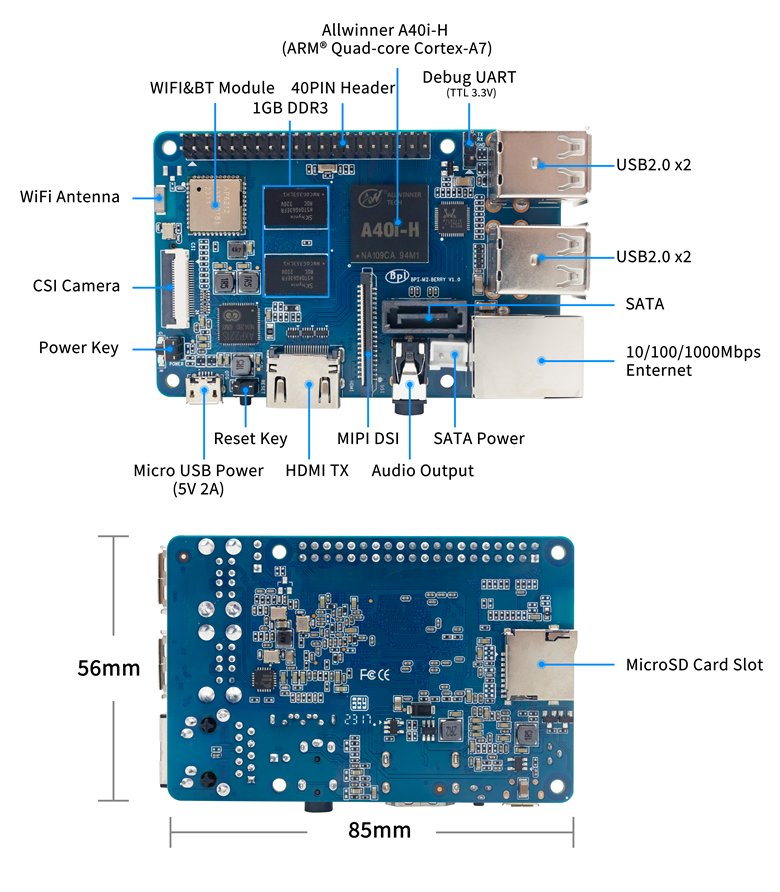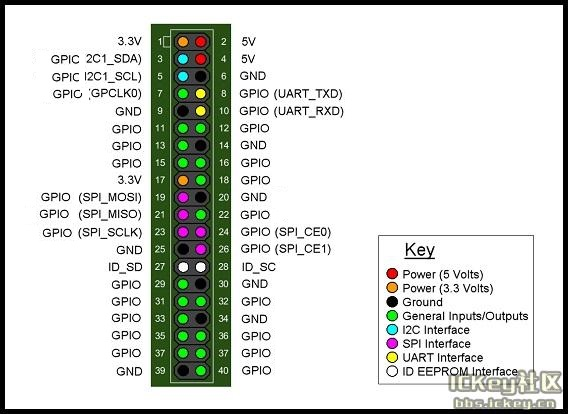Difference between revisions of "香蕉派 BPI-M2 Berry"
JackZengWiki (talk | contribs) (Created page with "en:Banana_Pi_BPI-M2_Berry") |
|||
| (24 intermediate revisions by 2 users not shown) | |||
| Line 1: | Line 1: | ||
[[en:Banana_Pi_BPI-M2_Berry]] | [[en:Banana_Pi_BPI-M2_Berry]] | ||
| + | |||
| + | =产品介绍= | ||
| + | [[File:Banana_pi_BPI-M2_Berry_5.JPG|thumb|[[香蕉派 BPI-M2 Berry]] 采用全志科技 A40i 芯片设计]] | ||
| + | [[File:Banana_pi_BPI-M2_Ultra_4.JPG|thumb|[[香蕉派 BPI-M2U]] 采用全志科技 A40i 芯片设计]] | ||
| + | [[File:Banana_pi_BPI-M1_1.jpg|thumb|[[香蕉派 BPI-M1]] 采用全志科技 A20 芯片设计]] | ||
| + | [[File:Banana_pi_BPI-M1+_1.jpg|thumb|[[香蕉派 BPI-M1+]] 采用全志科技 A20 芯片设计]] | ||
| + | [[File:BPI-M2_zero_11.JPG|thumb|[[香蕉派 BPI-M2 ZERO]] 采用全志科技 H3 芯片设计]] | ||
| + | [[File:BPI-F2_zero_1.JPG|thumb|[[香蕉派 BPI-P2 Zero]] 采用全志科技 H3 芯片设计]] | ||
| + | [[File:Banana_pi_BPI-M2+_2.jpg|thumb|[[香蕉派 BPI-M2+]] 采用全志科技 H3 芯片设计]] | ||
| + | [[File:Banana_pi_bpi-m2_magic_5.JPG|thumb|[[香蕉派 BPI-M2M ]] 采用全志科技 R16 芯片设计]] | ||
| + | |||
| + | [[File:Banana_pi_BPI-M64_1.jpg|thumb|[[香蕉派 BPI-M64]] 采用全志科技 A64 芯片设计]] | ||
| + | [[File:Banana_pi_BPI-M3_1.jpg|thumb|[[香蕉派 BPI-M3]] 采用全志科技 A83T 芯片设计]] | ||
| + | |||
| + | [[File:Banana_Pi_BPI-6202_1.jpg|thumb|[[BPI-6202 嵌入式单板工控机]] PCBA design]] | ||
| + | [[File:R40_for_vehicle_license_plate_recognition.JPG|thumb|BPI-M2 Berry for BPI 4.0 [[Successful case]] :R40 for vehicle license plate recognition ]] | ||
| + | [[File:R40_for_IoT_gateway.JPG|thumb|BPI-M2 Berry for BPI 4.0 [[Successful case]] :R40 for IoT gateway with Z-wave, zigbee,WiFI]] | ||
| + | [[File:BPI-M2_Berry case.jpg|thumb|BPI-M2 Berry case]] | ||
| + | |||
| + | 香蕉派 BPI-M2 Berry 四核单板计算机采用全志 R40/V40芯片开发。支持板载Wifi与蓝牙,支持SATA接口,可以直接接硬盘。板上有SD卡插座,可以从SD卡启动系统镜像。 | ||
| + | |||
| + | Banana PI BPI-M2 Berry 兼容性强大,可以跑android系统,Debian linux,Ubuntu linux, Raspberry Pi系统和全志TinaLinux系统. | ||
| + | |||
| + | Banana PI BPI-M2 Berry硬件:全志R40/V40四核处理器,1GB LPDDR3内存,千兆以太网口,4 USB 接口 流畅运行Android5.1。Banana PI BPI-M2 Berry尺寸与树莓派 3完全一样,可以直接使用树莓派3的外壳。GPIO兼容Raspberry Pi 3并能运行rasbian 系统。 | ||
| + | |||
| + | [[File:Banana_Pi_BPI-M2_Berry.jpg]] | ||
| + | |||
| + | 作为香蕉派家族的一员,BPI-M2 Berry是香蕉皮M1/M1+的直接升级版,支持SATA。 | ||
| + | |||
| + | 板子的尺寸与接口都和树莓派3一样,所以你可以用树莓派3的外壳等配件直接用在BPI-M2 Berry | ||
| + | |||
| + | ==主要特点== | ||
| + | |||
| + | * Allwinner R40/V40 Quad Core ARM Cortex A7 CPU | ||
| + | * 1GB DDR3 SDRAM. | ||
| + | * WiFi (AP6212) & Bluetooth onboard. | ||
| + | * SATA Interface. | ||
| + | * 4*USB 2.0 | ||
| + | * MIPI DSI ingerface | ||
| + | * CSI camera interface | ||
| + | |||
| + | ==如何开始使用== | ||
| + | *镜像烧录及快速开始使用 : [[快速上手 香蕉派镜像烧录与系统启动]] | ||
| + | |||
| + | *开发快速入门:[[快速上手 香蕉派 BPI-M2 Ultra / BPI-M2 Berry]] | ||
| + | |||
| + | =硬件介绍= | ||
| + | ==硬件接口== | ||
| + | [[File:M2ubinterface.jpg]] | ||
| + | |||
| + | ==硬件规格表== | ||
| + | {| class="wikitable" | ||
| + | |- | ||
| + | | style="background: PaleTurquoise; color: black" colspan="4"| '''HardWare Specification of Banana pi BPI-M2 Berry''' | ||
| + | |- | ||
| + | |Soc || Allwinner A40I/R40/V40 | ||
| + | |- | ||
| + | | CPU || quad-core cortex -A7,the most power efficient CPU core ARM's ever development | ||
| + | |- | ||
| + | | GPU || dual-core MALI-400 MP2 and runs at 500MHz, capable of 1.1 Gpixel/s throughput. Graphics capabilities are slightly higher than the original Xbox’s level of performance. The GPU provides OpenGL ES 2.0, hardware-accelerated OpenVG, 1080p45 H.264 high-profile encode and decode. | ||
| + | |- | ||
| + | | SDRAM || 1GB DDR3 with 733MHz\(shared with GPU\) | ||
| + | |- | ||
| + | | SATA || suppoort SATA interface | ||
| + | |- | ||
| + | | GPIO || 40 Pins Header, 28×GPIO, some of which can be used for specific functions including UART, I2C, SPI, PWM, I2S. | ||
| + | |- | ||
| + | | On board Network || 10/100/1000Mbps Ethernet \(Realtek RTL8211E/D\) | ||
| + | |- | ||
| + | | Wifi Module || WiFi 802.11 b/g/n \(AP 6212 module on board\) | ||
| + | |- | ||
| + | | Bluetooth || BT4.0 | ||
| + | |- | ||
| + | | On board Storage || MicroSD \(TF\) card,No eMMC onboard | ||
| + | |- | ||
| + | | Display || 4-lane MIPI DSI display,or RGB panel or LVDS panel,TV-out on HDMI V1.4 | ||
| + | |- | ||
| + | | Video || Multi-format FHD video decoding, including Mpeg1/2, Mpeg4, H.263, H.264, etc H.264 decode up to 1080P60,support video encodeing:High-deinition\(HD\)H.264 video encoder is up to 1080P@45fps | ||
| + | |- | ||
| + | | Audio outputs || HDMI, analog audio \(via 3.5 mm TRRS jack\), I2S audio \(also potentially for audio input\) | ||
| + | |- | ||
| + | | Camera || A CSI input connector Camera:Supports 8-bit YUV422 CMOS sensor interface,Supports CCIR656 protocol for NTSC and PAL,Supports 5M pixel camera sensor ,Supports video capture solution up to 1080p@30fps | ||
| + | |- | ||
| + | | Audio input || On board microphone | ||
| + | |- | ||
| + | | USB || 4 USB 2.0 host, 1 USB 2.0 OTG | ||
| + | |- | ||
| + | | Buttons || Reset button, Power button, U-boot button | ||
| + | |- | ||
| + | | Leds || Power status Led and RJ45 Led | ||
| + | |- | ||
| + | | IR || No onboard IR receiver | ||
| + | |- | ||
| + | | DC Power || 5V/2A with micro USB port | ||
| + | |- | ||
| + | | battery || No 3.7V lithium battery power support | ||
| + | |- | ||
| + | | Sizes || 85mmX56mm,same size as raspberry pi 3 | ||
| + | |- | ||
| + | | Weight || 40g | ||
| + | |- | ||
| + | |} | ||
| + | |||
| + | ==GPIO PIN 定义 == | ||
| + | |||
| + | Banana Pi BPI-M2 Ultra has a 40-pin GPIO header that matches that of the Model Raspberry Pi 3. Following is the Banana Pi GPIO Pinout: | ||
| + | |||
| + | [[File:Gpio define.png]] | ||
| + | |||
| + | {| class="wikitable" | ||
| + | |- | ||
| + | | style="background: PaleTurquoise; color: black" colspan="4"| '''40 PIN GPIO of Banana pi BPI-M2 Ultra''' | ||
| + | |- | ||
| + | |GPIO Pin Name || Default Function || Function2:GPIO || Function3 | ||
| + | |- | ||
| + | | CON1-P01 || VCC-3V3 || || | ||
| + | |- | ||
| + | | CON1-P02 || DCIN || || | ||
| + | |- | ||
| + | | CON1-P03 || TWI2-SDA || PB21 || PWM5 | ||
| + | |- | ||
| + | | CON1-P04 || DCIN || || | ||
| + | |- | ||
| + | | CON1-P05 || TWI2-SCK || PB20 || PWM4 | ||
| + | |- | ||
| + | | CON1-P06 || GND || || | ||
| + | |- | ||
| + | | CON1-P07 || PB3 || PB3 || PWM1 | ||
| + | |- | ||
| + | | CON1-P08 || UART2-TX || PI18 || SPI1\_MOSI | ||
| + | |- | ||
| + | | CON1-P09 || GND || || | ||
| + | |- | ||
| + | | CON1-P10 || UART2-RX || PI19 || SPI1\_MISO | ||
| + | |- | ||
| + | | CON1-P11 || UART7-TX || PI20 || PWM2 | | ||
| + | |- | ||
| + | | CON1-P12 || UART2-CTS || PI17 || SPI1\_CLK | ||
| + | |- | ||
| + | | CON1-P13 || UART7-RX || PI21 || PWM3 | ||
| + | |- | ||
| + | | CON1-P14 || GND || || | ||
| + | |- | ||
| + | | CON1-P15 || PH25 || PH25 || CSI1-FIELD | ||
| + | |- | ||
| + | | CON1-P16 || UART2-RTS || PI16 || SPI1\_CS0 | ||
| + | |- | ||
| + | | CON1-P17 || VCC-3V3 || || | ||
| + | |- | ||
| + | | CON1-P18 || PH26 || PH26 || CSI1-HSYNC | ||
| + | |- | ||
| + | | CON1-P19 || SPI0\_MOSI || PC0 || | ||
| + | |- | ||
| + | | CON1-P20 || GND || || | ||
| + | |- | ||
| + | | CON1-P21 || SPI0\_MISO || PC1 || | ||
| + | |- | ||
| + | | CON1-P22 || PH27 || PH27 || CSI1-VSYNC | ||
| + | |- | ||
| + | | CON1-P23 || SPI0\_CLK || PC2 || | ||
| + | |- | ||
| + | | CON1-P24 || SPI0\_CS || PC23 || | ||
| + | |- | ||
| + | | CON1-P25 || GND || || | ||
| + | |- | ||
| + | | CON1-P26 || PH24 || PH24 || CSI1-PCLK | ||
| + | |- | ||
| + | | CON1-P27 || TWI3-SDA || PI1 || | ||
| + | |- | ||
| + | | CON1-P28 || TWI3-SCK || PI0 || | ||
| + | |- | ||
| + | | CON1-P29 || PH0 || PH0 || CSI1-D0 | ||
| + | |- | ||
| + | | CON1-P30 || GND || || | ||
| + | |- | ||
| + | | CON1-P31 || PH1 || PH1 || CSI1-D1 | ||
| + | |- | ||
| + | | CON1-P32 || PD20 || PD20 || CSI1-MCLK | ||
| + | |- | ||
| + | | CON1-P33 || PH2 || PH2 || CSI1-D2 | ||
| + | |- | ||
| + | | CON1-P34 || GND || || | ||
| + | |- | ||
| + | | CON1-P35 || PH3 || PH3 || CSI1-D3 | ||
| + | |- | ||
| + | | CON1-P36 || UART5-RX || PH7 || CSI1-D7 | ||
| + | |- | ||
| + | | CON1-P37 || UART4-TX || PH4 || CSI1-D4 | ||
| + | |- | ||
| + | | CON1-P38 || UART5-TX || PH6 || CSI1-D6 | ||
| + | |- | ||
| + | | ON1-P39 || GND || || | ||
| + | |- | ||
| + | | CON1-P40 || UART4-RX || PH5 || CSI1-D5 | ||
| + | |- | ||
| + | |} | ||
| + | |||
| + | '''CSI Camera Connector specification:''' | ||
| + | |||
| + | The CSI Camera Connector is a 24-pin FPC connector which can connect external camera module with proper signal pin mappings. The pin definitions of the CSI interface are shown as below. This is marked on the Banana Pi board as “Camera”. | ||
| + | |||
| + | {| class="wikitable" | ||
| + | |- | ||
| + | | style="background: PaleTurquoise; color: black" colspan="4"| '''CSi Camera connector GPIO of Banana pi BPI-M2 Ultra''' | ||
| + | |- | ||
| + | | CSI Pin Name || Default Function || Function2:GPIO | ||
| + | |- | ||
| + | | CN5-P01 || NC || | ||
| + | |- | ||
| + | | CN5-P02 || GND || | ||
| + | |- | ||
| + | | CN5-P03 || CSI0-SDA || PI3 | ||
| + | |- | ||
| + | | CN5-P04 || CSI0-AVDD || | ||
| + | |- | ||
| + | | CN5-P05 || CSI0-SCK || PI2 | ||
| + | |- | ||
| + | | CN5-P06 || CSI0-Reset || PI7 | ||
| + | |- | ||
| + | | CN5-P07 || CSI0-VSYNC || PE3 | ||
| + | |- | ||
| + | | CN5-P08 || CSI0-PWDN || PI6 | ||
| + | |- | ||
| + | | CN5-P09 || CSI0-HSYNC || PE2 | ||
| + | |- | ||
| + | | CN5-P10 || CSI0-DVDD || | ||
| + | |- | ||
| + | | CN5-P11 || CSI0-DOVDD || | ||
| + | |- | ||
| + | | CN5-P12 || CSI0-D7 || PE11 | ||
| + | |- | ||
| + | | CN5-P13 || CSI0-MCLK || PE1 | ||
| + | |- | ||
| + | | CN5-P14 || CSI0-D6 || PE10 | ||
| + | |- | ||
| + | | CN5-P15 || GND || | ||
| + | |- | ||
| + | | CN5-P16 || CSI0-D5 || PE9 | ||
| + | |- | ||
| + | | CN5-P17 || CSI0-PCLK || PE0 | ||
| + | |- | ||
| + | | CN5-P18 || CSI0-D4 || PE8 | ||
| + | |- | ||
| + | | CN5-P19 || CSI0-D0 || PE4 | ||
| + | |- | ||
| + | | CN5-P20 || CSI0-D3 || PE7 | ||
| + | |- | ||
| + | | CN5-P21 || CSI0-D1 || PE5 | ||
| + | |- | ||
| + | | CN5-P22 || CSI0-D2 || PE6 | ||
| + | |- | ||
| + | | CN5-P23 || GND || | ||
| + | |- | ||
| + | | CN5-P24 || CSI0-AFVCC || | ||
| + | |- | ||
| + | |} | ||
| + | |||
| + | '''Display specification''' | ||
| + | |||
| + | MIPI DSI \(Display Serial Interface\) | ||
| + | |||
| + | The display Connector is a 40-pin FPC connector which can connect external LCD panel \(MIPI DSI\) and touch screen \(I2C\) module as well. The pin definitions of this connector are shown as below. This is marked on the Banana Pi board as “DSI”. | ||
| + | |||
| + | {| class="wikitable" | ||
| + | |- | ||
| + | | style="background: PaleTurquoise; color: black" colspan="4"| '''40 PIN GPIO of Banana pi BPI-M2 Ultra''' | ||
| + | |- | ||
| + | | DSI Pin Name || Default Function || Function2:GPIO | ||
| + | |- | ||
| + | | CN6-P01 || VCC-3V3 || | ||
| + | |- | ||
| + | | CN6-P02 || IPSOUT || | ||
| + | |- | ||
| + | | CN6-P03 || VCC-3V3 || | ||
| + | |- | ||
| + | | CN6-P04 || IPSOUT || | ||
| + | |- | ||
| + | | CN6-P05 || GND || | ||
| + | |- | ||
| + | | CN6-P06 || IPSOUT || | ||
| + | |- | ||
| + | | CN6-P07 || GND || | ||
| + | |- | ||
| + | | CN6-P08 || IPSOUT || | ||
| + | |- | ||
| + | | CN6-P09 || NC || | ||
| + | |- | ||
| + | | CN6-P10 || GND || | ||
| + | |- | ||
| + | | CN6-P11 || NC || | ||
| + | |- | ||
| + | | CN6-P12 || DSI-D0N || | ||
| + | |- | ||
| + | | CN6-P13 || NC || | ||
| + | |- | ||
| + | | CN6-P14 || DSI-D0P || | ||
| + | |- | ||
| + | | CN6-P15 || NC || | ||
| + | |- | ||
| + | | CN6-P16 || GND || | ||
| + | |- | ||
| + | | CN6-P17 || TWI0-SDA || PB19 | ||
| + | |- | ||
| + | | CN6-P18 || DSI-D1N || | ||
| + | |- | ||
| + | | CN6-P19 || TWI0-SCK || PB18 | ||
| + | |- | ||
| + | | CN6-P20 || DSI-D1P || | ||
| + | |- | ||
| + | | CN6-P21 || CTP-INT || PI10 | ||
| + | |- | ||
| + | | CN6-P22 || GND || | ||
| + | |- | ||
| + | | CN6-P23 || CTP-RST || PI11 | ||
| + | |- | ||
| + | | CN6-P24 || DSI-CKN || | ||
| + | |- | ||
| + | | CN6-P25 || GND || | ||
| + | |- | ||
| + | | CN6-P26 || DSI-CKP || | ||
| + | |- | ||
| + | | CN6-P27 || LCD-BL-EN || PH16 | ||
| + | |- | ||
| + | | CN6-P28 || GND || | ||
| + | |- | ||
| + | | CN6-P29 || LCD-RST || PH17 | ||
| + | |- | ||
| + | | CN6-P30 || DSI-D2N || | ||
| + | |- | ||
| + | | CN6-P31 || LCD-PWR-EN || PH18 | ||
| + | |- | ||
| + | | CN6-P32 || DSI-D2P || | ||
| + | |- | ||
| + | | CN6-P33 ||GND || | ||
| + | |- | ||
| + | | CN6-P34 || GND || | ||
| + | |- | ||
| + | | CN6-P35 || LCD-PWM || PB2 | ||
| + | |- | ||
| + | | CN6-P36 || DSI-D3N || | ||
| + | |- | ||
| + | | CN6-P37 || GND || | ||
| + | |- | ||
| + | | CN6-P38 || DSI-D3P || | ||
| + | |- | ||
| + | | CN6-P39 || NC || | ||
| + | |- | ||
| + | | CN6-P40 || GND || | ||
| + | |- | ||
| + | |} | ||
| + | |||
| + | '''UART specification:''' | ||
| + | |||
| + | The header CON4 is the UART interface. For developers of Banana Pi, this is an easy way to get the UART console output to check the system status and log message. | ||
| + | |||
| + | {| class="wikitable" | ||
| + | |- | ||
| + | | style="background: PaleTurquoise; color: black" colspan="4"| '''CON4 Uart GPIO of Banana pi BPI-M2 Ultra''' | ||
| + | |- | ||
| + | | CON2 Pin Name || Default Function || GPIO | ||
| + | |- | ||
| + | | CON2 P03 || UART0-TXD || | ||
| + | |- | ||
| + | | CON2 P02 || UART0-RXD|| | ||
| + | |- | ||
| + | | CON2 P01 || GND|| | ||
| + | |- | ||
| + | |} | ||
| + | |||
| + | =软件= | ||
| + | |||
| + | ==TinaLinux== | ||
| + | Allwinner Tina-IoT os for BPI-M2 Ultra/BPI-M2 Berry | ||
| + | |||
| + | =软件开发= | ||
| + | |||
| + | ==Basic Development== | ||
| + | |||
| + | =开发资源= | ||
| + | |||
| + | * 原理图下载 [https://drive.google.com/file/d/0B4PAo2nW2KfnTEMtNXpJWEJDTmc/view?usp=sharing BPI-M2 Berry Schematics] | ||
| + | * DXF结构文档下载 [https://drive.google.com/file/d/0B4PAo2nW2Kfnci1xaHd5eWtseEU/view?usp=sharing BPI-M2 Berry dxf file] | ||
| + | * Allwinner R40/V40 规格书 | ||
| + | ::[https://drive.google.com/file/d/0B4PAo2nW2KfneE54VzVOdHpITzA/view?usp=sharing Allwinner V40 芯片规格书] | ||
| + | ::[https://drive.google.com/file/d/0B4PAo2nW2KfnbVp2TmRMYUdPUGM/view?usp=sharing Allwinner R40 芯片规格书] | ||
| + | ::[https://github.com/tinalinux/docs/blob/r40-v1.y/Allwinner\_R40\_User\_Manual\_V1.0.pdf Allwinner R40 芯片用户使用手册 v1.0] | ||
| + | ::[https://drive.google.com/file/d/0B4PAo2nW2KfnM2pnT19zZW5qOTA/view?usp=sharing axp221s PMU datasheet] | ||
| + | * Banana pi BPI-M2 Berry CE,FCC,RoHS 认证证书 | ||
| + | ::[https://bananapi.gitbooks.io/bpi-m2-ultra-open-source-single-board-computer/content/bpi-m2-berry-cefcc-rohs-certification.html CE FCC RoHS 证书] | ||
| + | *BPI-M2 Ultra/Berry 触摸屏调试 : https://forum.banana-pi.org/t/discuss-bpi-m2-ultra-touch-doesnt-work/15980 | ||
| + | |||
| + | =镜像发布= | ||
| + | == Android 6.0== | ||
| + | *2017-08-25 update | ||
| + | *HDMI-Version | ||
| + | ::Google Drive : https://drive.google.com/open?id=0B_YnvHgh2rwjMlVUN2ZGcHIwdUE | ||
| + | ::Baidu Cloud : MD5: c65fa4c20b8a6d2d05bfd32b090c3570 | ||
| + | *LCD5-Version | ||
| + | ::Google Drive : https://drive.google.com/open?id=0B_YnvHgh2rwjWGRVay1va1oyWDg | ||
| + | ::Baidu Cloud : MD5:f664e5fe0af20ebfc06ddc50bac1845b | ||
| + | *LCD7-Version | ||
| + | ::google Drive : https://drive.google.com/open?id=0B_YnvHgh2rwjSHduUmRhSXR2Wlk | ||
| + | ::baidu Cloud : MD5: 6cda3453d9524643c8f92fcdc8deb32f | ||
| + | *forum pthread : http://forum.banana-pi.org/t/bpi-m2-ultra-bpi-m2-berry-new-image-android-6-0-version-v1-2017-08-25/3731 | ||
| + | |||
| + | ==Ubuntu== | ||
| + | ===3.10 kernel=== | ||
| + | *2019-05-13 update banana pi M2U board which is based on A40I, R40, V40, and it is based on Ubuntu 16.04 & Raspbian 9 & Debian 9 Operation system with kernel 3.10.108 | ||
| + | ::BPI-M2U Ubuntu 16.04 Features Map:http://wiki.banana-pi.org/M2U/Berry_Image_Map#Ubuntu_16.04 | ||
| + | ::Desktop images: | ||
| + | ::::Google Drive : https://drive.google.com/open?id=1TpRMMcm50kQTXOOLXp65npTWovd7jCYc | ||
| + | ::::Baidu Drive : https://pan.baidu.com/s/1-8nAN7RXVqVbJg3CUQnRzQ (PinCode:fnpt) | ||
| + | ::::MD5 : cde8fd1165b54c633bcc5288e8447c2b | ||
| + | ::Server images: | ||
| + | ::::Google Drive : https://drive.google.com/open?id=1vcuIpQ7O2SFB3cZ4UemOqR2hQkxHy3RF | ||
| + | ::::Baidu Drive : https://pan.baidu.com/s/18Cp7zeuHxa82z5OU_tV_oQ (PinCode:qat4) | ||
| + | ::::MD5 : 07981887a7a21f5cda72ab8a1e37a834 | ||
| + | ::Forum pthread : http://forum.banana-pi.org/t/bpi-m2u-berry-new-image-release-ubuntu-16-04-raspbian-9-4-debian-9-4-2019-05-13/9225 | ||
| + | |||
| + | *2018-01-04 update BPI-M2 Ultra/Berry Ubuntu 16.04 image | ||
| + | ::Google Drive : https://drive.google.com/file/d/1G4Ggkne63ofD51Yt2c-x5-qy9h7BgY4_/view?usp=sharing | ||
| + | ::baidu cloud : https://pan.baidu.com/s/1cFHYGY1 | ||
| + | ::MD5: a61e6f66a5ea2288fff0c3acff12d633 | ||
| + | *2017-11-13 update | ||
| + | ::Google Drive : https://drive.google.com/file/d/19PI9yuL9iFa4bU6dh7ym3tcCHhjAh-cM/view?usp=sharing | ||
| + | ::baidu cloud : http://pan.baidu.com/s/1nvccOlz | ||
| + | ::MD5: 4655b896a3c4e1958a15bb8ca45ac4fe | ||
| + | ::forum pthread : http://forum.banana-pi.org/t/bpi-m2-ultra-bpi-m2-berry-new-image-2017-11-13-ubuntu-16-04-mate-desktop-beta2-bpi-m2u-sd-emmc-img/4182 | ||
| + | |||
| + | ==Debian== | ||
| + | *2019-05-13 update banana pi M2U board which is based on A40I, R40, V40, and it is based on Ubuntu 16.04 & Raspbian 9 & Debian 9 Operation system with kernel 3.10.108 | ||
| + | ::BPI-M2U Debian 9 Features Map:http://wiki.banana-pi.org/M2U/Berry_Image_Map#Debian_9 | ||
| + | ::Desktop images : | ||
| + | ::::Google Drive : | ||
| + | ::::Baidu Drive : https://pan.baidu.com/s/1ZqDZT4dOQNyvsu0nT4oMTg (PinCode:kshd) | ||
| + | ::::MD5 : 7e5d848f804bc5ffb8854a93d7488694 | ||
| + | ::Server images: | ||
| + | ::::Google Drive : https://drive.google.com/open?id=1aoB8mGwSveNztB-EO_fBKLOr-GdzcMNV | ||
| + | ::::Baidu Drive : https://pan.baidu.com/s/1V0djGvUR7QJFMeAgZV86zg (PinCode:e0t6) | ||
| + | ::::MD5 : b7314d444dc13a40e1dd7b1602436f40 | ||
| + | ::Forum pthread : http://forum.banana-pi.org/t/bpi-m2u-berry-new-image-release-ubuntu-16-04-raspbian-9-4-debian-9-4-2019-05-13/9225 | ||
| + | |||
| + | *2017-11-13 update debian-9-stretch-mate-desktop | ||
| + | ::Google Drive : https://drive.google.com/file/d/0B_YnvHgh2rwjeTh4TmlnMGl5X3M/view?usp=sharing | ||
| + | ::baidu cloud : http://pan.baidu.com/s/1c1LvS1y | ||
| + | ::MD5: 0a1fad281c24902148b16276a79bac12 | ||
| + | *2017-11-13 update debian-9-stretch-lite | ||
| + | ::Google Drive: https://drive.google.com/file/d/0B_YnvHgh2rwjOWg1OW9heWZsYm8/view?usp=sharing | ||
| + | ::baidu cloud: http://pan.baidu.com/s/1c3zxCy 13 | ||
| + | ::MD5: cff677aa94ca5345fc6e26379cfe4e95 | ||
| + | *forum pthread : http://forum.banana-pi.org/t/bpi-m2-ultra-bpi-m2-berry-new-image-2017-08-28-debian-sd-emmc-img/3745/2 | ||
| + | |||
| + | ==Rasbian== | ||
| + | *2019-05-13 update banana pi M2U board which is based on A40I, R40, V40, and it is based on Ubuntu 16.04 & Raspbian 9 & Debian 9 Operation system with kernel 3.10.108 | ||
| + | ::BPI-M2U Raspbian 9 Features Map:http://wiki.banana-pi.org/M2U/Berry_Image_Map#Raspbian_9.4 | ||
| + | ::Desktop image : | ||
| + | ::::Google Drive : https://drive.google.com/open?id=16bDXcoKycZSGQgzh-L3bQYBpEs8HtRZF | ||
| + | ::::Baidu Drive : https://pan.baidu.com/s/115a-o-qKxI3YDkEAdmGevQ (PinCode:6hxx) | ||
| + | ::::MD5 : f7ee24ff15654724e2c7ec3bf72c8506 | ||
| + | ::Forum pthread : http://forum.banana-pi.org/t/bpi-m2u-berry-new-image-release-ubuntu-16-04-raspbian-9-4-debian-9-4-2019-05-13/9225 | ||
| + | |||
| + | *2018-05-24 update Raspbian jessie 8.0 V1.1 | ||
| + | ::Google Drive : https://drive.google.com/file/d/0B_YnvHgh2rwjRGlUMUdqZk5ETDg/view?usp=sharing | ||
| + | ::baidu cloud : https://pan.baidu.com/s/1UnMPtGBNp3-8KHDZPhVOUg | ||
| + | ::forum pthread : http://forum.banana-pi.org/t/banana-pi-bpi-m2u-berry-new-image-release-raspbian-jessie-8-0-2018-5-24/5812 | ||
| + | |||
| + | *2017-05-25 update raspbian jessie | ||
| + | ::Google Drive : https://drive.google.com/file/d/0B_YnvHgh2rwjRGlUMUdqZk5ETDg/view?usp=sharing | ||
| + | ::baidu cloud : https://pan.baidu.com/s/1civq4e | ||
| + | ::MD5: 60e19ea9138d6841fa6852ece4727b0a | ||
| + | ::forum pthread : http://forum.banana-pi.org/t/banana-pi-bpi-m2-ultra-bpi-m2-berry-new-image-2017-05-25-raspbian-jessie-preview3-bpi-m2u-sd-emmc-img/3306 | ||
| + | |||
| + | ==Armbian== | ||
| + | |||
| + | *Armbain have support BPI-M2 Ultra/BPI-M2 Berry,Armbian Bionic btea and Armbian Stretch beta version | ||
| + | ::image download : https://www.armbian.com/bananapi-m2u/ | ||
| + | ::Boot logs : http://ix.io/1kVQ | ||
| + | ::Forum pthread : http://forum.banana-pi.org/t/armbian-bionic-and-stretch/6573 | ||
| + | |||
| + | ==Tina IoT Linux == | ||
| + | *BPI-M2 Ultra / BPI-M2 Berry support Allwinner TinaLinux . | ||
| + | ::more please see : [[Tina Linux]] | ||
| + | |||
| + | |||
| + | ==RPiTC v3 1.12== | ||
| + | *2017-11-28 updtae | ||
| + | *RPiTC v3 1.12 for Banana Pi (BPI-M2U/BPI-M2B/BPI-M2P/BPI-M3/BPI-M64/BPI-R2): [http://forum.banana-pi.org/t/rpitc-v3-1-12-for-banana-pi-bpi-m2u-bpi-m2b-bpi-m2p-bpi-m3-bpi-m64-bpi-r2/4292 download link] | ||
| + | |||
| + | ==其他== | ||
| + | * kali linux,crux linux,archlinux,centos linux for BPI-M2 Ultra & BPI-M2 Berry : [http://forum.banana-pi.org/t/bpi-m2-ultra-bpi-m2-berry-new-image-2017-8-28-kali-linux-crux-linux-archlinux-centos-linux-image/3750 kali linux,crux linux,archlinux,centos linux 2017-08-25] | ||
| + | |||
| + | * please download here: http://forum.banana-pi.org/c/Banana-pi-BPI-M2-Ultra/M2Uimage | ||
| + | |||
| + | =FAQ= | ||
Latest revision as of 17:55, 22 August 2023
Contents
产品介绍













香蕉派 BPI-M2 Berry 四核单板计算机采用全志 R40/V40芯片开发。支持板载Wifi与蓝牙,支持SATA接口,可以直接接硬盘。板上有SD卡插座,可以从SD卡启动系统镜像。
Banana PI BPI-M2 Berry 兼容性强大,可以跑android系统,Debian linux,Ubuntu linux, Raspberry Pi系统和全志TinaLinux系统.
Banana PI BPI-M2 Berry硬件:全志R40/V40四核处理器,1GB LPDDR3内存,千兆以太网口,4 USB 接口 流畅运行Android5.1。Banana PI BPI-M2 Berry尺寸与树莓派 3完全一样,可以直接使用树莓派3的外壳。GPIO兼容Raspberry Pi 3并能运行rasbian 系统。
作为香蕉派家族的一员,BPI-M2 Berry是香蕉皮M1/M1+的直接升级版,支持SATA。
板子的尺寸与接口都和树莓派3一样,所以你可以用树莓派3的外壳等配件直接用在BPI-M2 Berry
主要特点
- Allwinner R40/V40 Quad Core ARM Cortex A7 CPU
- 1GB DDR3 SDRAM.
- WiFi (AP6212) & Bluetooth onboard.
- SATA Interface.
- 4*USB 2.0
- MIPI DSI ingerface
- CSI camera interface
如何开始使用
- 镜像烧录及快速开始使用 : 快速上手 香蕉派镜像烧录与系统启动
硬件介绍
硬件接口
硬件规格表
| HardWare Specification of Banana pi BPI-M2 Berry | |||
| Soc | Allwinner A40I/R40/V40 | ||
| CPU | quad-core cortex -A7,the most power efficient CPU core ARM's ever development | ||
| GPU | dual-core MALI-400 MP2 and runs at 500MHz, capable of 1.1 Gpixel/s throughput. Graphics capabilities are slightly higher than the original Xbox’s level of performance. The GPU provides OpenGL ES 2.0, hardware-accelerated OpenVG, 1080p45 H.264 high-profile encode and decode. | ||
| SDRAM | 1GB DDR3 with 733MHz\(shared with GPU\) | ||
| SATA | suppoort SATA interface | ||
| GPIO | 40 Pins Header, 28×GPIO, some of which can be used for specific functions including UART, I2C, SPI, PWM, I2S. | ||
| On board Network | 10/100/1000Mbps Ethernet \(Realtek RTL8211E/D\) | ||
| Wifi Module | WiFi 802.11 b/g/n \(AP 6212 module on board\) | ||
| Bluetooth | BT4.0 | ||
| On board Storage | MicroSD \(TF\) card,No eMMC onboard | ||
| Display | 4-lane MIPI DSI display,or RGB panel or LVDS panel,TV-out on HDMI V1.4 | ||
| Video | Multi-format FHD video decoding, including Mpeg1/2, Mpeg4, H.263, H.264, etc H.264 decode up to 1080P60,support video encodeing:High-deinition\(HD\)H.264 video encoder is up to 1080P@45fps | ||
| Audio outputs | HDMI, analog audio \(via 3.5 mm TRRS jack\), I2S audio \(also potentially for audio input\) | ||
| Camera | A CSI input connector Camera:Supports 8-bit YUV422 CMOS sensor interface,Supports CCIR656 protocol for NTSC and PAL,Supports 5M pixel camera sensor ,Supports video capture solution up to 1080p@30fps | ||
| Audio input | On board microphone | ||
| USB | 4 USB 2.0 host, 1 USB 2.0 OTG | ||
| Buttons | Reset button, Power button, U-boot button | ||
| Leds | Power status Led and RJ45 Led | ||
| IR | No onboard IR receiver | ||
| DC Power | 5V/2A with micro USB port | ||
| battery | No 3.7V lithium battery power support | ||
| Sizes | 85mmX56mm,same size as raspberry pi 3 | ||
| Weight | 40g | ||
GPIO PIN 定义
Banana Pi BPI-M2 Ultra has a 40-pin GPIO header that matches that of the Model Raspberry Pi 3. Following is the Banana Pi GPIO Pinout:
| 40 PIN GPIO of Banana pi BPI-M2 Ultra | |||
| GPIO Pin Name | Default Function | Function2:GPIO | Function3 |
| CON1-P01 | VCC-3V3 | ||
| CON1-P02 | DCIN | ||
| CON1-P03 | TWI2-SDA | PB21 | PWM5 |
| CON1-P04 | DCIN | ||
| CON1-P05 | TWI2-SCK | PB20 | PWM4 |
| CON1-P06 | GND | ||
| CON1-P07 | PB3 | PB3 | PWM1 |
| CON1-P08 | UART2-TX | PI18 | SPI1\_MOSI |
| CON1-P09 | GND | ||
| CON1-P10 | UART2-RX | PI19 | SPI1\_MISO |
| CON1-P11 | UART7-TX | PI20 | |
| CON1-P12 | UART2-CTS | PI17 | SPI1\_CLK |
| CON1-P13 | UART7-RX | PI21 | PWM3 |
| CON1-P14 | GND | ||
| CON1-P15 | PH25 | PH25 | CSI1-FIELD |
| CON1-P16 | UART2-RTS | PI16 | SPI1\_CS0 |
| CON1-P17 | VCC-3V3 | ||
| CON1-P18 | PH26 | PH26 | CSI1-HSYNC |
| CON1-P19 | SPI0\_MOSI | PC0 | |
| CON1-P20 | GND | ||
| CON1-P21 | SPI0\_MISO | PC1 | |
| CON1-P22 | PH27 | PH27 | CSI1-VSYNC |
| CON1-P23 | SPI0\_CLK | PC2 | |
| CON1-P24 | SPI0\_CS | PC23 | |
| CON1-P25 | GND | ||
| CON1-P26 | PH24 | PH24 | CSI1-PCLK |
| CON1-P27 | TWI3-SDA | PI1 | |
| CON1-P28 | TWI3-SCK | PI0 | |
| CON1-P29 | PH0 | PH0 | CSI1-D0 |
| CON1-P30 | GND | ||
| CON1-P31 | PH1 | PH1 | CSI1-D1 |
| CON1-P32 | PD20 | PD20 | CSI1-MCLK |
| CON1-P33 | PH2 | PH2 | CSI1-D2 |
| CON1-P34 | GND | ||
| CON1-P35 | PH3 | PH3 | CSI1-D3 |
| CON1-P36 | UART5-RX | PH7 | CSI1-D7 |
| CON1-P37 | UART4-TX | PH4 | CSI1-D4 |
| CON1-P38 | UART5-TX | PH6 | CSI1-D6 |
| ON1-P39 | GND | ||
| CON1-P40 | UART4-RX | PH5 | CSI1-D5 |
CSI Camera Connector specification:
The CSI Camera Connector is a 24-pin FPC connector which can connect external camera module with proper signal pin mappings. The pin definitions of the CSI interface are shown as below. This is marked on the Banana Pi board as “Camera”.
| CSi Camera connector GPIO of Banana pi BPI-M2 Ultra | |||
| CSI Pin Name | Default Function | Function2:GPIO | |
| CN5-P01 | NC | ||
| CN5-P02 | GND | ||
| CN5-P03 | CSI0-SDA | PI3 | |
| CN5-P04 | CSI0-AVDD | ||
| CN5-P05 | CSI0-SCK | PI2 | |
| CN5-P06 | CSI0-Reset | PI7 | |
| CN5-P07 | CSI0-VSYNC | PE3 | |
| CN5-P08 | CSI0-PWDN | PI6 | |
| CN5-P09 | CSI0-HSYNC | PE2 | |
| CN5-P10 | CSI0-DVDD | ||
| CN5-P11 | CSI0-DOVDD | ||
| CN5-P12 | CSI0-D7 | PE11 | |
| CN5-P13 | CSI0-MCLK | PE1 | |
| CN5-P14 | CSI0-D6 | PE10 | |
| CN5-P15 | GND | ||
| CN5-P16 | CSI0-D5 | PE9 | |
| CN5-P17 | CSI0-PCLK | PE0 | |
| CN5-P18 | CSI0-D4 | PE8 | |
| CN5-P19 | CSI0-D0 | PE4 | |
| CN5-P20 | CSI0-D3 | PE7 | |
| CN5-P21 | CSI0-D1 | PE5 | |
| CN5-P22 | CSI0-D2 | PE6 | |
| CN5-P23 | GND | ||
| CN5-P24 | CSI0-AFVCC | ||
Display specification
MIPI DSI \(Display Serial Interface\)
The display Connector is a 40-pin FPC connector which can connect external LCD panel \(MIPI DSI\) and touch screen \(I2C\) module as well. The pin definitions of this connector are shown as below. This is marked on the Banana Pi board as “DSI”.
| 40 PIN GPIO of Banana pi BPI-M2 Ultra | |||
| DSI Pin Name | Default Function | Function2:GPIO | |
| CN6-P01 | VCC-3V3 | ||
| CN6-P02 | IPSOUT | ||
| CN6-P03 | VCC-3V3 | ||
| CN6-P04 | IPSOUT | ||
| CN6-P05 | GND | ||
| CN6-P06 | IPSOUT | ||
| CN6-P07 | GND | ||
| CN6-P08 | IPSOUT | ||
| CN6-P09 | NC | ||
| CN6-P10 | GND | ||
| CN6-P11 | NC | ||
| CN6-P12 | DSI-D0N | ||
| CN6-P13 | NC | ||
| CN6-P14 | DSI-D0P | ||
| CN6-P15 | NC | ||
| CN6-P16 | GND | ||
| CN6-P17 | TWI0-SDA | PB19 | |
| CN6-P18 | DSI-D1N | ||
| CN6-P19 | TWI0-SCK | PB18 | |
| CN6-P20 | DSI-D1P | ||
| CN6-P21 | CTP-INT | PI10 | |
| CN6-P22 | GND | ||
| CN6-P23 | CTP-RST | PI11 | |
| CN6-P24 | DSI-CKN | ||
| CN6-P25 | GND | ||
| CN6-P26 | DSI-CKP | ||
| CN6-P27 | LCD-BL-EN | PH16 | |
| CN6-P28 | GND | ||
| CN6-P29 | LCD-RST | PH17 | |
| CN6-P30 | DSI-D2N | ||
| CN6-P31 | LCD-PWR-EN | PH18 | |
| CN6-P32 | DSI-D2P | ||
| CN6-P33 | GND | ||
| CN6-P34 | GND | ||
| CN6-P35 | LCD-PWM | PB2 | |
| CN6-P36 | DSI-D3N | ||
| CN6-P37 | GND | ||
| CN6-P38 | DSI-D3P | ||
| CN6-P39 | NC | ||
| CN6-P40 | GND | ||
UART specification:
The header CON4 is the UART interface. For developers of Banana Pi, this is an easy way to get the UART console output to check the system status and log message.
| CON4 Uart GPIO of Banana pi BPI-M2 Ultra | |||
| CON2 Pin Name | Default Function | GPIO | |
| CON2 P03 | UART0-TXD | ||
| CON2 P02 | UART0-RXD | ||
| CON2 P01 | GND | ||
软件
TinaLinux
Allwinner Tina-IoT os for BPI-M2 Ultra/BPI-M2 Berry
软件开发
Basic Development
开发资源
- 原理图下载 BPI-M2 Berry Schematics
- DXF结构文档下载 BPI-M2 Berry dxf file
- Allwinner R40/V40 规格书
- Banana pi BPI-M2 Berry CE,FCC,RoHS 认证证书
- BPI-M2 Ultra/Berry 触摸屏调试 : https://forum.banana-pi.org/t/discuss-bpi-m2-ultra-touch-doesnt-work/15980
镜像发布
Android 6.0
- 2017-08-25 update
- HDMI-Version
- Google Drive : https://drive.google.com/open?id=0B_YnvHgh2rwjMlVUN2ZGcHIwdUE
- Baidu Cloud : MD5: c65fa4c20b8a6d2d05bfd32b090c3570
- LCD5-Version
- Google Drive : https://drive.google.com/open?id=0B_YnvHgh2rwjWGRVay1va1oyWDg
- Baidu Cloud : MD5:f664e5fe0af20ebfc06ddc50bac1845b
- LCD7-Version
- google Drive : https://drive.google.com/open?id=0B_YnvHgh2rwjSHduUmRhSXR2Wlk
- baidu Cloud : MD5: 6cda3453d9524643c8f92fcdc8deb32f
- forum pthread : http://forum.banana-pi.org/t/bpi-m2-ultra-bpi-m2-berry-new-image-android-6-0-version-v1-2017-08-25/3731
Ubuntu
3.10 kernel
- 2019-05-13 update banana pi M2U board which is based on A40I, R40, V40, and it is based on Ubuntu 16.04 & Raspbian 9 & Debian 9 Operation system with kernel 3.10.108
- BPI-M2U Ubuntu 16.04 Features Map:http://wiki.banana-pi.org/M2U/Berry_Image_Map#Ubuntu_16.04
- Desktop images:
- Google Drive : https://drive.google.com/open?id=1TpRMMcm50kQTXOOLXp65npTWovd7jCYc
- Baidu Drive : https://pan.baidu.com/s/1-8nAN7RXVqVbJg3CUQnRzQ (PinCode:fnpt)
- MD5 : cde8fd1165b54c633bcc5288e8447c2b
- Server images:
- Google Drive : https://drive.google.com/open?id=1vcuIpQ7O2SFB3cZ4UemOqR2hQkxHy3RF
- Baidu Drive : https://pan.baidu.com/s/18Cp7zeuHxa82z5OU_tV_oQ (PinCode:qat4)
- MD5 : 07981887a7a21f5cda72ab8a1e37a834
- Forum pthread : http://forum.banana-pi.org/t/bpi-m2u-berry-new-image-release-ubuntu-16-04-raspbian-9-4-debian-9-4-2019-05-13/9225
- 2018-01-04 update BPI-M2 Ultra/Berry Ubuntu 16.04 image
- Google Drive : https://drive.google.com/file/d/1G4Ggkne63ofD51Yt2c-x5-qy9h7BgY4_/view?usp=sharing
- baidu cloud : https://pan.baidu.com/s/1cFHYGY1
- MD5: a61e6f66a5ea2288fff0c3acff12d633
- 2017-11-13 update
- Google Drive : https://drive.google.com/file/d/19PI9yuL9iFa4bU6dh7ym3tcCHhjAh-cM/view?usp=sharing
- baidu cloud : http://pan.baidu.com/s/1nvccOlz
- MD5: 4655b896a3c4e1958a15bb8ca45ac4fe
- forum pthread : http://forum.banana-pi.org/t/bpi-m2-ultra-bpi-m2-berry-new-image-2017-11-13-ubuntu-16-04-mate-desktop-beta2-bpi-m2u-sd-emmc-img/4182
Debian
- 2019-05-13 update banana pi M2U board which is based on A40I, R40, V40, and it is based on Ubuntu 16.04 & Raspbian 9 & Debian 9 Operation system with kernel 3.10.108
- BPI-M2U Debian 9 Features Map:http://wiki.banana-pi.org/M2U/Berry_Image_Map#Debian_9
- Desktop images :
- Google Drive :
- Baidu Drive : https://pan.baidu.com/s/1ZqDZT4dOQNyvsu0nT4oMTg (PinCode:kshd)
- MD5 : 7e5d848f804bc5ffb8854a93d7488694
- Server images:
- Google Drive : https://drive.google.com/open?id=1aoB8mGwSveNztB-EO_fBKLOr-GdzcMNV
- Baidu Drive : https://pan.baidu.com/s/1V0djGvUR7QJFMeAgZV86zg (PinCode:e0t6)
- MD5 : b7314d444dc13a40e1dd7b1602436f40
- Forum pthread : http://forum.banana-pi.org/t/bpi-m2u-berry-new-image-release-ubuntu-16-04-raspbian-9-4-debian-9-4-2019-05-13/9225
- 2017-11-13 update debian-9-stretch-mate-desktop
- Google Drive : https://drive.google.com/file/d/0B_YnvHgh2rwjeTh4TmlnMGl5X3M/view?usp=sharing
- baidu cloud : http://pan.baidu.com/s/1c1LvS1y
- MD5: 0a1fad281c24902148b16276a79bac12
- 2017-11-13 update debian-9-stretch-lite
- Google Drive: https://drive.google.com/file/d/0B_YnvHgh2rwjOWg1OW9heWZsYm8/view?usp=sharing
- baidu cloud: http://pan.baidu.com/s/1c3zxCy 13
- MD5: cff677aa94ca5345fc6e26379cfe4e95
- forum pthread : http://forum.banana-pi.org/t/bpi-m2-ultra-bpi-m2-berry-new-image-2017-08-28-debian-sd-emmc-img/3745/2
Rasbian
- 2019-05-13 update banana pi M2U board which is based on A40I, R40, V40, and it is based on Ubuntu 16.04 & Raspbian 9 & Debian 9 Operation system with kernel 3.10.108
- BPI-M2U Raspbian 9 Features Map:http://wiki.banana-pi.org/M2U/Berry_Image_Map#Raspbian_9.4
- Desktop image :
- Google Drive : https://drive.google.com/open?id=16bDXcoKycZSGQgzh-L3bQYBpEs8HtRZF
- Baidu Drive : https://pan.baidu.com/s/115a-o-qKxI3YDkEAdmGevQ (PinCode:6hxx)
- MD5 : f7ee24ff15654724e2c7ec3bf72c8506
- Forum pthread : http://forum.banana-pi.org/t/bpi-m2u-berry-new-image-release-ubuntu-16-04-raspbian-9-4-debian-9-4-2019-05-13/9225
- 2018-05-24 update Raspbian jessie 8.0 V1.1
- 2017-05-25 update raspbian jessie
- Google Drive : https://drive.google.com/file/d/0B_YnvHgh2rwjRGlUMUdqZk5ETDg/view?usp=sharing
- baidu cloud : https://pan.baidu.com/s/1civq4e
- MD5: 60e19ea9138d6841fa6852ece4727b0a
- forum pthread : http://forum.banana-pi.org/t/banana-pi-bpi-m2-ultra-bpi-m2-berry-new-image-2017-05-25-raspbian-jessie-preview3-bpi-m2u-sd-emmc-img/3306
Armbian
- Armbain have support BPI-M2 Ultra/BPI-M2 Berry,Armbian Bionic btea and Armbian Stretch beta version
- image download : https://www.armbian.com/bananapi-m2u/
- Boot logs : http://ix.io/1kVQ
- Forum pthread : http://forum.banana-pi.org/t/armbian-bionic-and-stretch/6573
Tina IoT Linux
- BPI-M2 Ultra / BPI-M2 Berry support Allwinner TinaLinux .
- more please see : Tina Linux
RPiTC v3 1.12
- 2017-11-28 updtae
- RPiTC v3 1.12 for Banana Pi (BPI-M2U/BPI-M2B/BPI-M2P/BPI-M3/BPI-M64/BPI-R2): download link
其他
- kali linux,crux linux,archlinux,centos linux for BPI-M2 Ultra & BPI-M2 Berry : kali linux,crux linux,archlinux,centos linux 2017-08-25
- please download here: http://forum.banana-pi.org/c/Banana-pi-BPI-M2-Ultra/M2Uimage