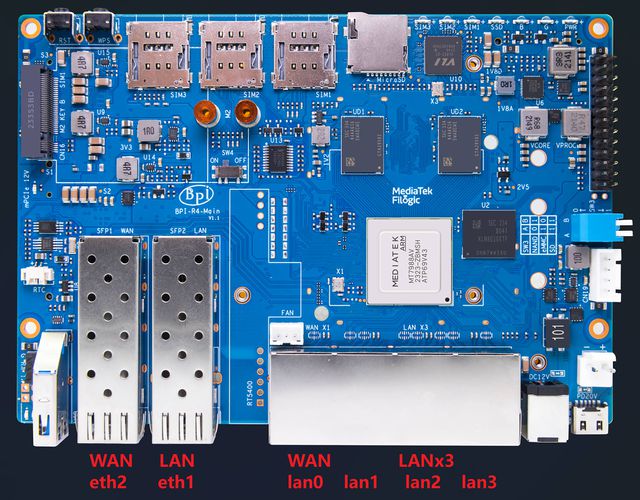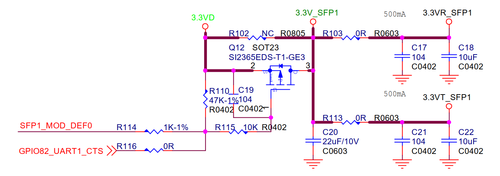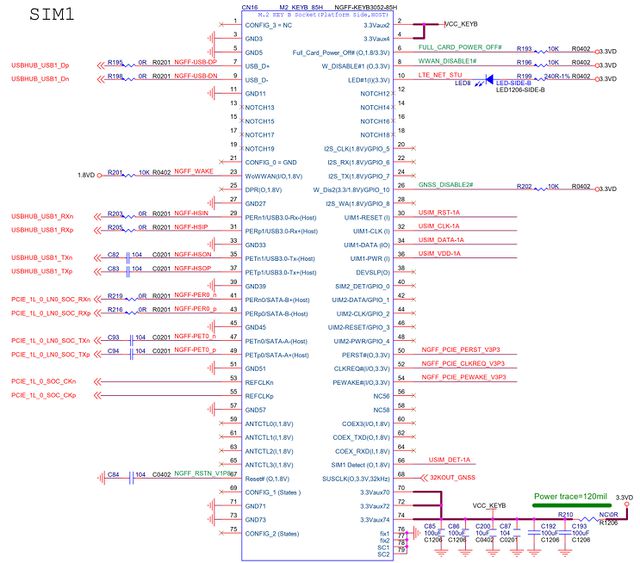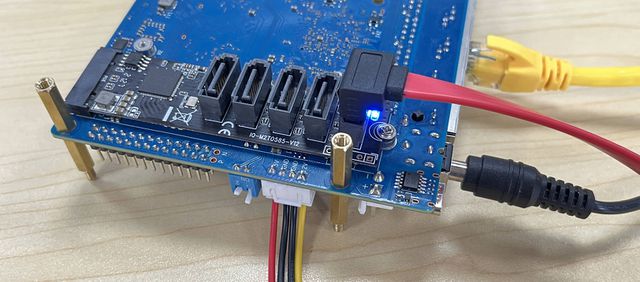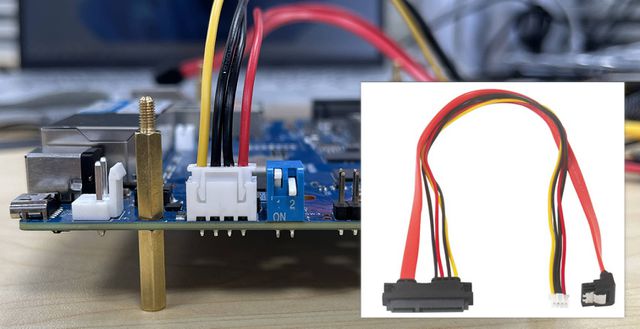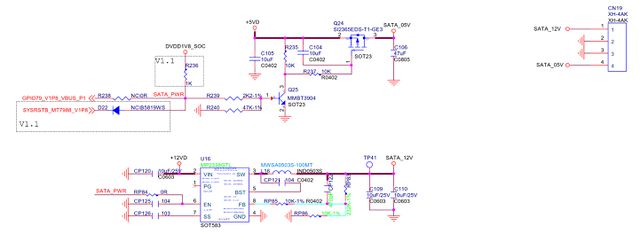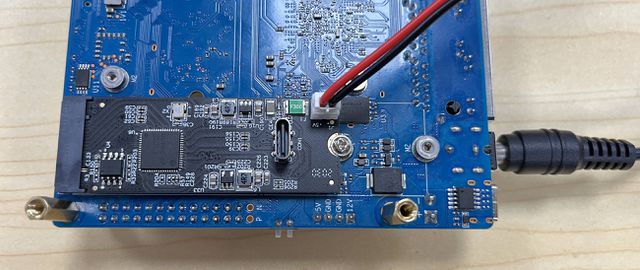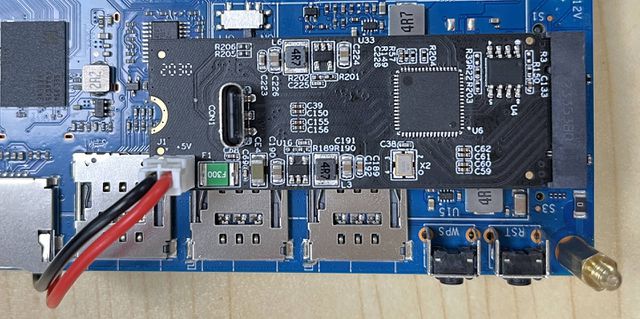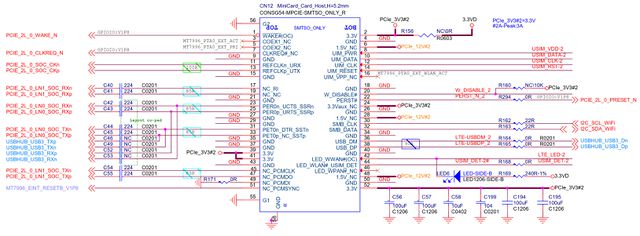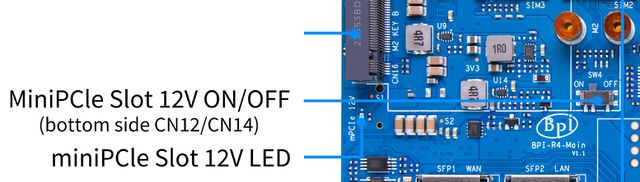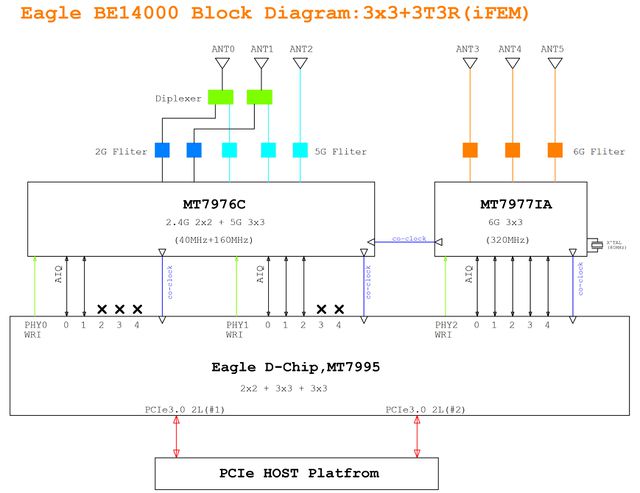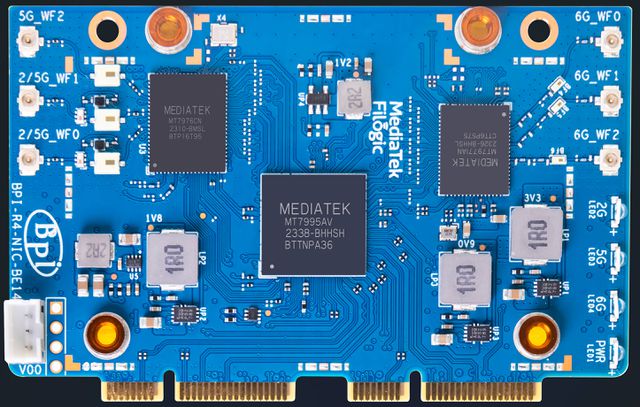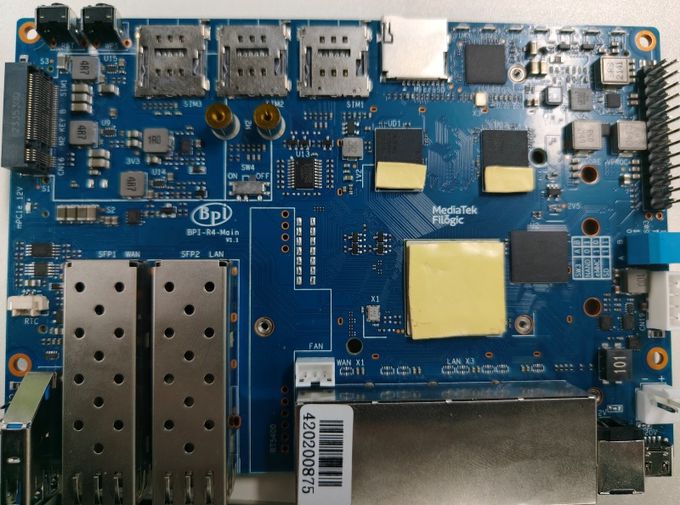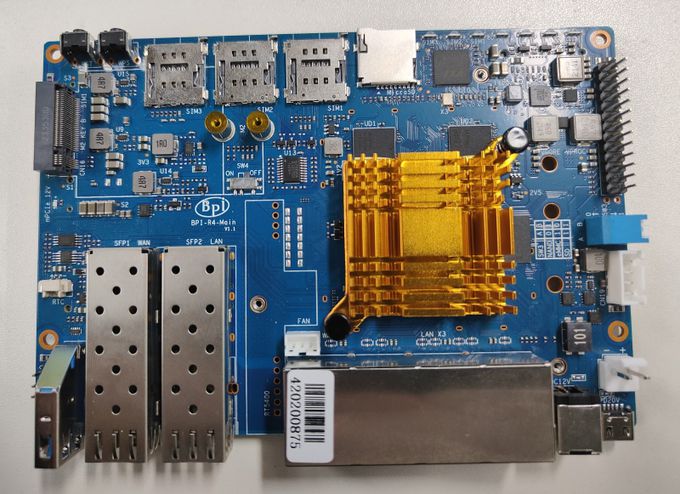Difference between revisions of "Getting Started with BPI-R4"
(→3. SSD) |
(→4) Wi-Fi7 NIC) |
||
| (143 intermediate revisions by 3 users not shown) | |||
| Line 5: | Line 5: | ||
* Prepare 8G/above TF card, USB-Serial cable, Ubuntu System | * Prepare 8G/above TF card, USB-Serial cable, Ubuntu System | ||
| + | * '''12V/2A power adapter''' (without any peripherals, the power consumption of BPI-R4 Main Board will not exceed 10W in the most extreme cases. but you need to determine whether you need a higher power power adapter according to your own accessory usage) | ||
* Using your USB-Serial cable(3.3V TTL,Baud=115200) Connect to debug console on BPI-R4 | * Using your USB-Serial cable(3.3V TTL,Baud=115200) Connect to debug console on BPI-R4 | ||
G=GND; RX=BPI-R4 input; TX=BPI-R4 output | G=GND; RX=BPI-R4 input; TX=BPI-R4 output | ||
| + | * Default IP address for LAN port: '''192.168.1.1''' | ||
| + | * User name/password: '''pi/bananapi''' ,'''root/bananapi'''. | ||
| + | Or the user is '''root without a password'''. | ||
| + | * WIFI: '''AP_MTK_MT7990_2G'''/'''AP_MTK_MT7990_5G'''/'''AP_MTK_MT7990_6G''' | ||
[[File:R4 DebugPort.png|320px]] | [[File:R4 DebugPort.png|320px]] | ||
* BPI-R4 bootstrap and device select Jumper Setting | * BPI-R4 bootstrap and device select Jumper Setting | ||
[[File:R4-bootstrip.png|320px]] | [[File:R4-bootstrip.png|320px]] | ||
| − | |||
| − | |||
| − | |||
1. All Jumper is "1", BPI-R4 will boot from SD card | 1. All Jumper is "1", BPI-R4 will boot from SD card | ||
[[File:R4 SDBOOT.png|500px]] | [[File:R4 SDBOOT.png|500px]] | ||
| − | |||
2. SW3-A is "0" and SW3-B is "1" , BPI-R4 will boot from SPI NAND | 2. SW3-A is "0" and SW3-B is "1" , BPI-R4 will boot from SPI NAND | ||
[[File:R4 NANDBOOT.png|500px]] | [[File:R4 NANDBOOT.png|500px]] | ||
| − | |||
3. SW3-A is "1" and SW3-B is "0" , BPI-R4 will boot from eMMC | 3. SW3-A is "1" and SW3-B is "0" , BPI-R4 will boot from eMMC | ||
[[File:R4 eMMCBOOT.png|500px]] | [[File:R4 eMMCBOOT.png|500px]] | ||
| + | |||
| + | 4. If the console said "system halt!", it means that the bootup storage does not cotain any OS | ||
| + | F0: 102B 0000 | ||
| + | FA: 5100 0000 | ||
| + | FA: 5100 0000 [0200] | ||
| + | F9: 1041 0000 | ||
| + | F3: 1001 0000 [0200] | ||
| + | F3: 1001 0000 | ||
| + | F6: 102C 0000 | ||
| + | F5: 1026 0000 | ||
| + | 00: 1005 0000 | ||
| + | FA: 5100 0000 | ||
| + | FA: 5100 0000 [0200] | ||
| + | F9: 1041 0000 | ||
| + | F3: 1001 0000 [0200] | ||
| + | F3: 1001 0000 | ||
| + | F6: 102C 0000 | ||
| + | 01: 102A 0001 | ||
| + | 02: 1005 0000 | ||
| + | BP: 0200 00C0 [0001] | ||
| + | EC: 0000 0000 [0000] | ||
| + | MK: 0000 0000 [0000] | ||
| + | T0: 0000 00D7 [0101] | ||
| + | System halt! | ||
| + | |||
| + | ===How to burn image for SD, EMMC Nand=== | ||
| + | Release Image: https://wiki.banana-pi.org/Banana_Pi_BPI-R4#Release_image | ||
| + | Note: boot device select: https://wiki.banana-pi.org/Getting_Started_with_BPI-R4#Prepare_to_develop | ||
| + | ====How to burn image to SD card==== | ||
| + | A. Note: burn image to SD card on linux computer | ||
| + | 1.You could download latest image from our forum | ||
| + | |||
| + | 2.Install bpi-tools on your Ubuntu. If you can't access this URL or any other problems, please go to [https://github.com/BPI-SINOVOIP/bpi-tools bpi-tools repo] and install this tools manually. | ||
| + | * apt-get install pv | ||
| + | * curl -sL https://github.com/BPI-SINOVOIP/bpi-tools/raw/master/bpi-tools | sudo -E bash | ||
| + | |||
| + | 3.After you download the image, insert your TF card into your Ubuntu | ||
| + | * Execute "bpi-copy xxx.img /dev/sdx" to install image on your TF card | ||
| + | |||
| + | 4.After step 3, then you can insert your TF card into R4, and press power button to setup R4 | ||
| + | |||
| + | B. Note: burn image to SD card on windows computer | ||
| + | [https://balena.io/etcher Balena Etcher] is an opensource GUI flash tool by Balena, Flash OS images to SDcard or USB drive. | ||
| + | Click on "'''Flash from file'''" to select image. | ||
| + | Click on "'''Select target'''" to select USB device. | ||
| + | Click on "'''Flash!'''" Start burning. | ||
| + | [[File:etcher.jpg]] | ||
| + | |||
| + | C. Change Boot Jumper to boot from SD, Enable SD Card Device. | ||
| + | |||
| + | * Note: boot device select: https://wiki.banana-pi.org/Getting_Started_with_BPI-R4#Prepare_to_develop | ||
| + | * Note: please low level format the SD and clear all data of SD. it's very important. | ||
| + | |||
| + | ====How to burn image to onboard Nand==== | ||
| + | Note: when you want to Update Nand device, Firstly Change boot switch to boot from SD device and insert one SD with SD boot Image, then after boot up,you need flash one nand image into nand device. Finally you change bootstrap to boot from Nand device. | ||
| + | |||
| + | Before burning image into Nand, please prepare a USB disk. Let's take OpenWrt image (mtk-bpi-r4-NAND-20231030.img) for example, the steps are below: | ||
| + | |||
| + | 1. Copy Nand boot OpenWrt image(mtk-bpi-r4-NAND-20231030.img) to USB disk. | ||
| + | |||
| + | 2. Change boot switch Jumper, the board boot from SD device, then power up the board. | ||
| + | |||
| + | 3. Plug in USB disk to the board, and mount the USB to /mnt or other directory as follows: (you can skip mounting if it is mounted automatically) | ||
| + | * mount -t vfat /dev/sda1 /mnt | ||
| + | * change your directory to the mounting point, here is : cd /mnt | ||
| + | |||
| + | 4. Execute following command to erase the whole Nand flash and copy image to nand device: | ||
| + | * mtd erase /dev/mtd0 | ||
| + | * dd if=mtk-bpi-r4-NAND-20231030.img of=/dev/mtdblock0 | ||
| + | |||
| + | 5. Power off BPI-R4 board, unplug u-disk driver, change bootstrap to boot from Nand device. | ||
| + | * Note: Enable Nand device, boot strap is from Nand. | ||
| + | * Note: boot device select: https://wiki.banana-pi.org/Getting_Started_with_BPI-R4#Prepare_to_develop | ||
| + | |||
| + | ====How to burn image to onboard eMMC==== | ||
| + | Note: because SD card and EMMC device share one SOC's controller, it is necessary to switch to NAND startup and then burn the EMMC image into the EMMC. Finally, you will change the boot to boot from EMMC. | ||
| + | |||
| + | Before burning image to eMMC, please prepare a USB disk. Let's take OpenWrt image (bl2_emmc-r4.img, mtk-bpi-r4-EMMC-20231030.img) for example, the steps are below: | ||
| + | |||
| + | 1. Copy EMMC boot OpenWrt image(bl2_emmc-r4.img, mtk-bpi-r4-EMMC-20231030.img) to USB disk, if the image is compressed please uncompress it before copying to USB disk. | ||
| + | |||
| + | 2. Change the switch jumper to Nand and start the motherboard from Nand. | ||
| + | Note: Enable Nand device, boot strap is from Nand | ||
| + | |||
| + | 3. Plug in USB disk to the board, and mount the USB to /mnt or other directory as follows: (you can skip mounting if it is mounted automatically) | ||
| + | * mount -t vfat /dev/sda1 /mnt | ||
| + | * change your directory to the mounting point, here is : cd /mnt | ||
| + | |||
| + | 4. Execute : | ||
| + | * echo 0 > /sys/block/mmcblk0boot0/force_ro | ||
| + | * dd if=bl2_emmc-r4.img of=/dev/mmcblk0boot0 | ||
| + | * dd if=mtk-bpi-r4-EMMC-20231030.img of=/dev/mmcblk0 | ||
| + | * mmc bootpart enable 1 1 /dev/mmcblk0 | ||
| + | |||
| + | 5. Power off R4 board, remove u-disk driver, change bootstrap to boot from emmc device. | ||
| + | * Note: Enable EMMC device, boot strap is from EMMC. | ||
| + | * Note: boot device select: https://wiki.banana-pi.org/Getting_Started_with_BPI-R4#Prepare_to_develop | ||
| + | |||
| + | === Network-Configuration=== | ||
| + | *Network-Configuration refer to: http://www.fw-web.de/dokuwiki/doku.php?id=en:bpi-r2:network:start | ||
| + | *Network Interface: eth2, lan0 is for WAN; eth1, lan0, lan1, lan2, lan3 is for LAN, ra0/ra1 is for 2.4G wireless, rai0 is for 5G wifi6 wireless, rax0 is for 6G wifi7 wireless. | ||
| + | |||
| + | [[Image:BPI-R4_network_interface.jpg|640px]] | ||
| − | + | root@OpenWrt:/# ifconfig | |
| − | + | br-lan Link encap:Ethernet HWaddr EE:A1:57:81:CA:19 | |
| + | inet addr:192.168.1.1 Bcast:192.168.1.255 Mask:255.255.255.0 | ||
| + | inet6 addr: fe80::eca1:57ff:fe81:ca19/64 Scope:Link | ||
| + | inet6 addr: fd63:8bea:d5ce::1/60 Scope:Global | ||
| + | UP BROADCAST RUNNING MULTICAST MTU:1500 Metric:1 | ||
| + | RX packets:0 errors:0 dropped:0 overruns:0 frame:0 | ||
| + | TX packets:15 errors:0 dropped:0 overruns:0 carrier:0 | ||
| + | collisions:0 txqueuelen:1000 | ||
| + | RX bytes:0 (0.0 B) TX bytes:2418 (2.3 KiB) | ||
| + | br-wan Link encap:Ethernet HWaddr EE:A1:57:81:CA:19 | ||
| + | inet6 addr: fe80::eca1:57ff:fe81:ca19/64 Scope:Link | ||
| + | UP BROADCAST RUNNING MULTICAST MTU:1500 Metric:1 | ||
| + | RX packets:0 errors:0 dropped:0 overruns:0 frame:0 | ||
| + | TX packets:34 errors:0 dropped:0 overruns:0 carrier:0 | ||
| + | collisions:0 txqueuelen:1000 | ||
| + | RX bytes:0 (0.0 B) TX bytes:8538 (8.3 KiB) | ||
| + | eth0 Link encap:Ethernet HWaddr EE:A1:57:81:CA:19 | ||
| + | inet6 addr: fe80::eca1:57ff:fe81:ca19/64 Scope:Link | ||
| + | UP BROADCAST RUNNING MULTICAST MTU:1500 Metric:1 | ||
| + | RX packets:0 errors:0 dropped:0 overruns:0 frame:0 | ||
| + | TX packets:32 errors:0 dropped:0 overruns:0 carrier:0 | ||
| + | collisions:0 txqueuelen:1000 | ||
| + | RX bytes:0 (0.0 B) TX bytes:4408 (4.3 KiB) | ||
| + | Interrupt:124 | ||
| + | eth1 Link encap:Ethernet HWaddr 4A:BB:84:B4:5D:3F | ||
| + | UP BROADCAST RUNNING MULTICAST MTU:1500 Metric:1 | ||
| + | RX packets:0 errors:0 dropped:0 overruns:0 frame:0 | ||
| + | TX packets:34 errors:0 dropped:0 overruns:0 carrier:0 | ||
| + | collisions:0 txqueuelen:1000 | ||
| + | RX bytes:0 (0.0 B) TX bytes:8674 (8.4 KiB) | ||
| + | Interrupt:124 | ||
| + | eth2 Link encap:Ethernet HWaddr 22:02:CE:9C:92:BA | ||
| + | UP BROADCAST RUNNING MULTICAST MTU:1500 Metric:1 | ||
| + | RX packets:0 errors:0 dropped:0 overruns:0 frame:0 | ||
| + | TX packets:34 errors:0 dropped:0 overruns:0 carrier:0 | ||
| + | collisions:0 txqueuelen:1000 | ||
| + | RX bytes:0 (0.0 B) TX bytes:8674 (8.4 KiB) | ||
| + | Interrupt:124 | ||
| + | lan0 Link encap:Ethernet HWaddr EE:A1:57:81:CA:19 | ||
| + | UP BROADCAST MULTICAST MTU:1500 Metric:1 | ||
| + | RX packets:0 errors:0 dropped:0 overruns:0 frame:0 | ||
| + | TX packets:0 errors:0 dropped:0 overruns:0 carrier:0 | ||
| + | collisions:0 txqueuelen:1000 | ||
| + | RX bytes:0 (0.0 B) TX bytes:0 (0.0 B) | ||
| + | lan1 Link encap:Ethernet HWaddr EE:A1:57:81:CA:19 | ||
| + | UP BROADCAST MULTICAST MTU:1500 Metric:1 | ||
| + | RX packets:0 errors:0 dropped:0 overruns:0 frame:0 | ||
| + | TX packets:0 errors:0 dropped:0 overruns:0 carrier:0 | ||
| + | collisions:0 txqueuelen:1000 | ||
| + | RX bytes:0 (0.0 B) TX bytes:0 (0.0 B) | ||
| + | lan2 Link encap:Ethernet HWaddr EE:A1:57:81:CA:19 | ||
| + | UP BROADCAST MULTICAST MTU:1500 Metric:1 | ||
| + | RX packets:0 errors:0 dropped:0 overruns:0 frame:0 | ||
| + | TX packets:0 errors:0 dropped:0 overruns:0 carrier:0 | ||
| + | collisions:0 txqueuelen:1000 | ||
| + | RX bytes:0 (0.0 B) TX bytes:0 (0.0 B) | ||
| + | lan3 Link encap:Ethernet HWaddr EE:A1:57:81:CA:19 | ||
| + | UP BROADCAST MULTICAST MTU:1500 Metric:1 | ||
| + | RX packets:0 errors:0 dropped:0 overruns:0 frame:0 | ||
| + | TX packets:0 errors:0 dropped:0 overruns:0 carrier:0 | ||
| + | collisions:0 txqueuelen:1000 | ||
| + | RX bytes:0 (0.0 B) TX bytes:0 (0.0 B) | ||
| + | lo Link encap:Local Loopback | ||
| + | inet addr:127.0.0.1 Mask:255.0.0.0 | ||
| + | inet6 addr: ::1/128 Scope:Host | ||
| + | UP LOOPBACK RUNNING MTU:65536 Metric:1 | ||
| + | RX packets:56 errors:0 dropped:0 overruns:0 frame:0 | ||
| + | TX packets:56 errors:0 dropped:0 overruns:0 carrier:0 | ||
| + | collisions:0 txqueuelen:1000 | ||
| + | RX bytes:4368 (4.2 KiB) TX bytes:4368 (4.2 KiB) | ||
| + | ra0 Link encap:Ethernet HWaddr 00:0C:43:26:60:88 | ||
| + | UP BROADCAST RUNNING MULTICAST MTU:1500 Metric:1 | ||
| + | RX packets:0 errors:0 dropped:0 overruns:0 frame:0 | ||
| + | TX packets:0 errors:0 dropped:0 overruns:0 carrier:0 | ||
| + | collisions:0 txqueuelen:1000 | ||
| + | RX bytes:0 (0.0 B) TX bytes:0 (0.0 B) | ||
| + | ra1 Link encap:Ethernet HWaddr 02:0C:43:36:60:88 | ||
| + | UP BROADCAST RUNNING MULTICAST MTU:1500 Metric:1 | ||
| + | RX packets:0 errors:0 dropped:0 overruns:0 frame:0 | ||
| + | TX packets:0 errors:0 dropped:0 overruns:0 carrier:0 | ||
| + | collisions:0 txqueuelen:1000 | ||
| + | RX bytes:0 (0.0 B) TX bytes:0 (0.0 B) | ||
| + | rai0 Link encap:Ethernet HWaddr 00:0C:43:2B:B1:F8 | ||
| + | UP BROADCAST RUNNING MULTICAST MTU:1500 Metric:1 | ||
| + | RX packets:0 errors:0 dropped:0 overruns:0 frame:0 | ||
| + | TX packets:0 errors:0 dropped:0 overruns:0 carrier:0 | ||
| + | collisions:0 txqueuelen:1000 | ||
| + | RX bytes:0 (0.0 B) TX bytes:0 (0.0 B) | ||
| + | rax0 Link encap:Ethernet HWaddr 0C:0C:43:26:60:D8 | ||
| + | UP BROADCAST RUNNING MULTICAST MTU:1500 Metric:1 | ||
| + | RX packets:0 errors:0 dropped:0 overruns:0 frame:0 | ||
| + | TX packets:0 errors:0 dropped:0 overruns:0 carrier:0 | ||
| + | collisions:0 txqueuelen:1000 | ||
| + | RX bytes:0 (0.0 B) TX bytes:0 (0.0 B) | ||
| + | root@OpenWrt:/# brctl show br-wan | ||
| + | bridge name bridge id STP enabled interfaces | ||
| + | br-wan 7fff.eea15781ca19 no lan0, eth2 | ||
| + | root@OpenWrt:/# brctl show br-lan | ||
| + | bridge name bridge id STP enabled interfaces | ||
| + | br-lan 7fff.eea15781ca19 no apclii0 apclix0 apcli0 ra1 rai0 rax0 lan2 eth1 ra0 lan3 lan1 | ||
| + | root@OpenWrt:/# | ||
=Accessories= | =Accessories= | ||
| − | == | + | ==1)10G SFP Module== |
The SFP serdes speed of BPI-R4 is fixed at 10Gbps, so only SFP that support this can be used! | The SFP serdes speed of BPI-R4 is fixed at 10Gbps, so only SFP that support this can be used! | ||
| Line 41: | Line 244: | ||
[[File:R4 SFP Power.png|500px]] | [[File:R4 SFP Power.png|500px]] | ||
| − | === | + | ===1.1)10G SFP+ Copper Module=== |
'''''The temperature of this module is very high when used for a long time, It can reach 90℃ without a heat sink or cooling fan. Be careful to prevent burns! | '''''The temperature of this module is very high when used for a long time, It can reach 90℃ without a heat sink or cooling fan. Be careful to prevent burns! | ||
| Line 48: | Line 251: | ||
[[File:SFP-10G-T-AQR.png|500px]] | [[File:SFP-10G-T-AQR.png|500px]] | ||
| − | [[ | + | root@R4CN:/# [ 67.870063] sfp sfp@0: SM: enter empty:up:down event insert |
| + | [ 67.875642] sfp sfp@0: SM: exit probe:up:down | ||
| + | [ 68.199179] sfp sfp@0: SM: enter probe:up:down event timeout | ||
| + | [ 68.215970] sfp sfp@0: module OEM SFP-10G-T rev 10 sn 2309250003 dc 230925 | ||
| + | [ 68.225443] sfp sfp@0: module OEM SFP-10G-T rev 10 has been found in the quirk list | ||
| + | [ 68.235004] sfp sfp@0: sfp: support mode 00,00000800,00007040 | ||
| + | [ 68.240749] sfp sfp@0: tx disable 1 -> 0 | ||
| + | [ 68.244681] sfp sfp@0: SM: exit present:up:wait | ||
| + | [ 68.343638] sfp sfp@0: SM: enter present:up:wait event los_high | ||
| + | [ 68.349549] sfp sfp@0: SM: exit present:up:wait | ||
| + | [ 82.476711] sfp sfp@0: SM: enter present:up:wait event los_low | ||
| + | [ 82.482550] sfp sfp@0: SM: exit present:up:wait | ||
| + | [ 83.584504] alloc new entry for 18:f2:2c:6f:45:3e, interface:eth2 | ||
| + | [ 83.590595] recv intf mac ae:19:d1:7e:2a:74 | ||
| + | [ 95.271188] sfp sfp@0: SM: enter present:up:wait event timeout | ||
| + | [ 95.277715] sfp sfp@0: probing phy device through the [MDIO_I2C_ROLLBALL] protocol | ||
| + | [ 95.821247] sfp sfp@0: CL45 PHY device [0x31c3:0x1c13] found! | ||
| + | [ 95.826999] sfp sfp@0: CL45 PHY device [0x31c3:0x1c13] found! | ||
| + | [ 95.832741] sfp sfp@0: CL45 PHY device [0x31c3:0x1c13] found! | ||
| + | [ 95.838479] sfp sfp@0: CL45 PHY device [0x31c3:0x1c13] found! | ||
| + | [ 95.844217] sfp sfp@0: CL45 PHY driver [Aquantia AQR113C] found! | ||
| + | [ 95.850215] sfp sfp@0: phy: support mode 00,00018000,000e706c | ||
| + | [ 95.855960] mtk_soc_eth 15100000.ethernet eth2: requesting link mode inband/10gbase-kr with support 00,00018000,000a7068 | ||
| + | [ 96.273193] mtk_soc_eth 15100000.ethernet eth2: PHY [i2c:sfp@0:11] driver [Aquantia AQR113C] | ||
| + | [ 96.357199] sfp sfp@0: SM: exit present:up:link_up | ||
| + | [ 96.357206] mtk_soc_eth 15100000.ethernet eth2: resolve link status: system iface=1, line iface=0 | ||
| + | [ 96.630718] sfp sfp@0: SM: enter present:up:link_up event los_high | ||
| + | [ 96.636904] sfp sfp@0: SM: exit present:up:wait_los | ||
| + | [ 101.395228] sfp sfp@0: SM: enter present:up:wait_los event los_low | ||
| + | [ 101.401416] sfp sfp@0: SM: exit present:up:link_up | ||
| + | [ 101.401426] mtk_soc_eth 15100000.ethernet eth2: resolve link status: system iface=1, line iface=0 | ||
| + | [ 101.696172] mtk_soc_eth 15100000.ethernet eth2: Link is Up - 10Gbps/Full - flow control off | ||
| + | [ 101.704534] br-wan: port 2(eth2) entered blocking state | ||
| + | [ 101.709754] br-wan: port 2(eth2) entered forwarding state | ||
| + | root@R4CN:/# | ||
| + | root@R4CN:/# i2cdetect -y 3 | ||
| + | 0 1 2 3 4 5 6 7 8 9 a b c d e f | ||
| + | 00: -- -- -- -- -- -- -- -- | ||
| + | 10: -- -- -- -- -- -- -- -- -- -- -- -- -- -- -- -- | ||
| + | 20: -- -- -- -- -- -- -- -- -- -- -- -- -- -- -- -- | ||
| + | 30: -- -- -- -- -- -- -- -- -- -- -- -- -- -- -- -- | ||
| + | 40: -- -- -- -- -- -- -- -- -- -- -- -- -- -- -- -- | ||
| + | 50: 50 51 -- -- -- -- 56 -- -- -- -- -- -- -- -- -- | ||
| + | 60: -- -- -- -- -- -- -- -- -- -- -- -- -- -- -- -- | ||
| + | 70: UU -- -- -- -- -- -- -- | ||
| + | root@R4CN:/# | ||
| + | root@R4CN:/# ethtool eth2 | ||
| + | Settings for eth2: | ||
| + | Supported ports: [ ] | ||
| + | Supported link modes: 100baseT/Full | ||
| + | 1000baseT/Full | ||
| + | 10000baseT/Full | ||
| + | 1000baseKX/Full | ||
| + | 10000baseKR/Full | ||
| + | 2500baseT/Full | ||
| + | 5000baseT/Full | ||
| + | Supported pause frame use: Symmetric Receive-only | ||
| + | Supports auto-negotiation: Yes | ||
| + | Supported FEC modes: Not reported | ||
| + | Advertised link modes: 100baseT/Full | ||
| + | 1000baseT/Full | ||
| + | 10000baseT/Full | ||
| + | 1000baseKX/Full | ||
| + | 10000baseKR/Full | ||
| + | 2500baseT/Full | ||
| + | 5000baseT/Full | ||
| + | Advertised pause frame use: Symmetric Receive-only | ||
| + | Advertised auto-negotiation: Yes | ||
| + | Advertised FEC modes: Not reported | ||
| + | Link partner advertised link modes: 10baseT/Full | ||
| + | 100baseT/Full | ||
| + | 1000baseT/Full | ||
| + | 10000baseT/Full | ||
| + | 2500baseT/Full | ||
| + | 5000baseT/Full | ||
| + | Link partner advertised pause frame use: No | ||
| + | Link partner advertised auto-negotiation: Yes | ||
| + | Link partner advertised FEC modes: Not reported | ||
| + | Speed: 10000Mb/s | ||
| + | Duplex: Full | ||
| + | Port: MII | ||
| + | PHYAD: 17 | ||
| + | Transceiver: external | ||
| + | Auto-negotiation: on | ||
| + | Current message level: 0x000000ff (255) | ||
| + | drv probe link timer ifdown ifup rx_err tx_err | ||
| + | Link detected: yes | ||
| + | root@R4CN:/# | ||
| Line 55: | Line 345: | ||
Do not pull out '''this module''' once it is inserted, otherwise it will cause BPI-R4 to reboot.This phenomenon does not exist with other modules. | Do not pull out '''this module''' once it is inserted, otherwise it will cause BPI-R4 to reboot.This phenomenon does not exist with other modules. | ||
| + | root@R4CN:/# [ 201.763041] mapfilter:drop IP addr timeout! stop dropping IP addr. | ||
| + | [ 499.938345] sfp sfp@0: SM: enter present:up:link_up event los_high | ||
| + | [ 499.950712] mtk_soc_eth 15100000.ethernet eth2: Link is Down | ||
| + | [ 499.956370] sfp sfp@0: SM: exit present:up:wait_los | ||
| + | [ 499.961367] br-wan: port 2(eth2) entered disabled state | ||
| + | [ 502.867442] sfp sfp@0: SM: enter present:up:wait_los event remove | ||
| + | [ 502.873705] sfp sfp@0: module removed | ||
| + | [ 502.877937] sfp sfp@0: tx disable 0 -> 1 | ||
| + | [ 502.881872] sfp sfp@0: SM: exit empty:up:down | ||
| + | [ 503.164077] Unable to handle kernel NULL pointer dereference at virtual address 0000000000000180 | ||
| + | [ 503.172853] Mem abort info: | ||
| + | [ 503.175634] ESR = 0x96000006 | ||
| + | [ 503.178683] EC = 0x25: DABT (current EL), IL = 32 bits | ||
| + | [ 503.183985] SET = 0, FnV = 0 | ||
| + | [ 503.187030] EA = 0, S1PTW = 0 | ||
| + | [ 503.190162] Data abort info: | ||
| + | [ 503.193035] ISV = 0, ISS = 0x00000006 | ||
| + | [ 503.196861] CM = 0, WnR = 0 | ||
| + | [ 503.199816] user pgtable: 4k pages, 39-bit VAs, pgdp=000000012fd21000 | ||
| + | [ 503.206246] [0000000000000180] pgd=0000000132bfb003, pud=0000000132bfb003, pmd=0000000000000000 | ||
| + | [ 503.214936] Internal error: Oops: 96000006 [#1] SMP | ||
| + | [ 503.219799] Modules linked in: ksmbd mt7991(P) mt7990(P) iptable_nat ipt_REJECT xt_time xt_tcpudp xt_state xt_socket xt_recent xt_policy xt_nat xt_multiport xt_mark xt_mac xt_limit xt_iprange xt_helper xt_esp xt_conntrack xt_connmark xt_connlimit xt_connbytes xt_comment xt_TPROXY xt_TCPMSS xt_REDIRECT xt_MASQUERADE xt_LOG xt_FLOWOFFLOAD xt_CT usblp ts_fsm ts_bm spidev rfcomm pptp ppp_mppe nf_tproxy_ipv6 nf_tproxy_ipv4 nf_socket_ipv6 nf_socket_ipv4 nf_reject_ipv4 nf_nat_tftp nf_nat_snmp_basic nf_nat_sip nf_nat_pptp nf_nat_irc nf_nat_h323 nf_nat_amanda nf_nat nf_log_ipv4 nf_flow_table_hw nf_flow_table nf_conntrack_tftp nf_conntrack_snmp nf_conntrack_sip nf_conntrack_pptp nf_conntrack_netlink nf_conntrack_irc nf_conntrack_h323 nf_conntrack_broadcast ts_kmp nf_conntrack_amanda nf_conncount mtqos mtfwd mapfilter libcrc32c l2tp_ppp iptable_raw iptable_mangle iptable_filter ipt_ah ip_tables hidp btusb btintel bnep asn1_decoder mt7990_dbg(P) mtk_wed(P) mtk_pci(P) connac_if(P) mtk_hwifi(P) | ||
| + | [ 503.219869] mt_wifi(P) hid mt_wifi_cmn evdev input_core cfg80211 compat xt_set ip_set_list_set ip_set_hash_netportnet ip_set_hash_netport ip_set_hash_netnet ip_set_hash_netiface ip_set_hash_net ip_set_hash_mac ip_set_hash_ipportnet ip_set_hash_ipportip ip_set_hash_ipport ip_set_hash_ipmark ip_set_hash_ip ip_set_bitmap_port ip_set_bitmap_ipmac ip_set_bitmap_ip ip_set nfnetlink nf_log_ipv6 nf_log_common ip6table_mangle ip6table_filter ip6_tables ip6t_REJECT x_tables nf_reject_ipv6 nfsd ip6_gre ip_gre gre l2tp_netlink l2tp_core udp_tunnel ip6_udp_tunnel ipcomp6 xfrm6_tunnel esp6 ah6 ip6_tunnel tunnel6 ip_tunnel rpcsec_gss_krb5 auth_rpcgss oid_registry af_key lockd sunrpc grace autofs4 dm_mirror dm_region_hash dm_log dm_crypt nls_utf8 nls_iso8859_1 nls_cp437 macsec seqiv md4 ghash_generic gf128mul gcm cts ctr ccm arc4 mtk_warp mtkhnat leds_gpio xhci_plat_hcd ohci_platform ohci_hcd fsl_mph_dr_of ehci_platform ehci_fsl ehci_hcd gpio_button_hotplug | ||
| + | [ 503.390068] CPU: 2 PID: 7304 Comm: aqr107_mib_thre Tainted: P 5.4.246 #0 | ||
| + | [ 503.398227] Hardware name: Bananapi BPI-R4 (DT) | ||
| + | [ 503.402746] pstate: 80000005 (Nzcv daif -PAN -UAO) | ||
| + | [ 503.407531] pc : __phy_read_mmd+0x20/0xa0 | ||
| + | [ 503.411529] lr : phy_read_mmd+0x38/0x60 | ||
| + | [ 503.415351] sp : ffffffc01388bd90 | ||
| + | [ 503.418653] x29: ffffffc01388bd90 x28: 0000000000000000 | ||
| + | [ 503.423952] x27: ffffff80f2ae3638 x26: ffffffc010a373c0 | ||
| + | [ 503.429250] x25: ffffffc010557918 x24: ffffff80f4ce8800 | ||
| + | [ 503.434547] x23: ffffffc010d83908 x22: ffffffc01388be3c | ||
| + | [ 503.439845] x21: 000000000000e811 x20: 0000000000000003 | ||
| + | [ 503.445142] x19: ffffff80f4ce8800 x18: ffffffc010c0a1a8 | ||
| + | [ 503.450440] x17: 000000000000003c x16: 000000000000003c | ||
| + | [ 503.455738] x15: 0000000000000018 x14: 00000000fffbd1b0 | ||
| + | [ 503.461035] x13: 00000000000001f4 x12: ffffffc010c0a160 | ||
| + | [ 503.466332] x11: 000000000000c503 x10: 0000000000000830 | ||
| + | [ 503.471630] x9 : ffffffc01388bd10 x8 : ffffff80efda0890 | ||
| + | [ 503.476927] x7 : ffffffc0eec26000 x6 : ffffffc0eec26000 | ||
| + | [ 503.482224] x5 : 0000000000000000 x4 : 0000000000000000 | ||
| + | [ 503.487522] x3 : ffffff80f4ce8800 x2 : 000000000000e811 | ||
| + | [ 503.492819] x1 : 0000000000000003 x0 : ffffff80f4ce8800 | ||
| + | [ 503.498117] Call trace: | ||
| + | [ 503.500553] __phy_read_mmd+0x20/0xa0 | ||
| + | [ 503.504202] phy_read_mmd+0x38/0x60 | ||
| + | [ 503.507680] aqr107_mib_read_word+0x2c/0x60 | ||
| + | [ 503.511850] aqr107_mib_read+0x24/0x200 | ||
| + | [ 503.515673] aqr107_mib_thread+0x20/0x50 | ||
| + | [ 503.519585] kthread+0x120/0x128 | ||
| + | [ 503.522801] ret_from_fork+0x10/0x1c | ||
| + | [ 503.526368] Code: a9be7bfd aa0003e3 910003fd f9418005 (f940c0a5) | ||
| + | [ 503.532447] ---[ end trace 3fa317a53584315f ]--- | ||
| + | [ 503.538554] Kernel panic - not syncing: Fatal exception | ||
| + | [ 503.543768] SMP: stopping secondary CPUs | ||
| + | [ 503.547680] Kernel Offset: disabled | ||
| + | [ 503.551155] CPU features: 0x10002,20002008 | ||
| + | [ 503.555238] Memory Limit: none | ||
| + | [ 503.559792] Starting Memory dump SMCC | ||
| + | [ 503.563452] Memory dump SMCC failed | ||
| + | [ 503.566929] Rebooting in 3 seconds.. | ||
| − | + | ===1.2)10G SFP+ Fibre Module=== | |
| − | + | [[File:SFP-10G-BX20.png|500px]] | |
| − | [[ | + | root@R4CN:/# [ 455.370399] sfp sfp@1: SM: enter empty:up:down event insert |
| + | [ 455.375999] sfp sfp@1: SM: exit probe:up:down | ||
| + | [ 455.687021] sfp sfp@1: SM: enter probe:up:down event timeout | ||
| + | [ 455.703815] sfp sfp@1: module OEM SFP-10G-BX20-U rev 1.0 sn 2309250008 dc 230925 | ||
| + | [ 455.713292] sfp sfp@1: sfp: support mode 00,00001000,00006040 | ||
| + | [ 455.719042] mtk_soc_eth 15100000.ethernet eth1: requesting link mode inband/10gbase-kr with support 00,00001000,00006440 | ||
| + | [ 455.740862] sfp sfp@1: tx disable 1 -> 0 | ||
| + | [ 455.744792] sfp sfp@1: SM: exit present:up:wait | ||
| + | [ 455.799020] sfp sfp@1: SM: enter present:up:wait event timeout | ||
| + | [ 455.804849] sfp sfp@1: probing phy device through the [MDIO_I2C_NONE] protocol | ||
| + | [ 455.812066] sfp sfp@1: SM: exit present:up:link_up | ||
| + | [ 455.833979] mtk_soc_eth 15100000.ethernet eth1: resolve link status: system iface=0 | ||
| + | [ 455.843477] sfp sfp@1: SM: enter present:up:link_up event los_high | ||
| + | [ 455.849657] sfp sfp@1: SM: exit present:up:wait_los | ||
| + | [ 476.904686] sfp sfp@1: SM: enter present:up:wait_los event los_low | ||
| + | [ 476.910875] sfp sfp@1: SM: exit present:up:link_up | ||
| + | [ 476.941863] mtk_soc_eth 15100000.ethernet eth1: Link is Up - 10Gbps/Full - flow control off | ||
| + | [ 476.950225] br-lan: port 4(eth1) entered blocking state | ||
| + | [ 476.955445] br-lan: port 4(eth1) entered forwarding state | ||
| + | [ 477.784529] alloc new entry for 18:f2:2c:6f:45:3e, interface:eth1 | ||
| + | [ 477.790622] recv intf mac 76:38:02:df:74:7f | ||
| + | root@R4CN:/# | ||
| + | root@R4CN:/# i2cdetect -y 4 | ||
| + | 0 1 2 3 4 5 6 7 8 9 a b c d e f | ||
| + | 00: -- -- -- -- -- -- -- -- | ||
| + | 10: -- -- -- -- -- -- -- -- -- -- -- -- -- -- -- -- | ||
| + | 20: -- -- -- -- -- -- -- -- -- -- -- -- -- -- -- -- | ||
| + | 30: -- -- -- -- -- -- -- -- -- -- -- -- -- -- -- -- | ||
| + | 40: -- -- -- -- -- -- -- -- -- -- -- -- -- -- -- -- | ||
| + | 50: 50 51 -- -- -- -- -- -- -- -- -- -- -- -- -- -- | ||
| + | 60: -- -- -- -- -- -- -- -- -- -- -- -- -- -- -- -- | ||
| + | 70: UU -- -- -- -- -- -- -- | ||
| + | root@R4CN:/# | ||
| + | root@R4CN:/# ethtool eth1 | ||
| + | Settings for eth1: | ||
| + | Supported ports: [ FIBRE ] | ||
| + | Supported link modes: 10000baseLR/Full | ||
| + | Supported pause frame use: Symmetric Receive-only | ||
| + | Supports auto-negotiation: Yes | ||
| + | Supported FEC modes: Not reported | ||
| + | Advertised link modes: 10000baseLR/Full | ||
| + | Advertised pause frame use: Symmetric Receive-only | ||
| + | Advertised auto-negotiation: Yes | ||
| + | Advertised FEC modes: Not reported | ||
| + | Speed: 10000Mb/s | ||
| + | Duplex: Full | ||
| + | Port: FIBRE | ||
| + | PHYAD: 0 | ||
| + | Transceiver: internal | ||
| + | Auto-negotiation: on | ||
| + | Current message level: 0x000000ff (255) | ||
| + | drv probe link timer ifdown ifup rx_err tx_err | ||
| + | Link detected: yes | ||
| + | root@R4CN:/# | ||
| − | + | ==2) 4G/5G Module== | |
| + | ===2.1) M.2 4G/5G Module(USB Interface)=== | ||
| + | * BPI-R4 supports M.2 USB Interface Quectel 4G LTE EM05, RM500U-CN, RM500Q-GL and RM520N-GL 5G Modules. | ||
| − | + | * If you want to use M.2 Cellular Module on BPI-R4: | |
| − | + | 1. Install 4G/5G Cellular Module into CN16 Slot(M.2 KEYB) | |
| − | * If you want to use | + | 2. Inset NANOSIM Card into SIMSlot(SIM1) with card tray(pay attention to the direction) |
| − | 1. | + | 3. Install antenna on the module |
| − | 2. | + | 4. After powering on, it will automatically dial |
| − | |||
Note: The availability of 4G/5G depends on the local carrier frequency band. | Note: The availability of 4G/5G depends on the local carrier frequency band. | ||
| − | ==3. SSD== | + | [[File:BPI-R4-cellular.jpg|640px]] |
| − | * | + | |
| − | [[File:BPI-R4- | + | |
| − | [[File:BPI-R4- | + | [[File:SIMSlot-SIM1.jpg|640px]] |
| + | |||
| + | |||
| + | [[File:R4-CN16-SCH.jpg|640px]] | ||
| + | |||
| + | |||
| + | '''Quectel RM520N-GL''' | ||
| + | wwan0 Link encap:Ethernet HWaddr A6:35:F7:7A:9E:A7 | ||
| + | inet6 addr: fe80::a435:f7ff:fe7a:9ea7/64 Scope:Link | ||
| + | UP RUNNING NOARP MTU:1500 Metric:1 | ||
| + | RX packets:4 errors:0 dropped:0 overruns:0 frame:0 | ||
| + | TX packets:9 errors:0 dropped:0 overruns:0 carrier:0 | ||
| + | collisions:0 txqueuelen:1000 | ||
| + | RX bytes:1272 (1.2 KiB) TX bytes:1932 (1.8 KiB) | ||
| + | wwan0_1 Link encap:Ethernet HWaddr A6:35:F7:7A:9E:A7 | ||
| + | inet addr:10.46.121.135 Mask:255.255.255.240 | ||
| + | inet6 addr: fe80::a435:f7ff:fe7a:9ea7/64 Scope:Link | ||
| + | UP RUNNING NOARP MTU:1500 Metric:1 | ||
| + | RX packets:4 errors:0 dropped:0 overruns:0 frame:0 | ||
| + | TX packets:9 errors:0 dropped:0 overruns:0 carrier:0 | ||
| + | collisions:0 txqueuelen:1000 | ||
| + | RX bytes:1292 (1.2 KiB) TX bytes:1932 (1.8 KiB) | ||
| + | root@R4CN:/# | ||
| + | root@R4CN:/# lsusb | ||
| + | Bus 002 Device 003: ID 2c7c:0801 Quectel RM520N-GL | ||
| + | Bus 002 Device 002: ID 2109:0822 VIA Labs, Inc. USB3.1 Hub | ||
| + | Bus 002 Device 001: ID 1d6b:0003 Linux 5.4.246 xhci-hcd xHCI Host Controller | ||
| + | Bus 001 Device 003: ID 2109:8822 VIA Labs, Inc. USB Billboard Device | ||
| + | Bus 001 Device 002: ID 2109:2822 VIA Labs, Inc. USB2.0 Hub | ||
| + | Bus 001 Device 001: ID 1d6b:0002 Linux 5.4.246 xhci-hcd xHCI Host Controller | ||
| + | root@R4CN:/# | ||
| + | root@R4CN:/# ping www.baidu.com | ||
| + | PING www.baidu.com (120.232.145.185): 56 data bytes | ||
| + | 64 bytes from 120.232.145.185: seq=0 ttl=52 time=30.712 ms | ||
| + | 64 bytes from 120.232.145.185: seq=1 ttl=52 time=32.774 ms | ||
| + | 64 bytes from 120.232.145.185: seq=2 ttl=52 time=45.222 ms | ||
| + | 64 bytes from 120.232.145.185: seq=3 ttl=52 time=37.850 ms | ||
| + | 64 bytes from 120.232.145.185: seq=4 ttl=52 time=53.459 ms | ||
| + | ^C | ||
| + | --- www.baidu.com ping statistics --- | ||
| + | 5 packets transmitted, 5 packets received, 0% packet loss | ||
| + | round-trip min/avg/max = 30.712/40.003/53.459 ms | ||
| + | root@R4CN:/# | ||
| + | |||
| + | |||
| + | '''RM500U-CN''' | ||
| + | usb0 Link encap:Ethernet HWaddr 5E:3B:9C:76:7C:46 | ||
| + | inet addr:10.95.9.23 Bcast:10.95.9.255 Mask:255.255.255.0 | ||
| + | inet6 addr: fe80::5c3b:9cff:fe76:7c46/64 Scope:Link | ||
| + | UP BROADCAST RUNNING MULTICAST MTU:1500 Metric:1 | ||
| + | RX packets:34 errors:0 dropped:0 overruns:0 frame:0 | ||
| + | TX packets:62 errors:0 dropped:0 overruns:0 carrier:0 | ||
| + | collisions:0 txqueuelen:1000 | ||
| + | RX bytes:7908 (7.7 KiB) TX bytes:10100 (9.8 KiB) | ||
| + | root@R4CN:/# | ||
| + | root@R4CN:/# lsusb | ||
| + | Bus 002 Device 003: ID 2c7c:0900 Quectel RM500U-CN | ||
| + | Bus 002 Device 002: ID 2109:0822 VIA Labs, Inc. USB3.1 Hub | ||
| + | Bus 002 Device 001: ID 1d6b:0003 Linux 5.4.246 xhci-hcd xHCI Host Controller | ||
| + | Bus 001 Device 003: ID 2109:8822 VIA Labs, Inc. USB Billboard Device | ||
| + | Bus 001 Device 002: ID 2109:2822 VIA Labs, Inc. USB2.0 Hub | ||
| + | Bus 001 Device 001: ID 1d6b:0002 Linux 5.4.246 xhci-hcd xHCI Host Controller | ||
| + | root@R4CN:/# | ||
| + | root@R4CN:/# ping www.baidu.com | ||
| + | PING www.baidu.com (2409:8c54:870:34e:0:ff:b024:1916): 56 data bytes | ||
| + | 64 bytes from 2409:8c54:870:34e:0:ff:b024:1916: seq=0 ttl=51 time=55.105 ms | ||
| + | 64 bytes from 2409:8c54:870:34e:0:ff:b024:1916: seq=1 ttl=51 time=38.725 ms | ||
| + | 64 bytes from 2409:8c54:870:34e:0:ff:b024:1916: seq=2 ttl=51 time=39.890 ms | ||
| + | ^C | ||
| + | --- www.baidu.com ping statistics --- | ||
| + | 3 packets transmitted, 3 packets received, 0% packet loss | ||
| + | round-trip min/avg/max = 38.725/44.573/55.105 ms | ||
| + | root@R4CN:/# | ||
| + | |||
| + | |||
| + | '''EM05-CE''' | ||
| + | wwan0 Link encap:Ethernet HWaddr F2:CC:52:10:2E:27 | ||
| + | inet addr:10.21.103.116 Bcast:0.0.0.0 Mask:255.255.255.248 | ||
| + | inet6 addr: fe80::f0cc:52ff:fe10:2e27/64 Scope:Link | ||
| + | UP BROADCAST RUNNING NOARP MULTICAST MTU:1500 Metric:1 | ||
| + | RX packets:56 errors:0 dropped:0 overruns:0 frame:0 | ||
| + | TX packets:91 errors:0 dropped:0 overruns:0 carrier:0 | ||
| + | collisions:0 txqueuelen:1000 | ||
| + | RX bytes:7868 (7.6 KiB) TX bytes:10133 (9.8 KiB) | ||
| + | root@R4CN:/# | ||
| + | root@R4CN:/# lsusb | ||
| + | Bus 001 Device 012: ID 2c7c:0125 Quectel Incorporated LTE Module | ||
| + | Bus 002 Device 002: ID 2109:0822 VIA Labs, Inc. USB3.1 Hub | ||
| + | Bus 002 Device 001: ID 1d6b:0003 Linux 5.4.246 xhci-hcd xHCI Host Controller | ||
| + | Bus 001 Device 003: ID 2109:8822 VIA Labs, Inc. USB Billboard Device | ||
| + | Bus 001 Device 002: ID 2109:2822 VIA Labs, Inc. USB2.0 Hub | ||
| + | Bus 001 Device 001: ID 1d6b:0002 Linux 5.4.246 xhci-hcd xHCI Host Controller | ||
| + | root@R4CN:/# | ||
| + | root@R4CN:/# ping www.baidu.com | ||
| + | PING www.baidu.com (120.232.145.144): 56 data bytes | ||
| + | 64 bytes from 120.232.145.144: seq=0 ttl=53 time=47.085 ms | ||
| + | 64 bytes from 120.232.145.144: seq=1 ttl=53 time=36.447 ms | ||
| + | ^C | ||
| + | --- www.baidu.com ping statistics --- | ||
| + | 2 packets transmitted, 2 packets received, 0% packet loss | ||
| + | round-trip min/avg/max = 36.447/41.766/47.085 ms | ||
| + | root@R4CN:/# | ||
| + | |||
| + | ===2.2) M.2 4G/5G Module(PCIe Interface)=== | ||
| + | Theoretically, it also supports PCIe cellular modules, but it has not been tested | ||
| + | |||
| + | |||
| + | ===2.3) miniPCIe 4G/5G Module(USB Interface)=== | ||
| + | |||
| + | ==3) Storage== | ||
| + | ===3.1)NVMe SSD=== | ||
| + | |||
| + | *Please insert one M.2 KeyM SSD(PCIe interface) into KeyM slot(CN18). | ||
| + | No compatibility testing has been done and there is no guarantee that all SSDs can be used. | ||
| + | |||
| + | [[File:R4-SSD.jpg|640px]] | ||
| + | |||
| + | root@R4CN:/# lspci | ||
| + | 0002:00:00.0 PCI bridge: MEDIATEK Corp. Device 7988 (rev 01) | ||
| + | 0002:01:00.0 Non-Volatile memory controller: KIOXIA Corporation Device 0001 | ||
| + | 0004:00:00.0 Unclassified device [0002]: MEDIATEK Corp. Device 7981 | ||
| + | root@R4CN:/# | ||
| + | root@R4CN:/# | ||
| + | root@R4CN:/# cat /proc/partitions | ||
| + | major minor #blocks name | ||
| + | 31 0 131072 mtdblock0 | ||
| + | 259 0 125034840 nvme0n1 | ||
| + | 259 1 125033472 nvme0n1p1 | ||
| + | 31 1 1024 mtdblock1 | ||
| + | 31 2 512 mtdblock2 | ||
| + | 31 3 4096 mtdblock3 | ||
| + | 31 4 2048 mtdblock4 | ||
| + | 31 5 115200 mtdblock5 | ||
| + | 179 0 7634944 mmcblk0 | ||
| + | 253 0 56172 ubiblock0_1 | ||
| + | root@R4CN:/# | ||
| + | root@R4CN:/# | ||
| + | |||
| + | ===3.2) PCIe to SATA=== | ||
| + | BPI-R4 supports JMicron's JMB585 (PCIe to 5x SATA chip) | ||
| + | |||
| + | [[File:BPI-R4-PCIe2SATA.jpg|640px]] | ||
| + | |||
| + | [[File:BPI-R4-PCIe2SATA-Cable.jpg|640px]] | ||
| + | |||
| + | |||
| + | CN19 is a 2.54mm pitch socket(XH-4A) that can power SATA HDD (about 12V/2A, 5V/2A) | ||
| + | |||
| + | [[File:BPI-R4-SATAPWR.jpg|640px]] | ||
| + | |||
| + | |||
| + | root@R4CN:/# lspci | ||
| + | 0002:00:00.0 PCI bridge: MEDIATEK Corp. Device 7988 (rev 01) | ||
| + | 0002:01:00.0 SATA controller: JMicron Technology Corp. JMB58x AHCI SATA controller | ||
| + | 0004:00:00.0 Unclassified device [0002]: MEDIATEK Corp. Device 7981 | ||
| + | root@R4CN:/# | ||
| + | root@R4CN:/# | ||
| + | root@R4CN:/# [ 743.794932] ata1: SATA link up 1.5 Gbps (SStatus 113 SControl 300) | ||
| + | [ 743.802031] ata1.00: HPA detected: current 234439535, native 234441648 | ||
| + | [ 743.808746] ata1.00: ATA-8: Hitachi HTS542512K9SA00, BB2OC31P, max UDMA/133 | ||
| + | [ 743.815699] ata1.00: 234439535 sectors, multi 0: LBA48 NCQ (depth 32), AA | ||
| + | [ 743.823749] ata1.00: configured for UDMA/133 | ||
| + | [ 743.828182] scsi 0:0:0:0: Direct-Access ATA Hitachi HTS54251 C31P PQ: 0 ANSI: 5 | ||
| + | [ 743.836710] sd 0:0:0:0: [sda] 234439535 512-byte logical blocks: (120 GB/112 GiB) | ||
| + | [ 743.844204] sd 0:0:0:0: [sda] Write Protect is off | ||
| + | [ 743.848992] sd 0:0:0:0: [sda] Mode Sense: 00 3a 00 00 | ||
| + | [ 743.854075] sd 0:0:0:0: [sda] Write cache: enabled, read cache: enabled, doesn't support DPO or FUA | ||
| + | [ 744.221268] sda: sda1 sda2 | ||
| + | [ 744.224485] sd 0:0:0:0: [sda] Attached SCSI disk | ||
| + | [ 744.459896] EXT4-fs (sda1): The kernel was not built with CONFIG_QUOTA and CONFIG_QFMT_V2 | ||
| + | root@R4CN:/# | ||
| + | root@R4CN:/# | ||
| + | root@R4CN:/# cat /proc/partitions | ||
| + | major minor #blocks name | ||
| + | 31 0 131072 mtdblock0 | ||
| + | 31 1 1024 mtdblock1 | ||
| + | 31 2 512 mtdblock2 | ||
| + | 31 3 4096 mtdblock3 | ||
| + | 31 4 2048 mtdblock4 | ||
| + | 31 5 115200 mtdblock5 | ||
| + | 179 0 7634944 mmcblk0 | ||
| + | 253 0 56172 ubiblock0_1 | ||
| + | 8 0 117219767 sda | ||
| + | 8 1 8388608 sda1 | ||
| + | 8 2 2097152 sda2 | ||
| + | root@R4CN:/# | ||
| + | |||
| + | ===3.3) PCIe to USB=== | ||
| + | BPI-R4 Also supports ASMedia's ASM2142. But this module requires an additional 5V power supply. | ||
| + | |||
| + | [[File:BPI-R4-PCIe2USB.jpg|640px]] | ||
| + | |||
| + | root@R4CN:/# lspci | ||
| + | 0002:00:00.0 PCI bridge: MEDIATEK Corp. Device 7988 (rev 01) | ||
| + | 0002:01:00.0 USB controller: ASMedia Technology Inc. ASM2142 USB 3.1 Host Controller | ||
| + | 0004:00:00.0 Unclassified device [0002]: MEDIATEK Corp. Device 7981 | ||
| + | root@R4CN:/# | ||
| + | root@R4CN:/# lsusb | ||
| + | Bus 002 Device 001: ID 1d6b:0003 Linux 5.4.246 xhci-hcd xHCI Host Controller | ||
| + | Bus 003 Device 003: ID 2109:8822 VIA Labs, Inc. USB Billboard Device | ||
| + | Bus 003 Device 002: ID 2109:2822 VIA Labs, Inc. USB2.0 Hub | ||
| + | Bus 004 Device 002: ID 2109:0822 VIA Labs, Inc. USB3.1 Hub | ||
| + | Bus 004 Device 001: ID 1d6b:0003 Linux 5.4.246 xhci-hcd xHCI Host Controller | ||
| + | Bus 001 Device 001: ID 1d6b:0002 Linux 5.4.246 xhci-hcd xHCI Host Controller | ||
| + | Bus 003 Device 001: ID 1d6b:0002 Linux 5.4.246 xhci-hcd xHCI Host Controller | ||
| + | root@R4CN:/# | ||
| + | root@R4CN:/# [ 65.031157] usb 1-2: new high-speed USB device number 2 using xhci_hcd | ||
| + | [ 65.312671] usb-storage 1-2:1.0: USB Mass Storage device detected | ||
| + | [ 65.318899] scsi host0: usb-storage 1-2:1.0 | ||
| + | [ 66.341397] scsi 0:0:0:0: Direct-Access HIKSEMI MD202 1.00 PQ: 0 ANSI: 6 | ||
| + | [ 66.351211] sd 0:0:0:0: [sda] 250069680 512-byte logical blocks: (128 GB/119 GiB) | ||
| + | [ 66.359500] sd 0:0:0:0: [sda] Write Protect is off | ||
| + | [ 66.364288] sd 0:0:0:0: [sda] Mode Sense: 37 00 00 08 | ||
| + | [ 66.370127] sd 0:0:0:0: [sda] Write cache: disabled, read cache: enabled, doesn't support DPO or FUA | ||
| + | [ 66.399133] sda: sda1 sda2 | ||
| + | [ 66.405370] sd 0:0:0:0: [sda] Attached SCSI disk | ||
| + | [ 66.567935] [EXFAT] trying to mount... | ||
| + | [ 66.596276] [EXFAT] mounted successfully | ||
| + | [ 66.688447] FAT-fs (sda2): utf8 is not a recommended IO charset for FAT filesystems, filesystem will be case sensitive! | ||
| + | [ 66.705213] FAT-fs (sda2): Volume was not properly unmounted. Some data may be corrupt. Please run fsck. | ||
| + | root@R4CN:/# | ||
| + | root@R4CN:/# lsusb | ||
| + | Bus 001 Device 002: ID 0bda:9210 HIKSEMI MD202 | ||
| + | Bus 002 Device 001: ID 1d6b:0003 Linux 5.4.246 xhci-hcd xHCI Host Controller | ||
| + | Bus 003 Device 003: ID 2109:8822 VIA Labs, Inc. USB Billboard Device | ||
| + | Bus 003 Device 002: ID 2109:2822 VIA Labs, Inc. USB2.0 Hub | ||
| + | Bus 004 Device 002: ID 2109:0822 VIA Labs, Inc. USB3.1 Hub | ||
| + | Bus 004 Device 001: ID 1d6b:0003 Linux 5.4.246 xhci-hcd xHCI Host Controller | ||
| + | Bus 001 Device 001: ID 1d6b:0002 Linux 5.4.246 xhci-hcd xHCI Host Controller | ||
| + | Bus 003 Device 001: ID 1d6b:0002 Linux 5.4.246 xhci-hcd xHCI Host Controller | ||
| + | root@R4CN:/# | ||
| + | root@R4CN:/# | ||
| + | root@R4CN:/# cat /proc/partitions | ||
| + | major minor #blocks name | ||
| + | 31 0 131072 mtdblock0 | ||
| + | 31 1 1024 mtdblock1 | ||
| + | 31 2 512 mtdblock2 | ||
| + | 31 3 4096 mtdblock3 | ||
| + | 31 4 2048 mtdblock4 | ||
| + | 31 5 115200 mtdblock5 | ||
| + | 179 0 7634944 mmcblk0 | ||
| + | 253 0 56172 ubiblock0_1 | ||
| + | 8 0 125034840 sda | ||
| + | 8 1 125001048 sda1 | ||
| + | 8 2 32768 sda2 | ||
| + | root@R4CN:/# | ||
| + | |||
| + | |||
| + | This module can be used on M.2 KEYB Slot (but the module size2260 and has no place to fix it) | ||
| + | |||
| + | [[File:BPI-R4-KEYB2USB.jpg|640px]] | ||
| + | |||
| + | root@R4CN:/# lspci | ||
| + | 0003:00:00.0 PCI bridge: MEDIATEK Corp. Device 7988 (rev 01) | ||
| + | 0003:01:00.0 USB controller: ASMedia Technology Inc. ASM2142 USB 3.1 Host Controller | ||
| + | 0004:00:00.0 Unclassified device [0002]: MEDIATEK Corp. Device 7981 | ||
| + | |||
| + | ==4) Wi-Fi7 NIC== | ||
| + | :You can insert the BPI-R4-NIC into CN12 and CN14 at the bottom of BPI-R4-Main, and then fix it with two M2 screws. | ||
| + | |||
| + | :The BPI-R4-NIC module requires 12V power supply, so the power supply on the BPI-R4-Main must be turned on before powering on (SW4 is turned to the "ON" position, and the 12V LED will lights up when power on) | ||
| + | |||
| + | :'''NOTE:The 12V power supply will be supplied to the BPI-R4-NIC through PIN6/28/48 of the miniPCI socket. When plugging in other modules, be sure to turn off SW4 if you cannot confirm whether the module can withstand 12V.''' | ||
| + | |||
| + | |||
| + | [[File:BPI-R4-miniPCIeSlot.jpg|640px]] | ||
| + | |||
| + | |||
| + | [[File:BPI-R4-miniPCIeSlot-Power.jpg|640px]] | ||
| + | |||
| + | |||
| + | ===4.1)BPI-R4-NIC-BE14=== | ||
| + | |||
| + | BPI-R4-NIC-BE14 Block_Diagram: MT7995AV+MT7976CN+MT7977IAN | ||
| + | |||
| + | [[File:BE14-Block Diagram.jpg|640px]] | ||
| + | |||
| + | |||
| + | [[File:BPI-R4-NIC-BE14 2.jpg|640px]] | ||
| + | |||
| + | root@OpenWrt:/# lspci | ||
| + | 0000:00:00.0 PCI bridge: MEDIATEK Corp. Device 7988 (rev 01) | ||
| + | 0000:01:00.0 Network controller: MEDIATEK Corp. Device 7990 | ||
| + | 0001:00:00.0 PCI bridge: MEDIATEK Corp. Device 7988 (rev 01) | ||
| + | 0001:01:00.0 Network controller: MEDIATEK Corp. Device 7991 | ||
| + | 0004:00:00.0 Unclassified device [0002]: MEDIATEK Corp. Device 7981 | ||
| + | |||
| + | ===4.2)BPI-R4-NIC-BE19=== | ||
| + | |||
| + | ==5)Heat sink== | ||
| + | |||
| + | Place two small thermal pads on the DDR and a large thermal pad on the chip. Then cover the heat sink. | ||
| + | |||
| + | [[File:BPI-R4_Thermal_pad.jpg|680px]] | ||
| + | |||
| + | Then cover the heat sink. | ||
| − | + | [[File:BPI-R4_Heat sink.jpg|680px]] | |
Latest revision as of 23:06, 3 June 2024
Contents
Development
Basic Development
Prepare to develop
* Prepare 8G/above TF card, USB-Serial cable, Ubuntu System
* 12V/2A power adapter (without any peripherals, the power consumption of BPI-R4 Main Board will not exceed 10W in the most extreme cases. but you need to determine whether you need a higher power power adapter according to your own accessory usage)
* Using your USB-Serial cable(3.3V TTL,Baud=115200) Connect to debug console on BPI-R4
G=GND; RX=BPI-R4 input; TX=BPI-R4 output
* Default IP address for LAN port: 192.168.1.1
* User name/password: pi/bananapi ,root/bananapi.
Or the user is root without a password.
* WIFI: AP_MTK_MT7990_2G/AP_MTK_MT7990_5G/AP_MTK_MT7990_6G
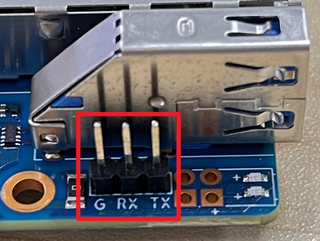
* BPI-R4 bootstrap and device select Jumper Setting

1. All Jumper is "1", BPI-R4 will boot from SD card
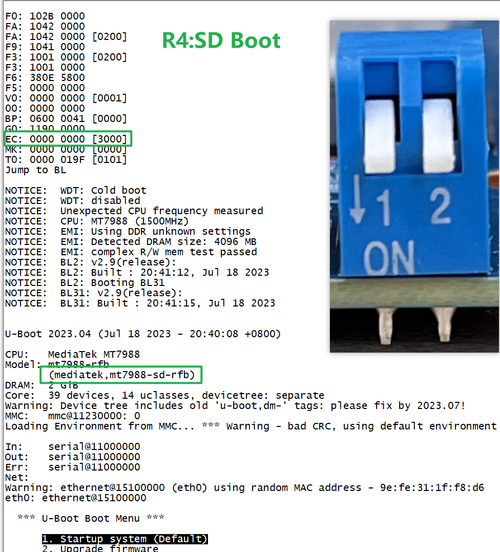
2. SW3-A is "0" and SW3-B is "1" , BPI-R4 will boot from SPI NAND
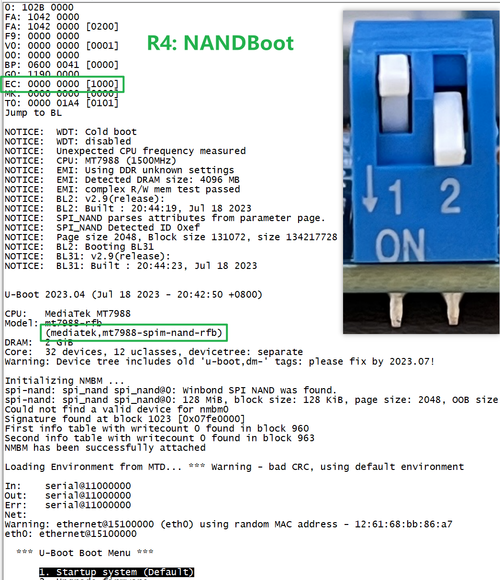
3. SW3-A is "1" and SW3-B is "0" , BPI-R4 will boot from eMMC
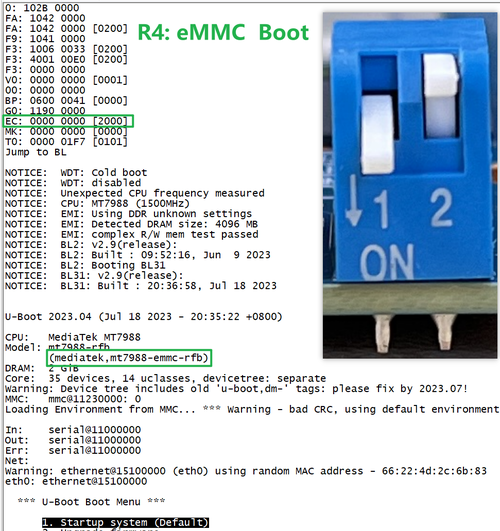
4. If the console said "system halt!", it means that the bootup storage does not cotain any OS F0: 102B 0000 FA: 5100 0000 FA: 5100 0000 [0200] F9: 1041 0000 F3: 1001 0000 [0200] F3: 1001 0000 F6: 102C 0000 F5: 1026 0000 00: 1005 0000 FA: 5100 0000 FA: 5100 0000 [0200] F9: 1041 0000 F3: 1001 0000 [0200] F3: 1001 0000 F6: 102C 0000 01: 102A 0001 02: 1005 0000 BP: 0200 00C0 [0001] EC: 0000 0000 [0000] MK: 0000 0000 [0000] T0: 0000 00D7 [0101] System halt!
How to burn image for SD, EMMC Nand
Release Image: https://wiki.banana-pi.org/Banana_Pi_BPI-R4#Release_image Note: boot device select: https://wiki.banana-pi.org/Getting_Started_with_BPI-R4#Prepare_to_develop
How to burn image to SD card
A. Note: burn image to SD card on linux computer 1.You could download latest image from our forum 2.Install bpi-tools on your Ubuntu. If you can't access this URL or any other problems, please go to bpi-tools repo and install this tools manually. * apt-get install pv * curl -sL https://github.com/BPI-SINOVOIP/bpi-tools/raw/master/bpi-tools | sudo -E bash 3.After you download the image, insert your TF card into your Ubuntu * Execute "bpi-copy xxx.img /dev/sdx" to install image on your TF card 4.After step 3, then you can insert your TF card into R4, and press power button to setup R4 B. Note: burn image to SD card on windows computer Balena Etcher is an opensource GUI flash tool by Balena, Flash OS images to SDcard or USB drive. Click on "Flash from file" to select image. Click on "Select target" to select USB device. Click on "Flash!" Start burning.C. Change Boot Jumper to boot from SD, Enable SD Card Device. * Note: boot device select: https://wiki.banana-pi.org/Getting_Started_with_BPI-R4#Prepare_to_develop * Note: please low level format the SD and clear all data of SD. it's very important.
How to burn image to onboard Nand
Note: when you want to Update Nand device, Firstly Change boot switch to boot from SD device and insert one SD with SD boot Image, then after boot up,you need flash one nand image into nand device. Finally you change bootstrap to boot from Nand device.
Before burning image into Nand, please prepare a USB disk. Let's take OpenWrt image (mtk-bpi-r4-NAND-20231030.img) for example, the steps are below:
1. Copy Nand boot OpenWrt image(mtk-bpi-r4-NAND-20231030.img) to USB disk.
2. Change boot switch Jumper, the board boot from SD device, then power up the board.
3. Plug in USB disk to the board, and mount the USB to /mnt or other directory as follows: (you can skip mounting if it is mounted automatically)
* mount -t vfat /dev/sda1 /mnt
* change your directory to the mounting point, here is : cd /mnt
4. Execute following command to erase the whole Nand flash and copy image to nand device:
* mtd erase /dev/mtd0
* dd if=mtk-bpi-r4-NAND-20231030.img of=/dev/mtdblock0
5. Power off BPI-R4 board, unplug u-disk driver, change bootstrap to boot from Nand device.
* Note: Enable Nand device, boot strap is from Nand.
* Note: boot device select: https://wiki.banana-pi.org/Getting_Started_with_BPI-R4#Prepare_to_develop
How to burn image to onboard eMMC
Note: because SD card and EMMC device share one SOC's controller, it is necessary to switch to NAND startup and then burn the EMMC image into the EMMC. Finally, you will change the boot to boot from EMMC.
Before burning image to eMMC, please prepare a USB disk. Let's take OpenWrt image (bl2_emmc-r4.img, mtk-bpi-r4-EMMC-20231030.img) for example, the steps are below:
1. Copy EMMC boot OpenWrt image(bl2_emmc-r4.img, mtk-bpi-r4-EMMC-20231030.img) to USB disk, if the image is compressed please uncompress it before copying to USB disk.
2. Change the switch jumper to Nand and start the motherboard from Nand.
Note: Enable Nand device, boot strap is from Nand
3. Plug in USB disk to the board, and mount the USB to /mnt or other directory as follows: (you can skip mounting if it is mounted automatically)
* mount -t vfat /dev/sda1 /mnt
* change your directory to the mounting point, here is : cd /mnt
4. Execute :
* echo 0 > /sys/block/mmcblk0boot0/force_ro
* dd if=bl2_emmc-r4.img of=/dev/mmcblk0boot0
* dd if=mtk-bpi-r4-EMMC-20231030.img of=/dev/mmcblk0
* mmc bootpart enable 1 1 /dev/mmcblk0
5. Power off R4 board, remove u-disk driver, change bootstrap to boot from emmc device.
* Note: Enable EMMC device, boot strap is from EMMC.
* Note: boot device select: https://wiki.banana-pi.org/Getting_Started_with_BPI-R4#Prepare_to_develop
Network-Configuration
- Network-Configuration refer to: http://www.fw-web.de/dokuwiki/doku.php?id=en:bpi-r2:network:start
- Network Interface: eth2, lan0 is for WAN; eth1, lan0, lan1, lan2, lan3 is for LAN, ra0/ra1 is for 2.4G wireless, rai0 is for 5G wifi6 wireless, rax0 is for 6G wifi7 wireless.
root@OpenWrt:/# ifconfig
br-lan Link encap:Ethernet HWaddr EE:A1:57:81:CA:19
inet addr:192.168.1.1 Bcast:192.168.1.255 Mask:255.255.255.0
inet6 addr: fe80::eca1:57ff:fe81:ca19/64 Scope:Link
inet6 addr: fd63:8bea:d5ce::1/60 Scope:Global
UP BROADCAST RUNNING MULTICAST MTU:1500 Metric:1
RX packets:0 errors:0 dropped:0 overruns:0 frame:0
TX packets:15 errors:0 dropped:0 overruns:0 carrier:0
collisions:0 txqueuelen:1000
RX bytes:0 (0.0 B) TX bytes:2418 (2.3 KiB)
br-wan Link encap:Ethernet HWaddr EE:A1:57:81:CA:19
inet6 addr: fe80::eca1:57ff:fe81:ca19/64 Scope:Link
UP BROADCAST RUNNING MULTICAST MTU:1500 Metric:1
RX packets:0 errors:0 dropped:0 overruns:0 frame:0
TX packets:34 errors:0 dropped:0 overruns:0 carrier:0
collisions:0 txqueuelen:1000
RX bytes:0 (0.0 B) TX bytes:8538 (8.3 KiB)
eth0 Link encap:Ethernet HWaddr EE:A1:57:81:CA:19
inet6 addr: fe80::eca1:57ff:fe81:ca19/64 Scope:Link
UP BROADCAST RUNNING MULTICAST MTU:1500 Metric:1
RX packets:0 errors:0 dropped:0 overruns:0 frame:0
TX packets:32 errors:0 dropped:0 overruns:0 carrier:0
collisions:0 txqueuelen:1000
RX bytes:0 (0.0 B) TX bytes:4408 (4.3 KiB)
Interrupt:124
eth1 Link encap:Ethernet HWaddr 4A:BB:84:B4:5D:3F
UP BROADCAST RUNNING MULTICAST MTU:1500 Metric:1
RX packets:0 errors:0 dropped:0 overruns:0 frame:0
TX packets:34 errors:0 dropped:0 overruns:0 carrier:0
collisions:0 txqueuelen:1000
RX bytes:0 (0.0 B) TX bytes:8674 (8.4 KiB)
Interrupt:124
eth2 Link encap:Ethernet HWaddr 22:02:CE:9C:92:BA
UP BROADCAST RUNNING MULTICAST MTU:1500 Metric:1
RX packets:0 errors:0 dropped:0 overruns:0 frame:0
TX packets:34 errors:0 dropped:0 overruns:0 carrier:0
collisions:0 txqueuelen:1000
RX bytes:0 (0.0 B) TX bytes:8674 (8.4 KiB)
Interrupt:124
lan0 Link encap:Ethernet HWaddr EE:A1:57:81:CA:19
UP BROADCAST MULTICAST MTU:1500 Metric:1
RX packets:0 errors:0 dropped:0 overruns:0 frame:0
TX packets:0 errors:0 dropped:0 overruns:0 carrier:0
collisions:0 txqueuelen:1000
RX bytes:0 (0.0 B) TX bytes:0 (0.0 B)
lan1 Link encap:Ethernet HWaddr EE:A1:57:81:CA:19
UP BROADCAST MULTICAST MTU:1500 Metric:1
RX packets:0 errors:0 dropped:0 overruns:0 frame:0
TX packets:0 errors:0 dropped:0 overruns:0 carrier:0
collisions:0 txqueuelen:1000
RX bytes:0 (0.0 B) TX bytes:0 (0.0 B)
lan2 Link encap:Ethernet HWaddr EE:A1:57:81:CA:19
UP BROADCAST MULTICAST MTU:1500 Metric:1
RX packets:0 errors:0 dropped:0 overruns:0 frame:0
TX packets:0 errors:0 dropped:0 overruns:0 carrier:0
collisions:0 txqueuelen:1000
RX bytes:0 (0.0 B) TX bytes:0 (0.0 B)
lan3 Link encap:Ethernet HWaddr EE:A1:57:81:CA:19
UP BROADCAST MULTICAST MTU:1500 Metric:1
RX packets:0 errors:0 dropped:0 overruns:0 frame:0
TX packets:0 errors:0 dropped:0 overruns:0 carrier:0
collisions:0 txqueuelen:1000
RX bytes:0 (0.0 B) TX bytes:0 (0.0 B)
lo Link encap:Local Loopback
inet addr:127.0.0.1 Mask:255.0.0.0
inet6 addr: ::1/128 Scope:Host
UP LOOPBACK RUNNING MTU:65536 Metric:1
RX packets:56 errors:0 dropped:0 overruns:0 frame:0
TX packets:56 errors:0 dropped:0 overruns:0 carrier:0
collisions:0 txqueuelen:1000
RX bytes:4368 (4.2 KiB) TX bytes:4368 (4.2 KiB)
ra0 Link encap:Ethernet HWaddr 00:0C:43:26:60:88
UP BROADCAST RUNNING MULTICAST MTU:1500 Metric:1
RX packets:0 errors:0 dropped:0 overruns:0 frame:0
TX packets:0 errors:0 dropped:0 overruns:0 carrier:0
collisions:0 txqueuelen:1000
RX bytes:0 (0.0 B) TX bytes:0 (0.0 B)
ra1 Link encap:Ethernet HWaddr 02:0C:43:36:60:88
UP BROADCAST RUNNING MULTICAST MTU:1500 Metric:1
RX packets:0 errors:0 dropped:0 overruns:0 frame:0
TX packets:0 errors:0 dropped:0 overruns:0 carrier:0
collisions:0 txqueuelen:1000
RX bytes:0 (0.0 B) TX bytes:0 (0.0 B)
rai0 Link encap:Ethernet HWaddr 00:0C:43:2B:B1:F8
UP BROADCAST RUNNING MULTICAST MTU:1500 Metric:1
RX packets:0 errors:0 dropped:0 overruns:0 frame:0
TX packets:0 errors:0 dropped:0 overruns:0 carrier:0
collisions:0 txqueuelen:1000
RX bytes:0 (0.0 B) TX bytes:0 (0.0 B)
rax0 Link encap:Ethernet HWaddr 0C:0C:43:26:60:D8
UP BROADCAST RUNNING MULTICAST MTU:1500 Metric:1
RX packets:0 errors:0 dropped:0 overruns:0 frame:0
TX packets:0 errors:0 dropped:0 overruns:0 carrier:0
collisions:0 txqueuelen:1000
RX bytes:0 (0.0 B) TX bytes:0 (0.0 B)
root@OpenWrt:/# brctl show br-wan
bridge name bridge id STP enabled interfaces
br-wan 7fff.eea15781ca19 no lan0, eth2
root@OpenWrt:/# brctl show br-lan
bridge name bridge id STP enabled interfaces
br-lan 7fff.eea15781ca19 no apclii0 apclix0 apcli0 ra1 rai0 rax0 lan2 eth1 ra0 lan3 lan1
root@OpenWrt:/#
Accessories
1)10G SFP Module
The SFP serdes speed of BPI-R4 is fixed at 10Gbps, so only SFP that support this can be used!
Usually the PIN6 of 10G SFP+ module is GND. After inserting the module, SFP_MOD_DEF0 will be pulled low, thereby turning on the SFP power supply.
Therefore, if this PIN of the module is not GND, 3.3V_SFP power will not be supplied!
1.1)10G SFP+ Copper Module
The temperature of this module is very high when used for a long time, It can reach 90℃ without a heat sink or cooling fan. Be careful to prevent burns!
root@R4CN:/# [ 67.870063] sfp sfp@0: SM: enter empty:up:down event insert
[ 67.875642] sfp sfp@0: SM: exit probe:up:down
[ 68.199179] sfp sfp@0: SM: enter probe:up:down event timeout
[ 68.215970] sfp sfp@0: module OEM SFP-10G-T rev 10 sn 2309250003 dc 230925
[ 68.225443] sfp sfp@0: module OEM SFP-10G-T rev 10 has been found in the quirk list
[ 68.235004] sfp sfp@0: sfp: support mode 00,00000800,00007040
[ 68.240749] sfp sfp@0: tx disable 1 -> 0
[ 68.244681] sfp sfp@0: SM: exit present:up:wait
[ 68.343638] sfp sfp@0: SM: enter present:up:wait event los_high
[ 68.349549] sfp sfp@0: SM: exit present:up:wait
[ 82.476711] sfp sfp@0: SM: enter present:up:wait event los_low
[ 82.482550] sfp sfp@0: SM: exit present:up:wait
[ 83.584504] alloc new entry for 18:f2:2c:6f:45:3e, interface:eth2
[ 83.590595] recv intf mac ae:19:d1:7e:2a:74
[ 95.271188] sfp sfp@0: SM: enter present:up:wait event timeout
[ 95.277715] sfp sfp@0: probing phy device through the [MDIO_I2C_ROLLBALL] protocol
[ 95.821247] sfp sfp@0: CL45 PHY device [0x31c3:0x1c13] found!
[ 95.826999] sfp sfp@0: CL45 PHY device [0x31c3:0x1c13] found!
[ 95.832741] sfp sfp@0: CL45 PHY device [0x31c3:0x1c13] found!
[ 95.838479] sfp sfp@0: CL45 PHY device [0x31c3:0x1c13] found!
[ 95.844217] sfp sfp@0: CL45 PHY driver [Aquantia AQR113C] found!
[ 95.850215] sfp sfp@0: phy: support mode 00,00018000,000e706c
[ 95.855960] mtk_soc_eth 15100000.ethernet eth2: requesting link mode inband/10gbase-kr with support 00,00018000,000a7068
[ 96.273193] mtk_soc_eth 15100000.ethernet eth2: PHY [i2c:sfp@0:11] driver [Aquantia AQR113C]
[ 96.357199] sfp sfp@0: SM: exit present:up:link_up
[ 96.357206] mtk_soc_eth 15100000.ethernet eth2: resolve link status: system iface=1, line iface=0
[ 96.630718] sfp sfp@0: SM: enter present:up:link_up event los_high
[ 96.636904] sfp sfp@0: SM: exit present:up:wait_los
[ 101.395228] sfp sfp@0: SM: enter present:up:wait_los event los_low
[ 101.401416] sfp sfp@0: SM: exit present:up:link_up
[ 101.401426] mtk_soc_eth 15100000.ethernet eth2: resolve link status: system iface=1, line iface=0
[ 101.696172] mtk_soc_eth 15100000.ethernet eth2: Link is Up - 10Gbps/Full - flow control off
[ 101.704534] br-wan: port 2(eth2) entered blocking state
[ 101.709754] br-wan: port 2(eth2) entered forwarding state
root@R4CN:/#
root@R4CN:/# i2cdetect -y 3
0 1 2 3 4 5 6 7 8 9 a b c d e f
00: -- -- -- -- -- -- -- --
10: -- -- -- -- -- -- -- -- -- -- -- -- -- -- -- --
20: -- -- -- -- -- -- -- -- -- -- -- -- -- -- -- --
30: -- -- -- -- -- -- -- -- -- -- -- -- -- -- -- --
40: -- -- -- -- -- -- -- -- -- -- -- -- -- -- -- --
50: 50 51 -- -- -- -- 56 -- -- -- -- -- -- -- -- --
60: -- -- -- -- -- -- -- -- -- -- -- -- -- -- -- --
70: UU -- -- -- -- -- -- --
root@R4CN:/#
root@R4CN:/# ethtool eth2
Settings for eth2:
Supported ports: [ ]
Supported link modes: 100baseT/Full
1000baseT/Full
10000baseT/Full
1000baseKX/Full
10000baseKR/Full
2500baseT/Full
5000baseT/Full
Supported pause frame use: Symmetric Receive-only
Supports auto-negotiation: Yes
Supported FEC modes: Not reported
Advertised link modes: 100baseT/Full
1000baseT/Full
10000baseT/Full
1000baseKX/Full
10000baseKR/Full
2500baseT/Full
5000baseT/Full
Advertised pause frame use: Symmetric Receive-only
Advertised auto-negotiation: Yes
Advertised FEC modes: Not reported
Link partner advertised link modes: 10baseT/Full
100baseT/Full
1000baseT/Full
10000baseT/Full
2500baseT/Full
5000baseT/Full
Link partner advertised pause frame use: No
Link partner advertised auto-negotiation: Yes
Link partner advertised FEC modes: Not reported
Speed: 10000Mb/s
Duplex: Full
Port: MII
PHYAD: 17
Transceiver: external
Auto-negotiation: on
Current message level: 0x000000ff (255)
drv probe link timer ifdown ifup rx_err tx_err
Link detected: yes
root@R4CN:/#
Note:
Do not pull out this module once it is inserted, otherwise it will cause BPI-R4 to reboot.This phenomenon does not exist with other modules.
root@R4CN:/# [ 201.763041] mapfilter:drop IP addr timeout! stop dropping IP addr. [ 499.938345] sfp sfp@0: SM: enter present:up:link_up event los_high [ 499.950712] mtk_soc_eth 15100000.ethernet eth2: Link is Down [ 499.956370] sfp sfp@0: SM: exit present:up:wait_los [ 499.961367] br-wan: port 2(eth2) entered disabled state [ 502.867442] sfp sfp@0: SM: enter present:up:wait_los event remove [ 502.873705] sfp sfp@0: module removed [ 502.877937] sfp sfp@0: tx disable 0 -> 1 [ 502.881872] sfp sfp@0: SM: exit empty:up:down [ 503.164077] Unable to handle kernel NULL pointer dereference at virtual address 0000000000000180 [ 503.172853] Mem abort info: [ 503.175634] ESR = 0x96000006 [ 503.178683] EC = 0x25: DABT (current EL), IL = 32 bits [ 503.183985] SET = 0, FnV = 0 [ 503.187030] EA = 0, S1PTW = 0 [ 503.190162] Data abort info: [ 503.193035] ISV = 0, ISS = 0x00000006 [ 503.196861] CM = 0, WnR = 0 [ 503.199816] user pgtable: 4k pages, 39-bit VAs, pgdp=000000012fd21000 [ 503.206246] [0000000000000180] pgd=0000000132bfb003, pud=0000000132bfb003, pmd=0000000000000000 [ 503.214936] Internal error: Oops: 96000006 [#1] SMP [ 503.219799] Modules linked in: ksmbd mt7991(P) mt7990(P) iptable_nat ipt_REJECT xt_time xt_tcpudp xt_state xt_socket xt_recent xt_policy xt_nat xt_multiport xt_mark xt_mac xt_limit xt_iprange xt_helper xt_esp xt_conntrack xt_connmark xt_connlimit xt_connbytes xt_comment xt_TPROXY xt_TCPMSS xt_REDIRECT xt_MASQUERADE xt_LOG xt_FLOWOFFLOAD xt_CT usblp ts_fsm ts_bm spidev rfcomm pptp ppp_mppe nf_tproxy_ipv6 nf_tproxy_ipv4 nf_socket_ipv6 nf_socket_ipv4 nf_reject_ipv4 nf_nat_tftp nf_nat_snmp_basic nf_nat_sip nf_nat_pptp nf_nat_irc nf_nat_h323 nf_nat_amanda nf_nat nf_log_ipv4 nf_flow_table_hw nf_flow_table nf_conntrack_tftp nf_conntrack_snmp nf_conntrack_sip nf_conntrack_pptp nf_conntrack_netlink nf_conntrack_irc nf_conntrack_h323 nf_conntrack_broadcast ts_kmp nf_conntrack_amanda nf_conncount mtqos mtfwd mapfilter libcrc32c l2tp_ppp iptable_raw iptable_mangle iptable_filter ipt_ah ip_tables hidp btusb btintel bnep asn1_decoder mt7990_dbg(P) mtk_wed(P) mtk_pci(P) connac_if(P) mtk_hwifi(P) [ 503.219869] mt_wifi(P) hid mt_wifi_cmn evdev input_core cfg80211 compat xt_set ip_set_list_set ip_set_hash_netportnet ip_set_hash_netport ip_set_hash_netnet ip_set_hash_netiface ip_set_hash_net ip_set_hash_mac ip_set_hash_ipportnet ip_set_hash_ipportip ip_set_hash_ipport ip_set_hash_ipmark ip_set_hash_ip ip_set_bitmap_port ip_set_bitmap_ipmac ip_set_bitmap_ip ip_set nfnetlink nf_log_ipv6 nf_log_common ip6table_mangle ip6table_filter ip6_tables ip6t_REJECT x_tables nf_reject_ipv6 nfsd ip6_gre ip_gre gre l2tp_netlink l2tp_core udp_tunnel ip6_udp_tunnel ipcomp6 xfrm6_tunnel esp6 ah6 ip6_tunnel tunnel6 ip_tunnel rpcsec_gss_krb5 auth_rpcgss oid_registry af_key lockd sunrpc grace autofs4 dm_mirror dm_region_hash dm_log dm_crypt nls_utf8 nls_iso8859_1 nls_cp437 macsec seqiv md4 ghash_generic gf128mul gcm cts ctr ccm arc4 mtk_warp mtkhnat leds_gpio xhci_plat_hcd ohci_platform ohci_hcd fsl_mph_dr_of ehci_platform ehci_fsl ehci_hcd gpio_button_hotplug [ 503.390068] CPU: 2 PID: 7304 Comm: aqr107_mib_thre Tainted: P 5.4.246 #0 [ 503.398227] Hardware name: Bananapi BPI-R4 (DT) [ 503.402746] pstate: 80000005 (Nzcv daif -PAN -UAO) [ 503.407531] pc : __phy_read_mmd+0x20/0xa0 [ 503.411529] lr : phy_read_mmd+0x38/0x60 [ 503.415351] sp : ffffffc01388bd90 [ 503.418653] x29: ffffffc01388bd90 x28: 0000000000000000 [ 503.423952] x27: ffffff80f2ae3638 x26: ffffffc010a373c0 [ 503.429250] x25: ffffffc010557918 x24: ffffff80f4ce8800 [ 503.434547] x23: ffffffc010d83908 x22: ffffffc01388be3c [ 503.439845] x21: 000000000000e811 x20: 0000000000000003 [ 503.445142] x19: ffffff80f4ce8800 x18: ffffffc010c0a1a8 [ 503.450440] x17: 000000000000003c x16: 000000000000003c [ 503.455738] x15: 0000000000000018 x14: 00000000fffbd1b0 [ 503.461035] x13: 00000000000001f4 x12: ffffffc010c0a160 [ 503.466332] x11: 000000000000c503 x10: 0000000000000830 [ 503.471630] x9 : ffffffc01388bd10 x8 : ffffff80efda0890 [ 503.476927] x7 : ffffffc0eec26000 x6 : ffffffc0eec26000 [ 503.482224] x5 : 0000000000000000 x4 : 0000000000000000 [ 503.487522] x3 : ffffff80f4ce8800 x2 : 000000000000e811 [ 503.492819] x1 : 0000000000000003 x0 : ffffff80f4ce8800 [ 503.498117] Call trace: [ 503.500553] __phy_read_mmd+0x20/0xa0 [ 503.504202] phy_read_mmd+0x38/0x60 [ 503.507680] aqr107_mib_read_word+0x2c/0x60 [ 503.511850] aqr107_mib_read+0x24/0x200 [ 503.515673] aqr107_mib_thread+0x20/0x50 [ 503.519585] kthread+0x120/0x128 [ 503.522801] ret_from_fork+0x10/0x1c [ 503.526368] Code: a9be7bfd aa0003e3 910003fd f9418005 (f940c0a5) [ 503.532447] ---[ end trace 3fa317a53584315f ]--- [ 503.538554] Kernel panic - not syncing: Fatal exception [ 503.543768] SMP: stopping secondary CPUs [ 503.547680] Kernel Offset: disabled [ 503.551155] CPU features: 0x10002,20002008 [ 503.555238] Memory Limit: none [ 503.559792] Starting Memory dump SMCC [ 503.563452] Memory dump SMCC failed [ 503.566929] Rebooting in 3 seconds..
1.2)10G SFP+ Fibre Module
root@R4CN:/# [ 455.370399] sfp sfp@1: SM: enter empty:up:down event insert
[ 455.375999] sfp sfp@1: SM: exit probe:up:down
[ 455.687021] sfp sfp@1: SM: enter probe:up:down event timeout
[ 455.703815] sfp sfp@1: module OEM SFP-10G-BX20-U rev 1.0 sn 2309250008 dc 230925
[ 455.713292] sfp sfp@1: sfp: support mode 00,00001000,00006040
[ 455.719042] mtk_soc_eth 15100000.ethernet eth1: requesting link mode inband/10gbase-kr with support 00,00001000,00006440
[ 455.740862] sfp sfp@1: tx disable 1 -> 0
[ 455.744792] sfp sfp@1: SM: exit present:up:wait
[ 455.799020] sfp sfp@1: SM: enter present:up:wait event timeout
[ 455.804849] sfp sfp@1: probing phy device through the [MDIO_I2C_NONE] protocol
[ 455.812066] sfp sfp@1: SM: exit present:up:link_up
[ 455.833979] mtk_soc_eth 15100000.ethernet eth1: resolve link status: system iface=0
[ 455.843477] sfp sfp@1: SM: enter present:up:link_up event los_high
[ 455.849657] sfp sfp@1: SM: exit present:up:wait_los
[ 476.904686] sfp sfp@1: SM: enter present:up:wait_los event los_low
[ 476.910875] sfp sfp@1: SM: exit present:up:link_up
[ 476.941863] mtk_soc_eth 15100000.ethernet eth1: Link is Up - 10Gbps/Full - flow control off
[ 476.950225] br-lan: port 4(eth1) entered blocking state
[ 476.955445] br-lan: port 4(eth1) entered forwarding state
[ 477.784529] alloc new entry for 18:f2:2c:6f:45:3e, interface:eth1
[ 477.790622] recv intf mac 76:38:02:df:74:7f
root@R4CN:/#
root@R4CN:/# i2cdetect -y 4
0 1 2 3 4 5 6 7 8 9 a b c d e f
00: -- -- -- -- -- -- -- --
10: -- -- -- -- -- -- -- -- -- -- -- -- -- -- -- --
20: -- -- -- -- -- -- -- -- -- -- -- -- -- -- -- --
30: -- -- -- -- -- -- -- -- -- -- -- -- -- -- -- --
40: -- -- -- -- -- -- -- -- -- -- -- -- -- -- -- --
50: 50 51 -- -- -- -- -- -- -- -- -- -- -- -- -- --
60: -- -- -- -- -- -- -- -- -- -- -- -- -- -- -- --
70: UU -- -- -- -- -- -- --
root@R4CN:/#
root@R4CN:/# ethtool eth1
Settings for eth1:
Supported ports: [ FIBRE ]
Supported link modes: 10000baseLR/Full
Supported pause frame use: Symmetric Receive-only
Supports auto-negotiation: Yes
Supported FEC modes: Not reported
Advertised link modes: 10000baseLR/Full
Advertised pause frame use: Symmetric Receive-only
Advertised auto-negotiation: Yes
Advertised FEC modes: Not reported
Speed: 10000Mb/s
Duplex: Full
Port: FIBRE
PHYAD: 0
Transceiver: internal
Auto-negotiation: on
Current message level: 0x000000ff (255)
drv probe link timer ifdown ifup rx_err tx_err
Link detected: yes
root@R4CN:/#
2) 4G/5G Module
2.1) M.2 4G/5G Module(USB Interface)
- BPI-R4 supports M.2 USB Interface Quectel 4G LTE EM05, RM500U-CN, RM500Q-GL and RM520N-GL 5G Modules.
- If you want to use M.2 Cellular Module on BPI-R4:
1. Install 4G/5G Cellular Module into CN16 Slot(M.2 KEYB) 2. Inset NANOSIM Card into SIMSlot(SIM1) with card tray(pay attention to the direction) 3. Install antenna on the module 4. After powering on, it will automatically dial
Note: The availability of 4G/5G depends on the local carrier frequency band.
Quectel RM520N-GL
wwan0 Link encap:Ethernet HWaddr A6:35:F7:7A:9E:A7
inet6 addr: fe80::a435:f7ff:fe7a:9ea7/64 Scope:Link
UP RUNNING NOARP MTU:1500 Metric:1
RX packets:4 errors:0 dropped:0 overruns:0 frame:0
TX packets:9 errors:0 dropped:0 overruns:0 carrier:0
collisions:0 txqueuelen:1000
RX bytes:1272 (1.2 KiB) TX bytes:1932 (1.8 KiB)
wwan0_1 Link encap:Ethernet HWaddr A6:35:F7:7A:9E:A7
inet addr:10.46.121.135 Mask:255.255.255.240
inet6 addr: fe80::a435:f7ff:fe7a:9ea7/64 Scope:Link
UP RUNNING NOARP MTU:1500 Metric:1
RX packets:4 errors:0 dropped:0 overruns:0 frame:0
TX packets:9 errors:0 dropped:0 overruns:0 carrier:0
collisions:0 txqueuelen:1000
RX bytes:1292 (1.2 KiB) TX bytes:1932 (1.8 KiB)
root@R4CN:/#
root@R4CN:/# lsusb
Bus 002 Device 003: ID 2c7c:0801 Quectel RM520N-GL
Bus 002 Device 002: ID 2109:0822 VIA Labs, Inc. USB3.1 Hub
Bus 002 Device 001: ID 1d6b:0003 Linux 5.4.246 xhci-hcd xHCI Host Controller
Bus 001 Device 003: ID 2109:8822 VIA Labs, Inc. USB Billboard Device
Bus 001 Device 002: ID 2109:2822 VIA Labs, Inc. USB2.0 Hub
Bus 001 Device 001: ID 1d6b:0002 Linux 5.4.246 xhci-hcd xHCI Host Controller
root@R4CN:/#
root@R4CN:/# ping www.baidu.com
PING www.baidu.com (120.232.145.185): 56 data bytes
64 bytes from 120.232.145.185: seq=0 ttl=52 time=30.712 ms
64 bytes from 120.232.145.185: seq=1 ttl=52 time=32.774 ms
64 bytes from 120.232.145.185: seq=2 ttl=52 time=45.222 ms
64 bytes from 120.232.145.185: seq=3 ttl=52 time=37.850 ms
64 bytes from 120.232.145.185: seq=4 ttl=52 time=53.459 ms
^C
--- www.baidu.com ping statistics ---
5 packets transmitted, 5 packets received, 0% packet loss
round-trip min/avg/max = 30.712/40.003/53.459 ms
root@R4CN:/#
RM500U-CN
usb0 Link encap:Ethernet HWaddr 5E:3B:9C:76:7C:46
inet addr:10.95.9.23 Bcast:10.95.9.255 Mask:255.255.255.0
inet6 addr: fe80::5c3b:9cff:fe76:7c46/64 Scope:Link
UP BROADCAST RUNNING MULTICAST MTU:1500 Metric:1
RX packets:34 errors:0 dropped:0 overruns:0 frame:0
TX packets:62 errors:0 dropped:0 overruns:0 carrier:0
collisions:0 txqueuelen:1000
RX bytes:7908 (7.7 KiB) TX bytes:10100 (9.8 KiB)
root@R4CN:/#
root@R4CN:/# lsusb
Bus 002 Device 003: ID 2c7c:0900 Quectel RM500U-CN
Bus 002 Device 002: ID 2109:0822 VIA Labs, Inc. USB3.1 Hub
Bus 002 Device 001: ID 1d6b:0003 Linux 5.4.246 xhci-hcd xHCI Host Controller
Bus 001 Device 003: ID 2109:8822 VIA Labs, Inc. USB Billboard Device
Bus 001 Device 002: ID 2109:2822 VIA Labs, Inc. USB2.0 Hub
Bus 001 Device 001: ID 1d6b:0002 Linux 5.4.246 xhci-hcd xHCI Host Controller
root@R4CN:/#
root@R4CN:/# ping www.baidu.com
PING www.baidu.com (2409:8c54:870:34e:0:ff:b024:1916): 56 data bytes
64 bytes from 2409:8c54:870:34e:0:ff:b024:1916: seq=0 ttl=51 time=55.105 ms
64 bytes from 2409:8c54:870:34e:0:ff:b024:1916: seq=1 ttl=51 time=38.725 ms
64 bytes from 2409:8c54:870:34e:0:ff:b024:1916: seq=2 ttl=51 time=39.890 ms
^C
--- www.baidu.com ping statistics ---
3 packets transmitted, 3 packets received, 0% packet loss
round-trip min/avg/max = 38.725/44.573/55.105 ms
root@R4CN:/#
EM05-CE
wwan0 Link encap:Ethernet HWaddr F2:CC:52:10:2E:27
inet addr:10.21.103.116 Bcast:0.0.0.0 Mask:255.255.255.248
inet6 addr: fe80::f0cc:52ff:fe10:2e27/64 Scope:Link
UP BROADCAST RUNNING NOARP MULTICAST MTU:1500 Metric:1
RX packets:56 errors:0 dropped:0 overruns:0 frame:0
TX packets:91 errors:0 dropped:0 overruns:0 carrier:0
collisions:0 txqueuelen:1000
RX bytes:7868 (7.6 KiB) TX bytes:10133 (9.8 KiB)
root@R4CN:/#
root@R4CN:/# lsusb
Bus 001 Device 012: ID 2c7c:0125 Quectel Incorporated LTE Module
Bus 002 Device 002: ID 2109:0822 VIA Labs, Inc. USB3.1 Hub
Bus 002 Device 001: ID 1d6b:0003 Linux 5.4.246 xhci-hcd xHCI Host Controller
Bus 001 Device 003: ID 2109:8822 VIA Labs, Inc. USB Billboard Device
Bus 001 Device 002: ID 2109:2822 VIA Labs, Inc. USB2.0 Hub
Bus 001 Device 001: ID 1d6b:0002 Linux 5.4.246 xhci-hcd xHCI Host Controller
root@R4CN:/#
root@R4CN:/# ping www.baidu.com
PING www.baidu.com (120.232.145.144): 56 data bytes
64 bytes from 120.232.145.144: seq=0 ttl=53 time=47.085 ms
64 bytes from 120.232.145.144: seq=1 ttl=53 time=36.447 ms
^C
--- www.baidu.com ping statistics ---
2 packets transmitted, 2 packets received, 0% packet loss
round-trip min/avg/max = 36.447/41.766/47.085 ms
root@R4CN:/#
2.2) M.2 4G/5G Module(PCIe Interface)
Theoretically, it also supports PCIe cellular modules, but it has not been tested
2.3) miniPCIe 4G/5G Module(USB Interface)
3) Storage
3.1)NVMe SSD
- Please insert one M.2 KeyM SSD(PCIe interface) into KeyM slot(CN18).
No compatibility testing has been done and there is no guarantee that all SSDs can be used.
root@R4CN:/# lspci 0002:00:00.0 PCI bridge: MEDIATEK Corp. Device 7988 (rev 01) 0002:01:00.0 Non-Volatile memory controller: KIOXIA Corporation Device 0001 0004:00:00.0 Unclassified device [0002]: MEDIATEK Corp. Device 7981 root@R4CN:/# root@R4CN:/# root@R4CN:/# cat /proc/partitions major minor #blocks name 31 0 131072 mtdblock0 259 0 125034840 nvme0n1 259 1 125033472 nvme0n1p1 31 1 1024 mtdblock1 31 2 512 mtdblock2 31 3 4096 mtdblock3 31 4 2048 mtdblock4 31 5 115200 mtdblock5 179 0 7634944 mmcblk0 253 0 56172 ubiblock0_1 root@R4CN:/# root@R4CN:/#
3.2) PCIe to SATA
BPI-R4 supports JMicron's JMB585 (PCIe to 5x SATA chip)
CN19 is a 2.54mm pitch socket(XH-4A) that can power SATA HDD (about 12V/2A, 5V/2A)
root@R4CN:/# lspci 0002:00:00.0 PCI bridge: MEDIATEK Corp. Device 7988 (rev 01) 0002:01:00.0 SATA controller: JMicron Technology Corp. JMB58x AHCI SATA controller 0004:00:00.0 Unclassified device [0002]: MEDIATEK Corp. Device 7981 root@R4CN:/# root@R4CN:/# root@R4CN:/# [ 743.794932] ata1: SATA link up 1.5 Gbps (SStatus 113 SControl 300) [ 743.802031] ata1.00: HPA detected: current 234439535, native 234441648 [ 743.808746] ata1.00: ATA-8: Hitachi HTS542512K9SA00, BB2OC31P, max UDMA/133 [ 743.815699] ata1.00: 234439535 sectors, multi 0: LBA48 NCQ (depth 32), AA [ 743.823749] ata1.00: configured for UDMA/133 [ 743.828182] scsi 0:0:0:0: Direct-Access ATA Hitachi HTS54251 C31P PQ: 0 ANSI: 5 [ 743.836710] sd 0:0:0:0: [sda] 234439535 512-byte logical blocks: (120 GB/112 GiB) [ 743.844204] sd 0:0:0:0: [sda] Write Protect is off [ 743.848992] sd 0:0:0:0: [sda] Mode Sense: 00 3a 00 00 [ 743.854075] sd 0:0:0:0: [sda] Write cache: enabled, read cache: enabled, doesn't support DPO or FUA [ 744.221268] sda: sda1 sda2 [ 744.224485] sd 0:0:0:0: [sda] Attached SCSI disk [ 744.459896] EXT4-fs (sda1): The kernel was not built with CONFIG_QUOTA and CONFIG_QFMT_V2 root@R4CN:/# root@R4CN:/# root@R4CN:/# cat /proc/partitions major minor #blocks name 31 0 131072 mtdblock0 31 1 1024 mtdblock1 31 2 512 mtdblock2 31 3 4096 mtdblock3 31 4 2048 mtdblock4 31 5 115200 mtdblock5 179 0 7634944 mmcblk0 253 0 56172 ubiblock0_1 8 0 117219767 sda 8 1 8388608 sda1 8 2 2097152 sda2 root@R4CN:/#
3.3) PCIe to USB
BPI-R4 Also supports ASMedia's ASM2142. But this module requires an additional 5V power supply.
root@R4CN:/# lspci 0002:00:00.0 PCI bridge: MEDIATEK Corp. Device 7988 (rev 01) 0002:01:00.0 USB controller: ASMedia Technology Inc. ASM2142 USB 3.1 Host Controller 0004:00:00.0 Unclassified device [0002]: MEDIATEK Corp. Device 7981 root@R4CN:/# root@R4CN:/# lsusb Bus 002 Device 001: ID 1d6b:0003 Linux 5.4.246 xhci-hcd xHCI Host Controller Bus 003 Device 003: ID 2109:8822 VIA Labs, Inc. USB Billboard Device Bus 003 Device 002: ID 2109:2822 VIA Labs, Inc. USB2.0 Hub Bus 004 Device 002: ID 2109:0822 VIA Labs, Inc. USB3.1 Hub Bus 004 Device 001: ID 1d6b:0003 Linux 5.4.246 xhci-hcd xHCI Host Controller Bus 001 Device 001: ID 1d6b:0002 Linux 5.4.246 xhci-hcd xHCI Host Controller Bus 003 Device 001: ID 1d6b:0002 Linux 5.4.246 xhci-hcd xHCI Host Controller root@R4CN:/# root@R4CN:/# [ 65.031157] usb 1-2: new high-speed USB device number 2 using xhci_hcd [ 65.312671] usb-storage 1-2:1.0: USB Mass Storage device detected [ 65.318899] scsi host0: usb-storage 1-2:1.0 [ 66.341397] scsi 0:0:0:0: Direct-Access HIKSEMI MD202 1.00 PQ: 0 ANSI: 6 [ 66.351211] sd 0:0:0:0: [sda] 250069680 512-byte logical blocks: (128 GB/119 GiB) [ 66.359500] sd 0:0:0:0: [sda] Write Protect is off [ 66.364288] sd 0:0:0:0: [sda] Mode Sense: 37 00 00 08 [ 66.370127] sd 0:0:0:0: [sda] Write cache: disabled, read cache: enabled, doesn't support DPO or FUA [ 66.399133] sda: sda1 sda2 [ 66.405370] sd 0:0:0:0: [sda] Attached SCSI disk [ 66.567935] [EXFAT] trying to mount... [ 66.596276] [EXFAT] mounted successfully [ 66.688447] FAT-fs (sda2): utf8 is not a recommended IO charset for FAT filesystems, filesystem will be case sensitive! [ 66.705213] FAT-fs (sda2): Volume was not properly unmounted. Some data may be corrupt. Please run fsck. root@R4CN:/# root@R4CN:/# lsusb Bus 001 Device 002: ID 0bda:9210 HIKSEMI MD202 Bus 002 Device 001: ID 1d6b:0003 Linux 5.4.246 xhci-hcd xHCI Host Controller Bus 003 Device 003: ID 2109:8822 VIA Labs, Inc. USB Billboard Device Bus 003 Device 002: ID 2109:2822 VIA Labs, Inc. USB2.0 Hub Bus 004 Device 002: ID 2109:0822 VIA Labs, Inc. USB3.1 Hub Bus 004 Device 001: ID 1d6b:0003 Linux 5.4.246 xhci-hcd xHCI Host Controller Bus 001 Device 001: ID 1d6b:0002 Linux 5.4.246 xhci-hcd xHCI Host Controller Bus 003 Device 001: ID 1d6b:0002 Linux 5.4.246 xhci-hcd xHCI Host Controller root@R4CN:/# root@R4CN:/# root@R4CN:/# cat /proc/partitions major minor #blocks name 31 0 131072 mtdblock0 31 1 1024 mtdblock1 31 2 512 mtdblock2 31 3 4096 mtdblock3 31 4 2048 mtdblock4 31 5 115200 mtdblock5 179 0 7634944 mmcblk0 253 0 56172 ubiblock0_1 8 0 125034840 sda 8 1 125001048 sda1 8 2 32768 sda2 root@R4CN:/#
This module can be used on M.2 KEYB Slot (but the module size2260 and has no place to fix it)
root@R4CN:/# lspci 0003:00:00.0 PCI bridge: MEDIATEK Corp. Device 7988 (rev 01) 0003:01:00.0 USB controller: ASMedia Technology Inc. ASM2142 USB 3.1 Host Controller 0004:00:00.0 Unclassified device [0002]: MEDIATEK Corp. Device 7981
4) Wi-Fi7 NIC
- You can insert the BPI-R4-NIC into CN12 and CN14 at the bottom of BPI-R4-Main, and then fix it with two M2 screws.
- The BPI-R4-NIC module requires 12V power supply, so the power supply on the BPI-R4-Main must be turned on before powering on (SW4 is turned to the "ON" position, and the 12V LED will lights up when power on)
- NOTE:The 12V power supply will be supplied to the BPI-R4-NIC through PIN6/28/48 of the miniPCI socket. When plugging in other modules, be sure to turn off SW4 if you cannot confirm whether the module can withstand 12V.
4.1)BPI-R4-NIC-BE14
BPI-R4-NIC-BE14 Block_Diagram: MT7995AV+MT7976CN+MT7977IAN
root@OpenWrt:/# lspci 0000:00:00.0 PCI bridge: MEDIATEK Corp. Device 7988 (rev 01) 0000:01:00.0 Network controller: MEDIATEK Corp. Device 7990 0001:00:00.0 PCI bridge: MEDIATEK Corp. Device 7988 (rev 01) 0001:01:00.0 Network controller: MEDIATEK Corp. Device 7991 0004:00:00.0 Unclassified device [0002]: MEDIATEK Corp. Device 7981
4.2)BPI-R4-NIC-BE19
5)Heat sink
Place two small thermal pads on the DDR and a large thermal pad on the chip. Then cover the heat sink.
Then cover the heat sink.