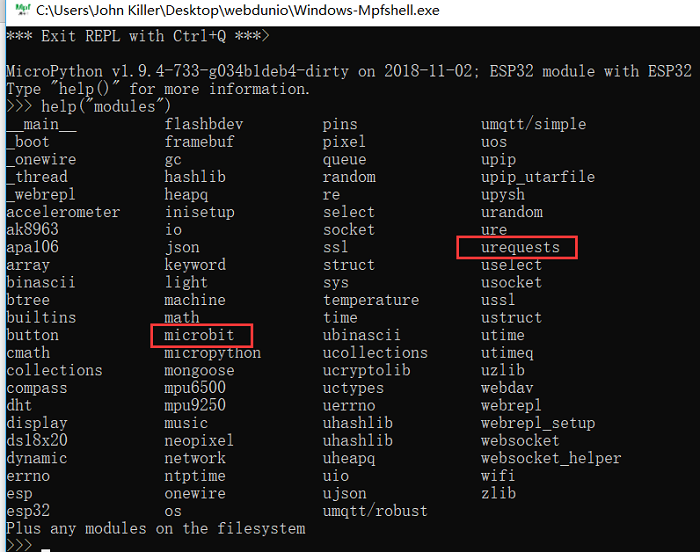Difference between revisions of "5 Get the city weather"
(→The development of preparation) |
(→example analyse) |
||
| (9 intermediate revisions by the same user not shown) | |||
| Line 2: | Line 2: | ||
*1. First, ensure the integrity of the current firmware dependency package | *1. First, ensure the integrity of the current firmware dependency package | ||
| + | |||
| + | help(“modules”) | ||
| + | |||
| + | *The effect is shown below. If you do not have two dependency packages on the diagram, please burn the latest firmware. | ||
| + | ::[[File:Weathercheck.png]] | ||
| + | |||
| + | *Make sure you're connected to the Internet. if not , please see [[2 WiFI wireless connection]] | ||
| + | |||
| + | =Prepare the weather API= | ||
| + | |||
| + | *1 I'm using the national weather service API here, http://www.weather.com.cn/data/cityinfo/101200801.html # 101200801 (In jingzhou city),See details of city ids:http://mobile.weather.com.cn/js/citylist.xml | ||
| + | *2. Request to return Json data sample | ||
| + | { | ||
| + | "weatherinfo": | ||
| + | { | ||
| + | "city": "jingzhou", | ||
| + | "cityid": "101200801", | ||
| + | "img1": "n7.gif", | ||
| + | "img2": "d2.gif", | ||
| + | "ptime": "18:00", | ||
| + | "temp1": "16℃", | ||
| + | "temp2": "23℃", | ||
| + | "weather": "Rain turns shade" | ||
| + | } | ||
| + | } | ||
| + | |||
| + | We can analyze these json files and write an example like this | ||
| + | |||
| + | ==example analyse== | ||
| + | import urequests | ||
| + | from microbit import * | ||
| + | |||
| + | def get_weather(): | ||
| + | url = "http://www.weather.com.cn/data/cityinfo/101200801.html" | ||
| + | rsp = urequests.get(url) | ||
| + | data = eval(rsp.text) # eval function is used to convert string type json data from -> to python dictionary type | ||
| + | weather = data["weatherinfo"] | ||
| + | L = weather["temp1"] #lowest temperature | ||
| + | H = weather["temp2"] #the highest temperature | ||
| + | return "L:" + L[:-1] + " H:" + H[:-1] #Data sample-> L:16 H:23 | ||
| + | |||
| + | display.scroll(get_weather()) | ||
| + | |||
| + | # L[:-1] H[:-1]Remove ℃ ℉ and two special symbol, can appear otherwise coding errors | ||
| + | |||
| + | =Write at end= | ||
| + | |||
| + | These operations are all performed in mpfshell. If you use Pycharm programming, you can also operate in mpfshell tools. I believe you should all be able to operate. | ||
Latest revision as of 20:39, 23 February 2019
Contents
The development of preparation
- 1. First, ensure the integrity of the current firmware dependency package
help(“modules”)
- The effect is shown below. If you do not have two dependency packages on the diagram, please burn the latest firmware.
- Make sure you're connected to the Internet. if not , please see 2 WiFI wireless connection
Prepare the weather API
- 1 I'm using the national weather service API here, http://www.weather.com.cn/data/cityinfo/101200801.html # 101200801 (In jingzhou city),See details of city ids:http://mobile.weather.com.cn/js/citylist.xml
- 2. Request to return Json data sample
{
"weatherinfo":
{
"city": "jingzhou",
"cityid": "101200801",
"img1": "n7.gif",
"img2": "d2.gif",
"ptime": "18:00",
"temp1": "16℃",
"temp2": "23℃",
"weather": "Rain turns shade"
}
}
We can analyze these json files and write an example like this
example analyse
import urequests from microbit import * def get_weather(): url = "http://www.weather.com.cn/data/cityinfo/101200801.html" rsp = urequests.get(url) data = eval(rsp.text) # eval function is used to convert string type json data from -> to python dictionary type weather = data["weatherinfo"] L = weather["temp1"] #lowest temperature H = weather["temp2"] #the highest temperature return "L:" + L[:-1] + " H:" + H[:-1] #Data sample-> L:16 H:23 display.scroll(get_weather()) # L[:-1] H[:-1]Remove ℃ ℉ and two special symbol, can appear otherwise coding errors
Write at end
These operations are all performed in mpfshell. If you use Pycharm programming, you can also operate in mpfshell tools. I believe you should all be able to operate.