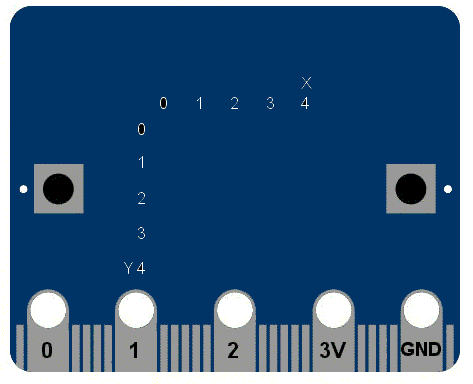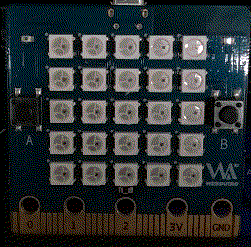Difference between revisions of "1. Panel scrolling text"
(→Prepare the required tools) |
|||
| Line 3: | Line 3: | ||
This is a qualitative change from the original hello word! | This is a qualitative change from the original hello word! | ||
| − | + | =Prepare the required tools= | |
*BPI:bit newest firmware. Bin | *BPI:bit newest firmware. Bin | ||
| Line 10: | Line 10: | ||
you can download from :https://github.com/BPI-STEAM/BPI-BIT-MicroPython/releases | you can download from :https://github.com/BPI-STEAM/BPI-BIT-MicroPython/releases | ||
| − | MicroPython | + | =easy to use MicroPython = |
from microbit import * | from microbit import * | ||
Revision as of 00:10, 18 February 2019
Panel scrolling text
This is a qualitative change from the original hello word!
Prepare the required tools
- BPI:bit newest firmware. Bin
- Windows - Mpfshell. Exe
you can download from :https://github.com/BPI-STEAM/BPI-BIT-MicroPython/releases
easy to use MicroPython
from microbit import *
display.scroll("Hello, World!")
- Each line also has special semantics.
- The form microbit import *
- If you have been exposed to c before, you can understand by the library. All modules are existing code libraries. These libraries are imported from microbit. The second row
- display.scroll("Hello, World!")
- This also makes sense, telling microPython to use the display command to scroll the "helloworld" character number of the string. This display is a module in the microbit that represents the physical display of the device, with the display in quotes.
- Now copy the code directly to your editor and burn it to your device. Can you change the character information? Give it a try!
- The form microbit import *
- testing effect: