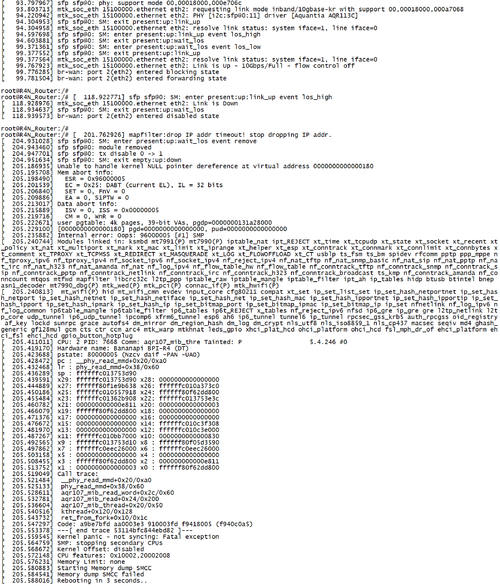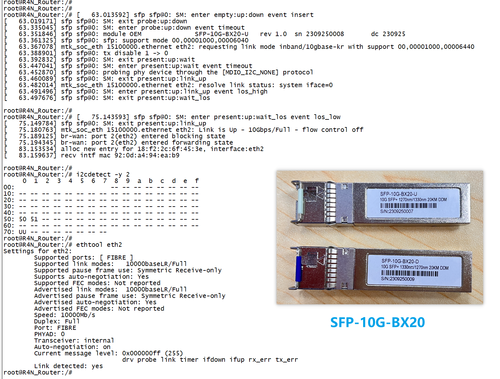Difference between revisions of "Getting Started with BPI-R4"
(→2.4G/5G Module) |
(→Accessories) |
||
| Line 34: | Line 34: | ||
==Accessories== | ==Accessories== | ||
| − | ===1.10G SFP Module=== | + | ===1. 10G SFP Module=== |
The SFP serdes of BPI-R4 requesting link mode '''inband/10gbase-kr''', so only SFP that support this protocol can be used! | The SFP serdes of BPI-R4 requesting link mode '''inband/10gbase-kr''', so only SFP that support this protocol can be used! | ||
| − | ====1.1. 10G SFP+ Copper==== | + | ====1.1. 10G SFP+ Copper==== |
| Line 51: | Line 51: | ||
| − | ====1.2. 10G SFP+ Fibre==== | + | ====1.2. 10G SFP+ Fibre==== |
[[File:SFP-10G-BX20.png|500px]] | [[File:SFP-10G-BX20.png|500px]] | ||
Revision as of 19:00, 7 October 2023
Contents
Introduction
MediaTek MT7986(Filogic 830)
Key Features
Development
Basic Development
Prepare to develop
* Prepare 8G/above TF card, USB-Serial cable, Ubuntu System
* Using your USB-Serial cable Connect to debug console on BPI-R4
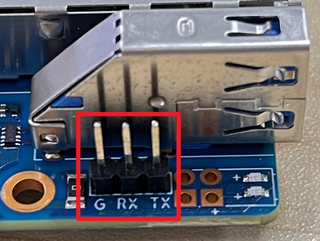
* BPI-R4 bootstrap and device select Jumper Setting

* Examples:
All Jumper is "1", BPI-R4 will boot from SD card
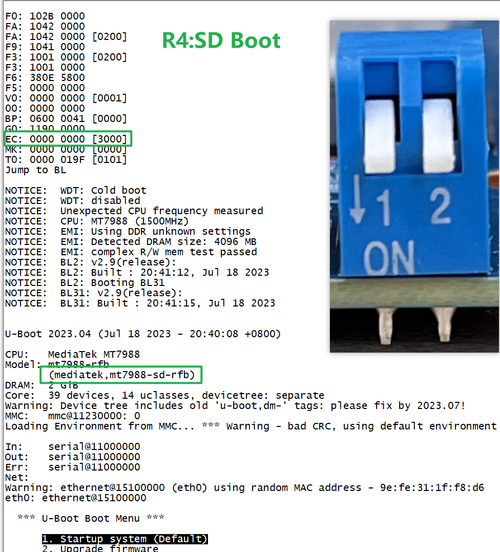
SW3-A is "0" and SW3-B is "1" , BPI-R4 will boot from SPI NAND
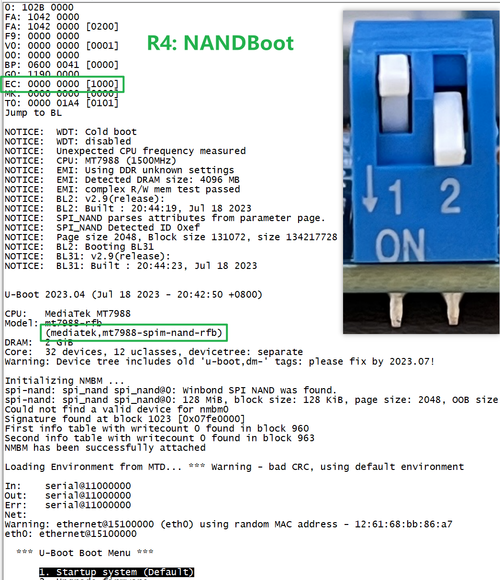
SW3-A is "1" and SW3-B is "0" , BPI-R4 will boot from eMMC
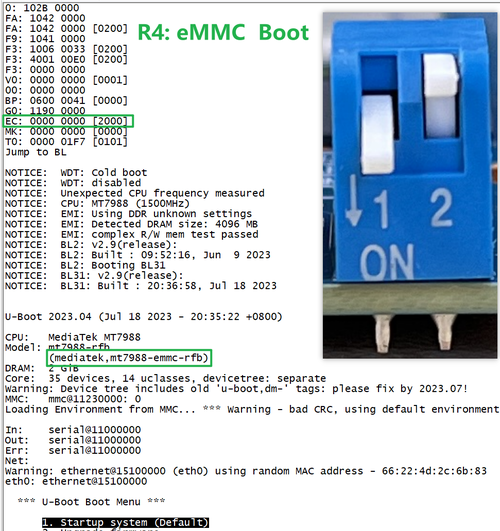
Accessories
1. 10G SFP Module
The SFP serdes of BPI-R4 requesting link mode inband/10gbase-kr, so only SFP that support this protocol can be used!
1.1. 10G SFP+ Copper
Note: Do not pull out this module once it is inserted, otherwise it will cause BPI-R4 to reboot.