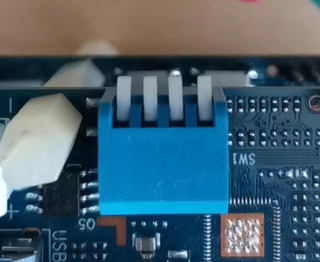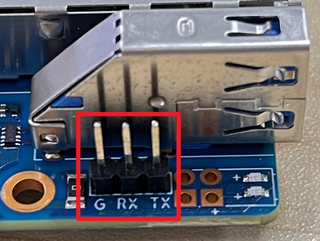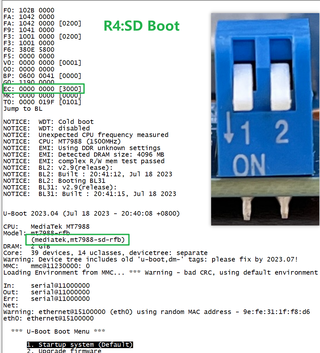Difference between revisions of "Getting Started with BPI-R4"
(→Prepare to develop) |
(→Prepare to develop) |
||
| Line 19: | Line 19: | ||
[[File:R4-bootstrip.png|320px]] | [[File:R4-bootstrip.png|320px]] | ||
| − | Note: | + | Note: SW3-A and SW3-B is for boot strap selecting; |
| − | + | ||
| − | |||
* Examples: | * Examples: | ||
| − | All Jumper is | + | All Jumper is Low: BPI-R4 will boot from SD card |
| − | + | ||
| + | [[File:R4 SDBOOT.png|320px]] | ||
| + | |||
All Jumper is Low. | All Jumper is Low. | ||
[[Image:BPI-R3-Jumper-ALL-Low.png|320px]] | [[Image:BPI-R3-Jumper-ALL-Low.png|320px]] | ||
Revision as of 00:53, 25 September 2023
Contents
Introduction
MediaTek MT7986(Filogic 830)
Key Features
Development
Basic Development
Prepare to develop
* Prepare 8G/above TF card, USB-Serial cable, Ubuntu System * Using your USB-Serial cable Connect to debug console on BPI-R4
* BPI-R4 bootstrap and device select Jumper Setting
Note: SW3-A and SW3-B is for boot strap selecting;
* Examples:
All Jumper is Low: BPI-R4 will boot from SD card
All Jumper is Low.