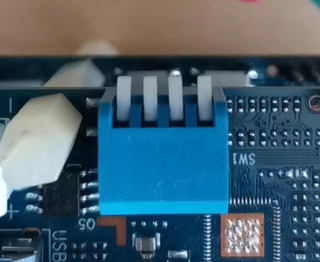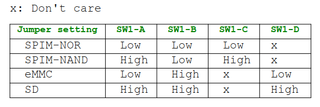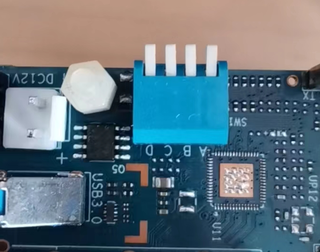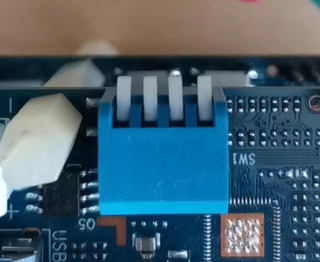Introduction
MediaTek MT7986(Filogic 830)
Key Features
Development
Basic Development
Prepare to develop
* Prepare 8G/above TF card, USB-Serial interface, Ubuntu System
* Using your USB-Serial Connect debug console on BPI-R3

* R3 bootstrap and device select Jumper Setting
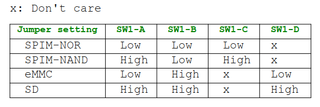
Note: SW1-A and SW1-B is for boot strap selecting;
SW1-C is that SPI-Nand or SPI-Nor Device is connected to CPU's SPI bus;
SW1-D is that SD Card or EMMC device is connected tp CPU's EMMC bus.
* Examples:
All Jumper is High.
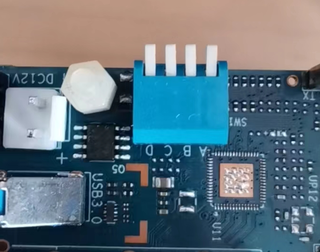
All Jumper is Low.