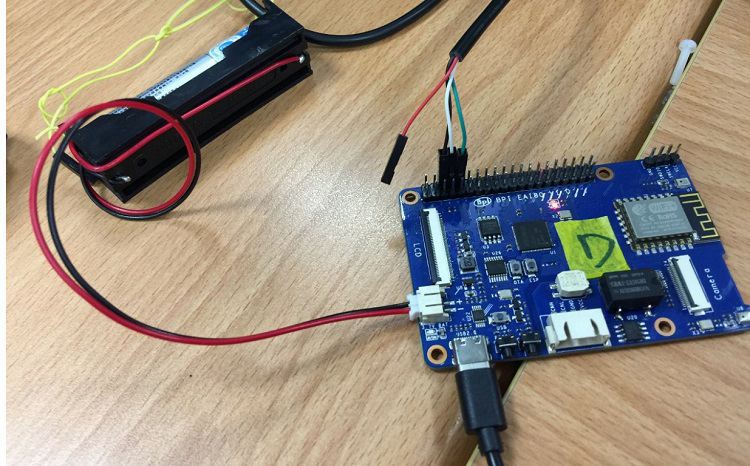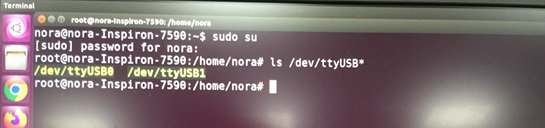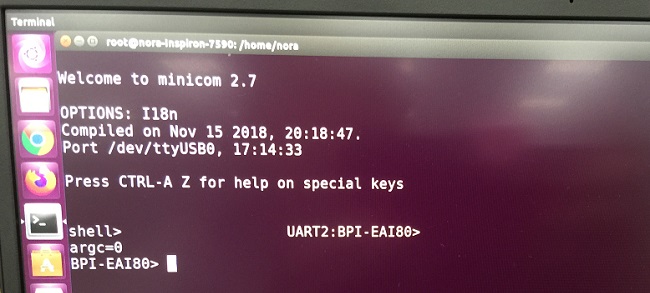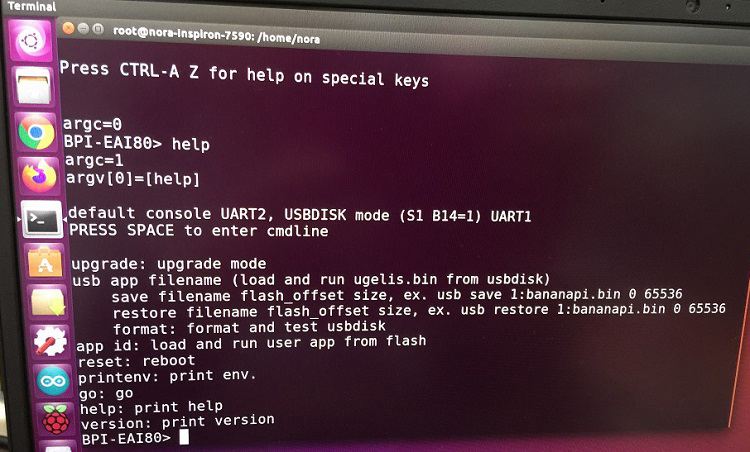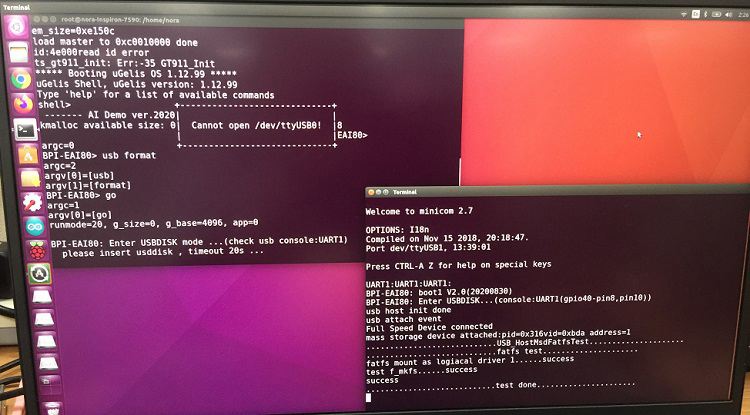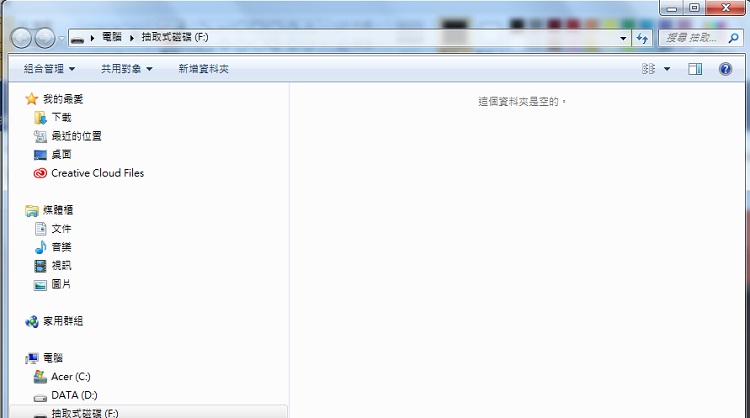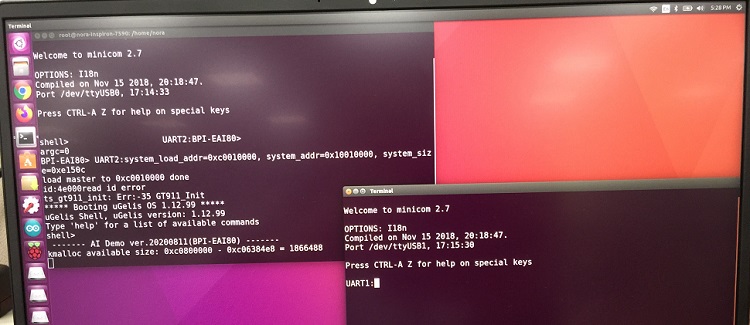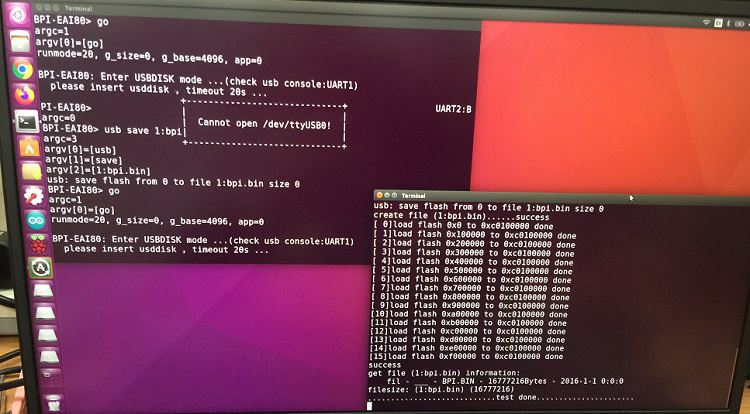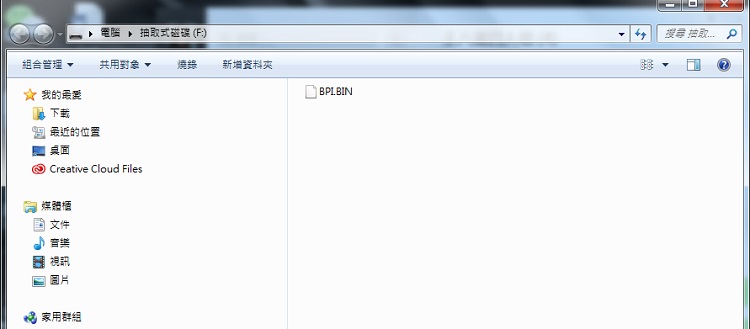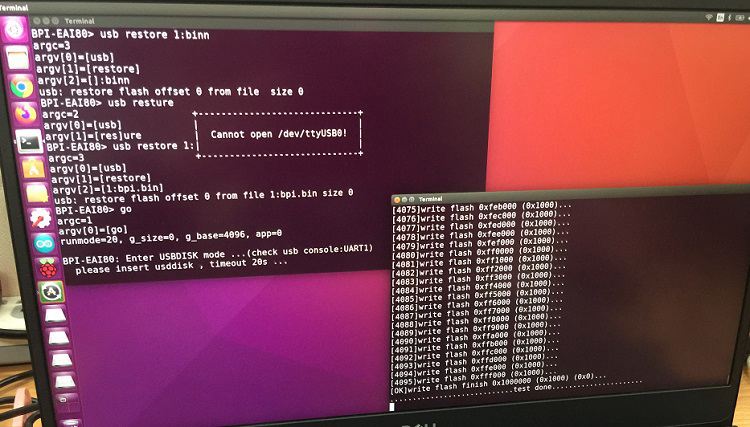Difference between revisions of "EAI80 Burning Steps (Elementary)"
| Line 1: | Line 1: | ||
| − | USB thumb flash format steps | + | =USB thumb flash format steps= |
| + | |||
Step 1: | Step 1: | ||
EAI80 connects a type C cable with a NB then connects a battery then connects a serial cable with EAI80 GPIO pin6, pin8, pin10. | EAI80 connects a type C cable with a NB then connects a battery then connects a serial cable with EAI80 GPIO pin6, pin8, pin10. | ||
| Line 30: | Line 31: | ||
| − | Saving image from EAI80 flash to USB thumb flash steps | + | =Saving image from EAI80 flash to USB thumb flash steps= |
Step 1: | Step 1: | ||
Command: minicom –D /dev/ttyUSB1 –b 115200 press CTRL-A Z W then press space button and reset button both simultaneously press enter. | Command: minicom –D /dev/ttyUSB1 –b 115200 press CTRL-A Z W then press space button and reset button both simultaneously press enter. | ||
| Line 45: | Line 46: | ||
[[File:EAI80_burn_8.jpg]] | [[File:EAI80_burn_8.jpg]] | ||
| − | Restore image from USB thumb flash to EAI80 flash steps | + | =Restore image from USB thumb flash to EAI80 flash steps= |
Step 1: | Step 1: | ||
Revision as of 00:00, 29 September 2020
USB thumb flash format steps
Step 1: EAI80 connects a type C cable with a NB then connects a battery then connects a serial cable with EAI80 GPIO pin6, pin8, pin10.
Step 2:
Open the terminal then login root then command: ls /dev/ttyUSB* (for checking ttyUSB0 and ttyUSB1)
Step 3: Type minicom (press enter), press CTRL-A Z W then press space button and reset button both simultaneously then press enter.
Step 4: Type help (checking upgrade mode)
Step 5:
Command: usb format (press enter) go (press enter)
Saving image from EAI80 flash to USB thumb flash steps
Step 1: Command: minicom –D /dev/ttyUSB1 –b 115200 press CTRL-A Z W then press space button and reset button both simultaneously press enter.
Step 2:
Command: usb save 1:bpi.bin (press enter) -> go (press enter)
Remove type C cable -> insert the thumb flash (start saving)
Restore image from USB thumb flash to EAI80 flash steps
Step 1: Command: usb restore 1:bpi.bin (press enter) go (press enter)