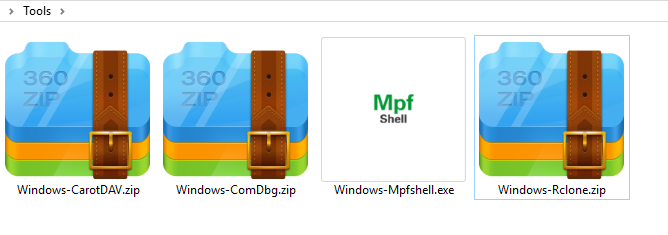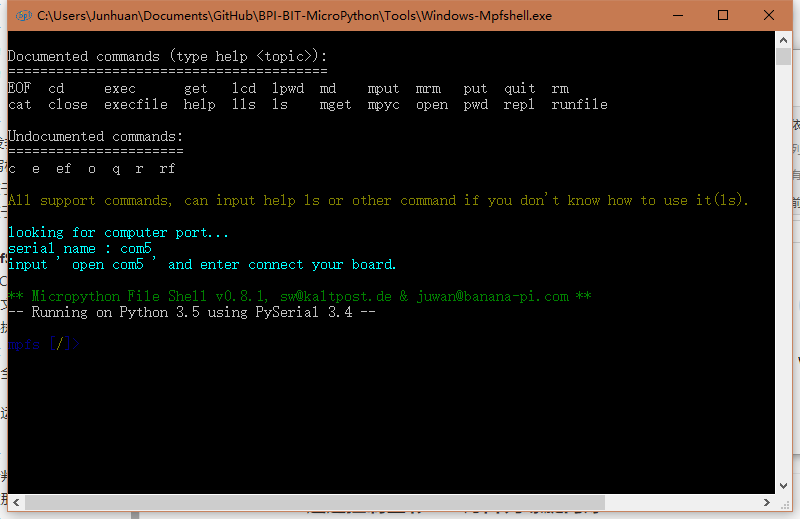Difference between revisions of "3 Hello, World!"
| Line 14: | Line 14: | ||
[[File:Index.png]] | [[File:Index.png]] | ||
| − | + | | 依次出现的颜色 | 解释其说明 | | |
| − | + | | -------------- | ------------------------------------------------------------ | | |
| − | + | | 白色 | 显示所有支持的命令操作,上排命令表示有帮助说明,下排命令反之。 | | |
| − | + | | 黄色 | 以上为全部支持的命令,如果想知道` ls `的用法,输入` help ls `即可得知。 | | |
| − | + | | 蓝色 | 显示当前插入的板子的串口名,如图所示为 `com5`,可以输入`open com5`连接设备。 | | |
Revision as of 23:03, 17 February 2019
Hello World is one of the most famous programs.For every programmer, this program is the first example program in almost every programming language.In fact, all it does is tell the computer to say Hello World.Traditionally, this program has been used by programmers to test a new system or programming language.For programmers, seeing these two words on a computer screen is often a sign that their code is ready to compile, load, and run, and this output is meant to prove it, so take this as an example.
Program with MpfShell
- Tips: please burn the MicroPython firmware before use.
- For the needed materials, please go here to download windows-mpfshell. exe, which needs to be manually selected because the software version may be updated.
Run the program through repl
(take Windows as an example) double-click to run windows-mpfshell.exe.
| 依次出现的颜色 | 解释其说明 | | -------------- | ------------------------------------------------------------ | | 白色 | 显示所有支持的命令操作,上排命令表示有帮助说明,下排命令反之。 | | 黄色 | 以上为全部支持的命令,如果想知道` ls `的用法,输入` help ls `即可得知。 | | 蓝色 | 显示当前插入的板子的串口名,如图所示为 `com5`,可以输入`open com5`连接设备。 |